AI-powered process writing with Scribe
Simplify and streamline process documentation for small businesses. Scribe harnesses the power of artificial intelligence to automate the process of writing clear and comprehensive documentation, empowering small businesses to create efficient workflows effortlessly.
Why use Scribe to generate your business' process documentation
1. Time-saving automation
Scribe automates how you write process documentation, saving you valuable time and resources as you expand and scale. By leveraging AI technology, Scribe quickly analyzes your workflows and generates clear and concise documentation, allowing you to focus on running your business.
2. Consistency & clarity
Maintain your process documentation's consistency and clarity. Scribe's advanced algorithms maintain standardized formats, terminology, and structure, ensuring that your team members can easily follow and understand the documented processes.
3. Tailored for small business needs
Scribe provides customizable templates and guidelines specifically tailored to the needs of small businesses. Whether you need to document customer onboarding, inventory management, or marketing campaign processes, Scribe offers templates that cater to your specific requirements.
Getting started with Scribe's small business document generator

Step 1: Process analysis & capture
Determine the key processes in your small business that you want to document or optimize. This could be sales, customer support or inventory management. Then turn on the extension and go through a process.
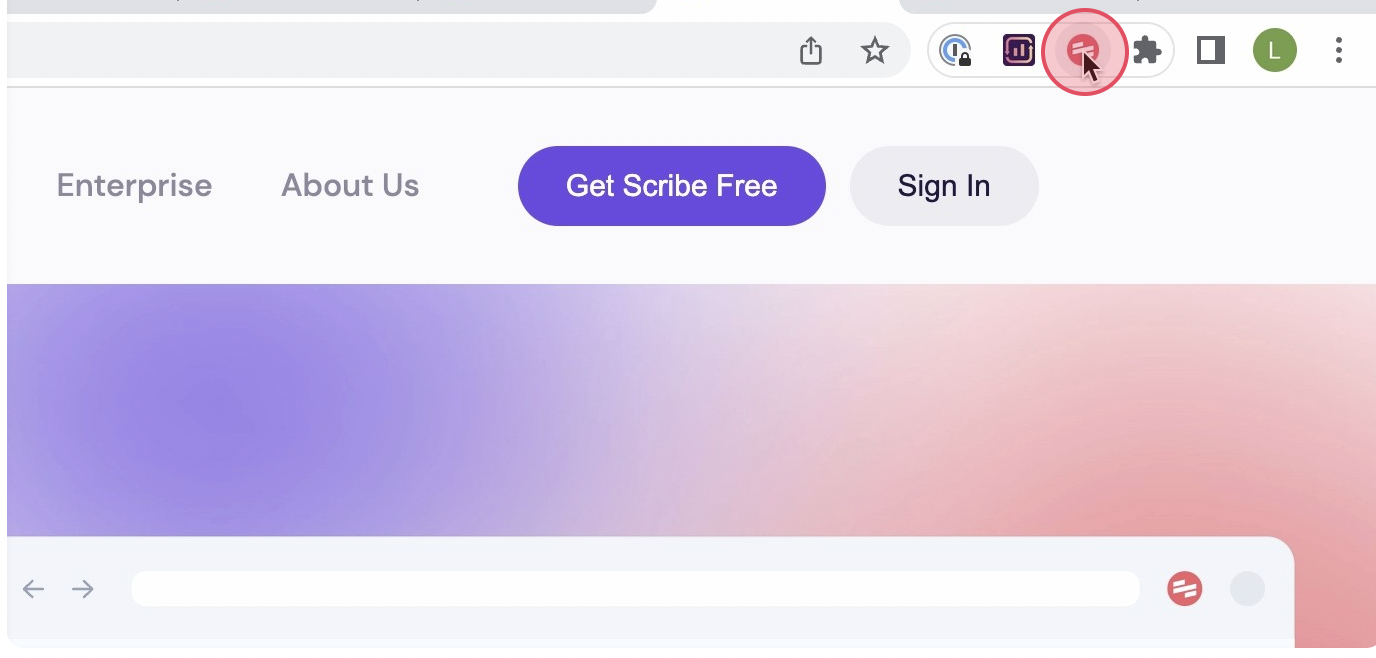
Scribe automatically captures screenshots and logs steps as you navigate through the process. You can build guides for each part of your business, and easily store and share them later.
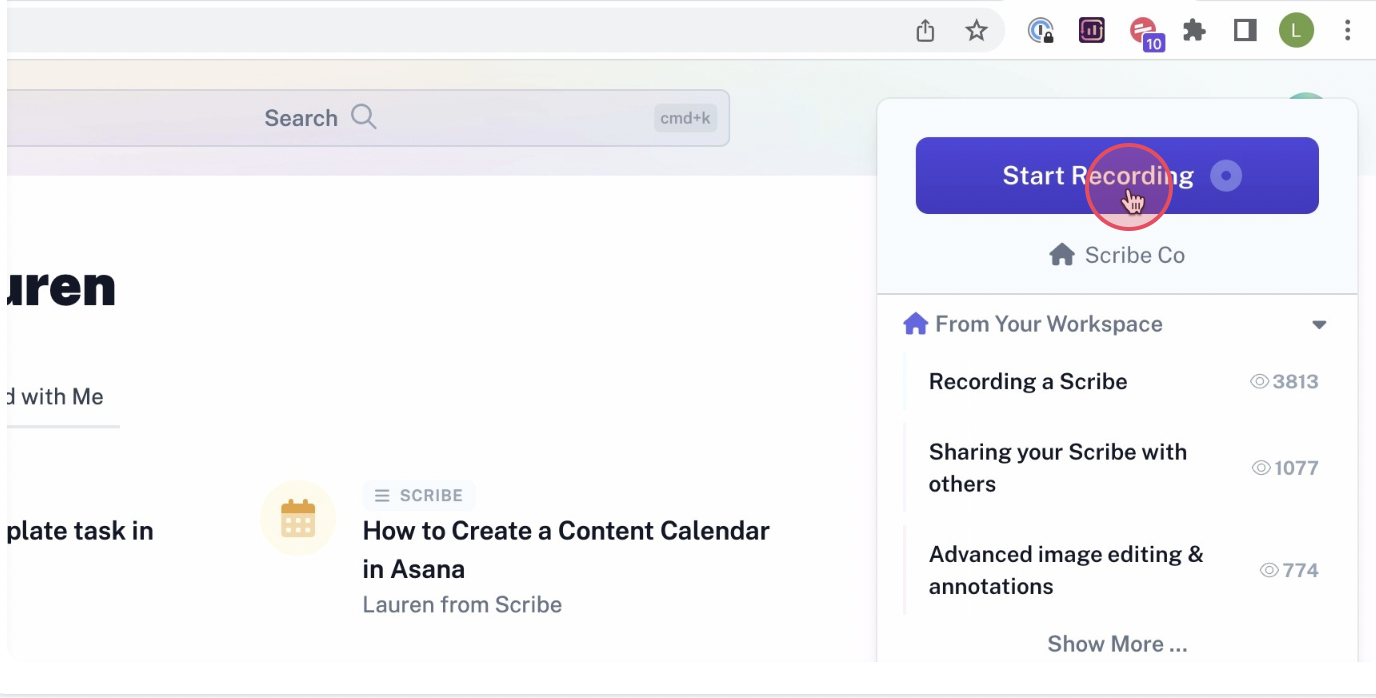
Step 2: Stop capture
Each time you complete a process, click 'Stop Recording.' Scribe will create guides with screenshots and text for each step you took!

Step 3: Edit or merge
Collaborate with your team to review the generated process documentation. Refine and enhance the documentation by adding additional details, clarifying steps, and incorporating team members' insights and expertise as needed.
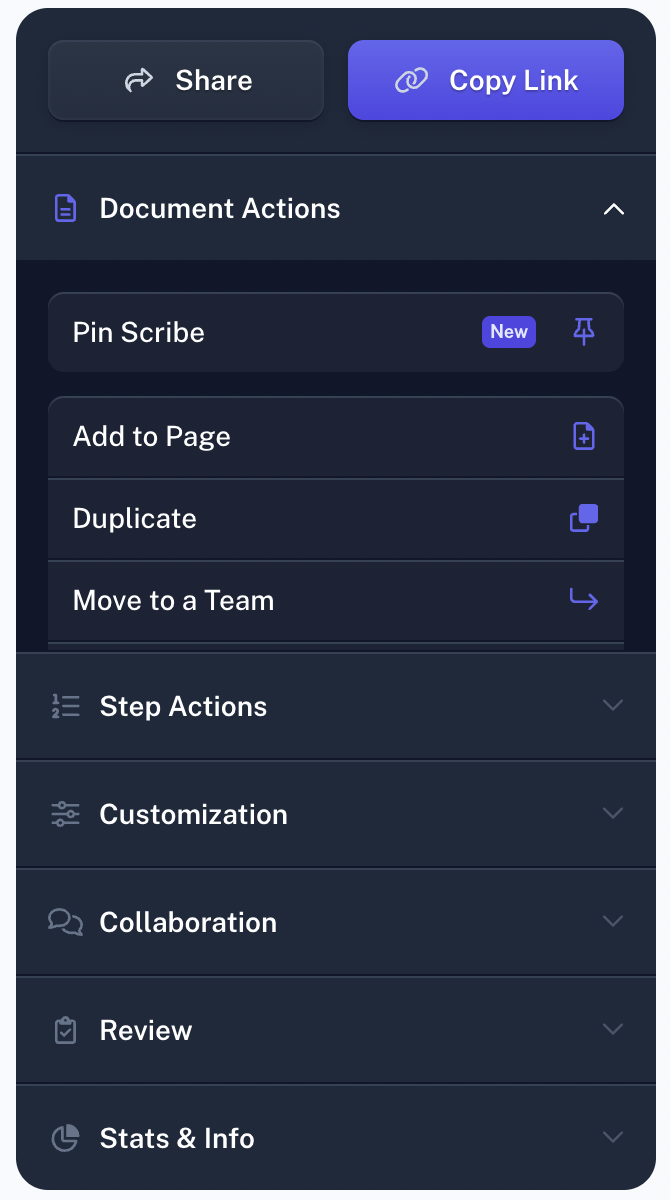
Step 4: Take advantage of AI features
Combine your guides in a larger client or internal-facing manual or build SOPs using Scribe Pages and AI. With Scribe Pages, you can add video, images and more.

Step 5: Finish, store & track
Implement the documented processes within your small business. Track the effectiveness of the documented processes and make adjustments as needed to ensure continuous improvement.
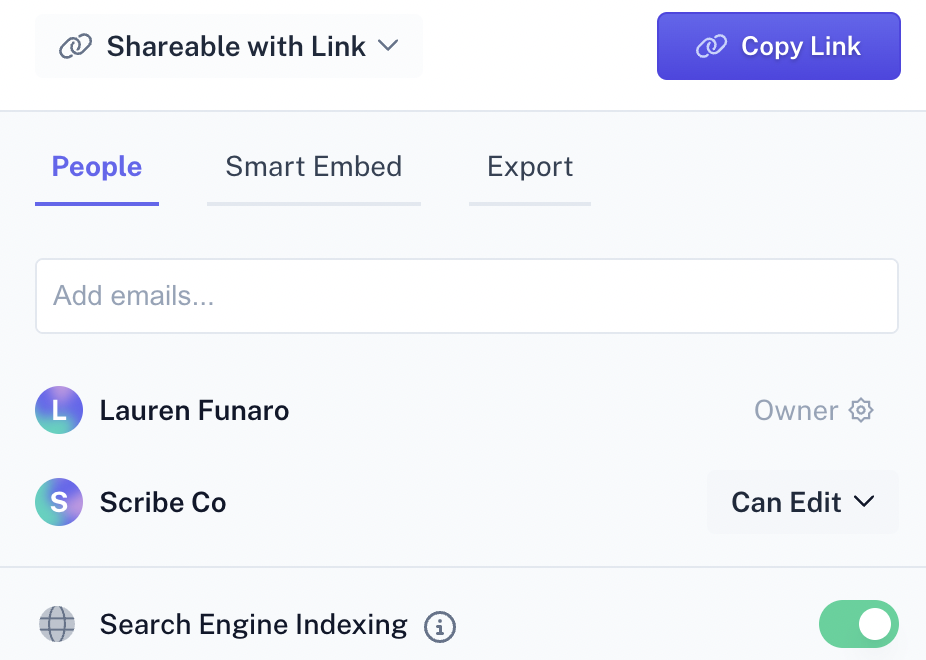
Use the Scribe AI process writer to improve consistency and easily create professional and comprehensive process documentation. Embrace the power of












