Introducing Scribe — the game-changing process generator
Scribe revolutionizes the way you generate processes. It's simple to use — just a few clicks and you can document and automate complex processes. Whether you need step-by-step manuals, screenshots, or task recording, Scribe can do it all. It has a user-friendly interface and powerful features that help businesses boost productivity, improve efficiency, and achieve impressive outcomes.
Say goodbye to manual process creation and welcome the game-changing abilities of Scribe.
Benefits of choosing Scribe as your process generator
- Saves Time And Effort: Scribe makes it easier and faster to create processes, saving businesses valuable time and effort. Its simple interface and automation features let you generate processes quickly, freeing up time for other important tasks.
- Covers All Your Needs: Whether you need to create manuals, capture screenshots, or record tasks, Scribe has everything you need. It offers a variety of features to meet different process documentation requirements, making it a versatile tool for businesses.
- Boosts Productivity And Results: Using Scribe, businesses can improve productivity and achieve impressive results. With its powerful features and automation, Scribe helps streamline processes, increase efficiency, and deliver better outcomes. It eliminates the need for manual process creation, providing a solution that can truly transform how businesses operate.
How to Use Scribe’s Process Generator

Step 1: Capture your process
After installing Scribe, open the process that you want to explain and click the Scribe icon on your Chrome toolbar.
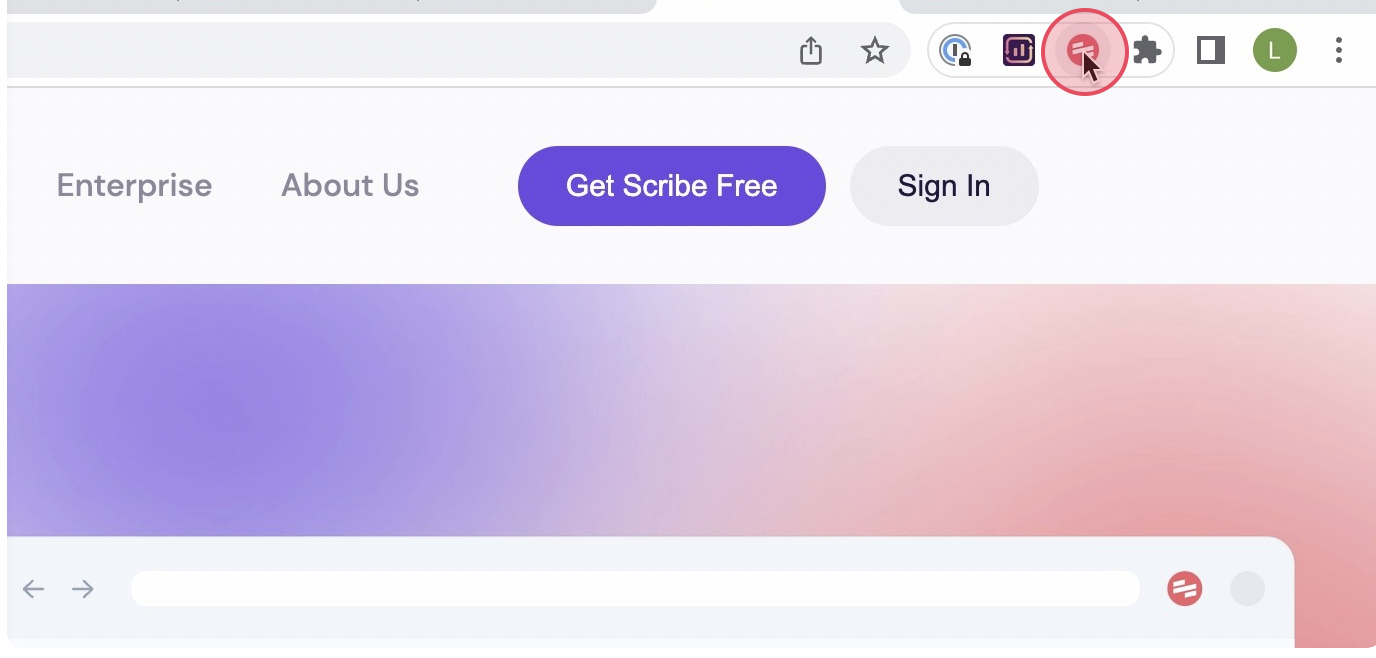
Then, click 'Start Capture' to start the recording. Scribe will automatically capture screenshots and text as you go through while explaining your process.
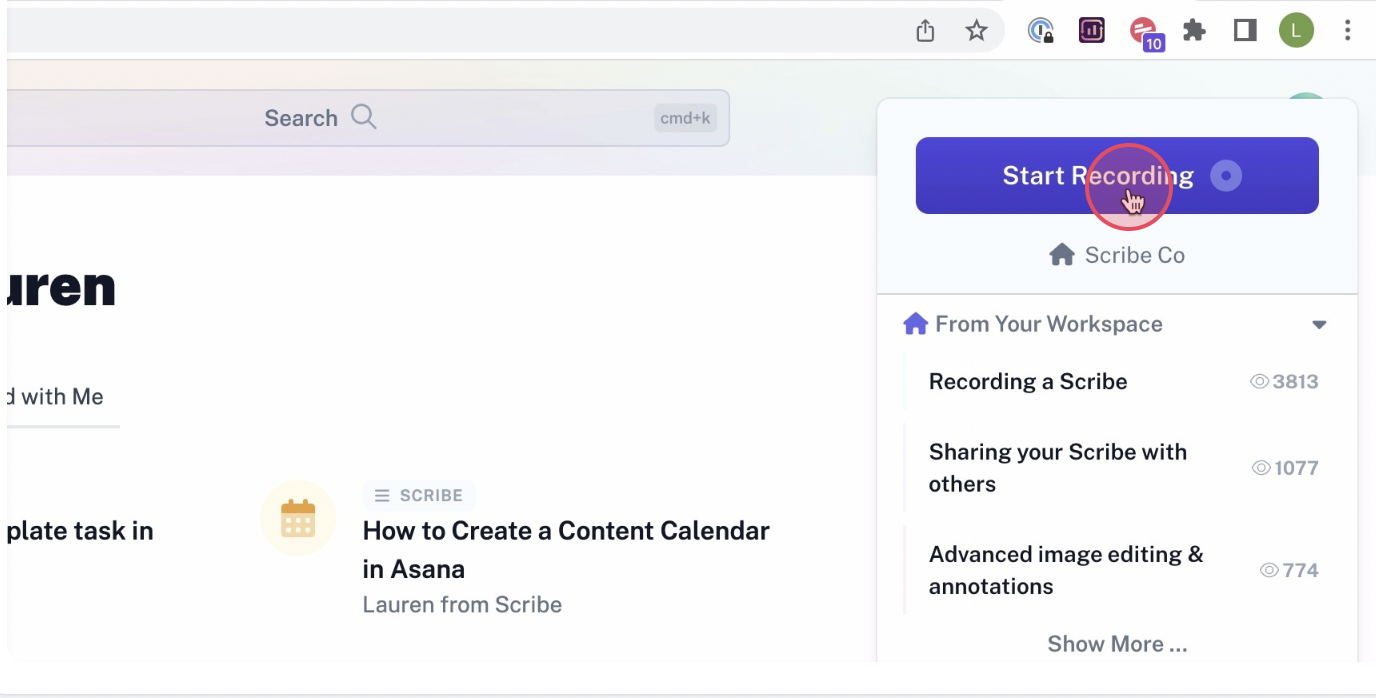
Step 2: Stop capture
When you finish the process, click 'Stop Capture' to stop the Scribe recording. It will then generate the required document.
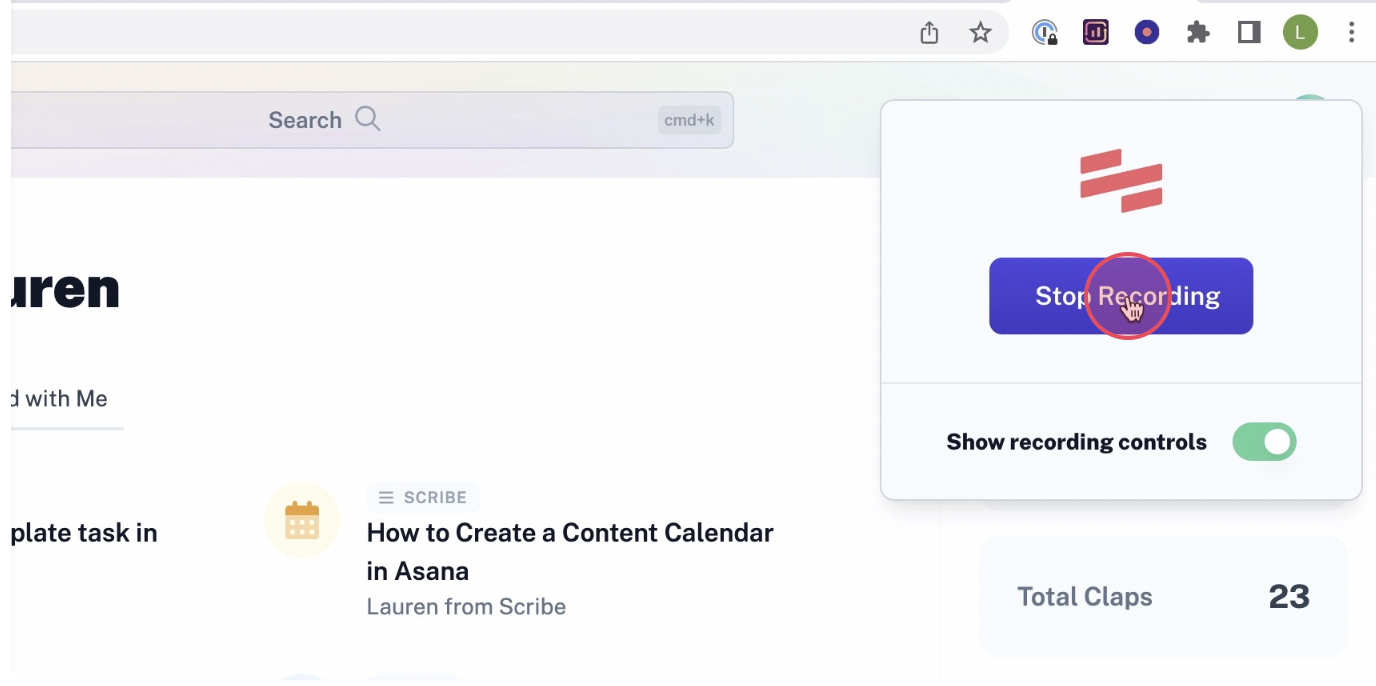
Step 3: Personalize & modify
Scribe will generate a detailed process guide using the screenshots and text it captured. Take the time to carefully review the manual for accuracy and make any necessary changes to provide additional information or clarify steps.
Customize the process guide by incorporating helpful tips, updating measures, and adding notes to the screenshots. You also have the flexibility to combine multiple process guides with text and video elements for a comprehensive resource.
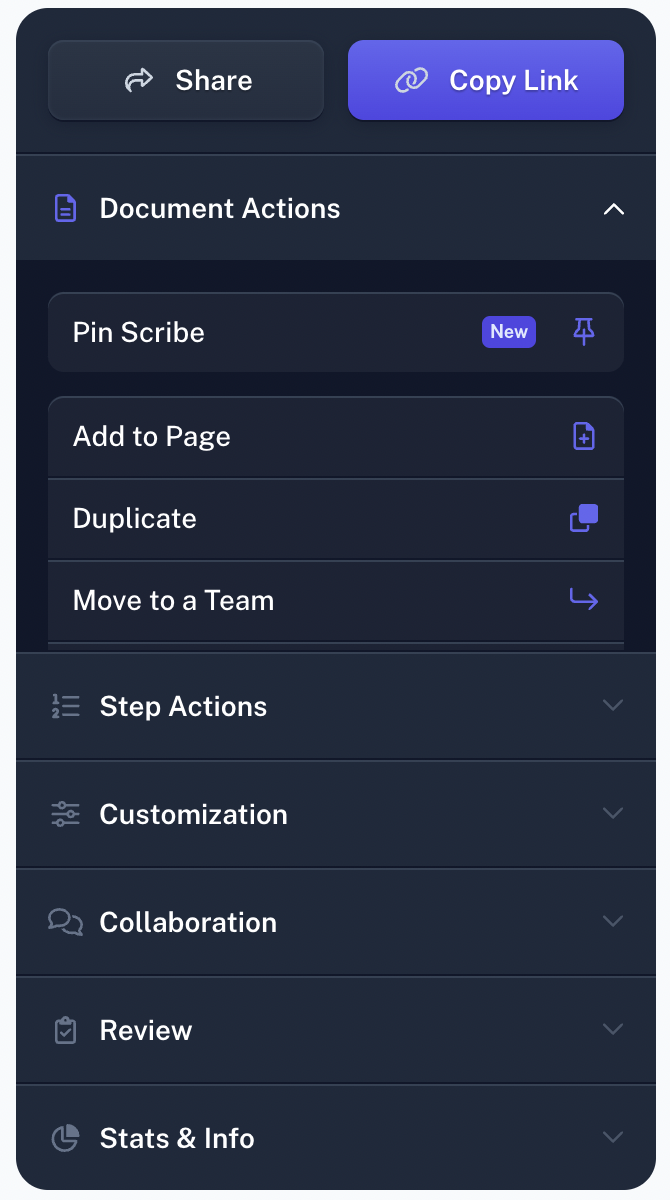
Step 4: Collaborate with your team
Quickly share the process guide with your team by inviting them to your Scribe workspace, providing them with a shareable link, or embedding it within your documentation.
You can also export the process guide to formats like PDF, HTML, or Markdown for broader accessibility and convenience. Foster collaboration and empower your team to benefit from the valuable knowledge captured in the process guide.
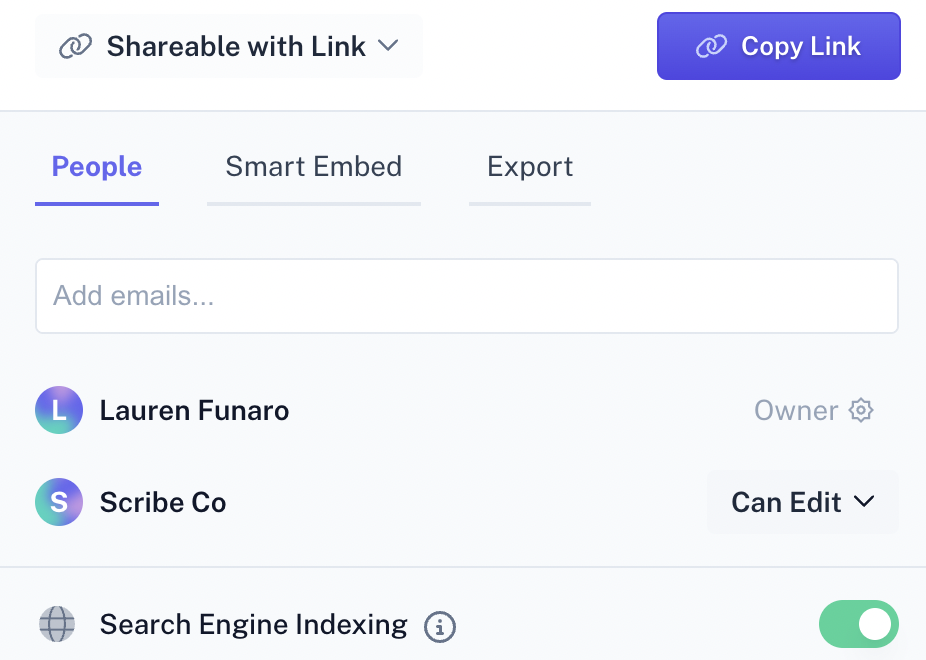
With Scribe, creating detailed process documents becomes effortless, enabling you to streamline processes and effectively enhance your team's productivity.
Learn more about what you can do with Scribe:
- ChatGPT Process Generator
- Process AI Generator
- Free Process Narrative Generator
- Free Workflow Maker
- Free Employee Handbook Builder
- Free Marketing Process Documentation Generator
- Free Manual Creator
- Free SOP Generator
- Free Documentation Generator
Looking for free templates and guides to get you started? We've got you covered!
- 7 Best Practices for Streamlining Small Business Processes [+ Templates]
- Tips for Managing and Securing Process Documentation
- How to Create a How-to Guide + 8 How-to Tips
- 100+ Free SOP Templates: How to Write Standard Operating Procedures
- 15+ Step-by-Step Guide Templates & How to Create One
Or check out these related resources that we think you'll love!
- Best Process Transformation Software
- Decoding the Truth: 6 Process Improvement Myths
- Process Improvement Job Description: Responsibilities & Requirements
- Business Process Consultants & Process Methodologies: a Step-by-Step Guide
- Manual vs. Automation Process: Which One Is Better?
- People, Process, Technology: A Framework for Leaders
- Healthcare Process Improvement: Enhancing Patient Outcomes, Reducing Costs & More
- Understanding Business Process Outsourcing (BPO): A Professional's Guide
- The 7 Steps of Business Process Development
With Scribe's user-friendly Process Generator, you can create custom process documentation, step-by-step tutorials, templates, SOPs, and so much more — in minutes!












