Document your accounting processes 10x faster
Manage and document your accounting processes in seconds — meet Scribe!
Are you sick of spending your day taking screenshots of your desktop to answer the same question over and over?
Scribe helps CPAs and accountants build accurate and comprehensive process docs to build SOPs, troubleshoot client issues, and so much more.
Here's why Scribe is the go-to tool for quick and easy CPA documentation.
{{banner-short-v2="/banner-ads"}}
Why choose Scribe as your CPA documentation generator?
1. Improve efficiency & save time: Build visual process guides in half the time, so you can focus on the work that matters. Scribe uses powerful automation to capture your desktop or browser and make your documentation for you.
2. Create unique and branded docs: Each Scribe is unique to your specific processes. Have several clients for the same workflow? Easily swap out or blur screenshots with Scribe Pro. Then, add that special, professional touch by including your logo and colors.
3. Redact sensitive information: Whether it's internal or client processes, Scribe's Smart Blur feature's got you covered. Pro users can proactively blur sensitive information and choose data types to blur automatically every time. Protect your firm and clients' the valuable data!
Getting Started with Scribe’s CPA Documentation Generator

Step 1: Capture your desktop or browser processes
Sign up for Scribe Pro, then download the application. Click "Start Capture" whenever you're ready to create a guide!
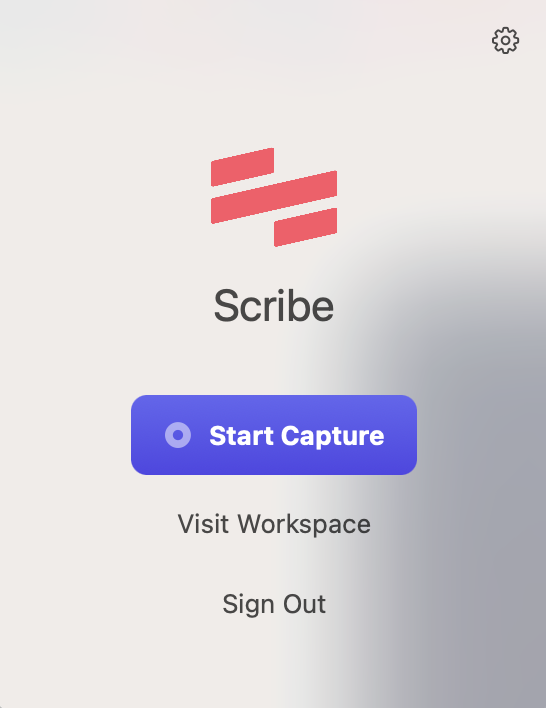
Step 2: Stop Capture, and watch Scribe work its magic
Once you're done working, click "Stop Capture," at the top of your screen.
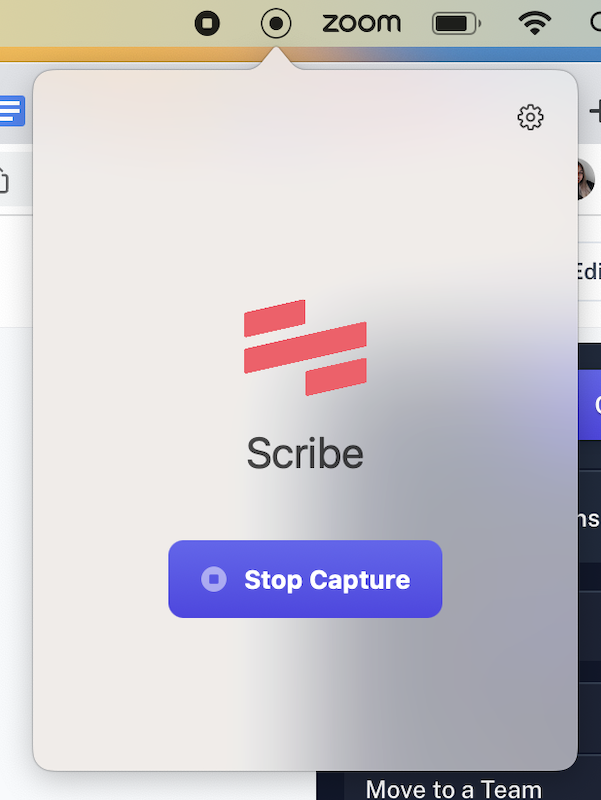
Scribe will auto-generate a how-to guide with text and annotated screenshots!
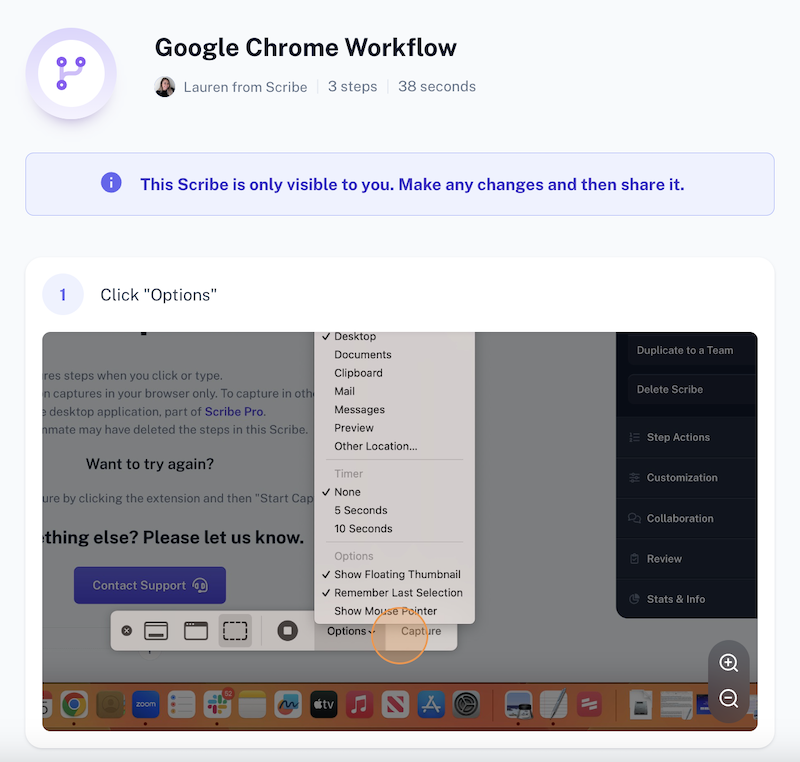
Step 3: Annotate, redact & add branding
Your first draft is ready! With Scribe Pro you have the chance to:
- Include your logo and brand colors.
- Add any updated steps.
- Redact sensitive information or add further annotations.
- Incorporate tips, alerts, headers and even GIFs!

You can also combine multiple processes with video, images and more with Scribe Pages.
Step 4: Share with your team or clients!
Sharing a Scribe with your team and clients is easy. You can:
- Send a quick link.
- Export a Scribe to PDF, HTML or Markdown.
- Send via the Scribe platform share the guide via a link.
- Embed in any of your favorite tools.
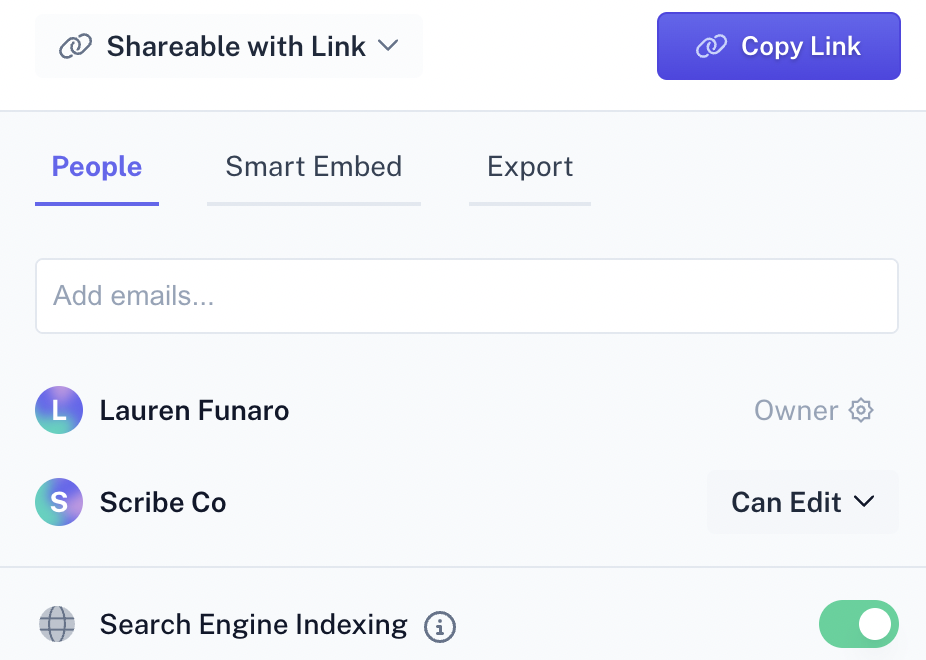
Are you ready to fast-track your CPA documentation? Use Scribe to maintain accuracy and compliance, keep your clients and colleagues happy, and double your output in half the time.
Learn more about what you can do with Scribe:
- Free Accounting Manual Generator
- Quickbooks Training Generator
- Branded Content Generator
- Free Annotation Generator
- Free Workflow Maker
- Free Manual Creator
- Free SOP Generator
- Free Documentation Generator
Looking for free templates and guides to get you started? We've got you covered!
- Accounting Manual Samples: Examples of Accounting Manual Policies & Procedures
- 10 Accounting Documents You Need: An Essential Guide
- Streamline Your Business: Standard Operating Procedures for Accounting
- 6-Step Guide: How To Use QuickBooks
- How to Create a How-to Guide + 8 How-to Tips
- 100+ Free SOP Templates: How to Write Standard Operating Procedures
- 15+ Step-by-Step Guide Templates & How to Create One
Or check out these related resources that we think you'll love!
- How an EY CPA Built a Brand & Business to Earn 6 Figures
- The Best Accounting Software for Small Businesses
- Ditch the Spreadsheet with These 10 AI Accounting Software
- What Is the Accounting Cycle? 8 Steps to Financial Clarity
- What You Need to Start an Accounting Firm
- Six Key Tips to Simplify Accounting for Your Small Business
- 5 Accounting Memes For the Exhausted CPA
- Top Accounting Document Management Software
- 10 Must-Have AI Accounting Chrome Extensions
Sign up to try Scribe's CPA Documentation Generator and create accurate and comprehensive documentation in minutes!








