How Scribe's AI customer writer can automatically document your customer processes
Scribe is an advanced Customer Service AI Writing Generator designed to revolutionize the way customer service teams communicate with their customers.
With Scribe, you can generate high-quality customer content tailored to meet their unique needs — in seconds. Generate process documentations to troubleshoot issues, showcase features and build help centers to enhance satisfaction and loyalty. Let's explore the remarkable features that make Scribe your go-to tool for customer service AI writing.
Why choose a customer service AI writer?
1. AI-generated guides & manuals
Scribe leverages AI technology to generate accurate process guides in seconds — so you can build FAQs, troubleshoot issues and respond to customer inquiries. This ensures that your customers receive prompt and relevant assistance, saving time for your customer service team.
2. Personalization & custom writing
Scribe allows you to customize and personalize customer process docs to match your brand's tone and voice. You can incorporate specific customer information, address them by name, and tailor the language to create a more engaging and human-like interaction.
3. Efficiency & productivity
Scribe empowers your customer service team to handle a higher volume of inquiries efficiently. By automating the writing process, Scribe frees up valuable time for your team to focus on more complex customer issues and provide personalized attention where it's needed the most.
{{banner-short-v2="/banner-ads"}}
Getting started with Scribe’s AI-powered customer writer

Step 1: Capture your internal or client-facing processes with our custom writer
Install Scribe and open the process you want to document. Look for the friendly Scribe icon in your Chrome toolbar and give it a click. If you're using the desktop app, you should find it right on your menu.
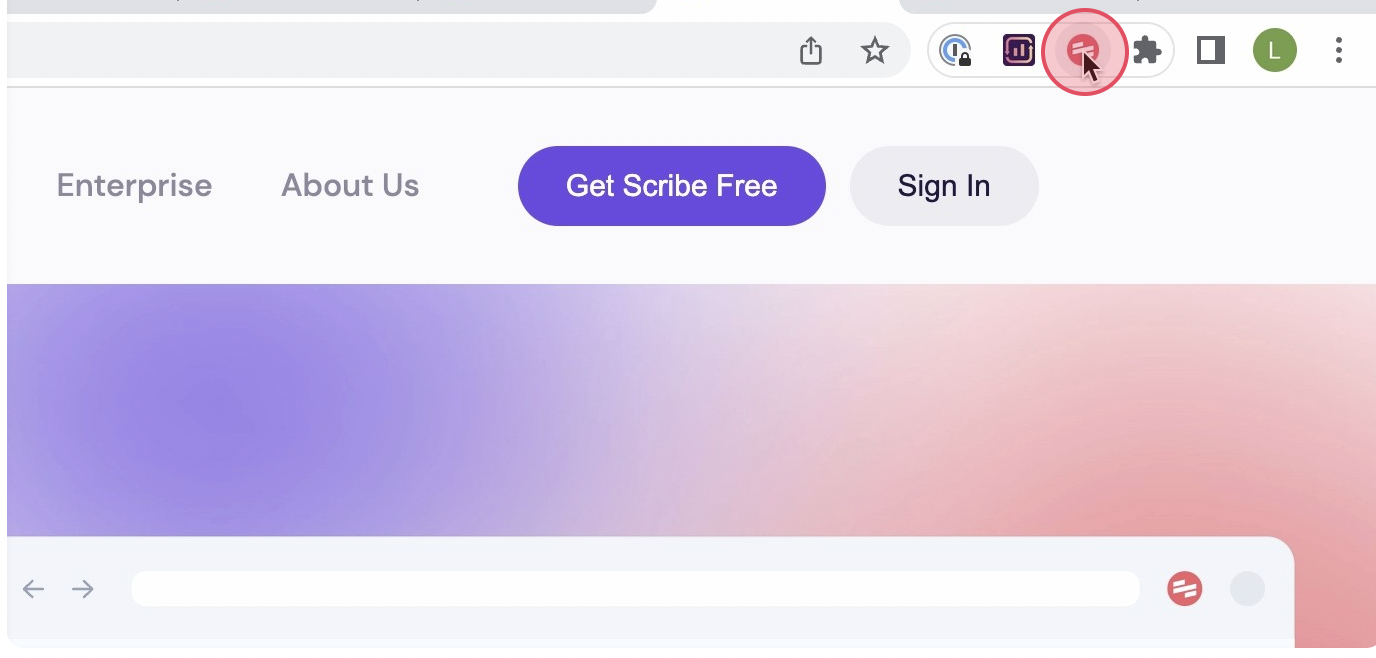
Select the "Record" button, and let Scribe work its magic. It will automatically capture screenshots and text as you effortlessly navigate through different processes. If you want to capture more than one process, just stop and start again.
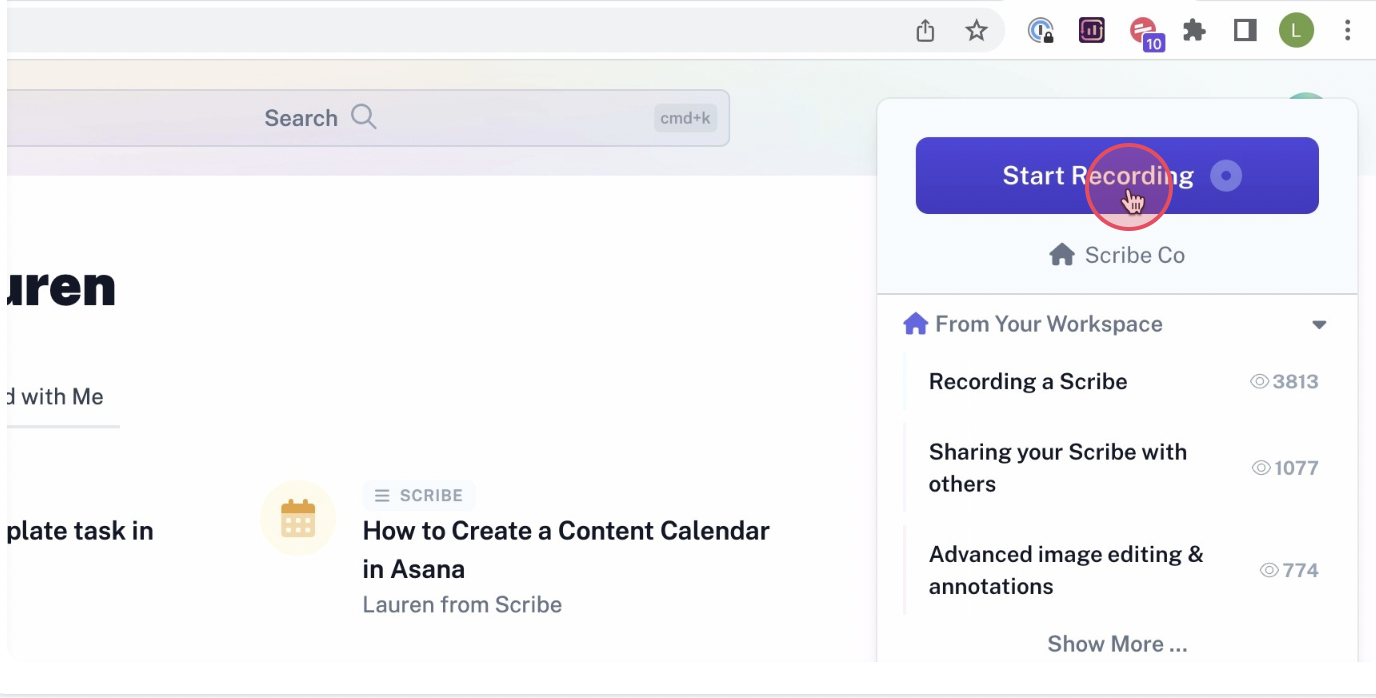
Step 2: Stop capturing
Once you've completed the process, it's time to wrap up the recording. Simply click on the "Stop Recording" button, and Scribe will gracefully conclude the recording process, generating your very own customer service guide.

Step 3: Edit & customize your customer writer docs
Scribe will present you with a beautifully crafted step-by-step guide, meticulously assembled from the captured screenshots and text. Take a moment to review the guide, ensuring it accurately reflects the process.
Feel free to add extra information, clarify steps, or sprinkle in some helpful tips and tricks to personalize it further. Scribe also allows you to combine multiple guides seamlessly, blending text and video elements together using its versatile Pages feature.
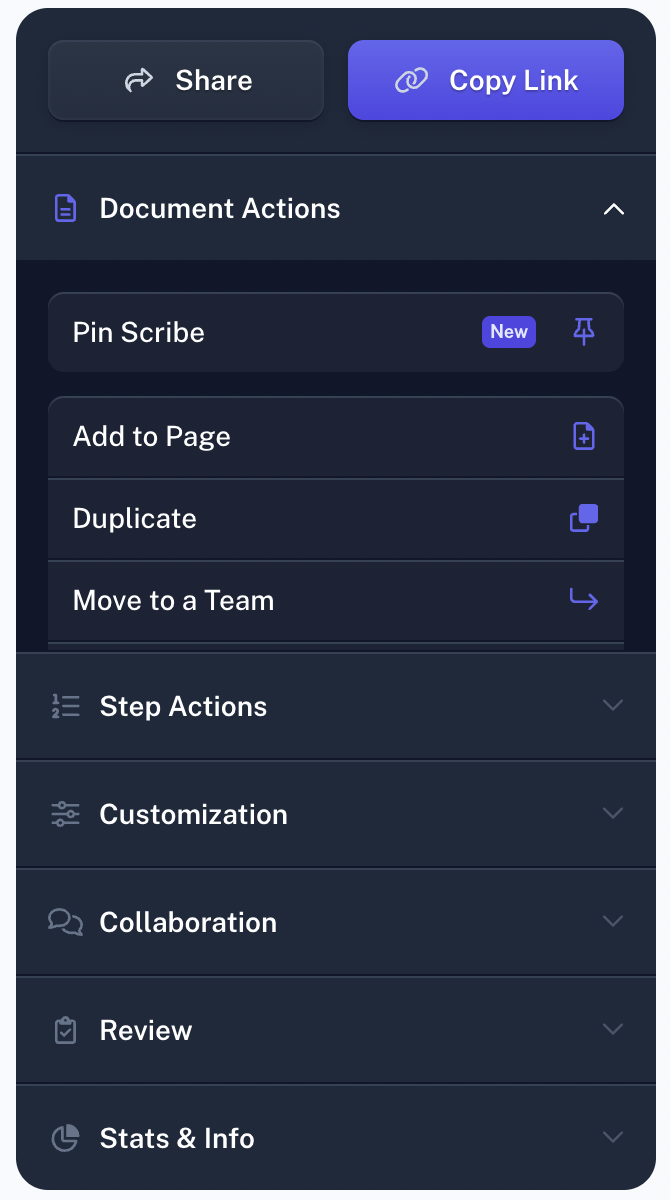
Step 4: Build larger customer documentation
Use Scribe AI to create fully fledged client-facing or internal documentation.

Step 5: Share with your team or clients
You can share your guide with your team by adding them to your Scribe workspace, sharing the guide via a link, or embedding it in your help center . You can also export your guide to PDF, HTML, or Markdown.
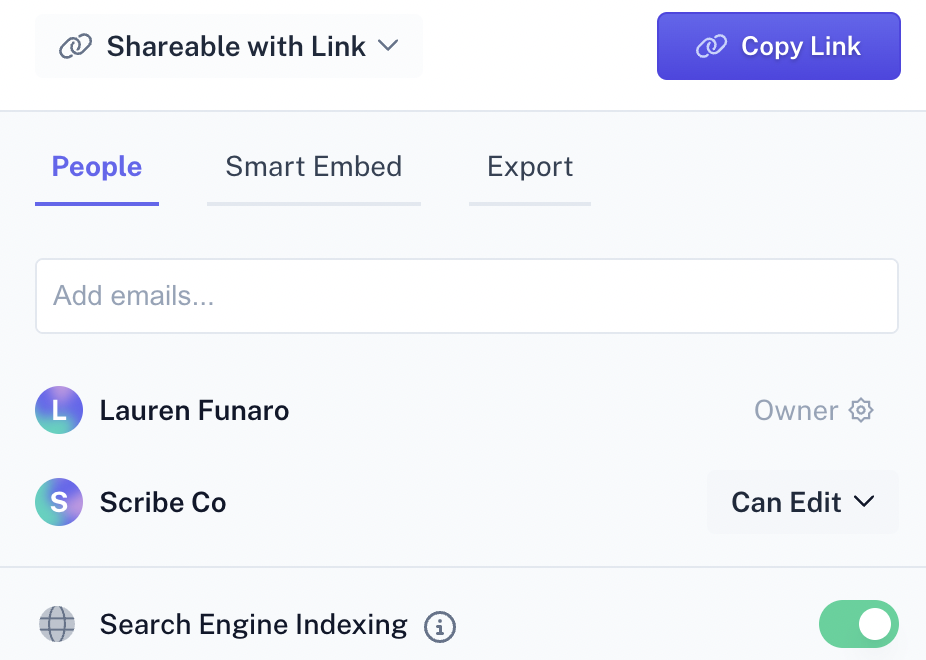
Unlock the power of AI to enhance your customer service writing with Scribe's custom process writer!








