Introduction
Let’s think about Yelnats, a fictional organization manufacturing stainless steel bottles. One time they got a big order and accidentally made way too many bottles because no one was there to double-check. This mistake meant they had too many bottles taking up space and they spent money they didn't need to.
This all could have been prevented, if Yelnats just had an operations team in place. Operations teams make sure everything runs smoothly and efficiently.
But what exactly is an operations team? Why is it important? How do you set your own team up and what tools and resources do you need? That, and more, in this article on everything you need to know about operations teams.
Let’s dive in!
Operations teams takeaways:
- Operations teams focus on overseeing and optimizing specific business functions to ensure smooth and efficient operations.
- They improve efficiency, reduce costs, enhance customer satisfaction, and promote business agility.
- Essential roles in an operations team include operations manager, process specialist, project coordinator, quality control specialist, and more.
- Key functions of operations management include planning, scheduling, purchasing, controlling, quality control, and inventory control.
- To optimize an operations team, focus on automation, data-driven decision-making, collaboration, and utilizing tools like Scribe for process documentation.
What is an operations team?
An operations team is the backbone of any organization — as the name says, it focuses on operations management. It’s responsible for making sure that everything runs smoothly every day. The operations team helps an organization meet its big goals by handling a lot of different tasks — from making products and delivering them to taking care of customer service and computer systems.
The team is really important in an organization because it manages how products are made and delivered. The operations team looks after the manufacturing process if an organization makes physical goods. They track the process and find ways to improve, like using new technology or changing the way they work to save time and money.
The benefits of having an operations team
Having an operations team in an organization brings many benefits.
1. Operational efficiency
One of the biggest benefits is that they make the organization more efficient. This means the organization can get more work done in less time, which is obviously great for business.
2. Reduce costs
Another huge benefit of the operational team is saving money. By finding smarter ways to do things, like using materials more wisely or cutting down on wasted time, they help your organization spend less money on making and delivering its products or services.
3. Improve customer satisfaction
The operations team also makes customers happier. When customers are happy, they're more likely to come back and even tell their friends about the company. Just like how a charismatic waiter makes people return to a restaurant, a good operations team makes people return to a company. And that’s because they make the whole experience better.
4. Business agility
Having an operations team also makes a company more flexible. When the market changes or something unexpected happens, the operations team can quickly figure out a new game plan. This keeps the company moving forward, no matter what comes its way.
What are the most essential roles in an operations team?
An operations team is made up of different kinds of workers, depending on what the company needs. The operations team does more than just day-to-day tasks — they help plan for the future of the company by figuring out what can be done based on the resources and equipment available. They also take care of customer service, making sure that customers are happy and their problems are solved.
Operation department responsibilities may vary depending on your organization's unique needs but may include essential roles such as:
1. Operations Manager
An operations manager oversees the entire operations function, leading the operations department, setting strategic direction, and ensuring smooth day-to-day operations.
2. Process Specialist
A process specialist role focuses on analyzing, documenting, and improving operational processes to enhance operational efficiency and consistency.
3. Project Coordinator
Project coordinators plan, manage, and track specific projects within the operations department, ensuring they are delivered on time and within budget.
4. Quality Control Specialist
Quality control specialists are responsible for ensuring the quality of products or services meets predefined standards, implementing quality control measures, and identifying and resolving any issues.
5. Business or Data Analyst
This role analyzes operational data to identify trends, insights, and opportunities for improvement. They may also be responsible for creating reports and dashboards to track performance metrics.
6. Supply Chain Specialist
Supply chain specialists manage the flow of goods and materials throughout the supply chain, including sourcing, procurement, inventory management, and logistics.
7. Customer Service Representative
This important role interacts directly with customers, providing support, resolving inquiries, and ensuring customer satisfaction.
8. IT Support Specialist
IT support specialists manage and maintain technology systems used by the operations team, ensuring smooth operation and resolving technical issues.
An operations team in an organization is a lot like the housekeeper in a hotel. They don't have just one job — instead, they do whatever is needed to make sure everything runs smoothly. Just like a hotel housekeeper who cleans rooms, fixes a broken elevator, or helps guests with their problems, the operations team in a business takes care of many different things.
📌 Related resource: IT Operations Management: Maximize Operational Efficiency
Essential tools and resources for operations teams
For operations teams to be at their best, they need good tools and resources. They help manage tasks, understand data, and keep everyone connected.
1. Project management software

Good project management software is one of these tools any operations team needs. It's a planner that helps team members keep track of all their projects. It shows who's responsible for what, when deadlines are coming up, and how things are going. This keeps everyone organized and helps make sure all parts of the project are moving forward as planned. An example of a tool like this is Asana.
2. Data analytics platforms

Data analytics platforms are also crucial. As we’ve said before, operations teams analyze business operations performance and try to find ways to operational improvement. Data analytics platforms help take this to the next level by giving a true insight into how things are going. By using these platforms, teams can make smarter decisions and spot trends. For this, your team could use a tool like Tableau.
3. Communication tools

Communication tools are important as well. A good software for this could be Slack. Whether it's through messages, video calls, or shared documents, a communication tool makes sure that everyone on the team is on the same page.
4. Process documentation
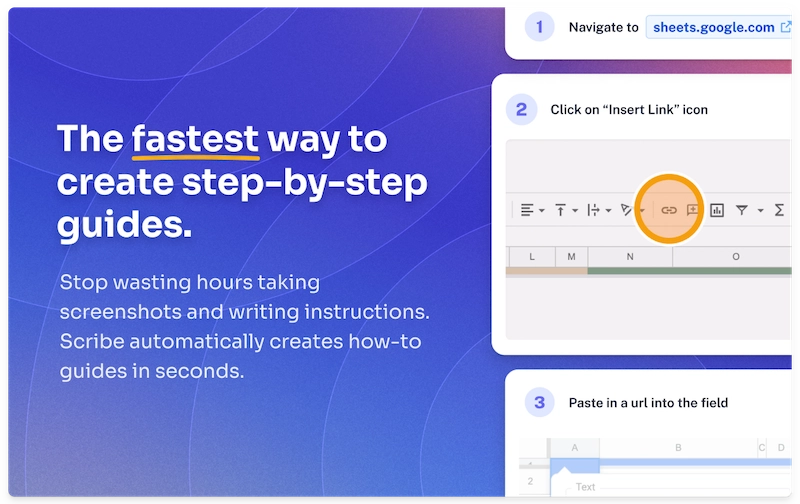
And of course, there’s Scribe, which helps in documenting processes and creating operations manuals. This is really useful for training new members or making sure everyone follows the right steps in their work.
Scribe automatically captures workflows and creates step-by-step guides, saving teams hours of manual writing. With Scribe Pages, you can combine multiple Scribes Add videos, images, GIFs, hyperlinks and more. You can also boost your efficiency by asking the AI to write process documentation for you based on your process.

With Scribe, you can document processes faster, help team members find answers to their questions more quickly, and boost team productivity.
- With visual, step-by-step processes, you can easily identify process bottlenecks and areas for improvement.
- Process changes? No problem. Updates to your Scribes are reflected instantly wherever they are stored, ensuring everyone is on the same page.
- Easily share and access within your team and organization, breaking down knowledge silos and promoting consistency.
- Get new hires and team members up-to-speed quickly with clear and visual guides.
- Spend less time searching for information and more time executing tasks.
Nick Selman, Head of Growth at Draftbit, loves it.
“Scribe is one of those rare tools that gives your team superpowers. It truly 10x's productivity for customer success and technical documentation teams.”
✨ Learn more about how operations teams use Scribe to save time and improve productivity.
How to build an operations team
Building a successful operations team is an ongoing process. Here are a few steps you can follow to create a successful operation team that drives efficiency and success for your organization.
1. Define your needs and goals
To get started, clearly identify your operational objectives and the specific challenges your team will address.
- Conduct a thorough needs assessment: Analyze your current operations, identifying bottlenecks, inefficiencies, and areas for improvement.
- Outline your operational objectives: What specific goals do you want your operations team to achieve?
- Consider future growth: Will your operational needs change significantly as the business grows?
2. Design your team structure
Identify the roles needed based on your specific needs, like team size, budget, and potential growth when deciding on the structure.
How a company sets up its operations team depends on what the company needs. There are a few common ways to do it.
- Some operations teams have a clear boss and levels of workers — a pyramid.
- Other teams might group people by what they're good at, like all the tech experts working together.
- Some have team members who report to more than one boss, which helps with teamwork.
The way a team is structured helps it work better together and get things done efficientlybut is dependent on the needs of the company.
3. Recruit and hire the right people
Once you've identified the roles, look for individuals with relevant skills and experience, but also prioritize strong communication, problem-solving, and adaptability.
Use clear job descriptions and targeted recruitment strategies to attract the best candidates.
4. Onboard and train your team
Provide new hires with comprehensive onboarding that introduces them to the company culture, operational processes, and their specific roles.
- Develop a structured onboarding program: Introduce new hires to the company culture, operational processes, tools, and team members.
- Provide role-specific training: Equip each team member with the specific knowledge and skills they need to succeed in their individual roles.
- Invest in continuous learning: Encourage ongoing professional development through workshops, conferences, and online courses.
5. Invest in the right tools and resources
Equip your operational team with technology and tools for effective operations.
- Invest in technology and tools: Implement project management software, communication platforms, data analytics tools, and any other solutions that can automate tasks, improve collaboration, and facilitate data-driven decision-making.
- Provide adequate resources: Ensure your team has access to the necessary equipment, budget, and materials they need to perform their jobs effectively.
6. Foster a culture of collaboration and continuous improvement
Encourage open communication, teamwork, and knowledge sharing within your operational team.
- Implement feedback mechanisms: Create safe spaces for team members to provide constructive feedback to each other and leadership.
- Embrace continuous improvement: Encourage a culture of experimentation, innovation, and data-driven process optimization.
7. Provide clear communication and expectations
Ensure everyone understands their roles, responsibilities, and performance expectations.
- Set clear goals and expectations: Define individual and team goals, outlining key performance indicators (KPIs) to track progress and measure success.
- Maintain consistent communication: Regularly communicate updates, changes, and priorities to keep everyone informed and aligned.
- Recognize and appreciate achievements: Celebrate individual and team successes.
Key strategies for optimizing your operations team
Having an operational team is one thing. Making it work optimally is another. It’s not always easy. Everyone has their part, and it's important to make things run smoothly.
1. Automation
First, think about automation – 51% of automation efforts boost business efficiency. Scribe helps here by recording what you do and making guides out of it. So, if you're doing something like setting up a new software tool, Scribe captures each step as you do it, and then creates a guide for anyone else to follow later.
2. Data-driven decision-making
Then, you've got to make decisions based on facts and data. With Scribe, you have all your steps and processes written down, so you can look at them and decide what to do next.
Improving things bit by bit is important. In the end, 1% better every day is 37 times better at the end of the year.
3. Collaboration
Teamwork is key too. When everyone in the team is on the same page and ready to help each other out, the results will get better. In fact, 86% of workplace errors are attributed to a lack of teamwork by the people involved. And once again, this is where Scribe is the perfect tool. It’s great for sharing instructions and guides with your teammates, so everyone knows what's happening.
For example, if you're teaching a new team member how to create a plot chart in Google Sheets, Scribe can make a guide with all the steps. Here’s what that would look like:

FAQs
What does an operations management team do?
The operations management team makes sure everything in the company runs well, kind of like the housekeeper in a hotel.
Operation management teams:
- Help different parts of the company work together smoothly.
- Make sure everyone has what they need to do their job.
- Keep an eye on how well things are going.
They work with everyone in the company, from the people making the products to the bosses making the big decisions.
What are the 7 main functions of operations management?
Operations management in industrial enterprises encompasses seven key functions:
- Planning.
- Scheduling.
- Purchasing.
- Controlling.
- Quality control.
- Inventory control.
Operations managers are responsible for making decisions in these areas to enhance organizational effectiveness.
Wrapping up: operations teams
A well-functioning operations team is the backbone of any successful business, making sure everything runs smoothly, helping the business save time, and getting things done efficiently.
If you want your operations team to operate well, using the right tools and tricks is key.
This is where Scribe comes in. It helps you document how to do tasks in an easy way, making everyone's job simpler. If your operational team is trying to get better at doing things faster and needs clear instructions on how to do stuff, Scribe is the only thing you need.
So, if you're thinking, "Hey, we could really use something like this," then you should check out Scribe. Sign up for Scribe today to automate documentation, enhance transparency and optimize your performance!











