Scribe: The only operations manual generator you need
Scribe is a revolutionary tool transforming how you build and share operations manuals. Stop dealing with outdated and cumbersome documentation methods. Use Scribe to build efficient and impactful operations manuals — complete with screenshots.
Why choose Scribe as your operations manual generator
- Time-savings and Efficiency: Scribe automates the process of creating operations manuals, saving you valuable time and effort. With its advanced algorithms and intuitive interface, Scribe efficiently compiles and organizes the necessary information, streamlining the manual generation process.
- Consistency and Accuracy: Scribe ensures consistency and accuracy in your operations manuals by following predefined templates and guidelines. It eliminates the risk of human errors and inconsistencies. Thus, providing reliable and standardized documentation that aligns with your organization's best practices.
- Customization and Flexibility: Scribe allows you to customize the generated operations manuals to suit your specific needs. You can add or remove sections, modify content, and tailor the manuals to reflect your organization's unique processes and requirements. This flexibility ensures that the manuals are relevant and impactful for your team.
Getting started with Scribe's operations manual generator

Step 1: Start capturing your process
First step is to install Scribe. Locate the Scribe icon on your Chrome toolbar and click on it. Now, open the desired process or task that you want to document.
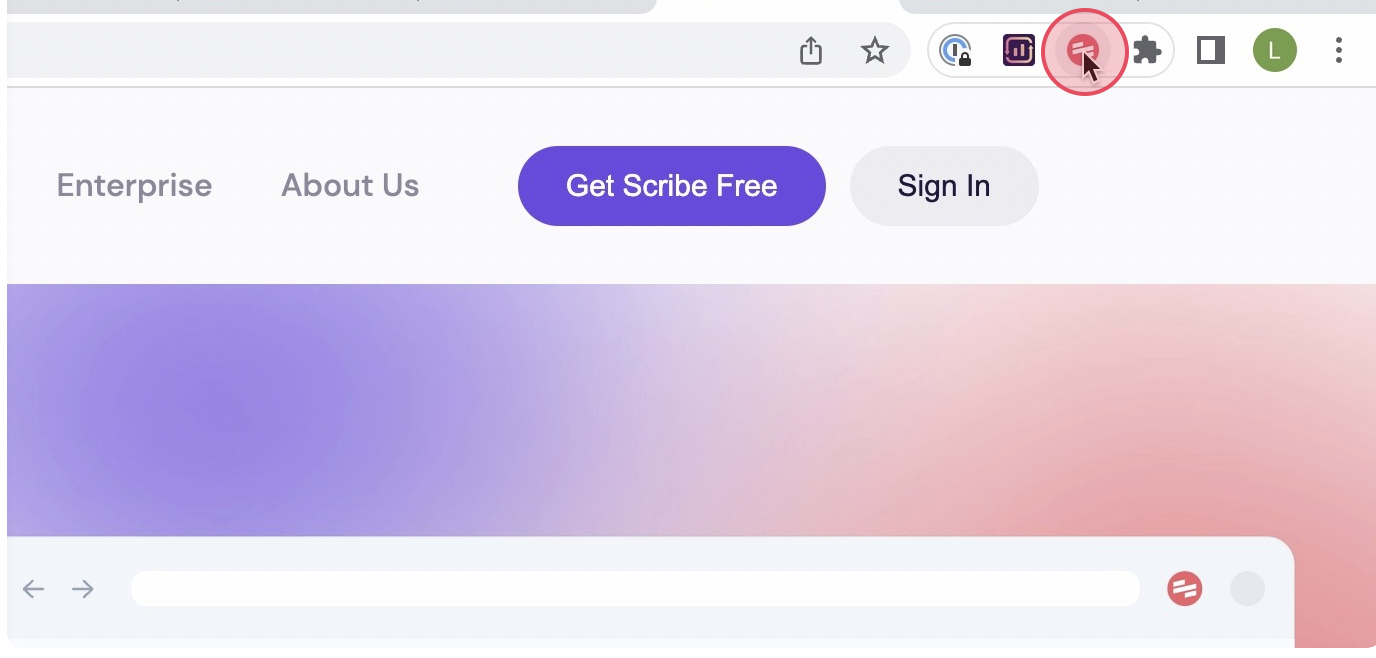
Next, select the "Start Capture" option. This will initiate the recording process, enabling Scribe to automatically capture screenshots and text as you navigate through the steps of the process.
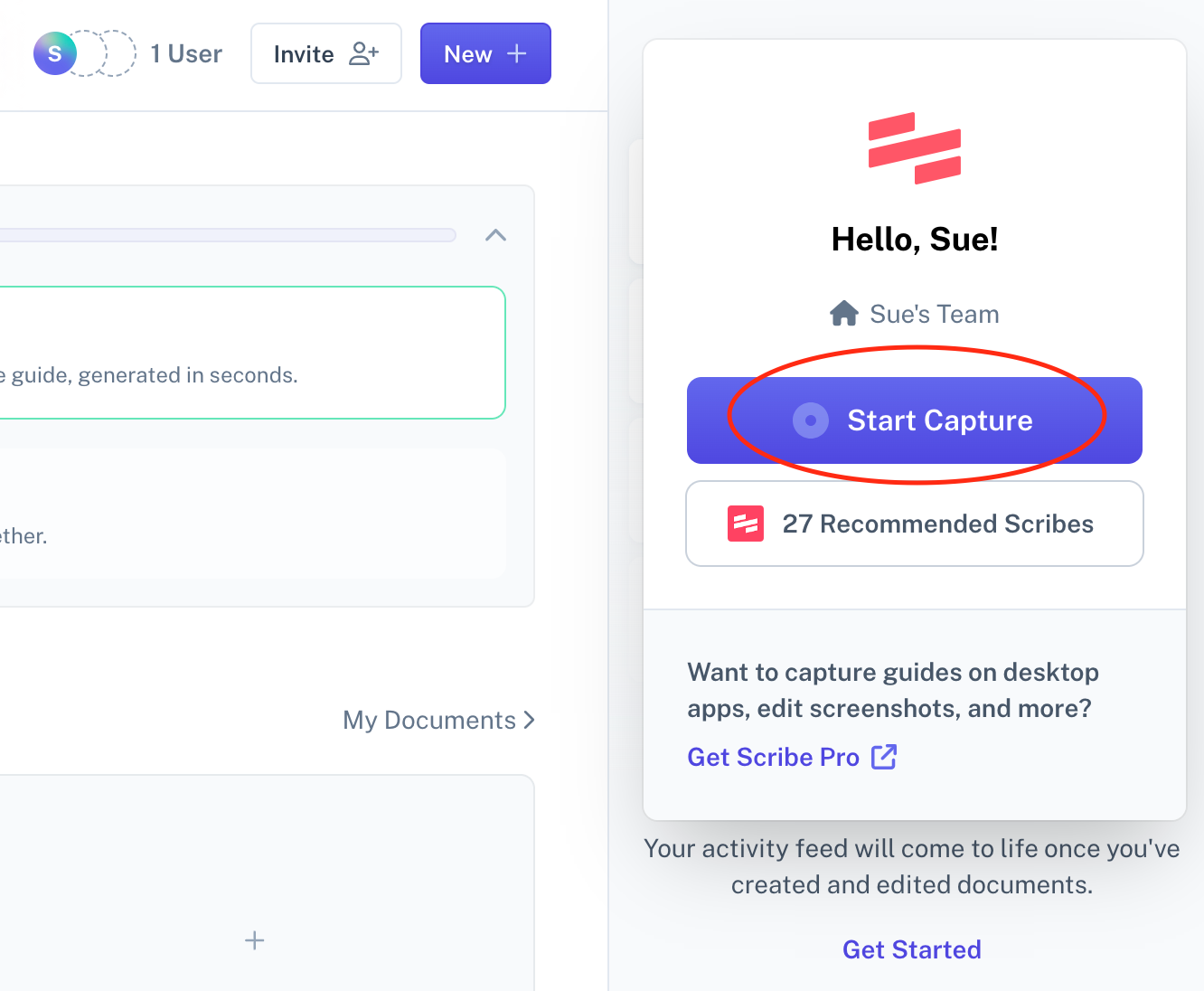
Step 2: Stop the capture
To finalize your process, just click the 'Stop Recording' button in Scribe. This will pause the recording and automatically generate a document using the captured screenshots and text.
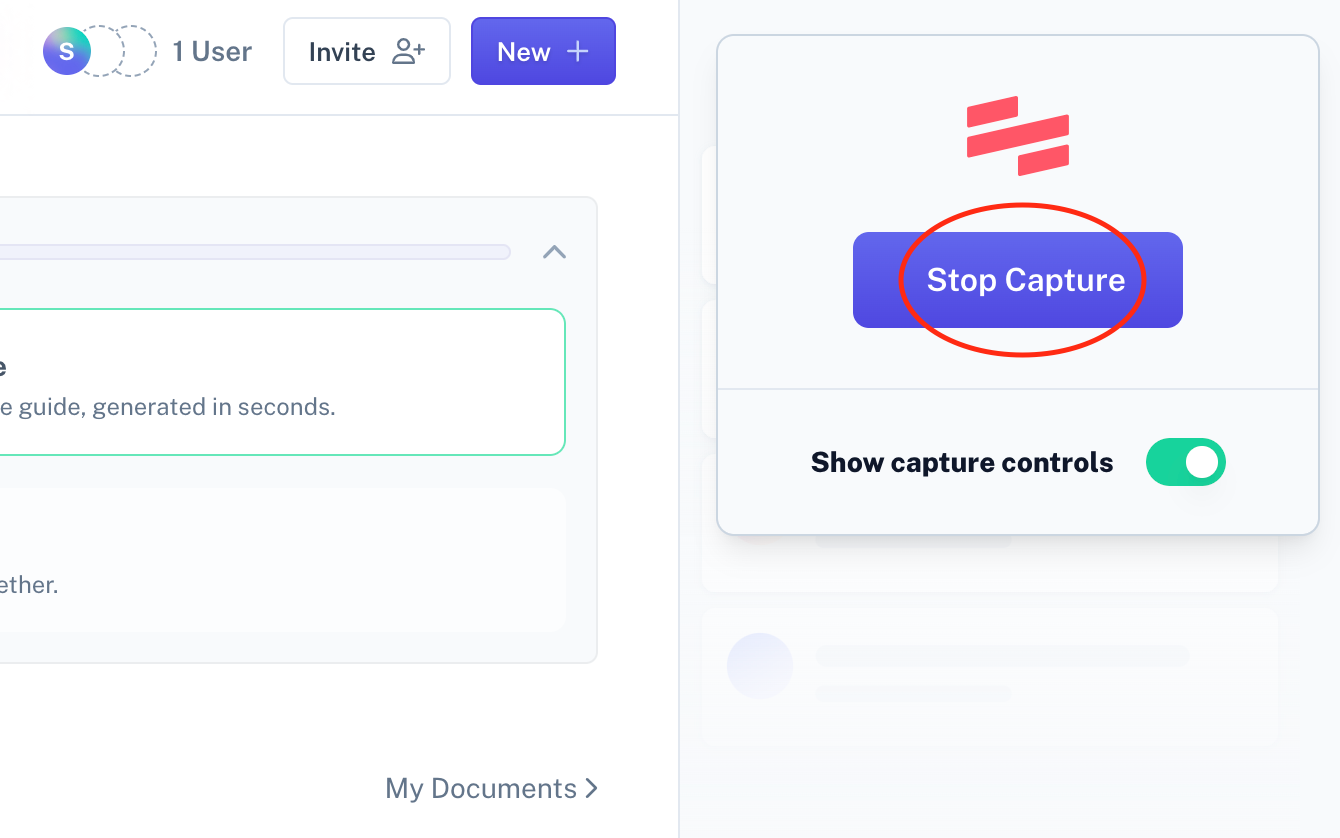
Step 3: Edit & personalize
Once the process is finished, Scribe will automatically generate a detailed operations manual by utilizing the captured screenshots and text. If needed, make any required edits to add more information or clarify steps.
You can personalize the operations manual according to your preferences by including tips, updating steps and annotating screenshots.
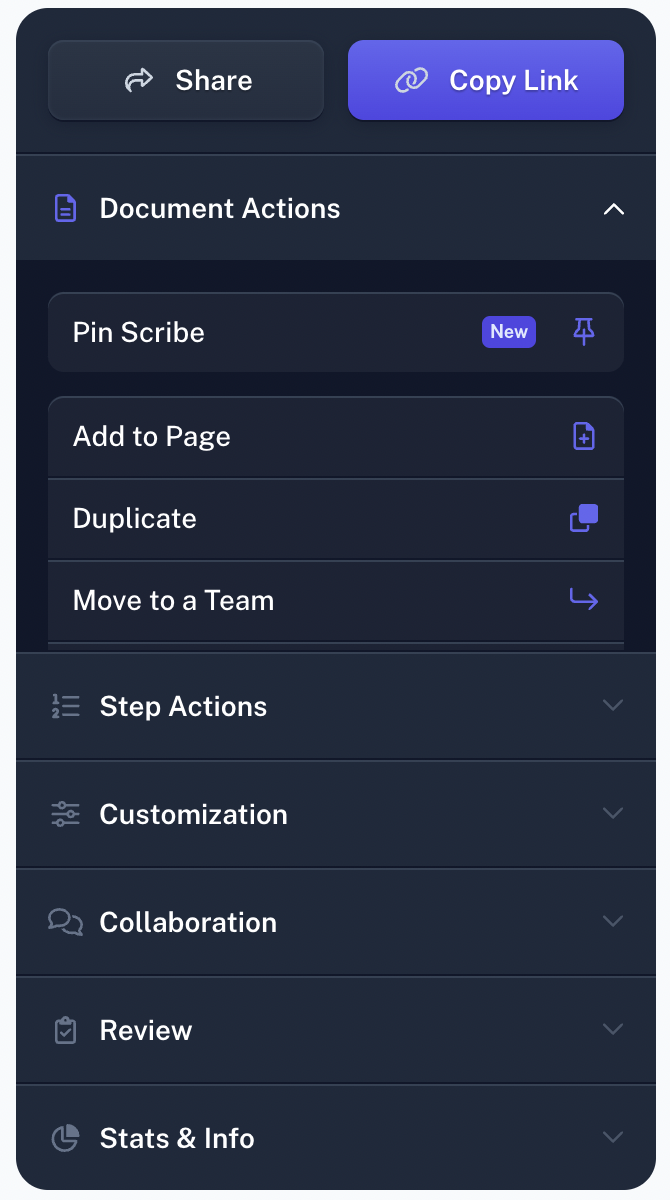
Step 4: Use AI to write your operations manual!
Use Scribe’s Pages feature to combine your Scribes and generate text for your brand-new operations manual. Make any edits as needed!

Step 5: Collaborate & share with your team
Take a moment to review the manual carefully and verify its accuracy in representing the process. Then, sharing is a breeze!
You have multiple options to choose from. You can add your team members to your Scribe workspace, granting them access to the manual directly. Alternatively, you can generate a shareable link or embed the operations manual within your documentation for easy distribution.
If necessary, you can also export the manual to popular formats like PDF, HTML, or Markdown, ensuring broader accessibility and convenience for your team.
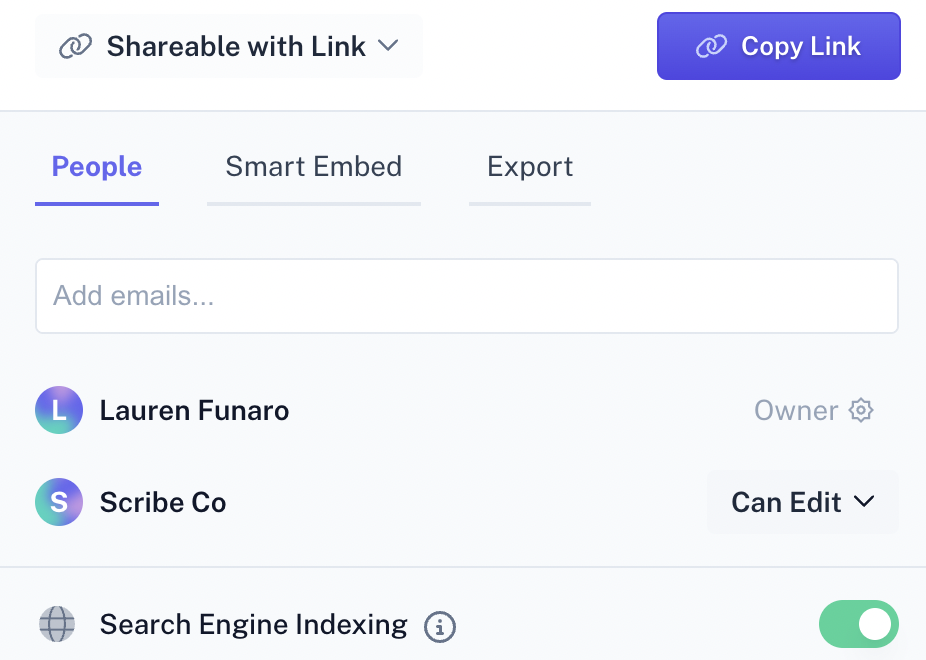
Use Scribe to produce comprehensive operations manuals that optimize your processes and elevate your team's productivity. Promote knowledge sharing and empower your team members to excel by providing them with the tools they need for enhanced efficiency.
Learn more about what you can do with Scribe:
- AI Writer for Operations Teams
- Team Collaboration Software
- Free Team Training Software
- Free Process Flow Maker
- Free Documentation Builder
- Work Plan Generator
- Process Checklists with Screenshots
- Full Page Screen Capture
- Free Manual Creator
- Free SOP Generator
Looking for free templates and examples to get you started? We've got you covered!
- How to Create An Operation & Maintenance Manual: Template & Guide
- Free Transition Plan Template
- How to Build Process Flow Templates
- Save Time & Streamline Processes with Scribe's Pre-Built Operational Level Agreement Template
- How to Create a Service Level Agreement: A Step-by-Step Guide (Template)
- How to Create a How-to Guide + 8 How-to Tips
- 100+ Free SOP Templates: How to Write Standard Operating Procedures
- 15+ Step-by-Step Guide Templates & How to Create One
Or check out these related resources that we think you'll love!
- What Are Operational Processes? Benefits & How To Build One
- Operational Level Agreement: The Complete Guide
- How Effective Operations Management Can Drive Business Success
- How To Write an Operation & Maintenance Manual
- How Product Operations Can Help Your Team Build Better Products
- How the Cloud is Transforming These 5 Business Operations
- Everything You Need to Know About Operational Improvement
- Service Quality Assurance: What It Is & How to Build Effective QA Process
- What is Cost of Quality (CoQ)? Types & How to Measure It
- What is Workflow Automation & Why is it Important?
Try's Scribe's operations manual generator to create comprehensive operations manuals in minutes!












