Introduction
If you want to foster growth in your business, it’s essential to optimize your IT operations management (ITOM).
IT operations management is a blanket term describing all of the background processes that strengthen the foundation and success of a business and its services. The main goal of ITOM is to ensure that the IT infrastructure is running smoothly, efficiently and securely while meeting the needs of the business.
IT operations management is essential to any flourishing business since it offers guidance even when unforeseen difficulties strike; a well-managed and trained team will always know how to get things back on track.
While it can be a challenge to develop a secure IT operations management team in your business — you’re in luck. This blog will guide you through the basics of IT operations management, including its benefits, challenges, and how to get started.
TL;DR: IT operations management
- IT operations management optimizes systems and operational processes so you can save time and invest in larger tasks at hand.
- Successful ITOM regularly maintains servers and devices, so your infrastructure is always secure and organized.
- ITOM utilizes data collection and capacity planning to accurately manage budgets and develop timely solutions when they’re needed.
- Proper ITOM establishes and alters beneficial company policies and processes as your business changes — always developing to fit your custom needs and goals.
What is IT operations management?
IT operations management is the strategic practice of utilizing extensive data collection to oversee, plan, and maintain a business’s success.
IT operations management is a key function of the Information Technology Infrastructure Library (ITIL) framework. ITOM is the strategic act of overseeing operations in order to maximize workplace efficiency and salvage resources.
Strong operations management evolves and protects the infrastructure of a business, improving:
- Workflows.
- Service performance.
- Budget management.
- Data awareness.
- Overall team satisfaction.
📌 Related resource: How To Improve Customer Experience Through ITIL Best Practices
IT operations management functions
ITOM teams specialize in supporting a business’ foundation — always working to ensure that all software and services are supported and operating properly.
Let's explore how IT ops teams can support your business.
Server, device, and infrastructure management
IT operations teams guarantee that your infrastructure is always in ideal shape. The ITOM team maintains network security, performance, and communication channels with regular updates and patches for servers, devices, and phone systems.
Provisioning
The ITOM teams are responsible for the efficient and effective provisioning of new IT resources. This includes setting up and configuring a wide range of devices such as servers, storage units, and networking equipment to ensure they meet the requirements of the users. They also monitor and maintain these resources to ensure they are available and functioning as expected.
Policy and procedure development
An ITOM team with proper data management knows every aspect of the strengths and shortcomings of a business; whenever policies and procedures need to be created or edited, ITOM helps pinpoint the proper needs and goals of a business.
IT teams know the ins and outs of a business’ capabilities and potential — a plus when you're developing solutions and creating company policies and procedures.
With a heightened understanding of budget and team allocation, ITOM allows for the creation of better structure and simplified, productive workflows.
Help desk operations
When it comes to service and customer satisfaction, ITOM acts as the communication bridge between a business and its clients. The incident response teams are primarily responsible for recording and responding to incidents so they can implement effective solutions.
By ensuring stable infrastructure performance and resource availability, ITOM empowers the help desk to resolve user issues efficiently.
With an attentive incident response team, a business can protect its relationship with customers while adding value to its service and product.
Capacity planning
Capacity planning is a team evaluation where each member shares their individual past performance data. Once all the data is compiled, you can calculate the total team bandwidth and evenly organize operations across the staff.
Capacity planning aids in establishing the strength and stability of a team, making sure you’re always maintaining a high level of efficiency.
Problem management
Problem management involves analyzing incidents to both provide solutions and implement preventive measures.
Change management
Change management oversees the implementation of any adjustments to codes, servers, network infrastructures, and services to ensure infrastructure stays up-to-date.
IT operations management benefits
Proper ITOM practice is fundamental to maximizing the productivity and cost-efficiency of a workplace; with ITOM systems in place, it’s simple to identify and improve upon the shortcomings of a business.
1. Increase uptime and reliability
ITOM offers a hyper-detailed look into the foundation of your business. With data connected from cloud, infrastructure, logs and events, ITOM helps establish solutions and systems that are perfectly suited to your business’ capabilities and needs.
An organized ITOM team stays on top of protecting your data with updates and patches, so data bottlenecks and ratios are an issue of the past.
2. Increase productivity
An important aspect of ITOM is making sure you know the team and workplace inside and out. Accurate capacity management makes it easy to evaluate budget distribution and adjust a staff’s workflow, effectively streamlining tasks.
ITOM makes for vital DevOps practice: a very fundamental methodology that promotes open communication across development and operations teams, resulting in faster production of a superior product.

3. Reduce costs
ITOM teams manage the costs of the IT infrastructure, finding ways to save money on IT resources and optimizing the use of those resources.
A knowledgeable ITOM team helps ensure your business processes and workflows thrive. With a focus on problem management, implementing changes and managing capacity, ITOM cultivates beneficial workplace development.
4. Develop security
An effective ITOM team is the guardian — they have oversight over the foundations of a business; they manage server, device and infrastructure maintenance, capacity planning and data collection.
Proper server, device and network infrastructure management is vital; a single mismanaged update has the potential to leave vulnerabilities in your data security.
By keeping data, teams know the full potential of a workplace and are well-equipped to analyze the origins of problems, assemble escalation policies, and provide intelligent solutions.
5. Improve overall satisfaction
The expertise of ITOM teams enriches the company’s product and end-user experience. With a knowledgeable, accessible team ready to handle incidents as they arise, problems can be resolved as quickly as possible. They’ll also record incidents and solutions to develop systems for future errors — simplifying workflows and saving you money.

Challenges in ITOM
While ITOM offers countless benefits to better the longevity of your workplace, it does come with its own unique challenges.
Maneuvering a dynamic industry
In a world of ever-developing software and technologies, ITOM must evolve to maintain ideal, peak performance. When something as small as a bug or glitch may trigger glitches and errors across your servers and software, it’s essential to stay on top of every development to always remain secure and stable.
Adjusting to growth
Since it is the IT operation’s job to manage many aspects of the business’ foundation, it’s necessary to adjust to all changes that occur within it.
Whether it be transferring systems across multi-generational technologies or scaling to adapt to quantitative growth, ITOM teams must stay vigilant to avoid potential data and security breaches.
Data silos
Siloed data is a common challenge many difficulties businesses must face when attempting to streamline their functions. Siloed/unhealthy data is data that is sporadically available across an organization and its members.
Since IT operations management functions best with organized, universally accessible company systems and policies, siloed/unhealthy data can be outdated and require more time to unpack.
Getting started with ITOM
Getting started with ITOM can seem daunting, but these steps can help you simplify the process.
Step 1. Understand your IT environment
What types of infrastructure and applications do you have? Create a comprehensive inventory of your IT assets, including:
- Physical servers.
- Hardware.
- Cloud resources.
- Software applications.
- Network devices.
Document their configurations, interdependencies, and ownership details.
📌 Related resource: What is IT Documentation? Types, Best Practices & Templates
Step 2. Define your goals and needs
Take a good look at your IT system and see how it's performing. Analyze incident reports, downtime statistics, user feedback, and resource utilization data. This will help you figure out where improvements need to be made.
Then identify your pain points: What specific challenges are you facing?
- Downtime.
- Security breaches.
- Slow performance.
Set clear goals: What do you want to achieve with ITOM? Define specific, measurable, achievable, relevant, and time-bound (SMART) goals for your ITOM implementation. This could include:
- Reducing downtime by X% within Y months.
- Improving application response times by Z% by the end of the year.
- Achieving compliance with regulatory standards by a specific date.
Step 2. Develop a strategy
When choosing your strategy, consider your organization's size and complexity. There are two primary approaches you can take:
- Top-down approach: Start by focusing on business services and map them to underlying IT components.
- Bottom-up approach: Start by discovering and inventorying your IT assets and then map them to business services.
Step 3: Select the right tools
There are numerous ITOM tools available, so select those that align with your specific needs and budget. Here are a few examples:
- Configuration management (CMDB) tools: These tools help track and manage IT assets and their configurations. Popular options include ServiceNow CMDB, BMC Helix CMDB, and Microsoft System Center Configuration Manager.
- Monitoring tools: These tools provide real-time and historical insights into the performance and health of IT infrastructure. Popular options include SolarWinds Network Performance Monitor (NPM), Datadog, and Splunk.
- Ticketing systems: These tools manage the logging, tracking, and resolution of incidents and service requests. Popular options include ServiceNow ITSM, Zendesk, and Freshservice.
📌 Related resource: How IT Teams Use Scribe
Step 4. Build your foundation
Start small and scale gradually — don't try to do everything at once. Begin with a pilot project to test and refine your approach before scaling it to the entire environment.
- Focus on data collection and accuracy: Ensure your CMDB and other tools have accurate and up-to-date data.
- Define clear roles and responsibilities: Assign ownership and accountability for different ITOM processes. This could include roles for monitoring, incident management, change management, and reporting.
Step 5. Continuously learn and improve
Regularly monitor your progress towards your ITOM goals by tracking key performance indicators (KPIs) such as uptime, incident resolution times, and resource utilization.
- Analyze the data to identify areas for improvement and adjust your approach accordingly.
- Encourage communication and knowledge sharing between IT operations and other departments.
Step 6. Automate your documentation
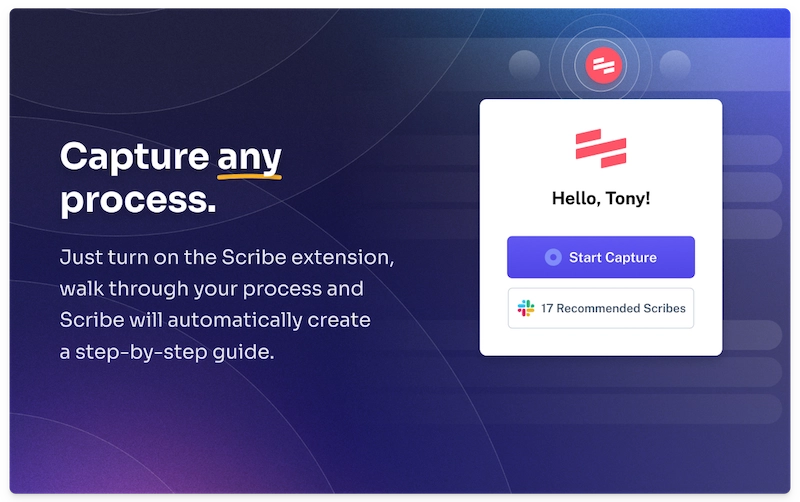
While it’s surely a challenge to work in a constantly evolving environment, thankfully there’s a tool that makes documenting and editing processes simple. That’s where Scribe can help!
Scribe is an AI-powered process documentation tool that captures your processes as you work. With a few simple clicks, you can make your first Scribe seconds after installation. It sounds too good to be true — but we promise it’s not.
Simply open Scribe and complete your work as you typically would. After you're done capturing, Scribe will auto-generate your personalized guide outlining each step with screenshots, accurate descriptions of your processes, and clicks.
Here's a Scribe in action:

With Pages, you can combine multiple Scribes to efficiently create detailed guides that can tackle even the most complicated documentation with ease.

You can ask the AI to write documentation for you and add text, images, videos, GIFs and more to build:
- Standard Operating Procedures (SOPs): Build SOPs to document routine tasks and troubleshooting steps to consistency and reduce errors across the team.
- Runbooks: Create detailed runbooks for handling recurring incidents or complex procedures to minimize downtime and ensure everyone follows the same approach.
- Knowledge base: Create a centralized repository with knowledge base articles for frequently asked questions, solutions to common issues, and best practices.
- Security policies and procedures: Document security protocols to ensure compliance, guide incident response, and mitigate cyber threats.
- Training materials: Create training materials for both internal and external stakeholders.
- Help desk documentation: Outline step-by-step procedures for troubleshooting scenarios, leading to faster and more accurate solutions.
Scribe supports countless sharing methods:
- Embed capability.
- Export your Scribes to PDF, HTML, or Markdown (Scribe Pro).
- Link sharing.
- Hundreds of in-app integrations.
Your Scribes are always available across the company — so data silos are a problem of the past.
Improve your ITOM today and join the 1+ million users who have equipped their business power with Scribe's AI. Give Scribe a try for free!
But don’t just take our word for it — William W. says,
“It's such a simple yet effective way of relaying information and instructions… Scribe makes it easy to maintain 24/7 flexibility without sacrificing precision and accuracy across tasks and projects. Since being introduced, I can't think of a better way to communicate essential processes.”
FAQs
What is IT service operations management?
IT Operations Management (ITOM) is a component of IT Service Management (ITSM), which encompasses all activities related to managing IT services.
ITOM specifically deals with the daily tasks involved in maintaining infrastructure, devices, components, and applications within an organization's IT environment.
What is technology operations management?
IT operations management (ITOM) involves the strategic planning, construction, and maintenance of digital services, technology, components, and application needs within organizations.
It focuses on efficiently managing IT resources to ensure the smooth operation of technology systems and services. Key aspects of ITOM include:
- Monitoring.
- Troubleshooting.
- Capacity planning.
- Ensuring the overall health and performance of IT infrastructure.
What does an IT operations manager do?
The IT operations manager's role is vital for a successful ITops team. Regular responsibilities include:
- Assess data and create beneficial policy changes.
- Implementing software and server updates.
- Determining team focus.
- Increase efficiency by organizing optimized workflows.
- Providing support within client/developer communications as they occur.
- Redistributing resources and budgets.
- Maintaining overall team and team satisfaction.
Final thoughts: Evolve your ITOM with Scribe today!
IT operations management is an essential practice in a prosperous, efficient workplace.
With a focus on utilizing data as the basis for organizing teams, policy and solution creation, proper ITOM ensures high-performance workflows while avoiding communication errors like data silos and bottlenecks.
While IT operations management can be complex, Scribe can help you stay updated and manage your process documentation.
Instantly build process documents for you as you work — helping you optimize efficiency and salvage resources you can invest into other aspects of your business.
If you’re ready to strengthen your company’s IT operations management practices, try Scribe for free today!











