Introduction

Troubleshooting guides are a valuable resource for both businesses and customers. They can help you:
- Reduce costs by fixing issues.
- Improve customer satisfaction by quickly resolving tickets.
- Increase customer loyalty with a reliable product.
- Differentiate a product or service from the competition.
Troubleshooting guides also help internal teams solve problems quickly — so they can be more productive and save minutes to hours in the work day.
This solution guide is especially helpful documentation for support teams and employees to troubleshoot common problems.
In this blog, we'll provide the 7 steps for building a troubleshooting guide, best practices and tips for customizing your troubleshooting templates for your industry and product or service.
TL;DR: Troubleshooting guide & template
- A troubleshooting guide is a structured set of guidelines that helps employees solve problems and maintain productivity.
- To write a troubleshooting guide, identify the most common problems, describe each problem, list the symptoms, provide step-by-step solutions, add visual instructions, test and enable self-service.
- Troubleshooting guide best practices include knowing your product or service, keeping the process simple, practicing, and automating your documentation.
- The benefits of a troubleshooting guide include improved efficiency, quick problem-solving, and enhanced customer service.
- Take advantage of automation tools like Scribe to create and update troubleshooting guides in seconds.
What is a troubleshooting guide?
A troubleshooting guide is a step-by-step document that helps users identify and resolve problems with a product or service. Troubleshooting guides typically include a list of common problems, their symptoms and solutions.
Troubleshooting documentation is mostly used in fields like IT, electronics, and engineering. You can create troubleshooting guides for a wide variety of products and services, like:
- Computers and hardware.
- Software and applications.
- Appliances.
- Vehicles.
What is troubleshooting?
To troubleshoot means to identify, diagnose and resolve issues with a system, device or process.
When troubleshooting, we're using a systematic approach to resolve any errors or malfunctions.
It is a systematic approach used to address and correct malfunctions, errors, or unexpected behavior.
Why is a troubleshooting guide important?
Here are some of the major benefits of using a troubleshooting guide.
Troubleshooting guides help you solve problems quickly
By listing common problems out in a troubleshooting guide, all operators, support teams or even customers can resolve their issues in less time.
Review support ticket data or ask your team members to pool common issues. Then, create step-by-step guides for each issue. Use a table of contents with hyperlinks to categorize and outline each guide for easy searchability.
Troubleshooting guides eliminate guesswork
Instead of trying to identify the issue on your own, troubleshooting guides should list the systems of common issues, identify potential causes and walk the user through a resolution.
This also means you don't need to rely on your own memory and experience to troubleshoot a problem. Overall, troubleshooting guides improve work effectiveness when solving technical problems.
Troubleshooting guides significantly improve the customer experience
Write troubleshooting guides to help your support team move quickly.
You can even create outward-facing troubleshooting guides to add to your help center, since recent statistics show that more than 69 percent of customers say they prefer to handle problems independently.
Troubleshooting guides reduce the amount of help desk tickets
By empowering your customers to solve their own problems, your support team will deal with less redundant queries. This will enable them to work faster, and give more attention to the tickets that come through.
Add your troubleshooting guides to an FAQ page, so your customers can quickly search for their problem and solve it on their own. This meets your customers where they are — 63 percent of users almost never contact customer service before looking for answers online.
How to write a troubleshooting guide
Troubleshooting guides can be a valuable resource for both users and businesses.
Users can use troubleshooting docs to quickly and efficiently resolve problems, while companies can use them to reduce customer support costs and improve customer satisfaction.
Here are the common steps to write a troubleshooting guide.
- Identify the most common problems that customers are likely to encounter.
- Describe each problem in a clear and concise manner.
- Identify the symptoms of each problem and list them.
- Provide step-by-step solutions for each problem.
- Add visual instructions.
- Give it a test.
- Enable self-service.
1. Identify the most common customer problems
Make a list of troubleshooting scenarios you or your team have addressed.
You can gather information from customer support tickets, online forums and social media. You can also talk to your customers directly to learn about their problems.
2. Describe each problem in a clear and concise manner
Suppose you see any error code on the screen or any user experience-based issues, such as unexpectedly shutting down a computer. In that case, you know what's causing this issue in detail. After identifying core problems, you can easily develop the right answers to help users solve problems quickly.
To save time, use an AI-powered tool like Scribe to capture your process and automatically create step-by-step guides based on your onscreen actions.
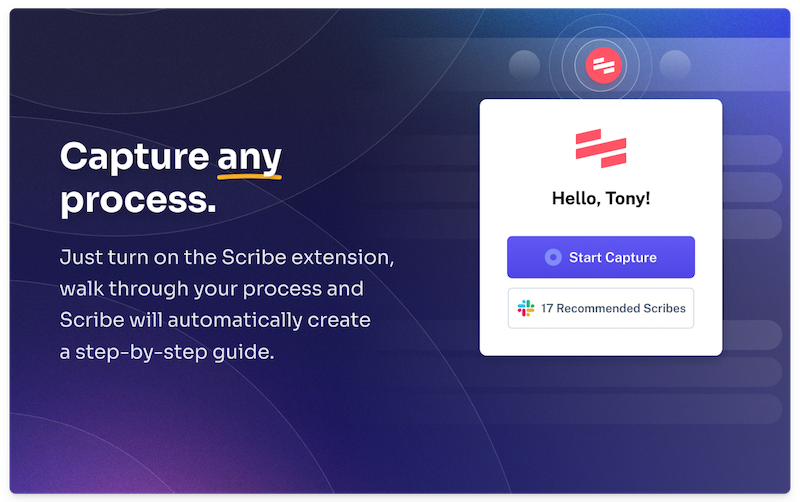
Explain the problem in a way that anyone can understand, avoiding technical jargon when possible (or explaining it).
Use short sentences and paragraphs, and avoid using complex language. Categorize problems so it's easy to map out meaningful insights for the customer's journey. Be sure to include the appropriate keywords to enable search functionality.
3. Identify symptoms of each problem and list them
This will help customers to identify the problem that they are having. If possible, include screenshots or illustrations.
4. Provide step-by-step solutions for each problem
Walk through how to fix the problem using a numbered list of steps (and sub-steps). Focus on structure, breaking down more complex steps, and adding alerts, tips and additional resources. Include links to related troubleshooting articles if applicable.
Here's an example of a step-by-step troubleshooting guide.

5. Add visual instructions
Add multimedia elements like screenshots, videos, images, illustrations and diagrams to help explain complex solutions.
Be as specific as possible. Use a screenshot editing tool to annotate or highlight clicks and keystrokes.

Adding images of step-to-step processes reduces the chance of agent errors and enhances team efficiency with better customer service.
6. Test and iterate your troubleshooting guide
Ask someone else to follow the troubleshooting guide to try to resolve a problem. If they are unable to resolve the problem, revise the guide. If they resolve those situations easily and quickly, you know your guide is complete and accurate.
Regularly update the troubleshooting guide as new issues arise or your product evolves. This will help you maintain an up-to-date and relevant resource for your customers.
7. Enable self-service troubleshooting
Most people prefer to use digital self-service options. Thus, it is good to give the customers an option to troubleshoot the process on their own.
Make sure your troubleshooting guide is searchable so people can quickly find what they're looking for.
Troubleshooting guide best practices
The following are the ways by which you can improve the troubleshooting guide.
1. Know your product and its problems: The better you know your product, service or device, the better you can diagnose the problem. So, if you want to know about the problems that are occurring, first, you must analyze your asset and its performance carefully.
2. Keep the process simple: Avoid overly technical stuff; simply just opt for easy processes and basic shortcuts. Finding a simple solution to any problem is better than using highly complex, technical steps. Always opt for an easy and simple way of solving when it comes to troubleshooting problems.
3. Practice: The troubleshooting guide will always be there to help you with the technicalities. You can improve your troubleshooting skills by practicing the processes. You can also use your practice sessions to add more details to the troubleshooting guide, making it easier to follow and more comprehensive.
4. Automate your troubleshooting guide documentation: To create your troubleshooting guide easily and quickly, you can make use of AI-powered documentation tools like Scribe.
Scribe is a step-by-step guide generator that captures your screen to document your processes for you. Like this one:

Scribes are easy to share, embed and update, making it easier than ever to build and socialize guides that outline your processes, and help you identify bugs and troubleshoot issues.
You can create fully-fledged process documentation in half the time with Scribe.
Free troubleshooting guide template
Create a structured and systematic approach to identify and resolve issues quickly and efficiently with Scribe's free Troubleshooting Guide Template.

Use this troubleshooting guide template to:
- Quickly identify and resolve common issues.
- Reduce the amount of time spent on troubleshooting.
- Provide an efficient approach to resolving technical issues.
Want to create your own step-by-step troubleshooting guide? Try the free Scribe Chrome extension.

Click "Start Capture," then go through your process. Scribe auto-generates a visual step-by-step guide in seconds. You can easily customize and share your troubleshooting guide with Scribe to:
- Add, reorder or replace steps.
- Include additional information, tips and alerts.
- Ask AI to add titles, descriptions and additional context.
- Create a table of contents.
- Add hyperlinks to related articles and pages.
- Add multimedia like images, GIFs and videos to your troubleshooting guide. Scribe supports dozens of video platforms such as YouTube, Loom, Vimeo, Jumpshare, Vidyard, Canva, Gong, TikTok and more.
- Share through a quick link, export to PDF, HTML or Markdown, or embed in any of your favorite tools or platforms.
How to create a troubleshooting guide template
Not all troubleshooting guides are created equal. Each industry and product may have unique challenges and requirements that need to be addressed in the guide.
When customizing your troubleshooting guide template, keep these tips in mind.
1. Consider your audience
Before customizing a troubleshooting template, it is crucial to understand your audience. Different industries and products may have distinct user demographics and technical expertise levels. Consider the following questions:
- Who are your customers? Are they tech-savvy professionals or average consumers?
- What is their level of familiarity with your product or industry?
- What are the common issues they face?
Tailor your troubleshooting template to meet the specific needs of your audience. You may want to create different templates for each audience to better meet their needs.
2. Identify industry-specific challenges to troubleshoot
Each industry has its own set of challenges and technical complexities. For example, troubleshooting a software issue may require different steps than troubleshooting a hardware problem.
Identify the industry-specific challenges your customers may encounter and add sections to address them in your troubleshooting guide template.
Research common issues and complaints within your industry. This will help you anticipate your customers' problems and provide relevant solutions.
3. Customize the troubleshooting guide template structure
While troubleshooting guide templates provide a framework, it is essential to customize the structure to fit your industry and product. Consider the following elements:
- Introduction: Provide a brief overview of the product or service and its importance in the industry.
- Troubleshooting steps: Break down the troubleshooting process into clear and concise steps. Use industry-specific terminology and provide detailed instructions.
- Visuals: Include relevant images, diagrams, or screenshots to enhance understanding and guide users through the troubleshooting process.
- FAQs: Anticipate common questions and provide answers in a frequently asked questions section.
- Related documentation: Provide links to related articles and resources such as user manuals, forums or customer support channels for further assistance.
By customizing the template structure, you can create a troubleshooting guide that's easy to follow and tailored to your industry and product.
Troubleshooting guide FAQs
1. What are the 7 steps of troubleshooting?
The troubleshooting process is a systematic approach involving a series of steps that help in diagnosing and fixing issues efficiently.
- Identify the problem: Gather information from the user or observe the issue firsthand to understand the symptoms and determine the root cause of the problem.
- Develop a theory about what might be causing the issue.
- Test the theory: Gather additional data or perform experiments to confirm or rule out potential causes.
- Establish a plan of action to resolve the problem, outlining the steps that need to be taken to fix the issue.
- Implement the plan by executing the necessary steps to resolve the problem. This may involve making changes to configurations, replacing faulty components, or applying software patches.
- Verify the problem has been resolved by testing the system or asking for user feedback.
- Document the solution, including the problem, the steps taken to resolve it and the outcome. This documentation serves as a reference for future troubleshooting efforts and helps in building a knowledge base.
2. How to I learn basic troubleshooting?
Troubleshooting is a skill that can absolutely be taught. It relies on enhancing your critical thinking and technical expertise, so that you can accurately identify problems and hypothesize solutions.
Here are the best ways to learn basic troubleshooting:
1. Read through a troubleshooting guide: Troubleshooting guides are a great way to train new team members on how to troubleshoot their own issues. By walking employees through potential scenarios, you can help them understand the tools and apply tactics.
2. Work in "sandbox" mode: If you have the chance to test software offline, you can identify and work through issues without worrying about mistakes going live.
3. Identify your go-to people: Most teams have experts for various tools or processes. Make sure you know who your go-to people are. Have them use a tool like Scribe to quickly answer questions and create guides.
Ready to make a troubleshooting guide?
Many companies use troubleshooting guides to help their support teams and customers more effectively, increasing the customer's satisfaction and your agent's problem-solving abilities.
Sign up for free and generate your own troubleshooting guide in seconds!











