Use Scribe, the automatic documentation builder for your processes.
This advanced document builder simplifies the process of creating various types of documents. Scribe enables you to create professional and polished process documents effortlessly. Here's why Scribe the go-to tool for building documents.
Why a documentation builder is better than manually writing process documentation
1. Streamline document creation
Scribe provides intuitive tools and templates that streamline the document creation process. With Scribe, you can save time and effort while creating high-quality documents.
2. Pre-designed templates & AI-powered documentation
Get consistent and professional documentation using the power of AI or Scribe's variety of pre-designed templates and styles. This creates a polished and visually appealing look.
3. Specific & personalized content
Scribe allows you to customize and tailor your documents to fit your specific requirements. You can add your branding elements, incorporate custom sections, and adjust the layout to create documents that align with your unique style.
Getting started with Scribe’s AI-powered document builder

Step 1: Capture your process
Once you’ve installed Scribe, navigate to the process that you want to document and click on the Scribe icon in your Chrome toolbar.
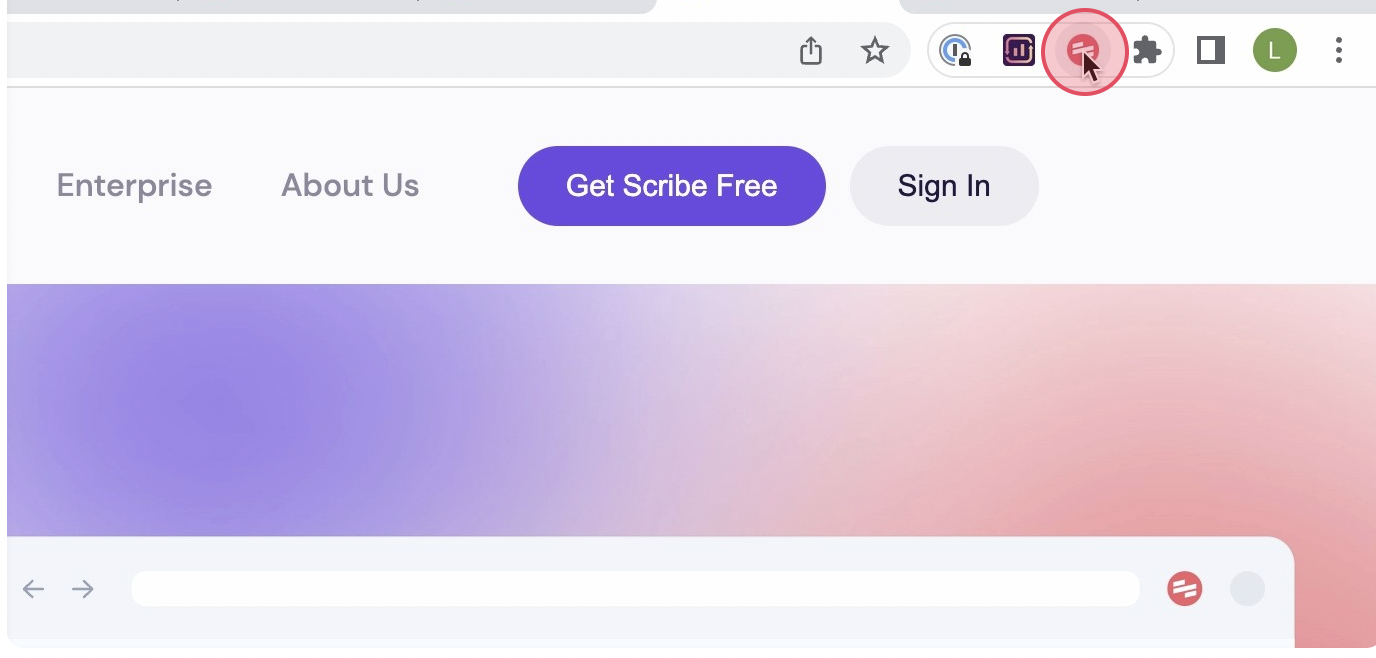
Then, click ‘Record’. This will automatically capture screenshots and text as you navigate through the process.
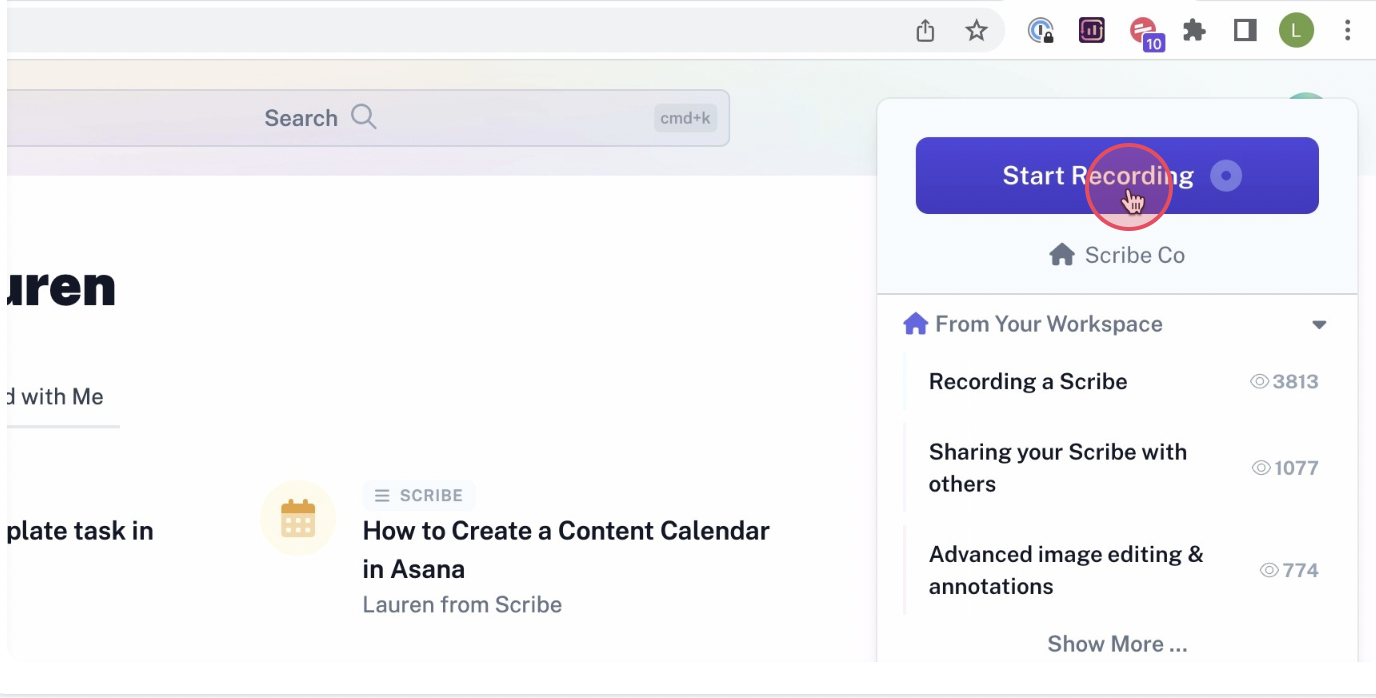
Step 2: Stop recording
Once you’re done your process, click ‘Stop Recording’ This will stop the Scribe recording and auto-generate the document.

Step 3: Edit & customize
Once you've finished the process, Scribe will auto-generate a step-by-step guide for you based on the screenshots and text it captured. Review the guide to ensure that it accurately reflects the process, and edit it as needed to add additional information or clarify any steps. You can customize your guide by adding tips and tricks, updating steps, and annotating screenshots. You can also combine multiple guides with text and video in Pages. Take advantage of Scribe AI for grammar and tone edits.
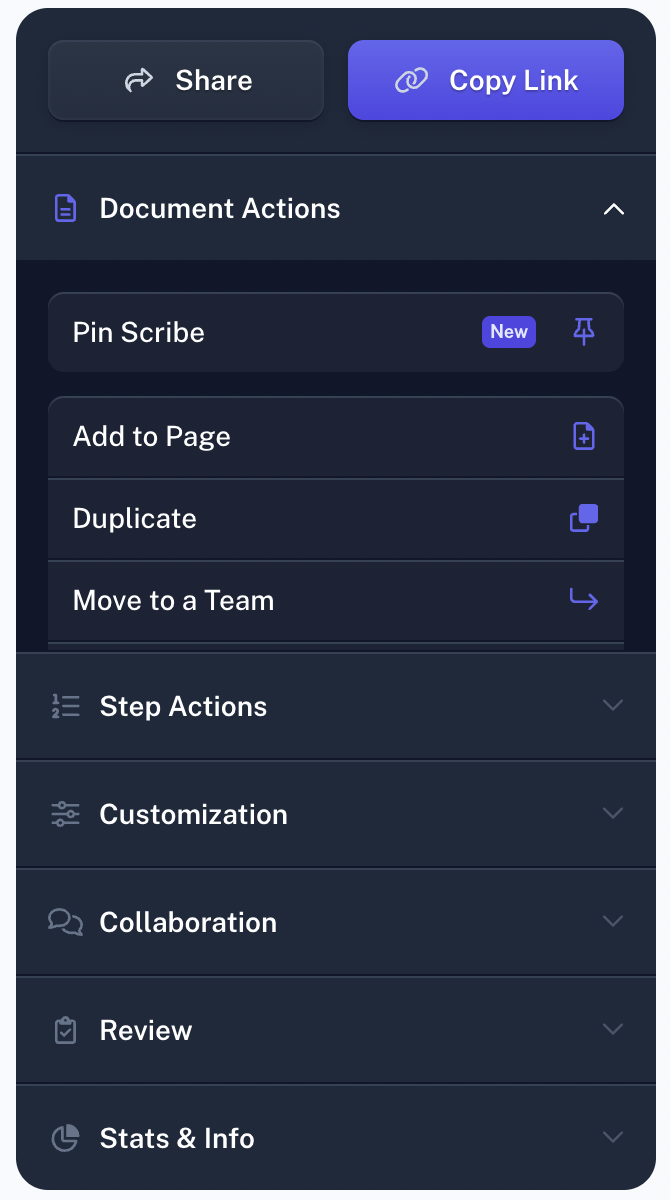
Step 4: Share with your team
Make final adjustments to ensure the document is polished and error-free. Save the document in your preferred file format, and share it digitally or print it for distribution.
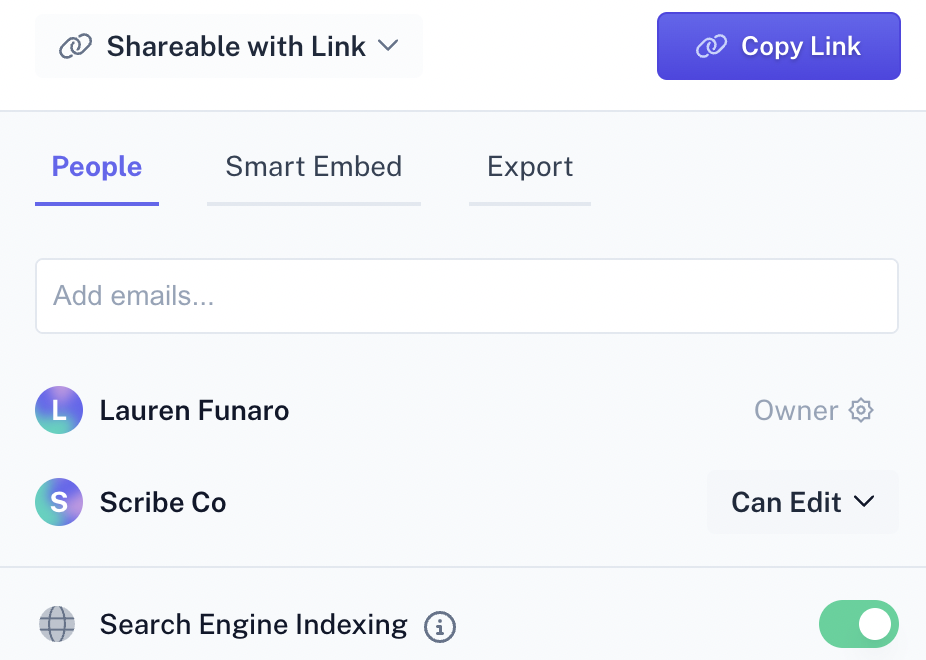
That's it! With Scribe as your Document Builder, you can create professional and customized documents with ease. Simplify the document creation process, maintain consistent formatting, and achieve stunning results with Scribe's powerful features. Let Scribe revolutionize your document-building experience today!












