AI-Powered Technical Design Documents
Technical design documents (TDDs) serve as a blueprint for your dev team. Well-organized and comprehensive documentation provides the necessary information, context and guidance to help you create TDDs for your software projects.
With Scribe, you can use AI to quickly and easily build organized, structured technical design documents. Let's explore the exceptional features that make Scribe the go-to tool for creating and managing TDDs—and other types of documentation.
Why Choose Scribe for Your Technical Design Documents?
- Increase Consistency. Scribe ensures your technical design documents are well-structured and easy to navigate. Scribe's predefined templates and standardized formatting make using the same format and style across all documentation effortless.
- Save Time: Automating the creation of your TDDs saves a significant amount of time, especially for large and complex systems. Scribe automatically creates step-by-step documentation, allowing your team to focus on other tasks.
- Improve Communication: Scribe's built-in feedback tools encourage communication and collaboration between team members and stakeholders. With easy feedback and universal updates, Scribe makes creating accurate technical design documents easier than ever.
Getting Started With Scribe’s Technical Design Document Generator

Step 1: Capture your any technical design process
Once you've decided on the components, modules or features you want to cover in your technical design document, install and turn on the Scribe extension or desktop app.
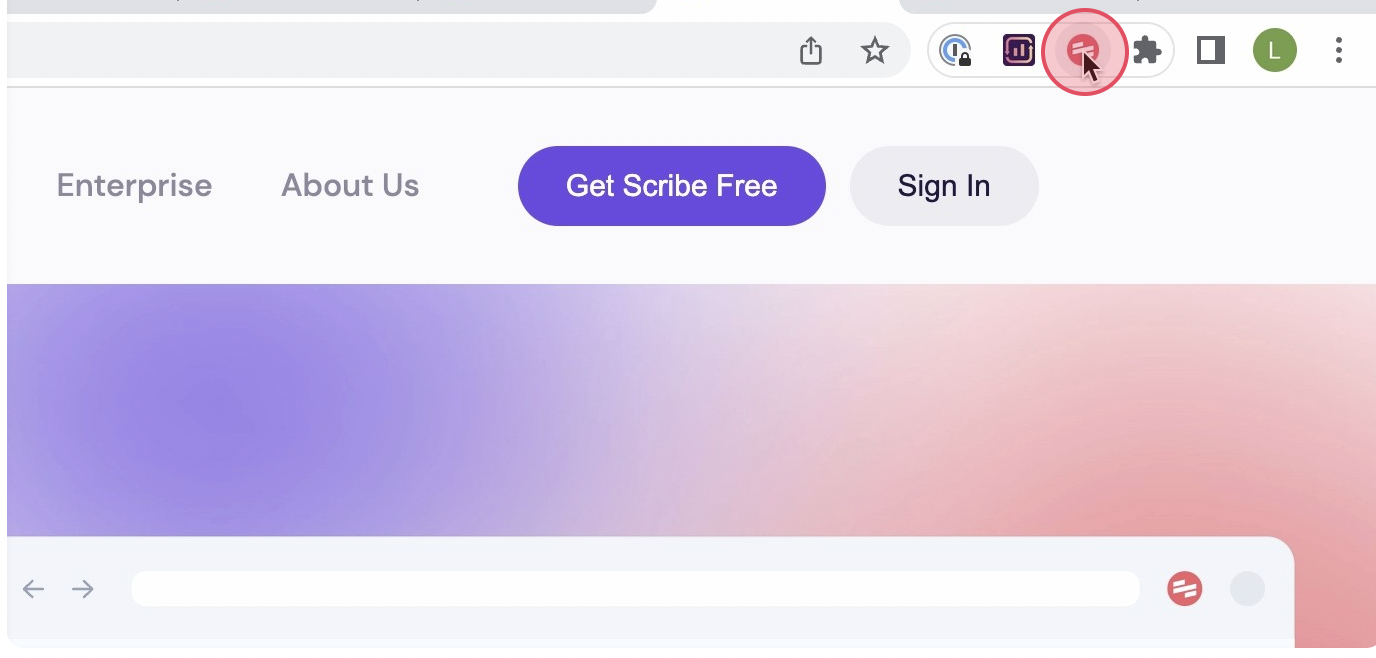
Then, click "Start Recording". Scribe's intuitive interface will write clear and concise descriptions as step-by-step instructions documenting each step as you navigate the process.
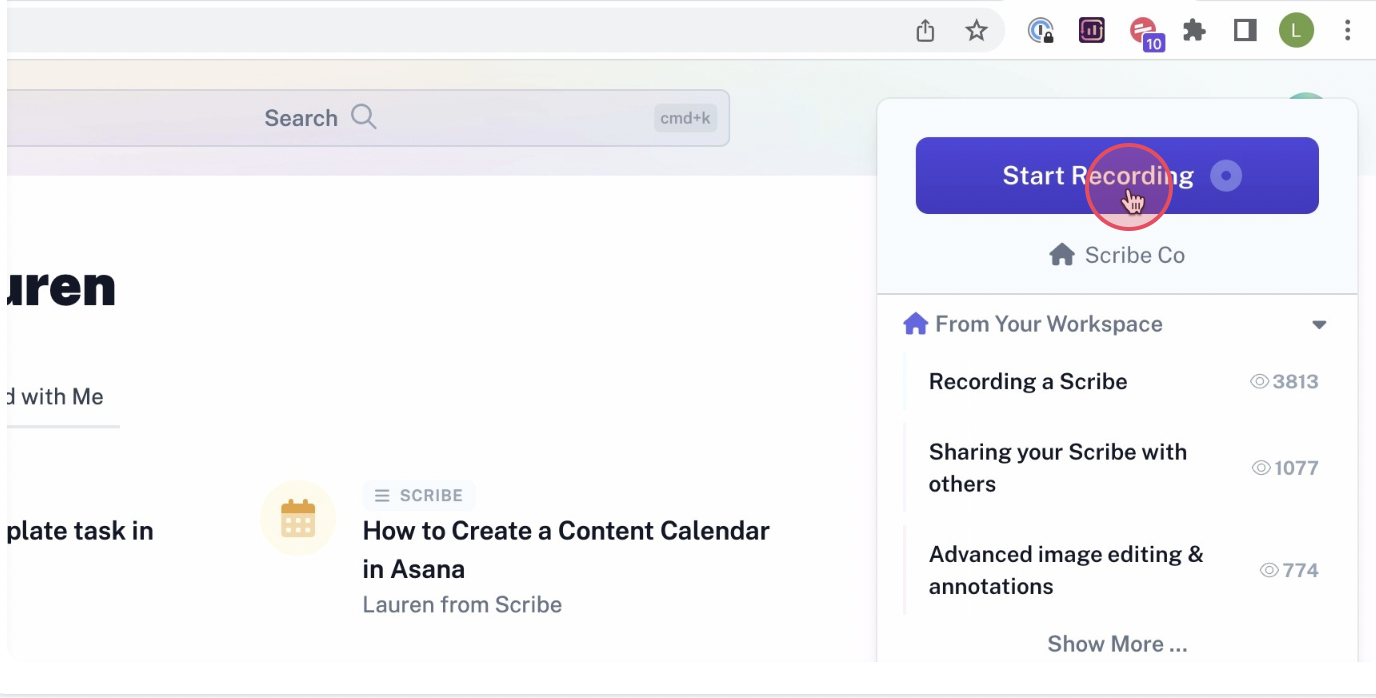
Step 2: Stop Capturing and Generate Your Technical Design Process
Once you’re done with recording your technical design document process, click "Stop Recording". Scribe will auto-generate your documentation based on your keystrokes and clicks in a few seconds.

Step 3: Edit and Customize Your Documentation
Once you've finished the process, Scribe will auto-generate a step-by-step document based on the captured screenshots and text.
You can edit the documentation to add information or clarify any steps at this stage.
You can also customize by adding tips, updating steps and annotating screenshots. Ask AI to add titles, descriptions and additional context.
Use the AI features in Page to combine multiple documents with text and video to build out more comprehensive documentation (see Step 4).
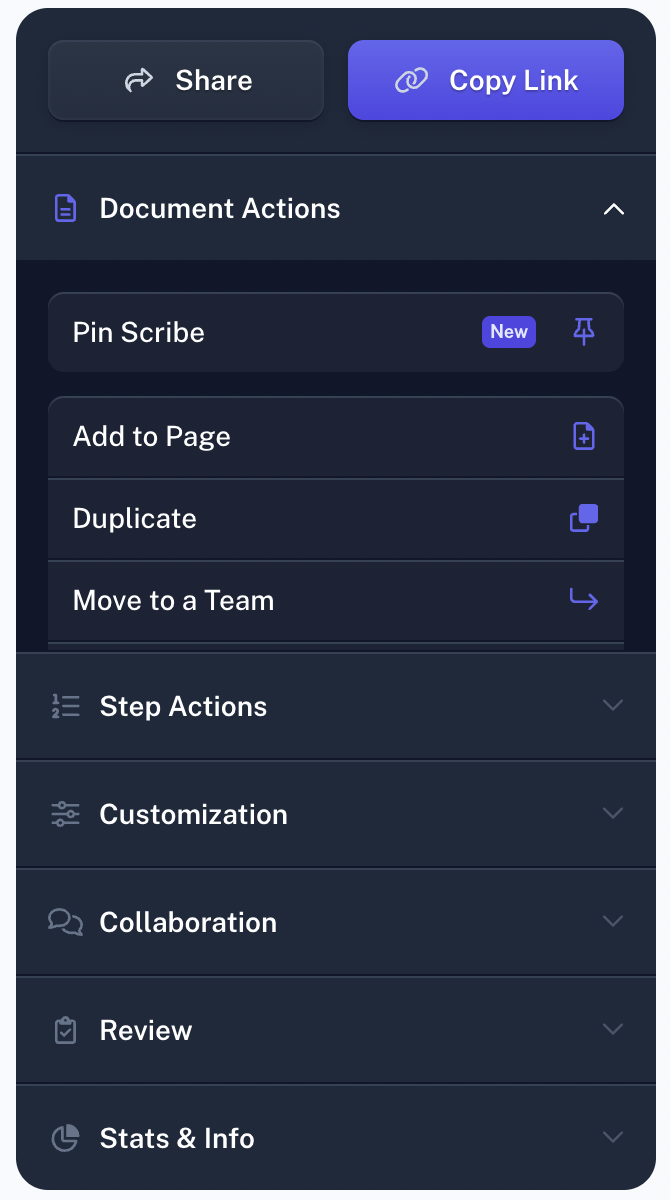
Step 4: Ask AI to Write Your Documentation
With Pages, you can transform a blank page into a comprehensive and contextual document with just a few AI prompts.
Tell Scribe's AI what type of document you want to create, any tools you plan to cover, and who your audience is. The AI will generate an outline for your TDD.
To complete your TDD, create comprehensive documentation by adding multiple Scribes, videos, images, and other multimedia elements in Scribe Pages.
Scribe supports dozens of video platforms, including YouTube, Loom, Vimeo, Jumpshare, Vidyard, Canva, Gong and TikTok.
Pro users can add custom branding, edit screenshots, redact sensitive information, and more.
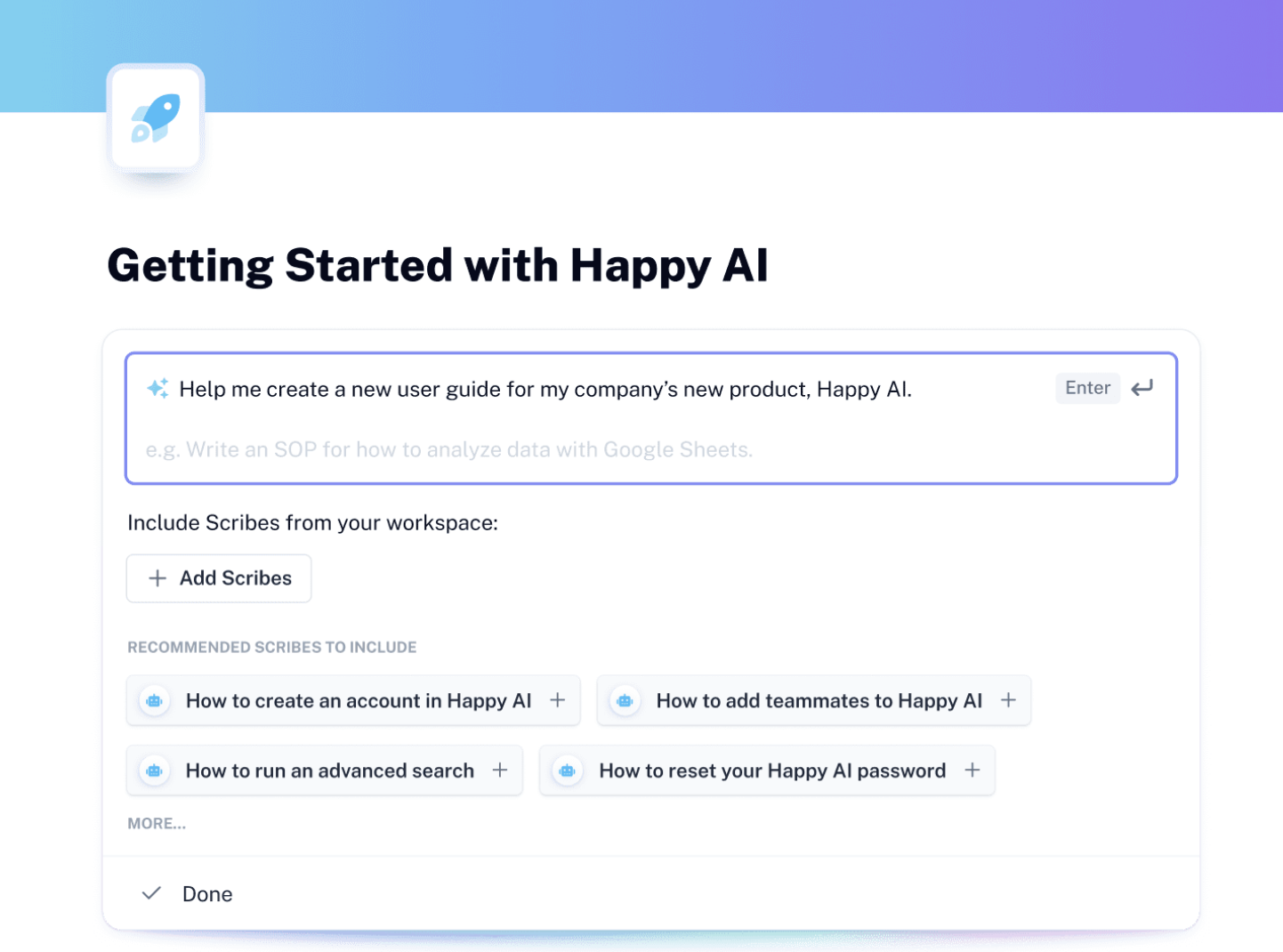
Step 5: Store and Share Your TDD With Your Team
Make your technical design document easily accessible to the relevant stakeholders. Teammates can comment, provide feedback and react to your Scribes so that you don’t miss any critical feedback.
Sharing documentation is easy. You can:
- Send a quick link.
- Export your guide into formats like PDF, HTML, and Markdown.
- Share the link via your Scribe workspace.
- Embed the guide into your preferred channels or platforms for seamless integration.
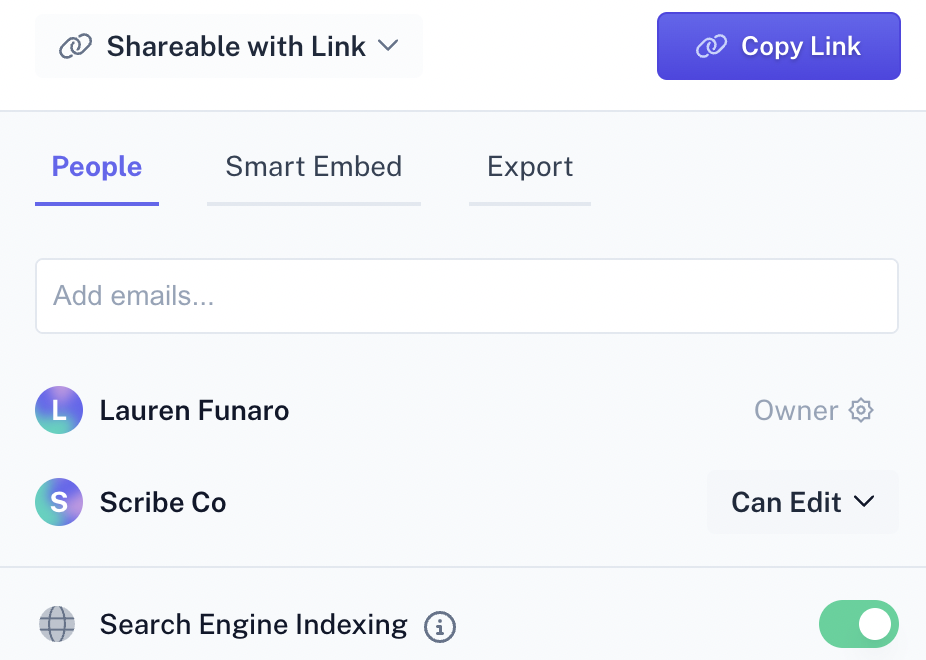
Technical design documents are essential, especially for larger and more complex software projects. With Scribe, you can quickly and easily create detailed TDDs that will help you streamline your processes and improve your team's productivity.
Check out these related resources for more info:
- 6 Proven Technical Documentation Best Practices to Make it Work
- How to Write Technical Documentation: Tips, Components & Examples
- Free Software Process Generator
- IT Documentation Generator
- GitHub Workflow Documentation Generator
- GitHub Tutorial Generator
- Product Release Note Generator
- Information Technology Generator
- 12 Technical Documentation Examples to Inspire Your Strategy












