Introduction

Software documentation is a vital piece of the software project puzzle.
It breaks communication silos, facilitates learning and knowledge sharing, and bridges technical gaps. Fifty-one percent of people prefer receiving technical support through a knowledge base — so it’s clear internal external users also want agile documentation.
From customer-facing tutorials to API documentation, software documentation is available in many forms.
This post will look at various software documentation examples to inspire your company‘s knowledge base, so you can get started.
What is Software Documentation?
Software documentation (also known as technical documentation) refers to materials and documents that go with a piece of software to provide in-depth information on the product — what it is, how it works and why it works that way.
Companies generally make software documentation to show:
- What software developers did when developing the software.
- What IT staff and users should do when deploying and using it.
Every software is a product, and software documentation is a big part of that product. Its purpose is to describe:
- What it is.
- How it was made.
- How users can empower themselves to maximize its potential!
Types of Software Documentation
The two primary types of software documentation are user documentation and developer documentation.
- User documentation, also known as end-user documentation, is designed to help users make the best use of the software. It’s an umbrella term that includes manuals, guides and other documentation with information on installing, configuring or using the software product.
- Developer documentation is meant for software developers, engineers, programmers, managers and other stakeholders directly involved in the software engineering process. Created during the software development process, it covers technical information on software requirements, architecture, design and source code.
Common examples of software documentation are:
- User manuals.
- How-to guides.
- Quick-start guides.
- Tutorials.
- Troubleshooting guides.
- User personas.
- Internal knowledge base articles.
- UX design documentation.
- Wireframes.
- Software requirement specifications.
- API documentation.
12 Software Documentation Examples
Let's dig into software documentation examples for each category.
User Documentation Examples
1. User Manuals
User manuals or instruction manuals are detailed guides designed to assist users with using your software. These provide relevant information to use the software, troubleshoot issues and explore more advanced software features.
These manuals are one of the most important pieces of software documentation directly responsible for imparting a great customer experience. In fact, 86 percent of users are likely to be more loyal to your brand if you give them user manuals.
When creating a user manual, ensure to make them easily navigable, use simple language, add visuals and provide links to relevant resources. Follow a familiar format and logically organize your content so users can easily follow what’s going on.
Stripe has one of the most comprehensive examples of user documentation. Here you’ll find several easily navigable user manuals containing screenshots, codes and links to additional resources to help users better understand how to use the platform and troubleshoot issues.

2. How-to Guides

How-to guides (also known as step-by-step guides) give you sequential instructions for performing tasks, like installing the software, activating or upgrading it to the latest version.
These are particularly useful for non-tech savvy users or those using the software for the first time. How-to guides typically include:
- A title and brief overview.
- A step-by-step process breakdown.
- Images and illustrations for each step.
A few years ago, how-to guides were only available in a printed format that sometimes included images. Now, organizations use digital versions that present all the information in an easy-to-read format and give users anytime-anywhere access.
Now, process documentation tools like Scribe make it easy to create, share and store software documentation.
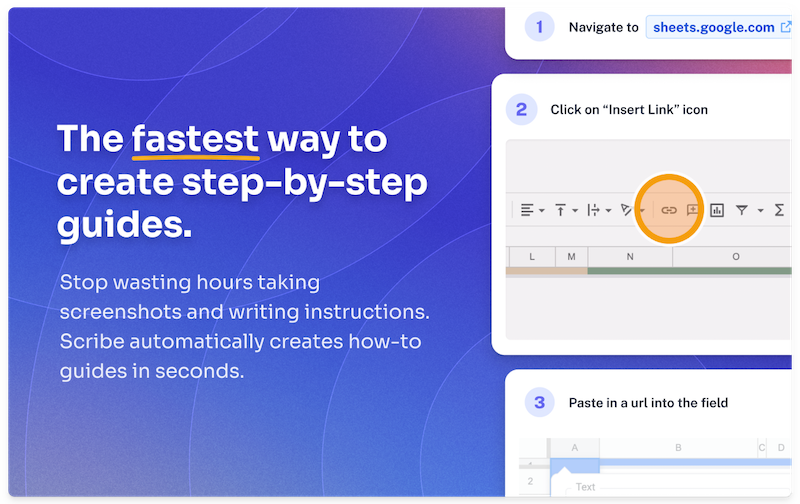
Here’s how it works:
1. Download and install the free Scribe extension.
2. Click "Start Capture," and go through any process.
3. Click "Stop Capturing."
In seconds, Scribe will generate a visual how-to guide — complete with text and annotated screenshots.
💡 Create visual how-to guides for free ➜
3. Quick Start Guide
As the name suggests, quick start guides, quick-reference guides or QSGs are customer-facing documents to help them set up and run the software as quickly as possible.
Instead of the more elaborate user manuals, these guides are short and concise, containing only vital information to help users start using the product. Because of the improved clarity and increased understanding, QSGs also contribute to a good customer experience.
Slack has one of the best QSGs that covers all the important aspects of using the platform. Just one glance and users will know how to start using it right away.

4. Tutorials
Tutorials are learning aids that detail the knowledge and skills required to carry out a task. For example, you can have a tutorial showing users how to integrate your software with other third-party apps.
These support different user levels based on their skill sets (basic, intermediate and advanced). From including test questions to providing walkthrough demos, you can customize tutorials in any way that fits your user needs.
The flexibility of tutorials extends to the format, where you can choose between multimedia or print. Here’s a video tutorial from OpenShot that gives you a step-by-step rundown on editing videos using the OpenShot video editor.
5. Administration guides
Large-scale software enterprises generally have a full-fledged team of IT professionals working under an admin to manage daily operational issues like adding new users and granting access rights.
Here, proper documentation, like an administration guide, can be handy to streamline configuration and maintenance processes.
This type of software documentation follows a server-client architecture: the “server software“ runs on a server or a group of servers, whereas the “client software“ is installed on the employees’ official desktops and mobile phones.
As an administration guide has detailed installation, configuration and maintenance needed to handle complex software, it makes a handy tool for the IT admin and their teams.
You can also make a less technical version of the administration guide: the configuration guide. It has instructions for software configuration aimed at general users with less software expertise.
Here’s an administration software documentation example:

6. Troubleshooting Guides
Troubleshooting guides are one of the most popular user documentation examples. They offer step-by-step solutions to common user problems.
Along with having solutions for specific problems, you can create a systematic process for dealing with problems. This helps users tactfully respond to issues when they can’t find solutions.
Adobe has a comprehensive troubleshooting guide for its Acrobat PDFMaker tool. It outlines steps to resolve some of the most common user problems, complete with screenshots and links to relevant supporting content.

In addition to troubleshooting guides, you can offer FAQs to answer users' questions or questions you think they might ask.
It’s important to note that FAQs and troubleshooting guides aren’t the same; the former covers less technical topics explained in just one or two paragraphs.
Developer Documentation Examples
7. User Personas
Personas are fictional representations of your ideal target customers. They highlight their goals, characteristics, behaviors and motivations, as well as perceived obstacles or problems in your software to help employees communicate effectively.
User personas help team members better understand who the actual “users” are by outlining the ideal client’s personality traits and motivations — just like this software documentation example:

8. Internal knowledge Base
Having an internal knowledge base makes it easier for employees to collaborate and share knowledge and information internally, helping protect sensitive organizational knowledge and increase productivity.
Team members can contribute to the knowledge base as they work on projects, creating a centralized source to learn new ideas and speed up innovation.
If a team member faces any issue, they can go to the knowledge base and get the information they want instead of wasting time reaching out to superiors or searching for information themselves.
This helps reduce employee onboarding and training time, too — another huge win.
If you want to create a single source of truth for your entire organization, see our detailed internal knowledge base guide.

9. UX Design Documentation
UX or user experience refers to how people interact with a digital product — what they think and feel when using it.
UX design involves creating products that deliver delightful customer experiences. Still, they need a deep understanding of the user — their needs, behaviors, wants and the context in which they will use your software — to make this possible.
UX documentation generally covers user personas, user scenarios, user story maps and a UX style guide.
Here’s an example of a visual UX design documentation:

10. Wireframes
Wireframes are blueprints showing user interface (UI) elements like text, buttons, images and links and how they should behave. It makes it easier for teams to visualize the structure, improve usability, refine interface features and improve navigation.

A complete picture of what the end product should look like helps team members operate more efficiently while saving unnecessary time and effort.
11. Software Requirement Specification
A software requirement specification (SRS) explains the software system being developed. It helps teams estimate realistic product costs, risks and schedules. It also enables informed decision-making on product deployment.
Generally, good SRS examples establish a common foundation for agreement between the customers and suppliers concerning the tool's use and mention the technical or business assumptions (if any).
In addition to outlining the functional and non-functional requirements, you can add a set of use cases describing the type of user interactions the software should provide. This way, team members can assess what they need before the designing stage, so you won’t have to go back later.
Here’s what the index of an SRS document looks like:

12. API Documentation
Application Performing Interface (API) is a software intermediary that lets two apps interface with each other — and API documentation has instructions on how to make this possible.
GitHub’s REST API is an awesome example of software documentation that helps save developer time.

Each page has a little widget to inform users about the status of the API. If developers are running into any issues with the implementation, they can check it to see whether the problem is server-related or not.
Why You Should Invest in Effective Software Documentation
Yes, software documentation is an investment, one that makes life easier for users and developers and leads to several other benefits, like:
Increased User Adoption
Proper and complete documentation helps users get started easily. Not only does it help drive user onboarding, but it also creates awareness about your software’s features and the amazing things it can do.
Also, users are more likely to continue using your software if they have the information they need at their fingertips and don’t have to contact customer support to resolve small queries. That’ll drive your product’s digital adoption rate and beef up retention.
Reduces Burden on Software Support Teams
Another significant benefit of these software documentation examples is the reduced burden on software support teams.
Self-service is quickly becoming the first choice of users, with 40 percent now preferring to take matters into their own hands over initiating human contact. When you have well-maintained software documentation, you encourage this kind of independent behavior, lowering the number of support tickets and calls from users.
Imagine all the time your team can get back!
Provides Instructional Guidance
Software documentation examples make it easier for developers to explain their developmental decisions. For example, a job aid could remind a developer why they wrote a particular bit of code. Other developers working on the same software can also get up to date with the work done faster, eliminating unnecessary delays.
Effective Sales Collateral
The whole point of software documentation is to provide users with in-depth information about your product to help them make informed purchasing decisions and accelerate onboarding.
Leverage the documentation to have meaningful conversations with leads and pique enough interest that they choose you over the competition. They’ll be more likely to buy your software when they know what your product can do for them.
More Proficient, Happier Users
Software documentation helps users better understand your product — what it is, how it works, its features and how it helps. This makes them more productive and efficient, creating a sense of real satisfaction.
Ultimately, these users get invested in your success and become your brand's biggest champions.
Common Challenges of Creating Software Documentation
Software documentation isn’t technically a technical requirement (see what we did there?), but if you want to succeed, you’ll need to communicate user and developer data. But creating top-level documentation isn’t easy. It’s often plagued by inefficiencies, delays, errors and even revenue loss.
Here are the most critical challenges you’re likely to face when producing software documentation for your company:
- Last-minute changes and constant updates. Software development is an agile process. You’ll make last-minute changes and periodical updates to keep your documentation up-to-date. Frequent revisions are prone to errors — and even expensive — if you create them manually.
- Inconsistent flow and readability. Software documentation should be coherent and clear to users, but that doesn’t always feel possible. It's common for multiple authors to collaborate, leading to changes in tone, style and layout. For example, one author may address the reader as “you” in one part of the document, while another uses “they” in another. Haphazard updates can create consistency and readability issues that confuse readers.
- Disorganized structure. Another common challenge of high-level software documentation is making a logical structure. It’s an extensive process to document all of the steps in an order that makes sense. You might run into a disrupted flow, making it difficult for readers to make sense of the content.
To resolve these tools, we recommend:
- Templatizing your software documentation.
- Referencing software documentation examples like the ones above.
- Using a software documentation tool to build and share documents.
Scribe is a process documentation tool that can build visual software documentation for you. All you have to do is run through your process, then watch Scribe auto-generate a step-by-step guide. Immediately eliminate disorganized structure and disrupted flow problems. Editing and updating your documentation is also super simple and hassle-free.
What’s more, you can use Scribe's newest feature, Pages, to organize multiple Scribes with media and more, then let AI create fully fledged process documentation for your employees and customers — 15x faster.
Create visual and user-friendly software documentation for free ➜
Use These Software Documentation Examples to Build Your Own
In many ways, software documentation bridges the gap between developers and users, providing detailed insights into what the software is, how it functions and how to make the most of it.
Use these software documentation examples to inspire your own strategy, and join millions of businesses that are leveraging innovative tools so they can create and share documentation quickly and efficiently. Make sure that your team and users can access the documentation they need anytime, anywhere.











