Client onboarding tools teach new customers how to use your software to its full potential. A smooth, intuitive onboarding experience inspires confidence in your product. With finely tuned guides, you’ll notice higher adoption rates and less churn — both key indicators of your software’s success.
The best client onboarding software can make all the difference by offering new clients any instructions they need, such as walkthroughs, checklists and tooltips. Scribe is one such platform, and it excels at creating step-by-step directions customers rely on.
{{banner-short-v2="/banner-ads"}}
6 Benefits of Scribe's Client Onboarding Solution
To retain customers, you need to create onboarding documents that teach them how to use your software. Leveraging a customer onboarding solution like Scribe gives you the tools to achieve that.
Here are six features that make Scribe the best customer onboarding platform.
1. Capture Any Process
The customer journey will likely require new clients to perform several onboarding processes as they set up their accounts. Scribe automatically generates all the step-by-step walkthroughs and onboarding checklists you’ll provide. It captures any task they need to complete, from customizing their profile to uploading files.
2. Customize the Guide
After Scribe generates a tutorial or onboarding checklist, you can customize it for employees or clients in seconds. Personalized instructions address unique needs and use cases, encouraging higher adoption rates. Adapting directions to different audiences also shows readers you’re committed to providing a tailor-made user experience.
3. Make Real-Time Updates
Everything you make with Scribe saves to the cloud, so any updates to guides and checklists will appear in real time. This eliminates the need for manual syncing and ensures customers aren’t working with outdated information. To go above and beyond, send clients app messages or notifications informing them of updates so they know to reread onboarding documents.
4. Automatically Generate Documents
Scribe can help you document client tasks, but that's far from its only feature. To support your process further, Scribe also offers an AI document generator for creating onboarding checklists, templates and knowledge-base articles.
5. Compile Resources
With Scribe Pages, you can create an online knowledge base that combines multiple documents into the ultimate source of truth for your product. Make a Scribe explaining every task your customers need to complete, and embed them into a Page to make the ultimate go-to guide. And to help readers further, add custom tips and alerts to draw their attention to important information.
6. Monitor Detailed Analytics
Every guide you create with Scribe tracks analytics for views and completion. That data provides valuable insights you can use to determine whether your resources are clear. For example, if you notice that readers aren't finishing the onboarding instructions, you can safely assume the documents need improvement.
How Scribe’s Client Onboarding Software Works
Scribe can capture any process as you complete it, generating instructions and adding screenshots along the way. Here’s how to use it to create detailed client onboarding tutorials.
Step 1: Capture the Onboarding Process
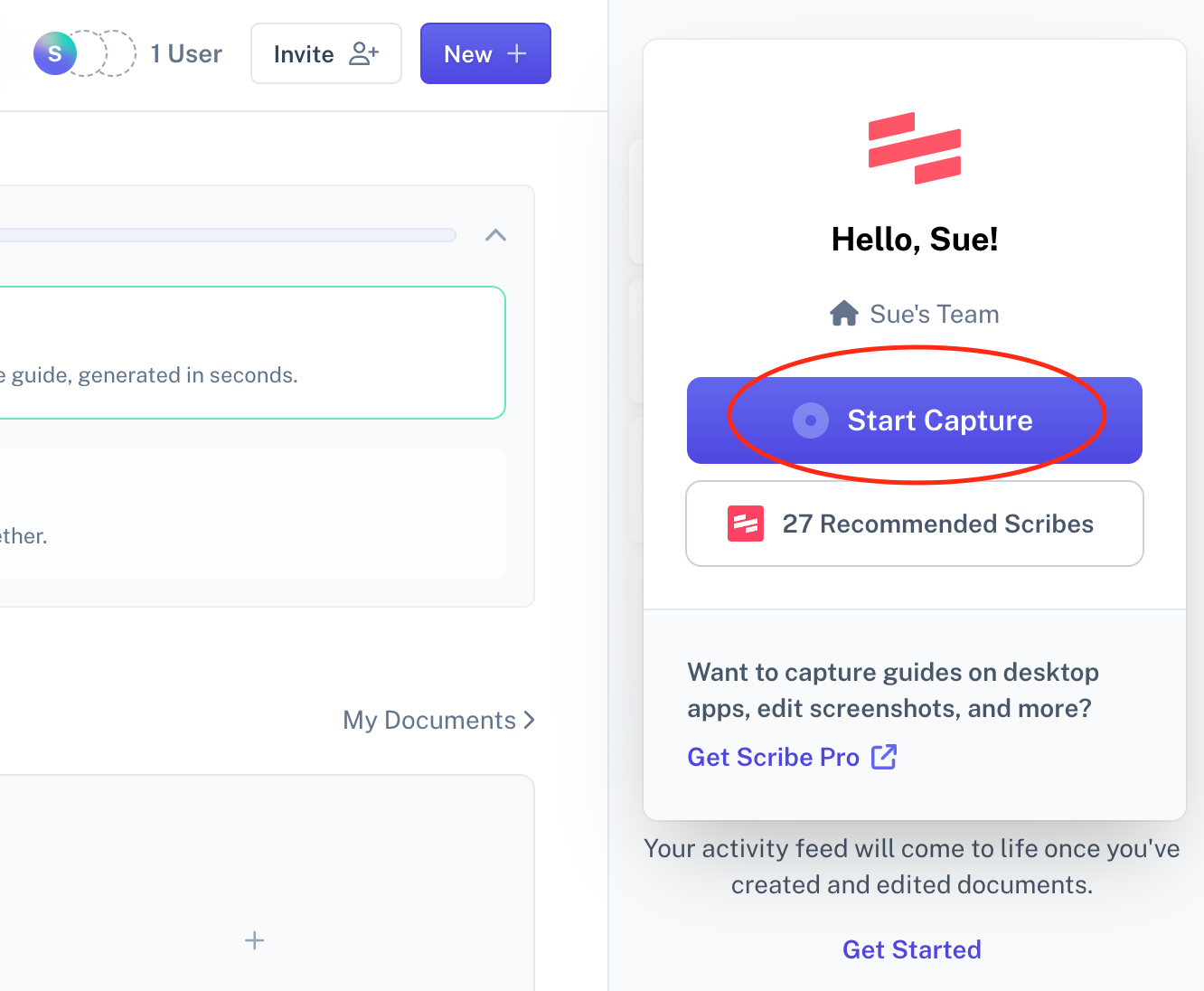
Download Scribe’s Chrome extension or desktop app. Then, click the Start Capture button and walk through the onboarding process. Scribe will take screenshots of anything you interact with and generate instructions that cover every step.
Step 2: Stop Recording
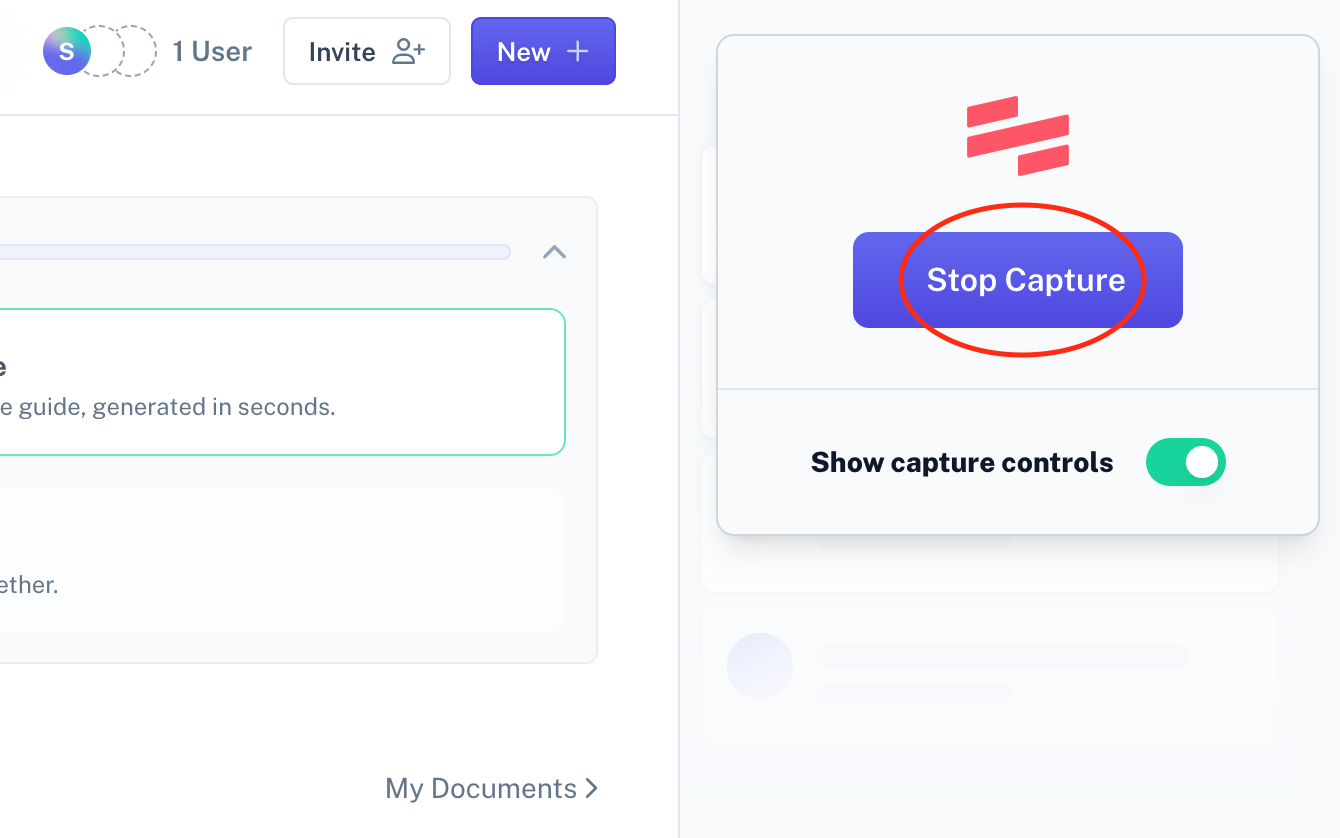
When you’ve completed the task, click the Stop Capture button. Scribe will process everything, and in just a few minutes, you’ll have a detailed walkthrough with annotated screenshots and clear instructions.
Step 3: Customize Your Onboarding Walkthrough
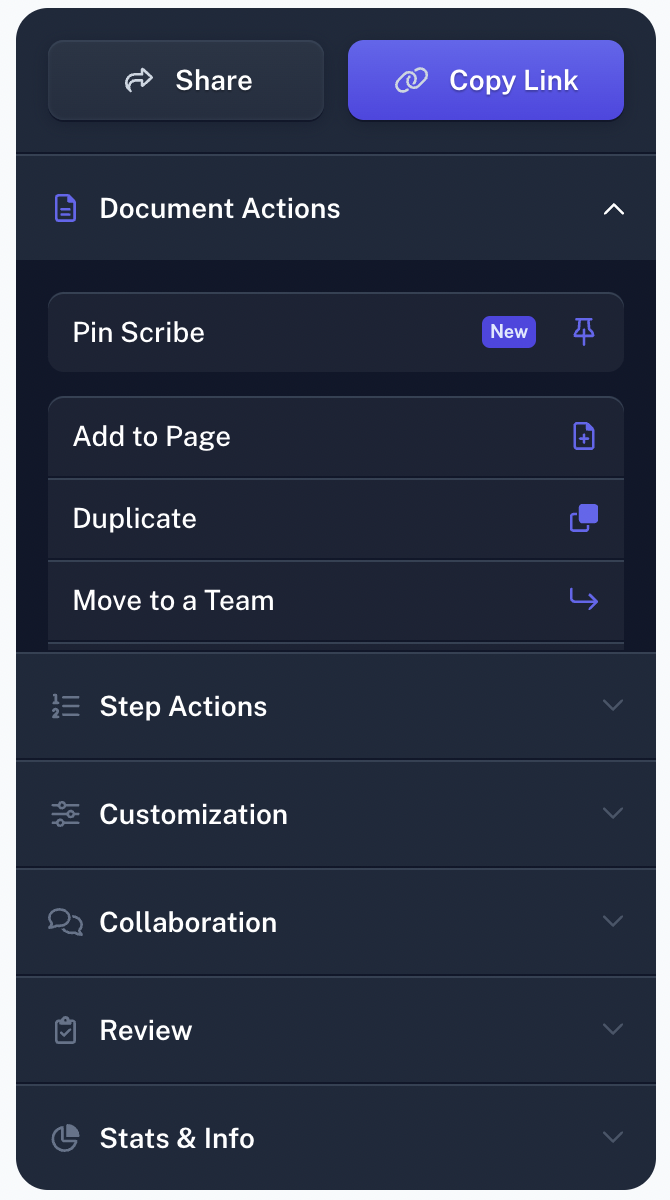
A sidebar will appear that you can use to customize the instructions. Add any personalized steps or formatting to make it a better fit for your clients. Then, adjust the collaboration settings so relevant team members can update the guide.
Step 4: Share Your Onboarding Instructions

Click the Share button and choose one of the following methods for publishing or sharing your tutorial:
- A shareable link will point readers to a unique page.
- The embed option gives you a code to publish the document on a knowledge base.
- The export option lets you download your walkthrough as a PDF or HTML document.
Step 5: Update It When Needed

If you need to update your walkthrough, use the Scribe editor to rearrange steps, change instructions or add personalized tips for your clients. The updates happen in real time, so customers will see the new version as soon as they access the document.
Simplify Your Client Onboarding Process With Scribe
Creating comprehensive guides takes patience, as writing instructions, taking screenshots and testing each step is a lengthy process. But with Scribe, you can save yourself hours of manual work by capturing tasks automatically. Your customers will have clear directions for using your product, and you’ll have more free time to innovate — a true win-win.
FAQs
What’s a Client Onboarding Tool?
A client onboarding tool is any software you use to create materials explaining how your product or service works. These materials could be tutorials, templates or checklists — anything that helps new clients learn how to use your service and get the most out of it. Onboarding platforms are essential for quickly creating high-quality, actionable guidance for your newest users.
Does Scribe Record Videos?
No — Scribe doesn’t record videos, which makes documentation easier. Our platform doesn’t output large video files you’ll need to comb through to find necessary images and steps. Instead, it automates this process by capturing screenshots and generating instructions for any onboarding process you need to document.
How Do You Automate Client Onboarding?
Client onboarding is about teaching new clients how to use your software. While you can’t automate the learning process, Scribe can automate the creation of all the onboarding documents they’ll need.
Is Scribe Free?
Yes — Scribe's free plan offers several features to get you started, like the browser plugin and AI document generator. If you want additional features like additional exporting options or custom branding, we have various paid plans to suit your needs.
What Makes Scribe Different From Its Competitors?
Scribe’s unique focus on automation and multi-platform support sets it apart from other client onboarding solutions like UserGuiding and Userpilot. For example, you can capture mobile onboarding processes with Scribe, which you can’t do with UserGuiding. And compared to Userpilot, Scribe is more intuitive and scalable for businesses of any size.
What Data Does Scribe Collect?
Scribe collects your IP address and information about your browser and machine. We handle this data with the utmost care and comply with global privacy and security laws, such as SOC II, GDPR and FERPA.
Additionally, we partner with third-party AI providers, but we don’t allow them to use your data to train their models. They also never receive any screenshots Scribe takes. To learn more, check out our security and privacy policies.








