Introduction

Establishing processes takes time—whether it's cutting down the onboarding time for a new hire or a marketing approval workflow that gets campaigns to market quickly.
But once you've established a process, the last thing you want is to repeat it every time a new member joins the team or, worse, do it yourself again and again.
The solution: process documentation.
Several tools like Scribe and Dubble can document and create visually appealing and accurate step-by-step guides while saving time and preventing efficiency loss.
While both Scribe and Dubble are web browser extensions that help you make documentation easier, they have notable differences. Let's delve into the features, capabilities, and advantages of each to give you a detailed comparison.
What is Scribe?
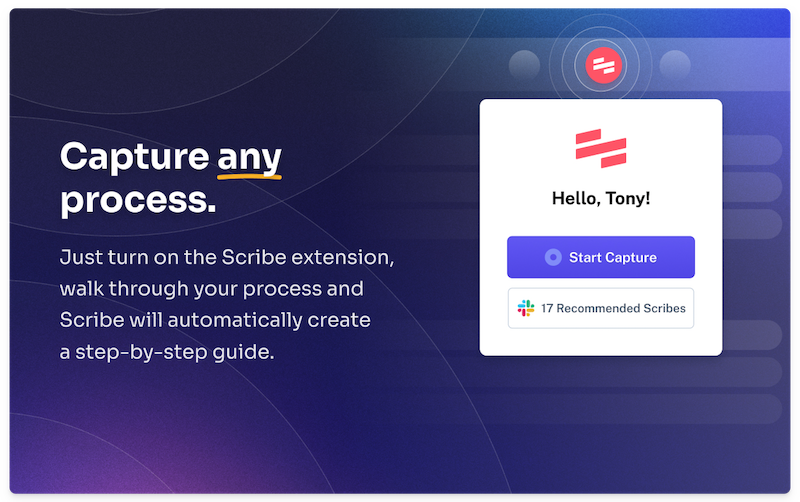
Scribe is a workflow documentation software that uses AI to intuitively capture any screen process and turn it into a visual step-by-step guide.
The tool helps you write, edit, store and share how-to documents in minutes.
Main Scribe features:
- Create unlimited recordings with the free plan.
- Use on Chrome, Edge, and desktop apps for Mac and Windows seamlessly.
- Automatically generate comprehensive walkthroughs.
- Combine images, videos, text, and more in your Scribes with a few clicks.
- Edit and customize documents with your brand logo and colors.
- Share Scribes with a link, export as PDF, or export to Confluence easily.
- Update existing Scribes with new features as they launch.

What is Dubble?
Dubble is also a documentation tool to record your work on-screen and translate actions into guides with videos and screenshots.
The tool is built to help you easily create tutorials, documents, and visual resources for your processes and share them with your team and customers.
Main Dubble features:
- Record on-screen processes with one click.
- Create onboarding resources with images, videos, and text.
- Edit descriptions, markup, redact and edit screenshots easily.
- Add or delete screenshots from existing screencasts.
- Update documents with step-by-step instructions.
- Rewind and fast-forward screenshots after recording.

Both Scribe and Dubble share the purpose of helping create guides and workflows for internal and external use. With both tools, you get the features and functionalities to record, edit, share, and collaborate on your created documents with the team.
Both tools are ideal for intended users like:
- Remote and scattered teams to communicate internally.
- New employees to learn quickly with training materials.
- Customer-facing teams to answer queries and address concerns.
- HR teams to regularly update processes.
- IT teams to help adopt new technologies and build FAQs.
Now let’s take a look at their differences, including the pricing models for each tool.
{{banner-short-v2="/banner-ads"}}
Scribe vs. Dubble: Key Differences
Scribe Pros and Cons
Launched in 2019, Scribe regularly updates its list of features. It can now support workflow captures on desktop apps, too, one of its standout features that makes it ideal for documentation.

Scribe Pros:
- User-friendly interface makes it easy to create and share Scribes.
- Simple yet professional functionality for business documentation.
- Captures step-by-step processes with high accuracy.
- Saves hours when recording training resources.
- One-click share with teammates and customers.
Scribe Cons:
- Some advanced editing steps can be clunky initially.
- Audio is not captured in Scribes; they are limited to images and videos.
- High-level features are only available with the paid premium version.
Dubble Pros and Cons
As a software documentation tool, Dubble is relatively new in the market and launched just last year. The company has launched some new features you can use to create documents, including the option to add audio voiceovers to screencasts when developing resources for the team.
Dubble Pros:
- Supports creating how-to’s, guides, and tutorials with ease.
- The free version includes all essential features to record, edit, and share resources.
- Translates actions like clicks into written steps with AI.
Dubble Cons:
- Features like audio voiceovers are only available with the paid premium version.
- Not compatible with some devices like desktop apps.
- Limited editing functionalities with the free web extension.
- Integration can be challenging for new users.
Pricing
Scribe’s Pricing:
- Scribe Basic (Free): Scribe’s free plan includes key features and a one-click sign-up option without any paywalls. The plan grows when your team grows.
- Scribe Pro ($23/user/month): With the ‘Pro’ plan, you can choose how many teammates require access to more complex features like custom branding, editing, and exporting capabilities. You can also save an additional 20% discount with yearly billing on Scribe.
- Scribe Enterprise (customized quote): The ‘Enterprise’ plan includes advanced management of all your Scribes and is custom-designed for your team based on your priorities, plans, and goals.
Dubble’s pricing:
- Dubble Free (Free): Both Dubble and Scribe have similar features in their free plans, including easy customization, and shareable links and embeds anywhere.
- Dubble Pro ($12/user/month - currently discounted to $6): Like Scribe, this plan allows you to add new screenshots from your screencasts, add custom branding, and invite collaborators.
Scribe stands out here because of the easy integration with any web, desktop and mobile app. Scaling your documentation process along with your team is also slightly easier with Scribe, as Dubble does not yet have an ‘Enterprise’ plan.
A Scribe user notes, “The fact that I can embed the steps into a workramp or guru card or even just send them over to someone to review makes my life 1000x easier.”

Since Scribe and Dubble come equipped with their own pros and cons, what you choose might just come down to your specific use case.
Based on your individual and company goals, the choice can depend on what features are non-negotiable for you.
Why Choose Scribe over Dubble
While Dubble has some great use cases, a million users love and are choosing Scribe.
Here are four reasons why:
Highly user-friendly for beginners and experts
Scribe is so easy to use that anyone can save time and effort when creating processes and workflows on it. Without the hassle of a learning curve, you can save time and effort when documenting and updating your processes on your chosen device.
For experts, Scribe offers a range of functionalities for advanced security, compliance and multi-team management.
Our claim? You can sign up and share your first Scribe in the next 4 minutes, boosting your team’s productivity by 25 percent.
Scalable and adaptable across different industries
From onboarding new employees to updating existing documents, Scribe easily adapts your team's existing functions. As your team grows, the different plans offer flexibility and fluidity across various industries.
You can use Scribe to:
- Create custom ‘how-to’ training guides to fill gaps in formal training.
- Answer customers’ questions to boost adoption.
- Integrate your current systems to empower clients without hassle.
- Build out and update FAQs in a few clicks.
Saves times with automation
Powered with AI, Scribe helps you translate your actions into easy-to-follow steps and reduces the time you spend creating SOPs by 93 percent. Compliance-friendly features help you redact any sensitive company data quickly and avoid exposure.
Additionally, Scribe is ‘smart’ enough to embed, export, integrate, and share with one click each. This way, you can stay focused on growing your business and serving your customers while Scribe handles the technical stresses of resource-building.
No matter what industry you are in, Scribe can help you simplify sharing knowledge digitally. School teacher Stevie Frank created a 12-step Scribe with screenshots in just 41 seconds.

Cost-effective and offers long-term value
Scribe’s free plan is generous with its features, including unlimited team size and number of recordings. For teams of 5 or more, the ‘Pro’ plan starts at $12/seat/month and includes a long list of capabilities for everyone to create and customize Scribes on any app with no limits.
With features like Pages, you can embed your documents with images, video, and text to make your processes easy for the whole team to consume. It also stores your screencasts so you can update any workflow whenever you want and get the maximum value out of each Scribe without starting from scratch.
A good workflow documentation tool like Scribe is vital to standardizing and scaling all your processes and keeping everyone on the same page without spending hours in meetings and tutorials.
Here’s a workflow example that improves employee experience and boosts learning efficiency:

Final thoughts
Now that we’ve taken you through all the features, functionalities, and capabilities of Scribe and Dubble, it’s time for you to take the next step.
A McKinsey report on the next productivity frontier found that the overall technical automation potential is maximum for data management at a whopping 90.5 percent in 2023.
With “smart” productivity in everyone’s vocabulary, process documentation can help your team save hours every week. Scribe’s innovative features, like Pages, make it stand out against competitors like Dubble and become the go-to way for businesses to document and organize all processes.
If you're ready to start creating intelligent workflow documentation while saving time, try Scribe for free!







