Scribe is the ultimate manual creator to document your processes
Simplify the process of creating professional and comprehensive manuals with the power of AI.
In seconds you can create visual manuals that present information effectively and in order. Whether you're creating user manuals, instruction guides or policy handbooks, Scribe is your trusted companion in manual creation. Here are some remarkable features that make Scribe the go-to tool for manual creation.
Why a manual creator is better than manually writing process documentation
1. Organize & structure your content effortlessly
Create how-to guides in seconds, then use AI to build powerful manuals. Just select the Scribes you want to add, and Scribe will automatically build an understandable structure and format around your content. Ensure a logical and coherent flow, without any additional work.
2. Consistent formatting &styling
Scribe offers pre-designed templates and styles, ensuring consistent formatting and styling throughout your manual. This enhances readability and makes your manual visually appealing.
3. Customizable content
Scribe allows you to customize and personalize your manuals to suit the needs of your specific audience. You can add branding elements, incorporate company-specific information, and adjust the content to make it relevant and engaging.
Getting started with Scribe’s manual creator

Step 1: Capture your Scribes
Once you’ve installed Scribe, navigate to the process that you want to document and click on the Scribe icon in your Chrome toolbar.
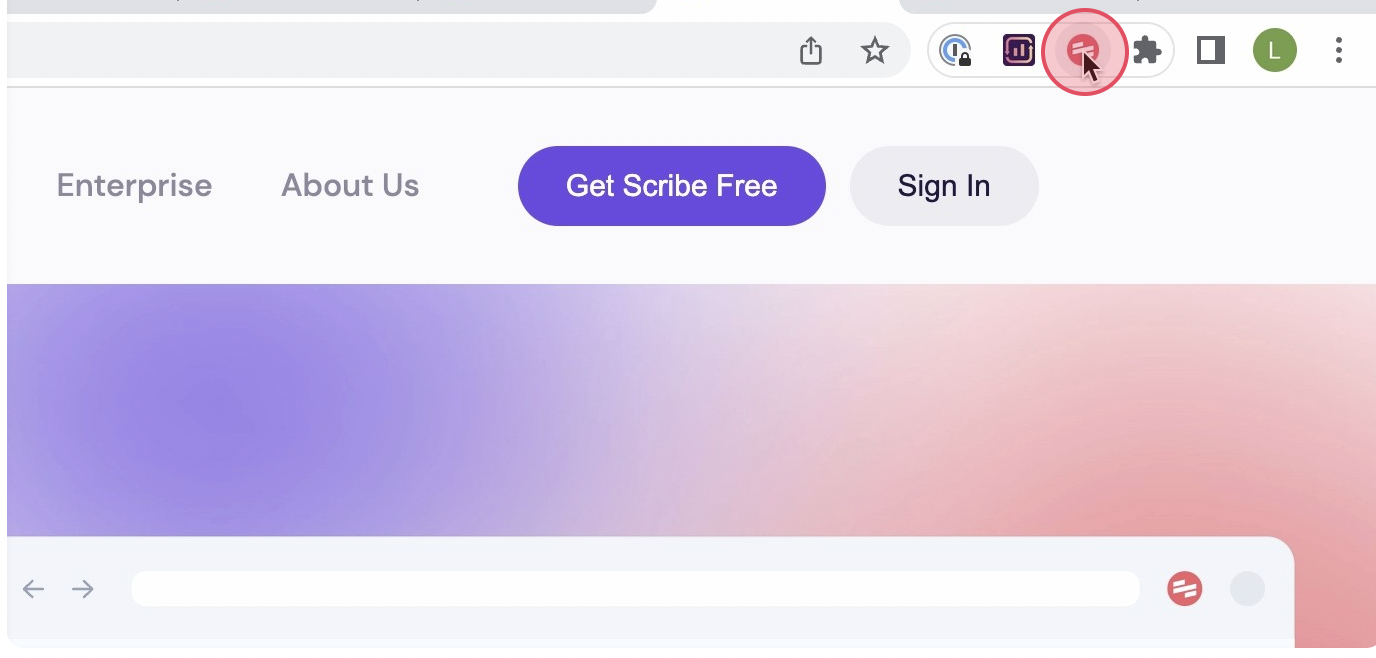
Then, click ‘Record' and capture each Scribe. We recommend breaking down each process into smaller bits.
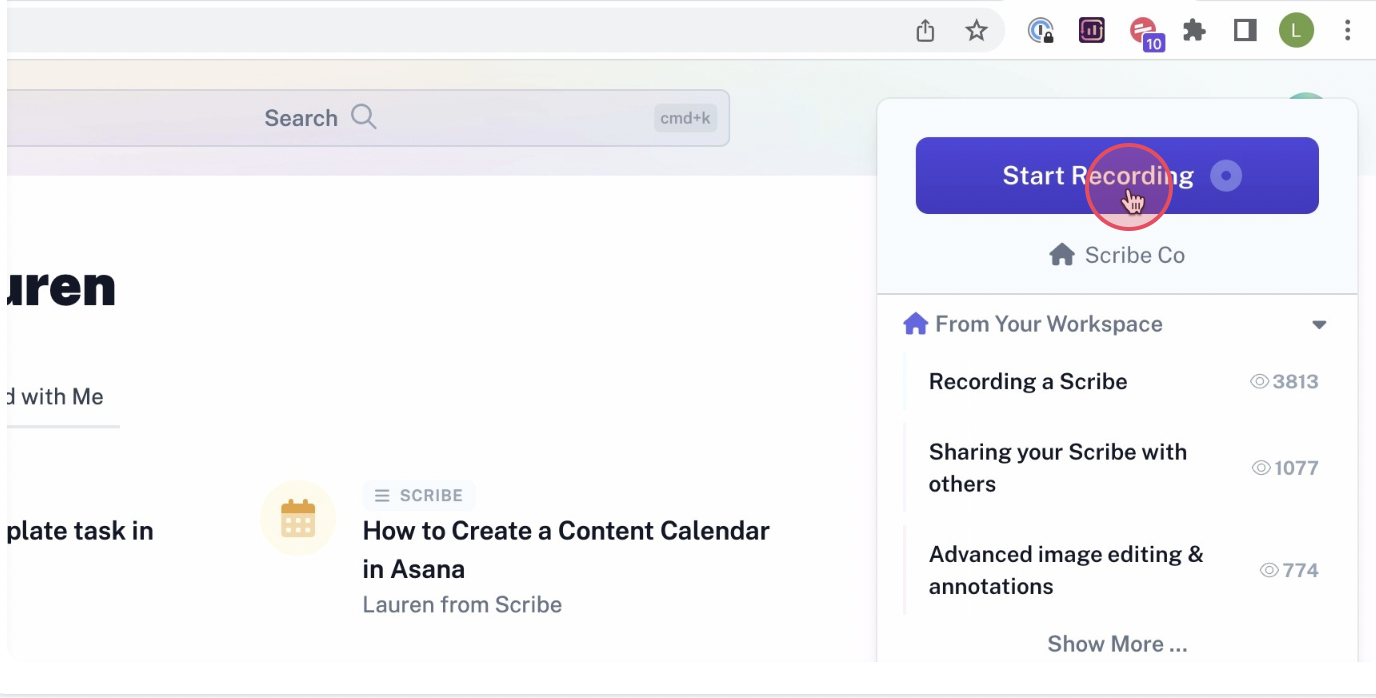
Step 2: Stop recording & create more
Each time you complete a process, click ‘Stop Recording’ and watch Scribe automatically create a step-by-step guide for your process. If you want to add several processes to your manual, just record again.

Step 3: Edit & add to your manual
Open up Scribe Pages and add your guides. Then, use Scribe AI to write clear and concise instructions for each section. Easily edit each Scribe or add additional images or video. Or use a ready-made template to kick off your guides.
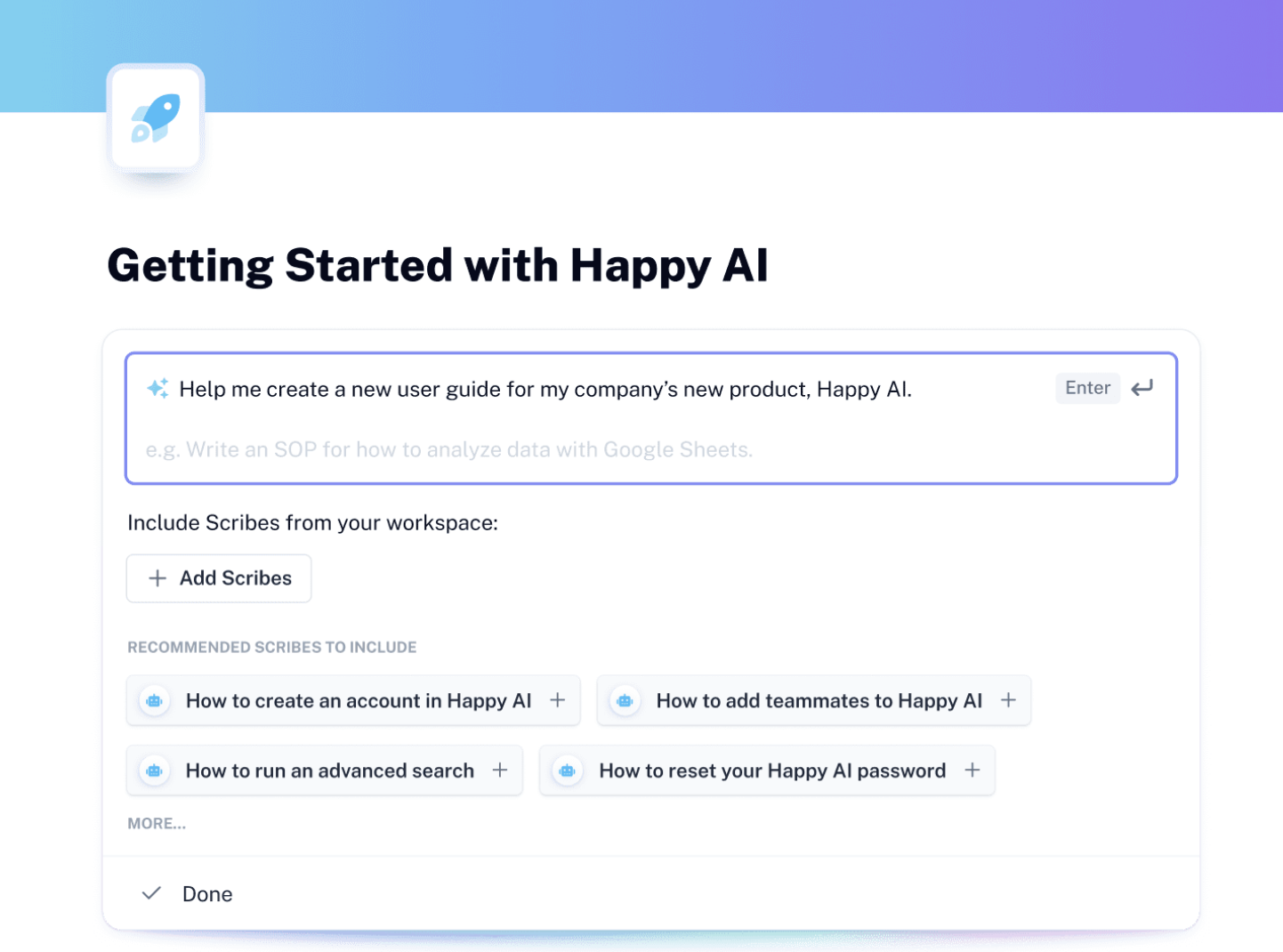
Step 4: Publish & distribute
Review the manual's overall structure and flow, making revisions as necessary. Finalize the manual by ensuring all revisions have been incorporated. Then publish and distribute the manual to your audience by easily embedding, exporting or sharing via link!
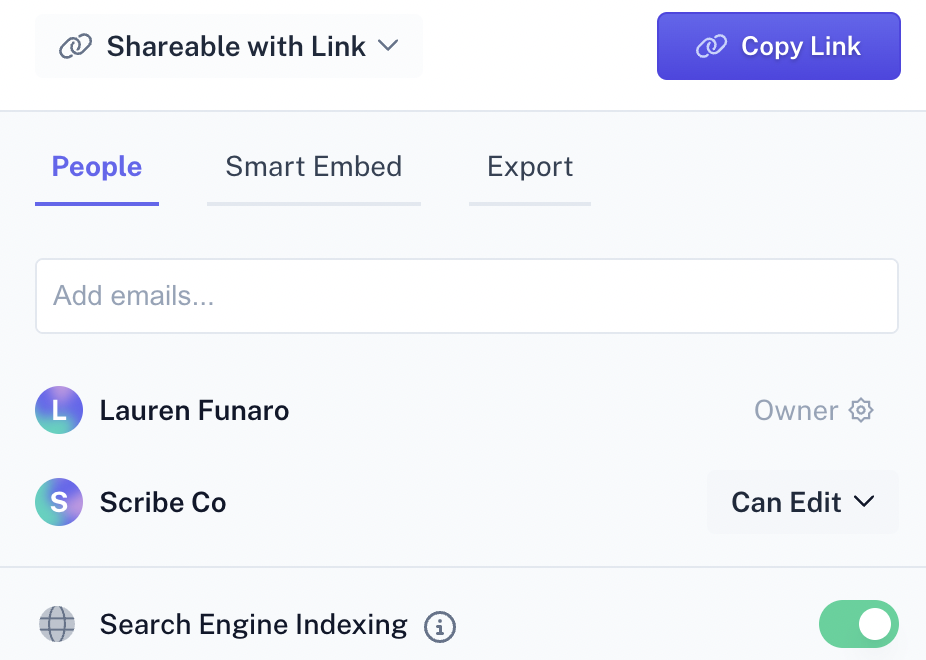
That's it! With Scribe as your Manual Creator, you can easily create professional and comprehensive manuals that will help you streamline your processes and improve your team's productivity.
Learn more about what you can do with Scribe:
- User Guide Examples & How to Create a User Guide
- Screen Recorder Tools
- How to Document a Business Process
- Training Manual Generator
- Free ChatGPT User Manual Generator
- Free Operations Manual Generator
Or check out these related resources that we think you'll love!
- 15 Training Manual Examples You Can Use Today
- Top 5 Training Manual Chrome Extensions
- Scribe vs. Minvera: Best Tool for Building How-to Documentation
- Scribe vs guidde: Which Documentation Software Should You Choose?
- Scribe vs. Dubble: The Best Process Documentation Solution
- iorad Alternatives
- Tango Alternatives












