Scribe: The quick process checklist generator
Scribe is a user-friendly tool that creates process checklists with annotated screenshots. Whether you're planning a project, organizing an event or simply want to streamline your daily routine, Scribe helps you work fast.
With its simple interface, you can easily input the steps of your process and generate a comprehensive checklist that ensures you don’t miss a thing.
Why use Scribe as your process checklist generator
- Time-saving: Scribe simplifies the process of creating process checklists, saving you valuable time and effort. All you need to do is to input the steps of your process and generate a comprehensive checklist in no time.
- Error prevention: Scribe helps prevent errors and oversights by ensuring that all necessary steps are included in your checklist. It eliminates the risk of missing important tasks, resulting in improved accuracy and efficiency.
- Streamlined organization: Scribe allows you to keep your processes organized in one central location. You can easily update, modify, and reuse checklists, enabling a streamlined approach to managing various tasks and projects. This helps in maintaining consistency and enhancing productivity.
Get started with Scribe’s process checklist generator
 |
Step 1: Capture the process
Simply install Scribe and open the process or task for which you want to create a quick process checklist. Once the Scribe is launched, simply click on the record button to start capturing your actions and taking screenshots.
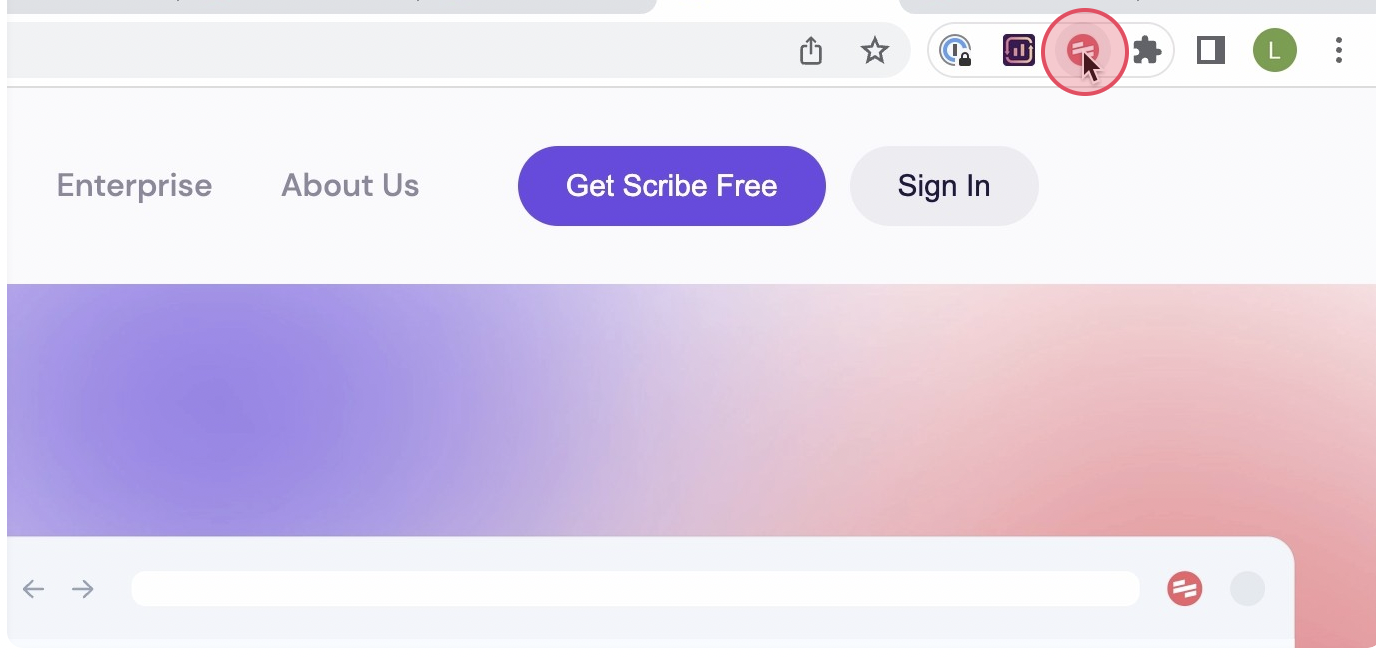 |
Next, click on the 'Record' button. This will start your recording process, during which Scribe will automatically capture screenshots and text while you go through the process.
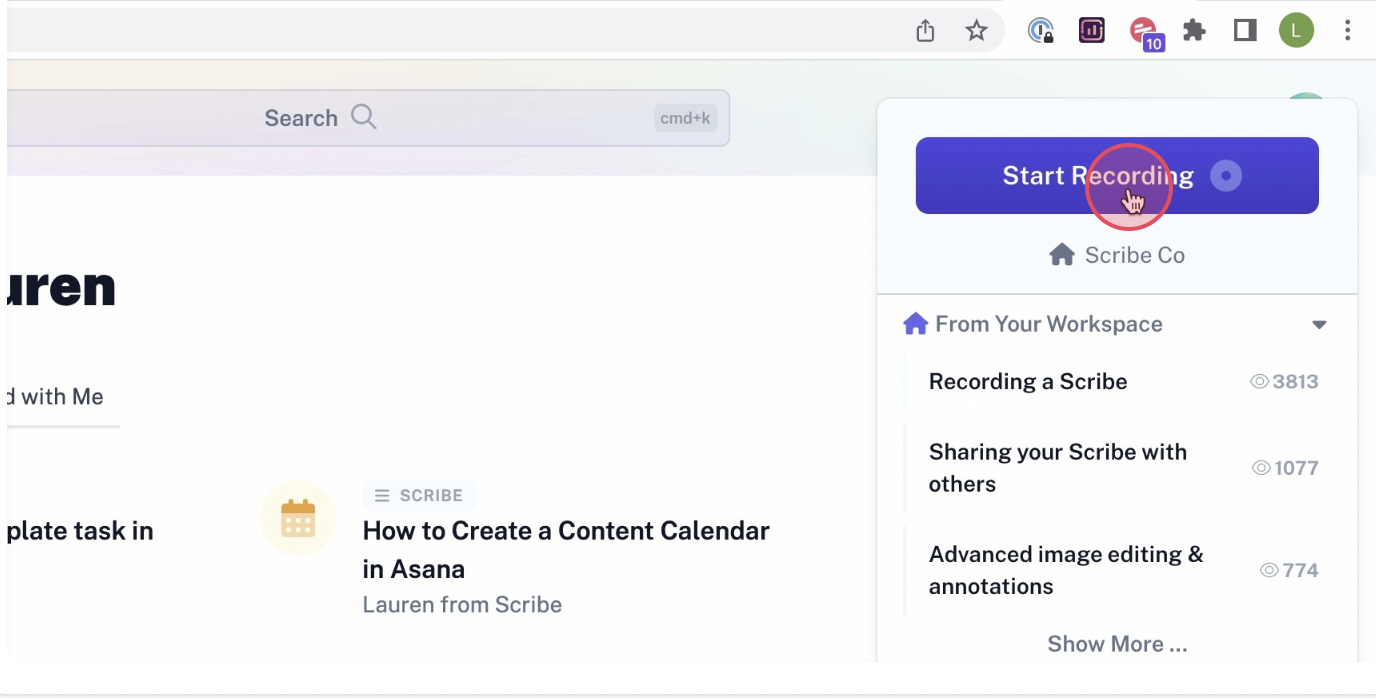 |
Step 2: Stop capturing
Once you are done with the process, simply click the "Stop Recording" button located on the extension. Scribe will then make use of captured screenshots and actions to automatically generate a process checklist for you.
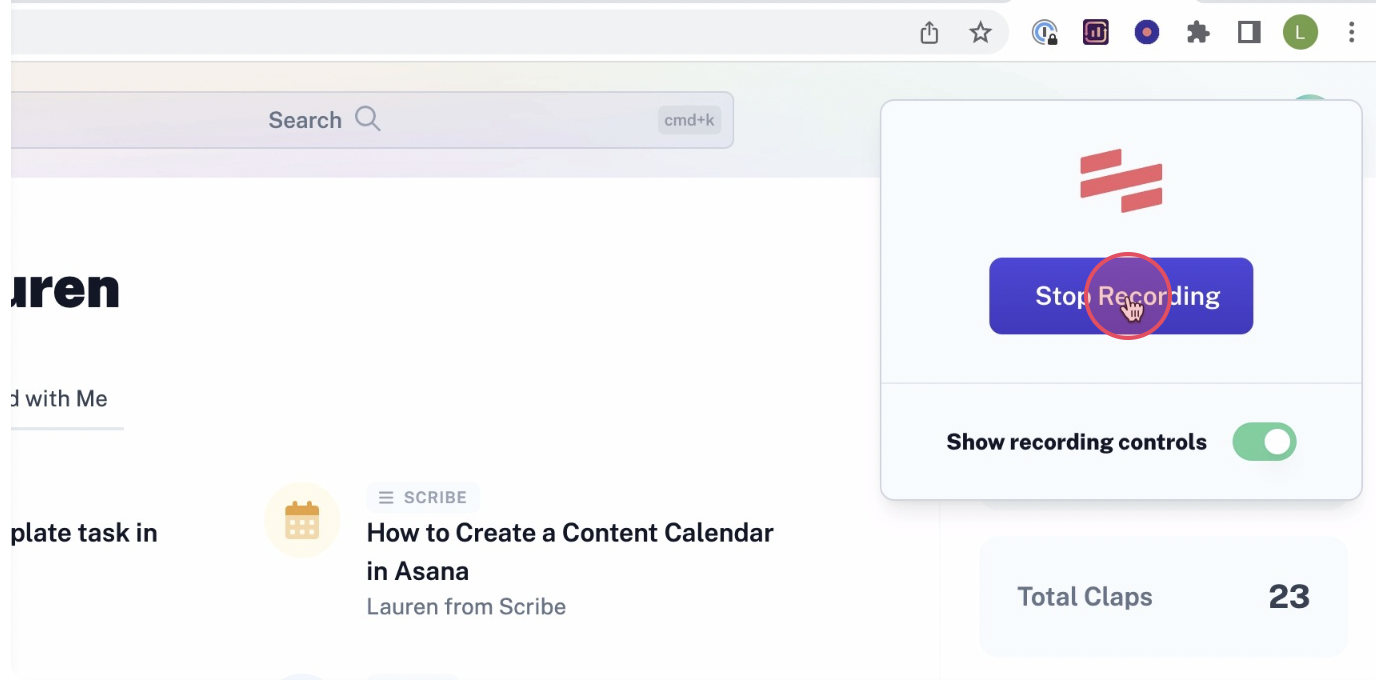 |
Step 3: Use AI to combine tasks
With Scribe Pages, you can build large checklists based off of several tasks — without writing one word.
 |
Step 4: Share & collaborate
Share the process checklist with your team so as to get their feedback and suggestions. Collaborate with them to gather valuable insights. This will help you modify the process checklist accordingly. By incorporating their ideas and feedback, you can ensure that the checklist is accurate and effective.
 |
Step 5: Publish & share
After properly reviewing and approving the checklist, finalize the content. Publish it and make it available to your intended audience. The checklist can be through various channels, including online platforms, documentation systems, or even as printed materials. With easy accessibility of the checklist, you can make sure that your audience can benefit from it.
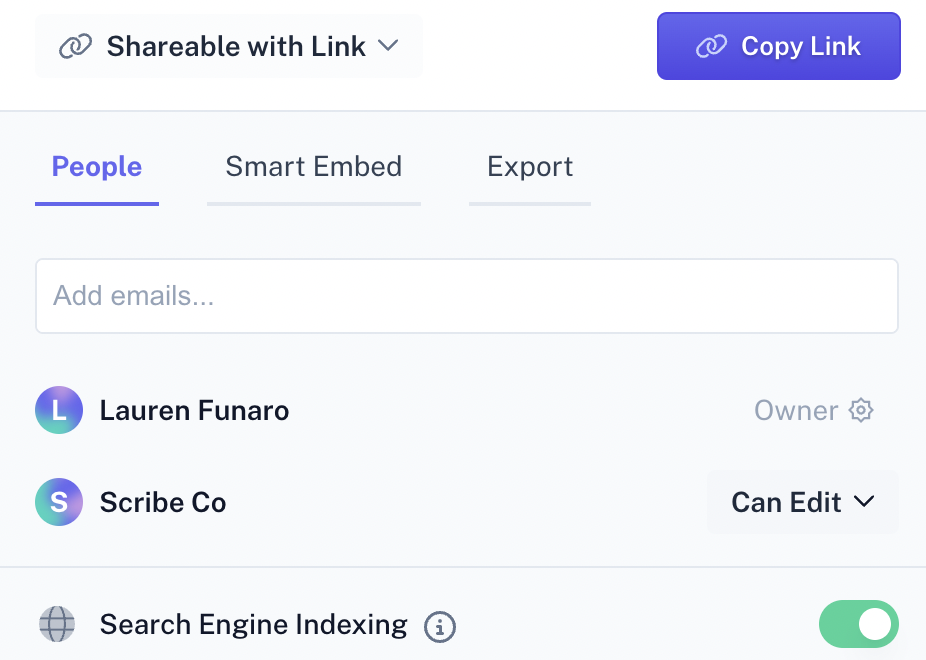 |
With Scribe as your Process Checklist Generator, create all-inclusive checklists in seconds. Deliver valuable checklists using Scribe's powerful features.
Learn more about what you can do with Scribe:
- ChatGPT Process Generator
- Process AI
- Free Handbook Generator
- Free Employee Handbook Builder
- Free Procedural Text Generator
- Free Manual Creator
- Free SOP Generator
- Free Documentation Generator
Looking for free templates and guides to get you started? We've got you covered!
- 7 Checklist Examples to Maximize Productivity at Work & Life [+ Free Template]
- Business Process Design (BPD): Definition & Guide
- Streamlining Process Implementation: 6 Steps to Get You Started
- What is a Repeatable Process? Tips & Tools for Success
- Business Process Management Examples: Everything You Need to Know
- 7 Best Practices for Streamlining Small Business Processes [+ Templates]
- How to Build Process Flow Templates
- How to Create a How-to Guide + 8 How-to Tips
- 100+ Free SOP Templates: How to Write Standard Operating Procedures
- 15+ Step-by-Step Guide Templates & How to Create One
Or check out these related resources that we think you'll love!
- 6 Essential Steps to Creating a Process Improvement Plan
- 7 Steps to Process Improvement for Better Workflows
- What is a Process Owner? Definition & Responsibilities
- Best Process Transformation Software
- The 7 Steps of Process Automation
- The Process Management Lifecycle: Steps, Strategies & Outcomes
- Business Process Reengineering: How to Make Your Company More Efficient
- The Ultimate Product Development Checklist
- Top Business Process Modeling Tools
Try Scribe's free Process Checklist Generator and create comprehensive visual process checklists in seconds!






