Scribe – A Handbook Generator That Makes a Difference
Scribe is a game-changing tool that sets itself apart in the realm of handbook generation. Whether you need to create employee handbooks, user manuals, or instructional guides, Scribe is the fastest, and easiest way to document how-to.
With its unique features and intuitive interface, Scribe simplifies the creation of professional and comprehensive handbooks. Scribe is the ultimate solution for generating informative and visually appealing handbooks that make a difference.
What Makes Scribe a Great Employee Handbook Creator?
- Offers Customization and Flexibility: Scribe allows you to customize the generated handbooks to suit your specific needs. You can easily modify content, add or remove sections, and tailor the handbooks to reflect your organization's unique requirements and branding.
- Ensures Better Collaboration and Accessibility: Scribe promotes collaboration among team members by providing a centralized platform for creating and sharing handbooks. Multiple users can contribute and review the handbooks in real time, ensuring everyone has access to up-to-date information.
- Enhances Visual Appeal and Interactivity: Scribe enhances the visual appeal of handbooks by incorporating screenshots, images, and multimedia elements. It enables interactivity with clickable links and navigation, enhancing the user experience and making the handbooks more engaging.
How to Use Scribe to Create an Employee Handbook

Step 1: Open Scribe to Capture Your Processes
After installing Scribe, locate the desired process you wish to document and simply click on the Scribe icon located in your Chrome toolbar.
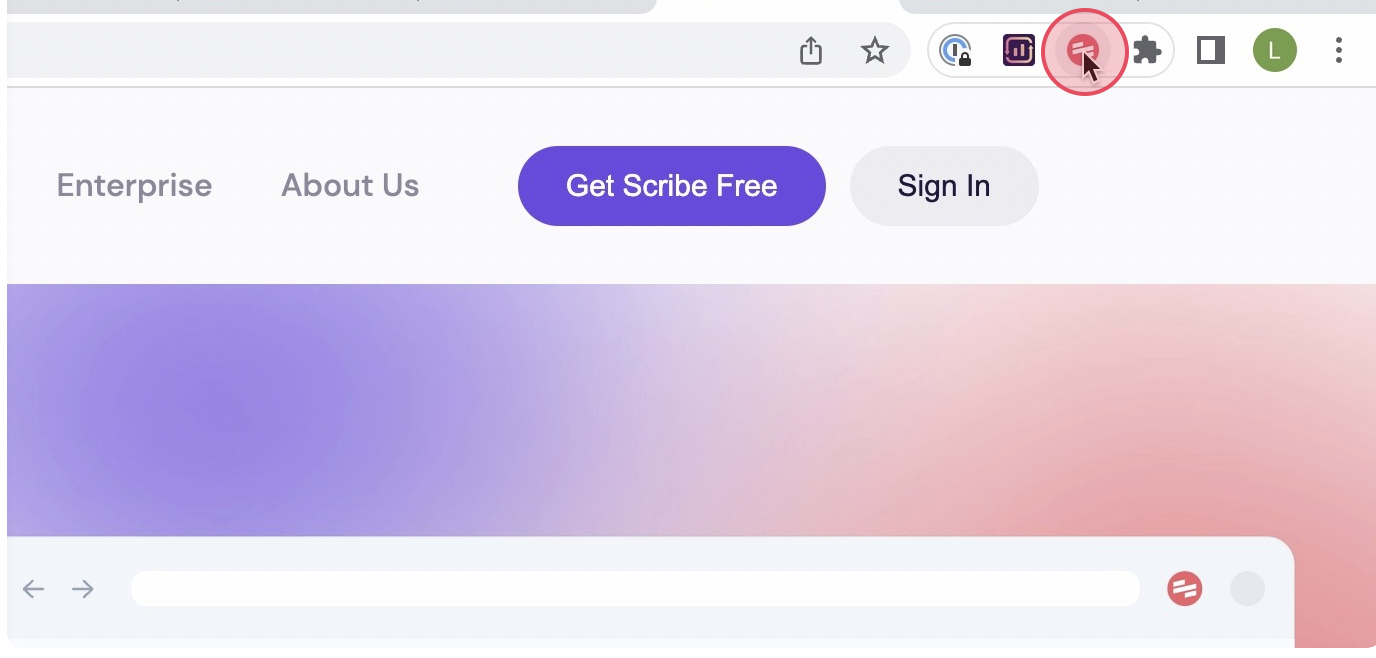
Next, choose the "Start Capture" button, which will initiate the automatic recording process. Scribe will instantly capture screenshots and text while you navigate through each step of the process.
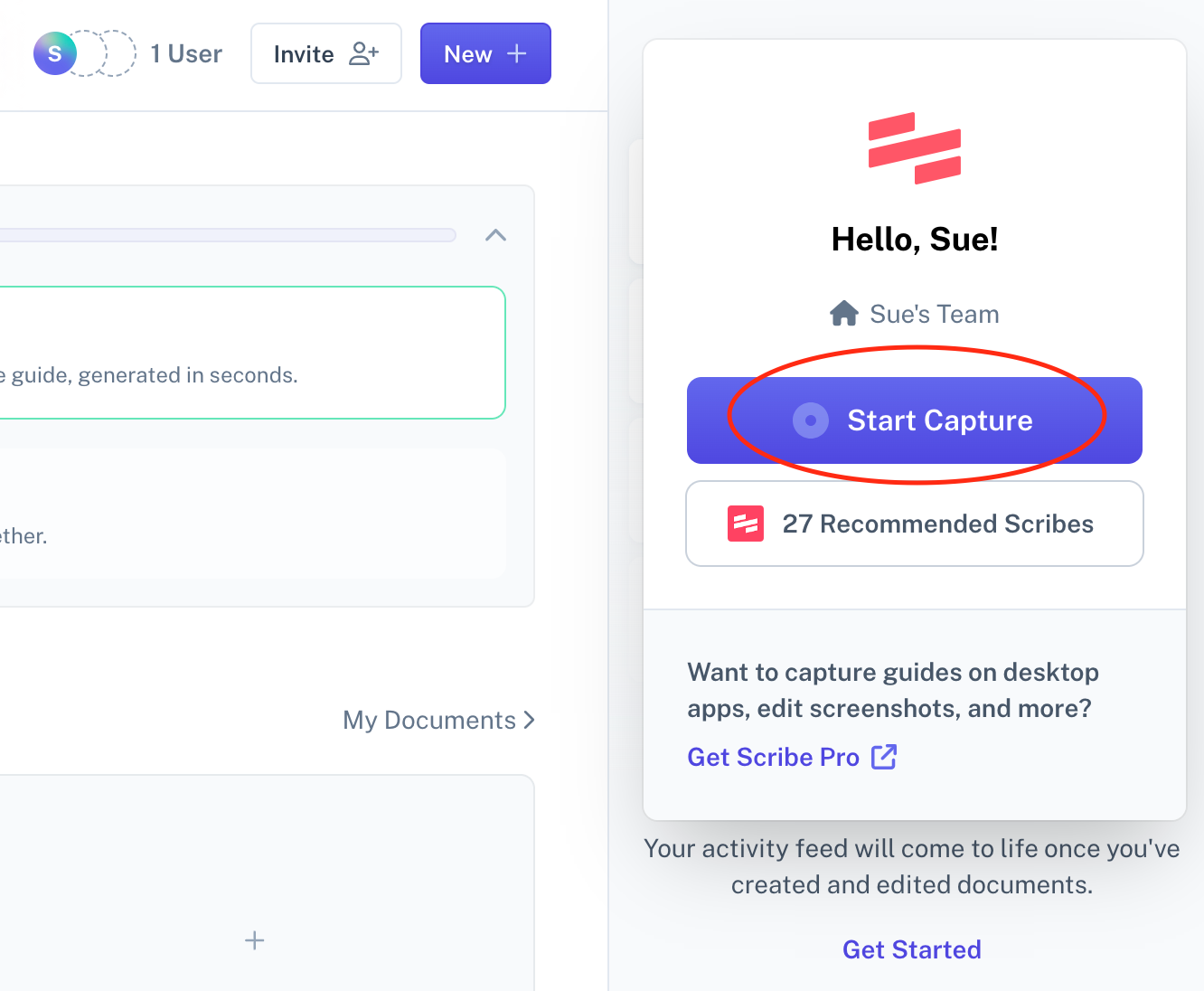
Step 2: Finish Capturing Your Processes
Once you have finished the task, just click on the "Stop Capture" button, and Scribe will halt the recording process. It will then utilize the captured screenshots and text to automatically generate a document for you.
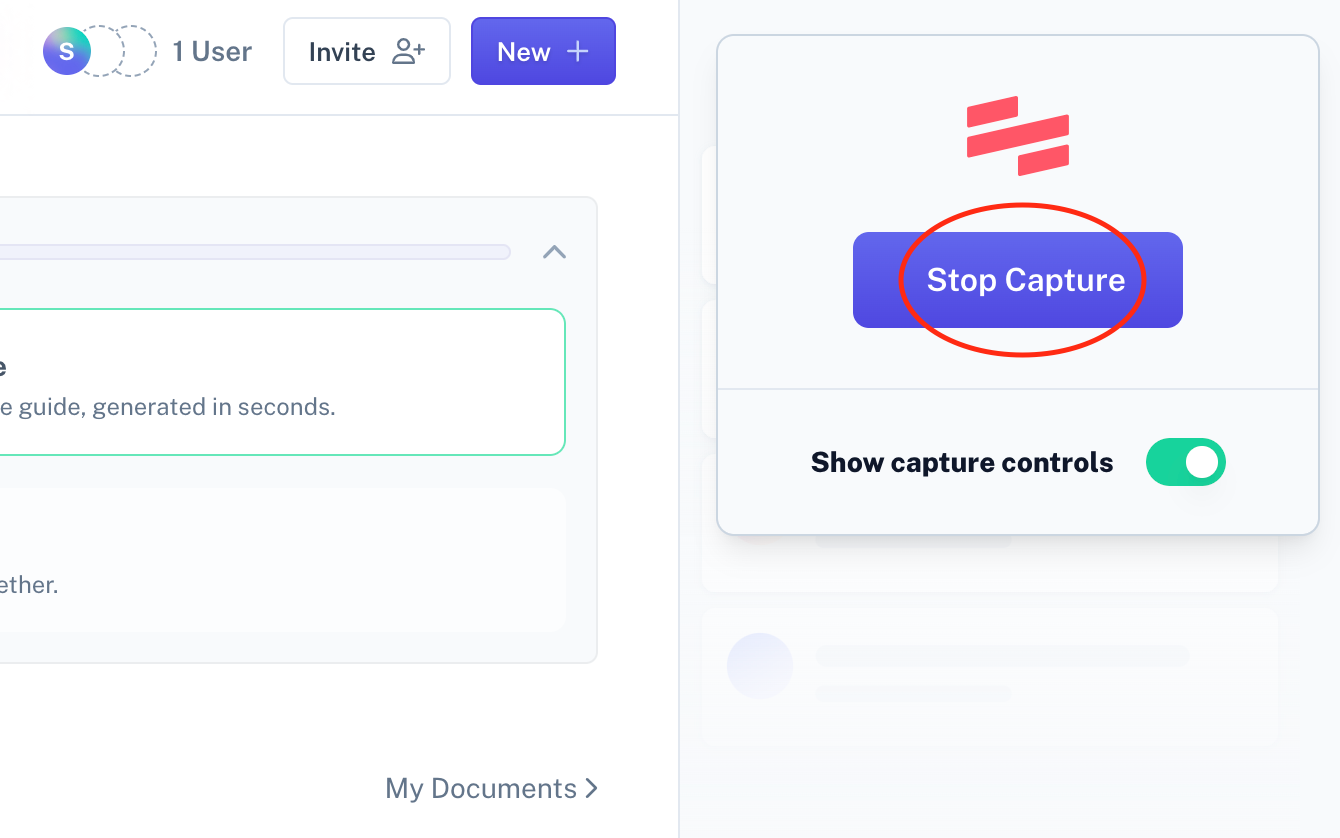
Step 3: Use AI to Build Out the Rest of Your Handbook
Let AI handle the rest. Type in what you want the tool to build, then select your Scribes to add in your handbook.

Step 4: Edit & Personalize
Take the time to review the handbook and make any changes as needed. With Scribe, you can combine multiple elements in a single location, providing a customized and versatile documentation experience.
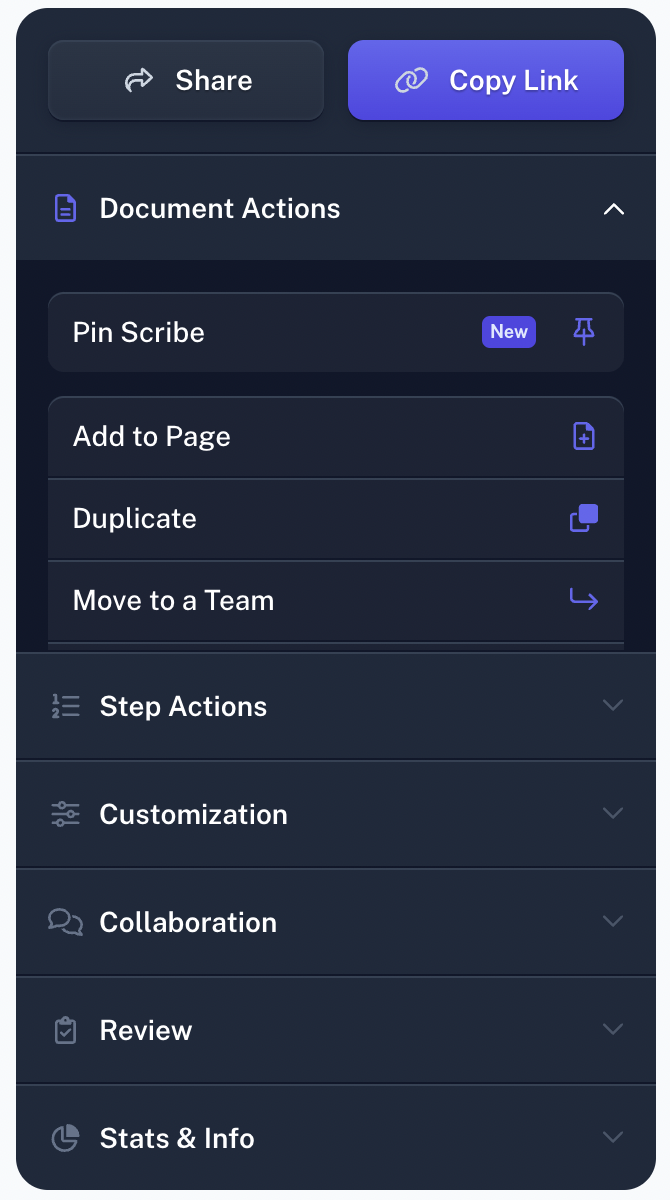
Step 5: Collaborate With SMEs
Effortlessly share the handbook with your staff or team by utilizing the diverse sharing options available in Scribe. You can add team members to your Scribe workspace, granting them access to the handbook directly.
Alternatively, you have the option to share it by generating a link or embedding it within your documentation. You can also export the handbook to popular formats such as PDF, HTML, or Markdown, ensuring broader accessibility and convenience for your intended audience.
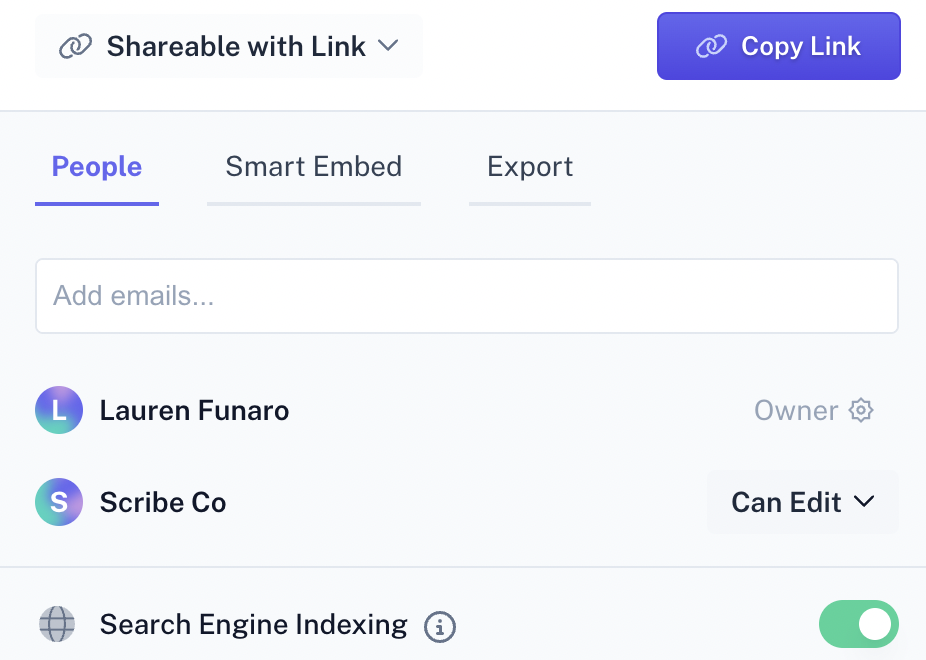
Create impactful handbooks that optimize your processes, enhance customer satisfaction, and drive your team's productivity.
By sharing your knowledge through these handbooks, you enable your team to work with greater efficiency, harnessing the power of streamlined processes and valuable insights.
Learn more about what you can do with Scribe:
- Free Employee Handbook Builder
- Free Onboarding Guide Maker
- Free Procedural Text Generator
- Free Tutorial Builder
- Customer Service AI Writer
- Free Manual Creator
- Free SOP Generator
- Free Documentation Generator
Looking for free templates and guides to get you started? We've got you covered!
- 100+ Free SOP Templates: How to Write Standard Operating Procedures
- 15+ Step-by-Step Guide Templates & How to Create One
- How to Create a How-to Guide + 8 How-to Tips
- How to Build Process Flow Templates to Make Your Business More Efficient
- Save Time & Streamline Processes: Pre-Built Operational Level Agreement Template
Or check out these related resources that we think you'll love!
- How to Write Work Instructions: An Easy Step-by-Step Guide
- Best Workflow Management Software
- What is Business Process Automation (BPA)?
- 15 Knowledge Sharing Best Practices From Effective Hybrid & Remote Teams
With Scribe's user-friendly solution, you can create custom handbooks in minutes. Try Scribe's handbook generator and get started creating step-by-step tutorials, SOPs, workflow documentation and more.












