Introduction

Generative AI tools are essential for professionals who want to explore new ideas. They give you the power to turn ideas into reality like never before.
Although ChatGPT is popular, it's not the only AI tool online. This article will help you explore options beyond it.
We've compiled a list of the top 10 generative AI tools that can improve your productivity and ignite your creativity.
Top Generative AI tools of 2025
- Scribe
- Jasper
- ChatGPT
- Dall-E2
- Autodesk's Generative Design
- Wordtune
- Notion
- GitHub Copilot
- VEED
- Speechify
But let's start with the basics: understanding generative AI tools, the available types and the best ones in the market.
TL;DR:
- Generative AI tools can turn ideas into reality like never before.
- Top 10 generative AI tools include Scribe, Jasper, ChatGPT, Dall-E2, Autodesk's Generative Design, Wordtune, Notion, GitHub Copilot, VEED, and Speechify.
- Generative AI tools can generate text, images, music, videos, and other creative content.
- The advantages of using generative AI tools include content generation, idea exploration, time and cost efficiency, personalization and customization, and data augmentation and training.
What is Generative AI?
Generative AI relies on sophisticated generative models that can generate responses from existing examples and patterns.
Generative AI models use natural language processing (NLP), neural networks, and deep learning AI algorithms to extract hidden patterns in data.
Generative AI can effortlessly produce new samples imitating the training data's style, content or any other desired characteristics.
What are Generative AI tools?
Generative AI tools refer to software or systems that use neural network techniques, such as generative adversarial networks (GANs) or variational autoencoders (VAEs), to process and comprehend input data, subsequently producing meaningful responses.
Generative AI tools generate realistic images, videos, music, text and other forms of creative content.
Types of Generative AI tools
When looking at generative AI tools, you'll find a lot of different choices for different applications:
- Text generation tools for stories, articles and dialogue.
- Image generation tools for new and visually appealing images based on existing patterns or styles.
- Music generation tools for melodies, harmonies and even entire compositions.
- Video generation tools for creating or enhancing videos.
- Design and creativity tools for company logo creation, artwork or other artistic elements.
- Game content generation tools for creating game levels, characters or other elements to enhance gameplay.
- Data augmentation tools for augmenting or enhancing existing datasets, and improving training for AI models.
- 3D model generation tools for generating models based on specified parameters or examples.
Why use Generative AI tools?
Let's look at the main advantages of Generative AI tools.
- Content generation: Generative AI tools can help with producing fresh and original content like copy, images, music and videos.
- Idea exploration and inspiration: Generate new ideas, concepts, designs or compositions.
- Time and cost efficiency: Automate repetitive or resource-intensive tasks, saving both time and costs.
- Personalization and customization: Create personalized content tailored to individual preferences or requirements.
- Data augmentation and training: Augment training datasets by generating synthetic data with realistic variations. This helps machine learning models work better and be more accurate.
Note: while generative AI tools have lots of advantages, you'll need to make sure the generated content respects copyright, privacy and legal requirements.
Top generative AI tools of 2025
1. Scribe

G2 Rating: 4.8 out of 5 stars
Capterra Rating: 4.8 out of 5 stars
Scribe AI Pricing:
- Basic: Free
- Pro Personal: $23 per seat, per month
- Pro Team: $12 per, per month (5 seats minimum)
- Enterprise: Custom pricing
Scribe AI Overview:
Embrace the wonderful world of effortless process documentation, courtesy of AI-powered Scribe, designed to make your life easier by automatically creating SOPs, training manuals, and process overviews for any business process.
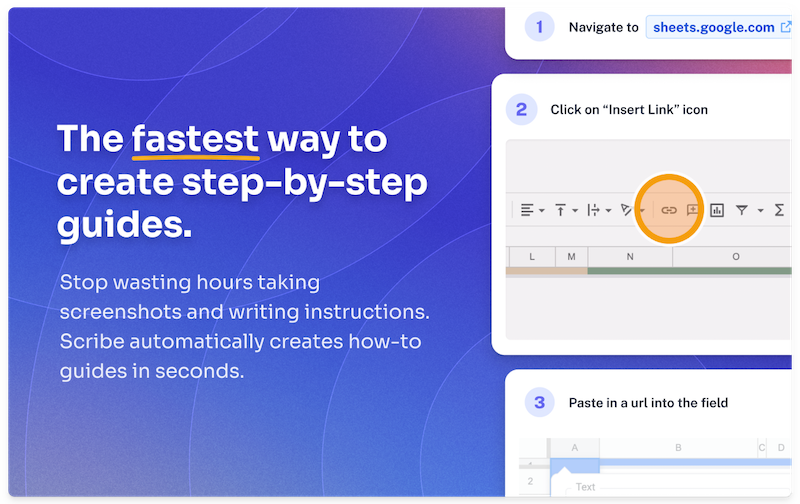
With Scribe's user-friendly browser extension, you can effortlessly generate step-by-step guides for all your processes. Just imagine the time you'll save as Scribe handles the heavy lifting, allowing you to focus on the process instead of getting bogged down by documentation.
Scribe is your trusty AI companion that simplifies documenting any task. In a matter of seconds, you can transfer all your knowledge from your mind onto paper, ready for your colleagues and clients to use.
It also empowers you to effortlessly share your expertise, ensuring valuable insights and procedures are captured and readily accessible to others.
2. Jasper

G2 rating: 4.7 out of 5
Capterra Rating: 4.8 out of 5
Jasper Pricing:
- Creator: $39 per month, billed annually
- Teams: $39 per month, billed annually
- Business: Custom pricing
Jasper Overview:
Jasper helps writers generate ideas and conquer writer's block. Need a catchy headline or captivating introduction? Jasper AI provides creative tips to kickstart your writing.
Plus, writes can leverage it to:
- Assist with grammar and sentence structure.
- Summarize articles and documents.
- Create engaging content for social media and marketing campaigns.
3. ChatGPT

G2 rating: 4.6 out of 5.
Capterra Rating: Not available.
ChatGPT Pricing: ChatGPT has a free plan and a ChatGPT Plus plan that starts at $20 per month.
ChatGPT Overview:
OpenAI's ChatGPT is a language model rooted in advanced GPT architecture. Its deep learning capabilities enable the software to generate text closely resembling human language and engage in conversational exchanges.
ChatGPT simplifies tasks such as
- Content creation.
- Research and strategy.
- Accessing a vast array of online information.
- Continuing your writing.
- Providing explanations and examples.
ChatGPT prompts should be clear and concise to get the best results. It's also important to note that, like any language model, ChatGPT has limitations. This includes sometimes producing wrong or silly answers, biased content, and a limit to the knowledge it can access in 2021.
4. Dall-E2

G2 rating: NA
Capterra Rating: NA
DALL-E2 Pricing: Flexible pricing. You pay for what you use.
DALL-E2 Overview:
OpenAI's DALL-E2 generates images from text descriptions, creating novel concepts from text descriptions.
Artists and designers can now quickly bring their imagination to life with vivid illustrations, concept art and graphic designs. DALL-E2 helps with the visualization and development process or creating striking visuals for blog posts and articles.
5. Autodesk's Generative Design

G2 rating: NA
Capterra Rating: NA
Autodesk’s Generative Design Pricing: Standard plan starts at $1955 per year, but you'll have to contact sales for premium plans.
Autodesk’s Generative Design Overview:
Autodesk's Generative Design uses advanced algorithms and artificial intelligence to plan, design, build, and deliver better projects. If you are in architecture, engineering, manufacturing or product design, Generative Design offers solutions for your specific needs.
This generative AI tool can provide:
- Insights and recommendations to improve the quality of your designs.
- Identify design solutions that maximize performance while meeting specified constraints.
- Uncover new and optimized solutions.
6. Wordtune

G2 rating: 4.4 out of 5
Capterra Rating: 4.4 out of 5
Wordtune Pricing:
- Free forever plan
- Premium: $9.99 per month
- Premium for Teams: Custom pricing
Wordtune Overview:
Harnessing the capabilities of natural language processing and machine learning, Wordtune can help you breathe new life into your writing and break out of writer's block:
- Explore alternative wordings, phrasing and sentence structures.
- Get concise, clear and expressive options that amplify the impact of your writing.
- Scan your text for potential errors and see suggestions that help you avoid mistakes.
7. Notion

G2 rating: 4.7 out of 5
Capterra Rating: 4.7 out of 5
Notion Pricing:
- Free forever plan
- Plus: $8 per user, per month
- Business: $15 per user, per month
- Enterprise: Custom pricing
Notion Overview:
Notion is an all-in-one workspace that empowers users to express their creativity, collaborate effortlessly and easily simplify tasks.
Notion can help you:
- Craft your own personalized workspace, organizing your content into pages, folders and databases.
- Add text, images, files, checklists, calendars and more.
- Create structured documents that are as vibrant and diverse as your ideas.
- Adapts to a multitude of work styles and use cases.
- Streamline management, project coordination and productivity.
8. Github Copilot

G2 rating: 4.7 out of 5
Capterra Rating: 4.8 out of 5
GitHub Copilot Pricing:
- Individual: $10/month
- Business: $19/user/month
GitHub Copilot Overview:
Powered by artificial intelligence, GitHub Copilot is a groundbreaking collaboration between GitHub and OpenAI and a real-time coding companion for you.
GitHub Copilot makes coding faster, more innovative and more intuitive:
- Analyzes your code context and provides intelligent suggestions and completions
- Offers relevant suggestions seamlessly integrating into your workflow, streamlining the coding process.
- Write code more efficiently, saving time.
GitHub Copilot empowers developers to reach new levels of productivity and efficiency like never before.
9. VEED

G2 rating: 4.1 out of 5
Capterra Rating: 3.4 out of 5
VEED Pricing:
- Free forever plan
- Basic: $12 per month
- Pro: $24 per month
- Enterprise: Custom pricing
VEED Overview:
Designed with simplicity in mind, VEED puts the power of professional-grade video editing at your fingertips—no technical expertise required.
Whether you're a content creator, a business owner or a marketer, VEED streamlines your video editing journey:
- User-friendly interface that makes editing videos a breeze.
- Trim, crop, merge and resize videos rearranging clips.
- Creating seamless transitions that captivate your audience.
- Add text overlays and captions.
- Customize fonts, sizes, colors and positions to create branded visuals.
10. Speechify

G2 rating: 4.7 out of 5
Capterra Rating: 4.2 out of 5
Speechify Pricing:
- Free plan
- Speechify Premium: $139 per year
- Speechify Audiobooks: $199 per year
Speechify Overview:
Speechify is a text-to-speech application that uses AI technology to convert written text into spoken words.
Speechify converts text to high-quality speech with AI-powered text-to-speech technology, offering features to improve accessibility. Whether you're looking for documents, web articles, eBooks, PDFs or more, Speechify has you covered.
Getting started with Generative AI tools
Whether you're a developer, designer or artist, generative AI tools can enhance your productivity, boost your creativity and unlock new possibilities.
Ready to start exploring generative AI tools? Build process documentation with the power of AI — for free!











