Explore Scribe – an advanced job aid generator
Scribe is a powerful AI-powered tool that creates job aids for you. It simplifies the process of generating informative materials that assist in performing tasks. With its user-friendly interface, Scribe makes it easier than ever for you to create step-by-step guides, tutorials and instructions. Focus on doing the work you love while we build your job aids for you!
Why choose Scribe as your job aid generator
- Easy to Use: Scribe has a straightforward and user-friendly interface that anyone can use, no matter how experienced they are with technology.
- Many Template Options: Scribe provides various ready-made templates, so you can pick the one that best fits your job aid, whether it's a flowchart, checklist, or instructional document.
- Teamwork Made Easy: With Scribe, collaboration becomes effortless. Multiple users can collaborate on creating and editing job aids at the same time, making the process faster and more efficient, and saving valuable time.
{{banner-short-v2="/banner-ads"}}
Get started with Scribe’s job aid generator

Step 1: Capture your process
After installing Scribe, open the process or task you want to document. You can find the Scribe icon on your Chrome toolbar. Just click on it.
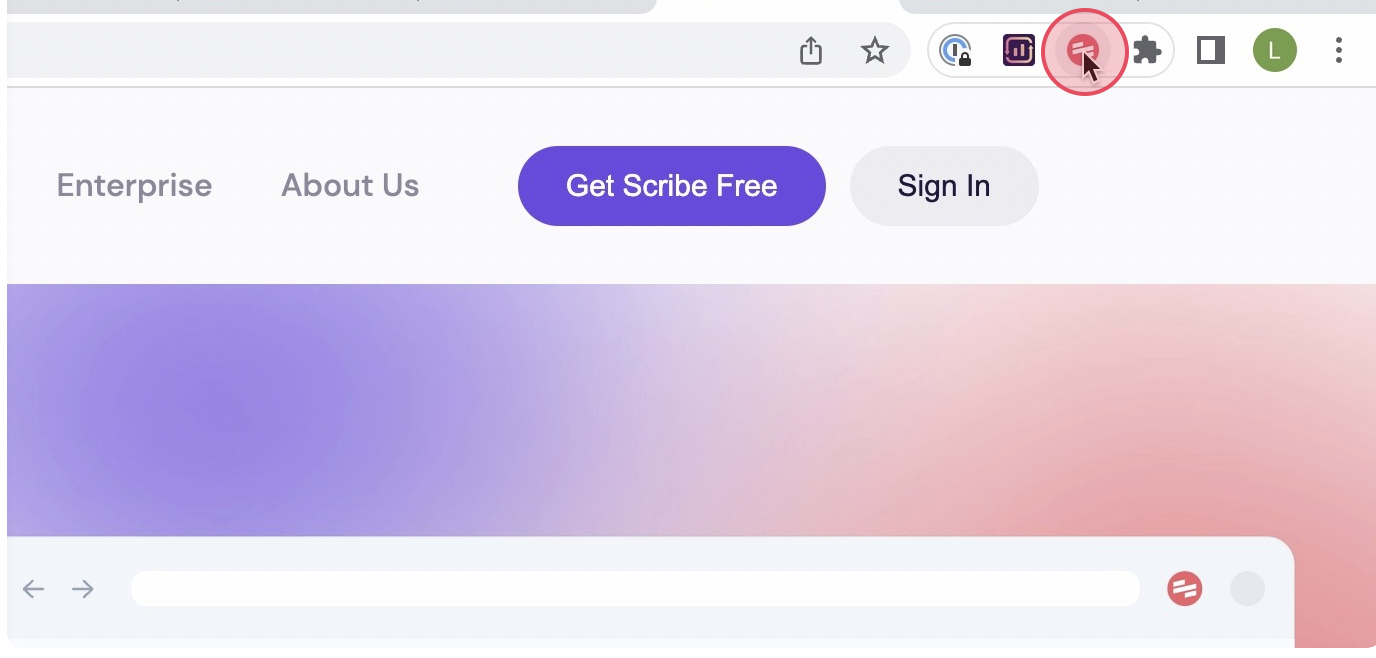
Then, select 'Start Capture'. This will start the recording automatically. Scribe will immediately capture screenshots and text as you go through the process steps.
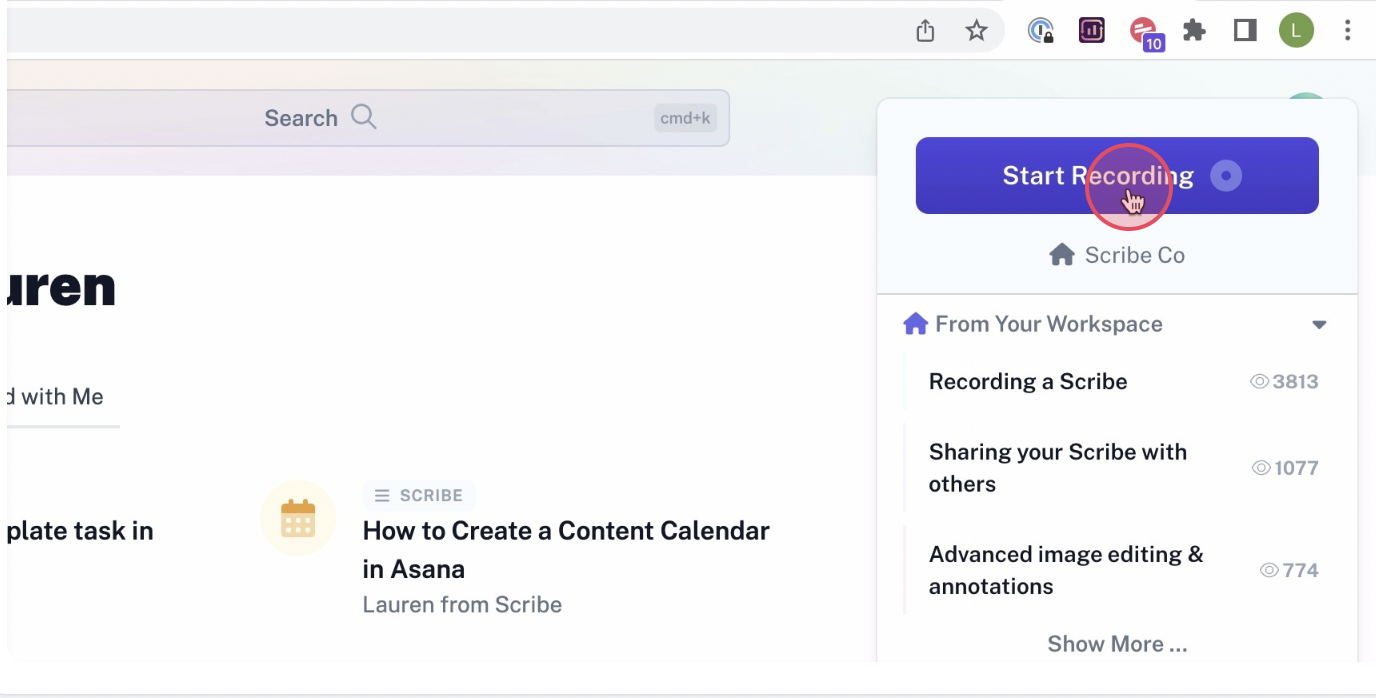
Step 2: Finish capturing your screen
After completing the task, simply click the 'Stop Capture' button. Scribe will stop recording and generate a document based on the captured screenshots and text.
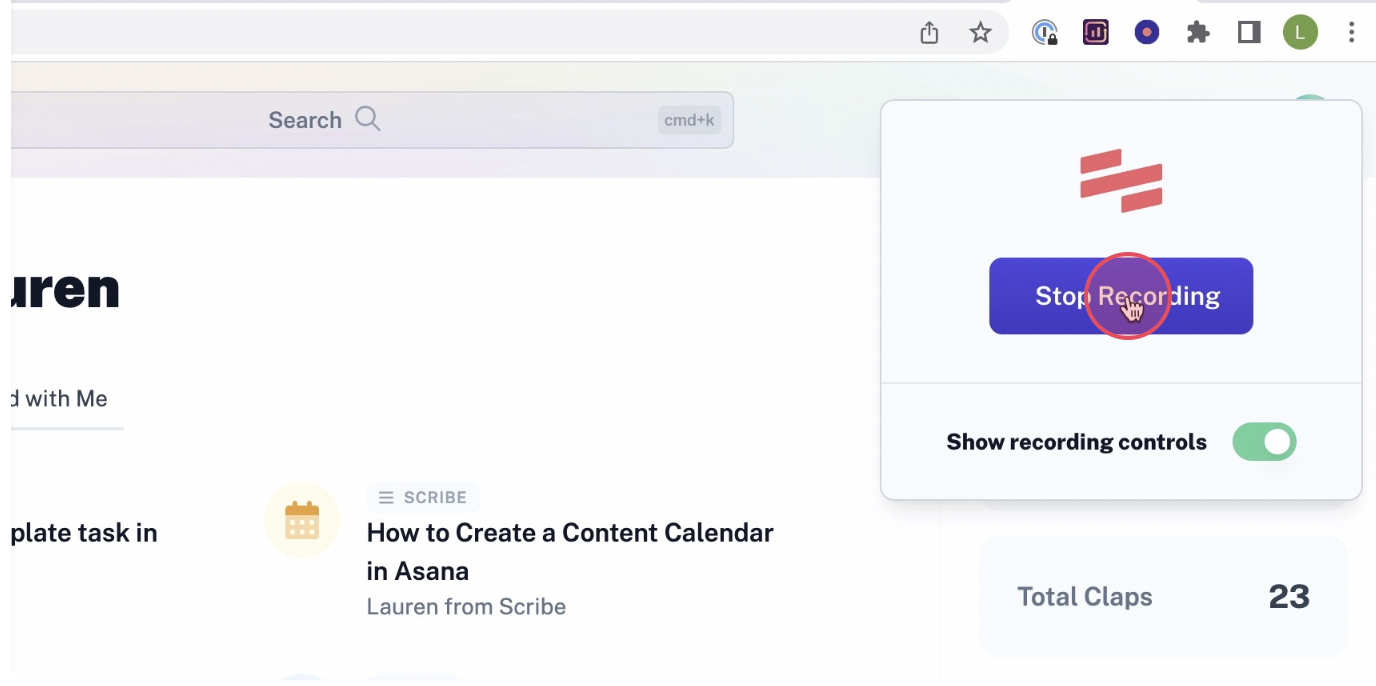
Step 3: Edit & personalize
Scribe will create relevant Job aids using the captured screenshots and text. Review the Job aids carefully to make sure they accurately serve your purpose. Make any necessary edits or add more information if needed. You can personalize the job aids by including tips, updating steps, and annotating screenshots. Scribe allows you to combine multiple elements in one place for a customized documentation experience.
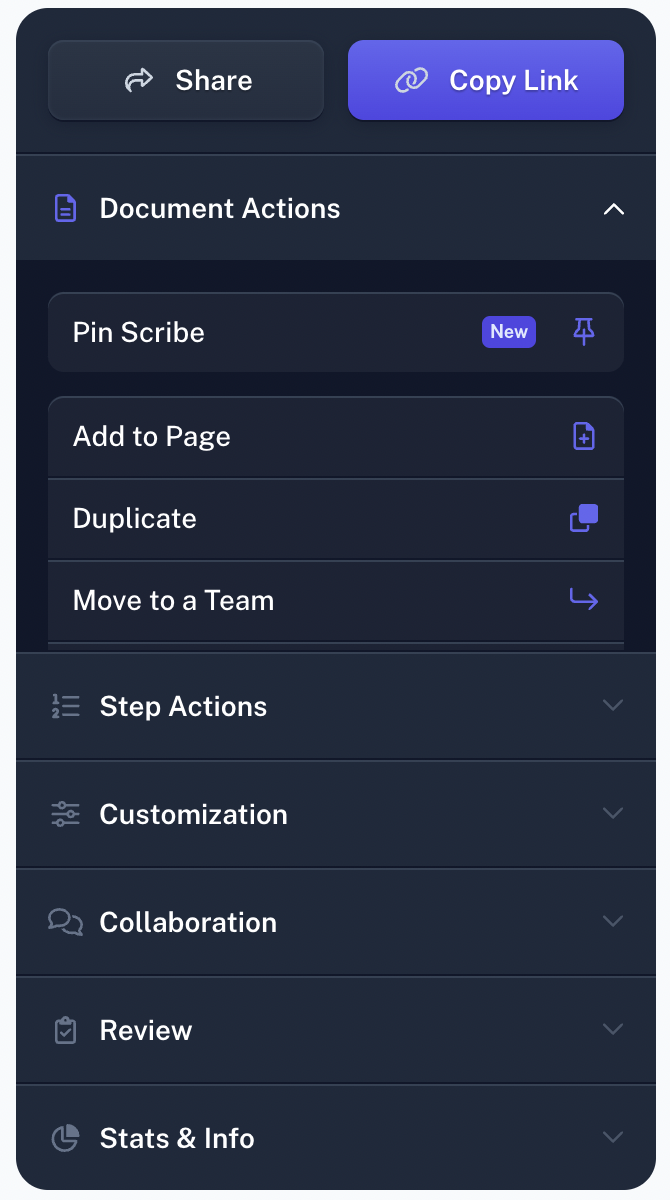
Step 4: Collaborate & share with your team
Share the Job aids with a quick-link, embed or export. You can also add team members to your Scribe workspace to give them access to the job aids. Alternatively, you can share it by generating a link or embedding it in your documentation. If needed, export the job aids to popular formats like PDF, HTML, or Markdown for broader accessibility and convenience.
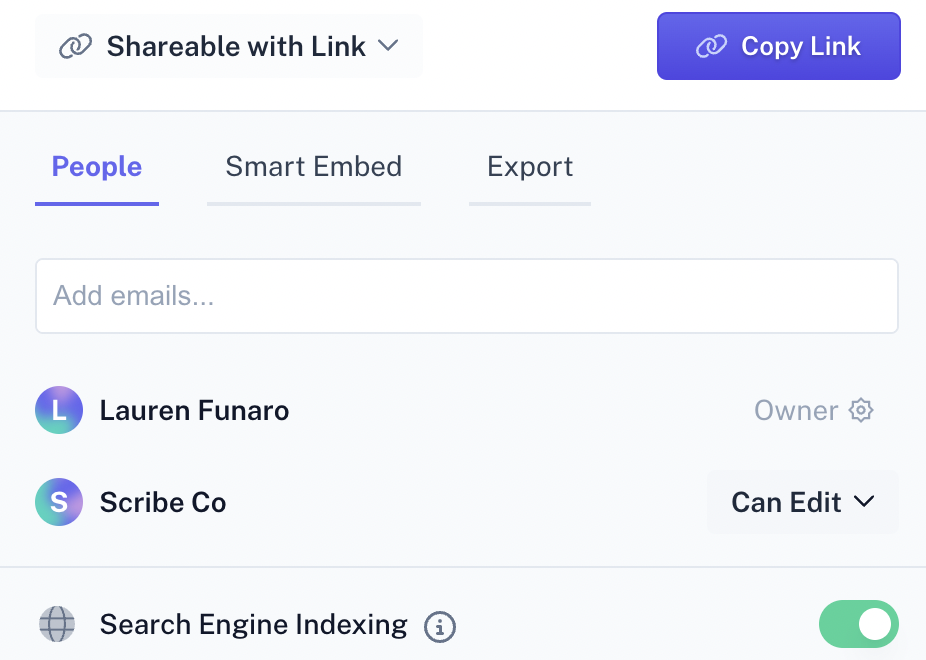
With Scribe, you can create relevant job aids that streamline your processes, keep customers happy and boost your team's productivity. Share your knowledge and empower your team to work more efficiently.
Learn more about what you can do with Scribe:
- Free Step-By-Step Guide Generator
- Free How-To Guide Generator
- Free Flowchart Maker
- Free Process Checklist Generator
- Free Manual Creator
- Free SOP Generator
- Free Process Generator
- Free Workflow Generator
Or check out these related resources that we think you'll love!








