Introduction
You’ve just bought a car you’d been dreaming of for a long time. Of course, you’ll want to know everything about its maintenance.
You’ll read through the guidelines, learning about the type of petrol it runs on, the oil change frequency, the recommended tire pressure and all of those necessary details.
These are policies.
If you forget to turn off the headlamps, the battery will most likely run down in a day. To charge it, you’ll need to locate and disconnect it first. To do it, you’ll need instructions.
This is an SOP.
For those who get started on the company’s internal documentation, it’s hard to tell the difference between policies and SOPs. But it’s critical to distinguish between these two when you want to improve business operations.
We’re drawing a line between a policy and SOP to help you understand when to use one or the other (or both?).
{{banner-short="/banner-ads"}}
What Is a Policy?
A policy is a document developed to guide organizational decision-making. It’s a rulebook of the company’s standards for any possible scenario. It communicates your expectations from employees and informs them how they’re supposed to act in specific situations.
Policies typically include a set of rules regulating employee behavior, explaining the benefits of sticking to the guidelines and setting out the consequences of not complying with them. All the rules are grounded on organizational values, culture and goals.
Workplace policies usually regulate topics related to health and workplace safety, internal communications, recruitment and privacy. Oftentimes, certain policies (e.g., code of conduct) are required by law.
Most importantly, policies tell employees and even customers:
what to do and why, not how to do it.
For instance, a sick leave policy will highlight the number of sick days allowed per year, but it won’t guide you through the process of requesting a sick leave in your department.
This is the key difference between policies and SOPs, but we’ll get back to it later.
Company Policy Examples
The most common company policy examples are:
- Code of conduct.
- Health and safety policy.
- Recruitment policy.
- Workplace safety policy.
- Privacy policy.
- Work-from-home (WFH) policy.
- Internal communication policy.
This list might include over a hundred examples, but you’ve caught our drift.
6 Benefits Of Written Policies
If you think something is too obvious to be documented, think twice. One of the biggest mistakes new businesses make as they start to scale recruiting and operations is assuming people will somehow catch the rules without clear guidelines.
Spoiler alert: they won’t.
Written policies create confidence and reduce workplace controversies. Other than that, workplace policies drive six significant benefits to organizations and their employees.
1. Policies create clear expectations
Policies eliminate the guesswork from the employee–organization relationship. While communicating your expectations from employees, they also make it clear what employees may expect from the organization in certain scenarios.
2. Policies create a safe environment
By setting clear expectations, policies create a safer work environment. They define activities that might hurt organizational culture or be hazardous to employees — and explain how to avoid behaviors that don’t comply.
Solid company policies often address issues related to ethics, harassment and diversity, creating a safer environment for all employees in your organization.
3. Policies increase employee morale
Company mission, vision and values form a significant part of workplace policies. With 40 percent of job seekers prioritizing company culture over other perks when picking a new job, workplace policies are becoming a must-have for winning top talents and retaining them.
4. Policies improve decision making
Only 20 percent of managers agree their organizations excel at decision-making. Most respondents complain that at least half of the time they spend making decisions is ineffective.
The good news is that well-defined policies improve the speed and quality of organizational decision-making. By creating clear criteria and outlining expected outcomes in written policies, you’ll avoid those long-lasting discussions and neverending meetings that often accompany broken decision-making processes.
5. Policies create a scalable infrastructure
As your company grows, it can get more difficult to manage people. And you don’t have to. Written policies regulate everything from work hours to workplace conflicts, allowing you to focus on scaling business operations and increasing headcount.
6. Policies protect your organization
Policies prevent your employees from unknowingly sharing sensitive data, violating communication rules or even breaking laws.
In remote-friendly companies, written policies are vital for organizational health and legal compliance. When you work with people with different cultural backgrounds, you can’t expect them to know the rules of the country your company is registered in. Written policies protect you and your remote employees from costly mistakes.
{{banner-sops="/banner-ads"}}
3 Challenges Of Implementing Policies
When implementing policies in the workplace, you should be ready to overcome three major challenges.
1. Lack of resources
Who creates workplace policies? When? This first question might be the first roadblock on your way toward creating internal documentation.
The lack of resources is probably why 58 percent of companies offering flexible work arrangements still don’t have any WFH policy.
2. Policy adoption
Introducing and adopting workplace policies is the next challenge you should be ready to address when you finally have them written. People typically have more important work to do than reading through the code of conduct or WFH policies, which makes it difficult to communicate why they’re so important.
To foster policy adoption, a company needs to develop a plan for creating, distributing, updating and communicating policies to employees.
3. Outdated policies
Lastly, failing to update existing policies or introduce new ones hurts policy awareness and compliance. To keep your policies up-to-date, you’ll need to allocate resources to revising and managing the documents regularly.
How to Write Policies
So, you’re going to spend an unknown number of hours writing organization policies. Where do you start?
Fear not. We’ve all been there. Implementing workplace policies doesn’t happen overnight, but it’s also not a never-ending process (unlike SOP creation, oops).
You can save a great deal of time by creating a standardized policy management process:
- Design templates to build your policies upon.
- Implement a knowledge base solution to publish your policies and monitor how your employees interact with them.
- Use policy management software like Mitratech to keep your policies up-to-date.
While policies set the rules, they don’t cover the steps needed to achieve the desired outcomes. That’s why policies lean on SOPs.
What Is An SOP?
An SOP is a set of detailed instructions for performing repetitive procedures within an organization. It guides employees through all the steps required to achieve specific objectives.
SOPs prevent employees from doing things the wrong way. By enforcing best practices, you create consistent, predictable outcomes and improve team productivity. SOPs can standardize any process — from creating a team event to creating invoices to managing customer complaints.
SOP Examples
Standard operating procedures have a narrow focus. Here are some SOP examples from our template library:
- How to import a list of contacts into Salesforce.
- How to add participants to a Zoom meeting.
- How to manage LinkedIn job postings.
- How to create a post on Buffer.
- How to create an invoice in Xero.
For more complex operations, a company might need to standardize an SOP format, including standard components, like a title, identification, scope, purpose, glossary, the procedure itself and references.
5 Benefits Of Written SOPs
Written SOPs are a must for every team. Here’s why.
1. Faster onboarding
Documenting your standard procedures reduces the time you spend training new employees. There’s no need to spend hours guiding new hires through the processes when you have written SOPs.
2. Enhanced productivity
There are multiple ways to fill in a spreadsheet. But why manually type in the data when you can import it in seconds?
SOPs allow you to introduce your employees to the most effective ways of performing tasks.
3. Predictable outcomes
Without SOPs, people will have no choice but to create their own workflows. When every team member has a different process for similar tasks, you can hardly have control over the results.
Written standard operating procedures ensure workflow consistency so you can get predictable outcomes.
4. Seamless work handover
Employees leave, and with them goes everything they know. Encouraging people to create SOPs as they develop new procedures or improve the existing ones will help you preserve institutional knowledge and transfer work effortlessly.
5. Reduced errors
To err is human. But you can significantly decrease the risk of costly mistakes by providing employees with clear instructions.
3 Challenges Of Implementing SOPs
Implementing SOPs is no easier than creating and adopting policies. These are the biggest challenges you should address to implement SOPs successfully.
1. Lack of standards
SOPs are created by different people from different departments and teams. Without an SOP framework, you’ll have hundreds of guides without specific structure, tone of voice or style.
To avoid this issue, you need to create best practices for standard operating procedures.
2. Poor adoption
Someone will always know how to perform a task faster and better. Employees might ignore SOPs because they disagree with the methods suggested, know better ways to complete tasks or just don’t want to stick to boring guidelines.
To encourage employees to follow SOPs, you’ll need to clearly communicate their value and spend some time on employee training.
3. Outdated SOPs
SOPs change much more frequently than policies do. If you fail to keep SOPs up-to-date, you’ll end up with a pile of outdated guides quite soon.
Address this problem by scheduling regular checks and workshops aimed at revisiting existing SOPs. Then use automation tools like Scribe to create SOPs that are easy to update and share.
How to Write an SOP (In Minutes)
While policies are relatively static, SOPs may change too often. Creating them manually would take a great deal of your work time, killing the main idea behind the initiative — namely improving efficiency.
To make your SOPs work for you, automate the SOP creation process. Scribe’s SOP Generator will assist you with this task. Here’s how.
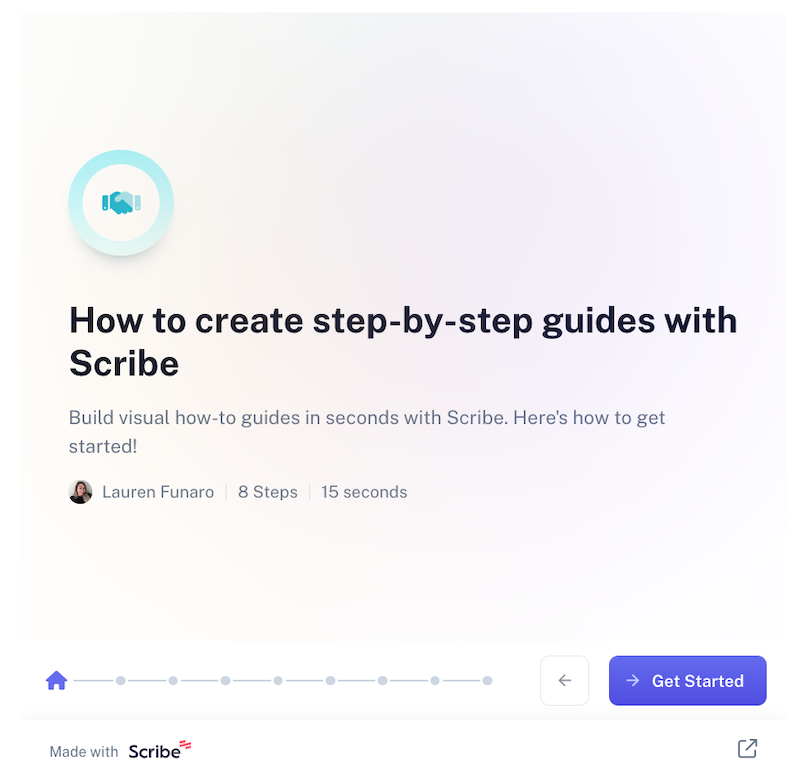
Once you turn on the extension or desktop app, the SOP Generator will capture the entire process, take screenshots and describe your actions without any effort from your end. You can adjust the resulting instruction, merge steps, add comments or download additional assets to create SOPs your teams will love.
How Does a Policy Differ From An SOP?
Policies work toward achieving long-term goals, but they don’t cover exact steps for performing particular actions helping to reach these objectives. Instead of focusing on step-by-step instructions, they give the direction to standard operating procedures and reinforce them.
On the contrary, SOPs outline steps needed to get work done. So if a policy says a worker has 24 days of paid holiday, an SOP will explain the procedure of writing a vacation request.
SOPs vs Policies
SOPs:
- Change often
- Process-oriented
- Practical
Policies:
- Relatively static
- Decision-oriented
- Strategic
When Do You Need SOPs Over Policies And Vice Versa?
You can’t compare SOPs to policies. Treat SOPs as an extension of policies, not an alternative. To create a scalable business, you need both.
The question is — what comes first, policies or SOPs? The answer depends on your current objectives. If you want to create a secure workplace and eliminate conflicts, you should start with policies. If you urgently need to improve process efficiency, start by creating SOPs for business processes with Scribe.







