Introduction
“Eight hours, 60-70 customer calls and 70-80 chats; that’s what I have to deal with every day. EVERY PASSING DAY,” said Kadambari in one of our casual talks. She works as a support executive, working with hundreds of others to ensure customers are happy with the service.
So, she keeps copies of various replies to save herself from repeated typing. Most customers have the same set of questions, you know.
These canned responses and templates can save you from a lot of squabbles. Well-chosen templates are a savior, especially when dealing with a stack of help desk tickets and annoyed customers.
And this article is exactly about that: free help desk templates and scripts to pull you out safely from the flood of calls and messages.
So, hoodie up. It’s time to create your templated responses.
Free Help Desk Templates Takeaways:
- Help desk response template
- Acknowledge support requests
- Query/complaint ticket script
- Customer ticket & resolution template
- FAQ page template
- Troubleshooting guide template
- Password reset request script
- Refund request script
- Helpdesk O-O-O message script
- Issue resolved message script
- Help desk feedback follow-up template
- Customer feedback request script
Free Help Desk Templates & Scripts
The top 5 types of help desk communication channels used by help desk teams are:
1. Email Service
Email provides a well-documented communication system with customers. You can attend to support requests at your convenience instead of handling twenty chat windows at a time. And you have canned responses easily accessible, improving response time.
2. On-call Support
Phone support is particularly beneficial while troubleshooting technical issues. Real-time communication helps resolve customer issues quickly and improves response rate.
3. Live Chat Option
Live chat support is a crucial helpdesk service mode, as it allows customers to use different channels for support requests. The team can message articles, images and videos to assist users with information requests in real time. Also, it enables help desk agents to communicate with multiple users simultaneously.
4. Messenger Apps
Messenger channels are similar to the live chat option. With messenger apps, customers and support staff can message on a familiar platform and sort out the problem. Messengers might even allow the customer service team to resolve the issue on the go.
Free Help Desk Templates
Here are 12 examples of help desk templates and scripts you can reuse, repurpose and recreate across most customer service channels:
Help Desk Response Template

When a support agent looks at the user message, they need to send them a relevant reply. Personalization is a must for an effective customer service process and your replies can vary, depending on different situations.
This help desk response template includes scripts for the most common issues, including:
- Ticket progress template script.
- Script to ask for more information.
- Script to write an apology.
- Script to share a Scribe and link to your knowledge base.
🆓 Customize this help desk response template for free.
Acknowledge Support Requests
When a user sends a helpdesk message, they expect a confirmation message confirming you've received the query/complaint.
It also helps build positive relationships with customers.
Here's an email template:
Hello [Customer],
Thank you for your email. We value your business and are committed to providing excellent customer support.
We've received your email and currently working on a resolution.
You can expect to have a resolution to your issue within the next [timeframe]. In the meantime, if you have any additional information or questions, please do not hesitate to reach out.
[Your Name]
[Your Position]
[Company Name]
[Contact Information]
Query/complaint Ticket Script
You can also acknowledge a user’s query directly with an automated new support ticket generated by your help desk software. It might make your customer feel even better.
Here's an email template:
Hello [Customer],
Thank you for contacting us regarding [brief description of issue]. We've received your request and have assigned it a ticket ID for reference: [Ticket ID].
We are currently working on a resolution to your issue and will keep you updated on the status of your support ticket.
In the meantime, if you have any additional questions or concerns, please do not hesitate to reach out. You can reply to this email or call us at [contact information] with the ticket ID: [Ticket ID].
Thank you for your patience and understanding. We appreciate your business.
[Your Name]
[Your Position]
[Company Name]
[Contact Information]
Customer Ticket & Resolution Template

A customer ticket and resolution guide provides quick and accurate answers to customer inquiries, saving time and improving customer satisfaction.
Use this template to manage your support ticket system.
🆓 Try this customer ticket and resolution template for free.
FAQ Page Template

A FAQ page is a help desk page that lists and answers common questions about a particular subject or product.
With this template, you can:
- Provide quick and easy access to common information requests from customers or users.
- Answer frequently asked questions.
- Improves customer experience.
- Reduces the workload of customer support teams.
🆓 Build your own with this free FAQ page template.
Troubleshooting Guide Template

A troubleshooting guide provides a structured and systematic approach to help you identify and resolve customer issues quickly and efficiently.
This troubleshooting guide template enables IT teams to quickly identify and resolve common issues, reducing the amount of time spent on troubleshooting and providing an efficient approach to resolving technical issues.
🆓 Customize this free troubleshooting guide template.
Password Reset Request Script
Password reset requests are likely one of the most common requests your help desk receives.
Here's an example of an email template providing step-by-step instructions on how to reset a password:
Hello [Customer's Name],
Thank you for reaching out to [Company Name] Customer Support. We've received your request to reset the password for your account.
To proceed with the password reset, please follow these steps:
1. Click on the Password Reset Link:
Please click on the following link to reset your password: [Password Reset Link]. (Or copy and paste the link into your web browser's address bar.)
2. Enter Your Email Address:
On the password reset page, enter the email address associated with your [Company Name] account.
3. Create a New Password:
You will then be prompted to create a new password for your account.
4. Confirmation:
After creating your new password, you should receive a confirmation message indicating that your password has been successfully reset.
If you encounter any issues during this process or if you did not request this password reset, please reply to this email or contact our Customer Support team at [Customer Support Email] or [Customer Support Phone Number].
[Your Name]
[Your Position]
[Company Name]
[Contact Information]
Refund Request Script
A script for refund requests improves the customer experience and ensures refund requests are handled efficiently and effectively.
Here's an email template:
Hello [Customer's Name],
Thank you for reaching out to [Company Name] Customer Support. I understand that you are requesting a refund for your recent purchase with the order number #[Order Number].
In order to assist you further, please provide additional information on the reason for your refund request. This information will help us process your request efficiently.
- If you received the wrong item, please describe the item you received and the item you were expecting.
- If the item arrived damaged, please attach clear photos showing the damage.
- If you no longer need the product, please let us know so we can proceed with the refund process.
- If there's another reason not listed above, please specify.
Once we have this information, we will proceed with processing your refund. Refunds typically take [insert timeframe, e.g., 3-5 business days] to reflect in your account, depending on your bank's processing time.
We appreciate your patience and understanding in this matter. If you have any further questions or concerns, please don't hesitate to reach out to us.
[Your Name]
[Your Position]
[Company Name]
[Contact Information]
Helpdesk O-O-O Message Script
Many businesses have limited hours for customer assistance. The support agents might be available only during the business hours of a particular country and only during the weekdays. A message to convey this crucial information is a must.
Here's an email template:
Hello [Customer],
Thank you for contacting us.
We apologize for any inconvenience this may cause. Our team will be back on [day of the week] at [time] and will respond to your request as soon as possible.
In the meantime, please refer to our [blog post or video or FAQ] for details about the issue.
If the issue remains unsolved, please reply to this email. We will look into it on a priority basis as soon as we are in the office.
Thank you for your patience and understanding.
[Your Name]
[Your Position]
[Company Name]
[Contact Information]
Issue Resolved Message Script
Once the problem is solved, it’s best to notify the customer. Updating them and sharing the good news establishes and strengthens their trust in you.
Here's an email template:
Hello [Customer],
This is in response to the ticket ID: [Ticket ID].
We're pleased to inform you the issue has been resolved, and we are closing the support ticket from our end. Thanks for your patience!
If the issue persists, you can reopen the support ticket at any time.
If you have further questions or concerns, please do not hesitate to reach out.
[Your Name]
[Your Position]
[Company Name]
[Contact Information]
Helpdesk Feedback Follow-up Template

Taking feedback, just because you have to, isn’t enough. Customer feedback follow-up helps you understand customers’ needs and expectations.
This customer feedback follow-up help desk template includes:
- Template on how to respond to feedback.
- Script to follow up on no feedback.
- Script to follow up on positive feedback.
- Script to follow up on negative feedback.
🆓 Try this help desk follow-up template for free.
Customer Feedback Request Script
After the issue/query is resolved, ask for customer feedback to support your team's learning and growth.
Here's an email template for customer feedback follow-up:
Hello [Customer],
At [Company], we are always looking for ways to improve and provide the best possible service to our customers.
You recently reached out to us regarding [Issue]. We would love to hear about your experience with our customer service.
We've created a short survey to gather your feedback. Please take a moment and share your thoughts and opinions. It will help us to understand your needs and expectations better.
[Survey Link]
Your participation in this survey is completely voluntary.
We appreciate your time and look forward to hearing your thoughts.
Thank you!
[Your Name]
[Your Position]
[Company Name]
[Contact Information]
100+ Free Customizable Templates
Try from 100+ free documentation templates in the Scribe template gallery.

Use these templates to:
- Make it easy for anyone to learn and use new and existing tools.
- Enhance your training with on-demand content and provide your learners with more flexibility.
- Reduce ad hoc user and customer questions.
... all for half the time in effort.
How to Use Scribe for Help Desk Templates
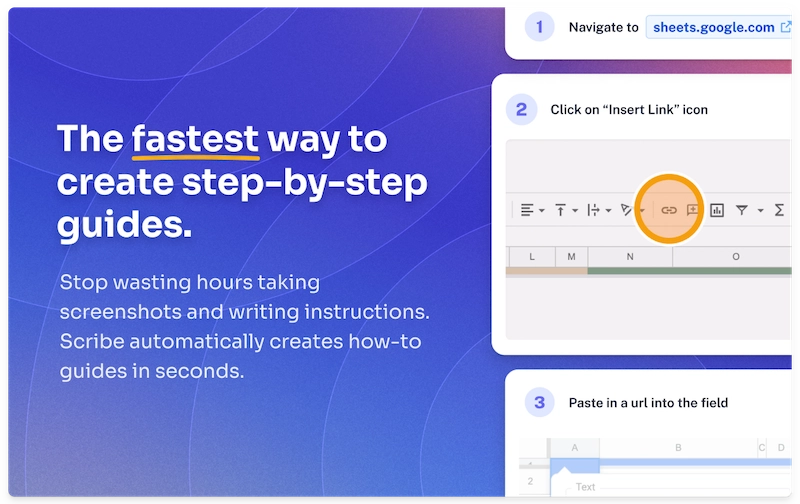
Scribe is a documentation tool that writes your process guides for you — so customer service representatives and help desk agents can stop wasting time building, editing and exporting documents — increasing efficiency and minimizing mistakes.
Here's one in action:

Use Scribe's documentation tool to make easy-to-use templates and user guides for the most common issues. With Scribe, you can create quick guides and keep them together for more proactive customer service.
And with Scribe Pages, you can combine Scribes with videos, images and more to create cohesive help center docs!
With a simple prompt, you can easily create comprehensive help center documents based on your unique needs, including:
- Standard operating procedures (SOPs).
- Training manuals.
- Step-by-step guides.
- Process documentation.
- How-to guides.
- User manuals.
- Knowledge base articles.
- Frequently asked questions.
- External documentation.
- Technical and software documentation.
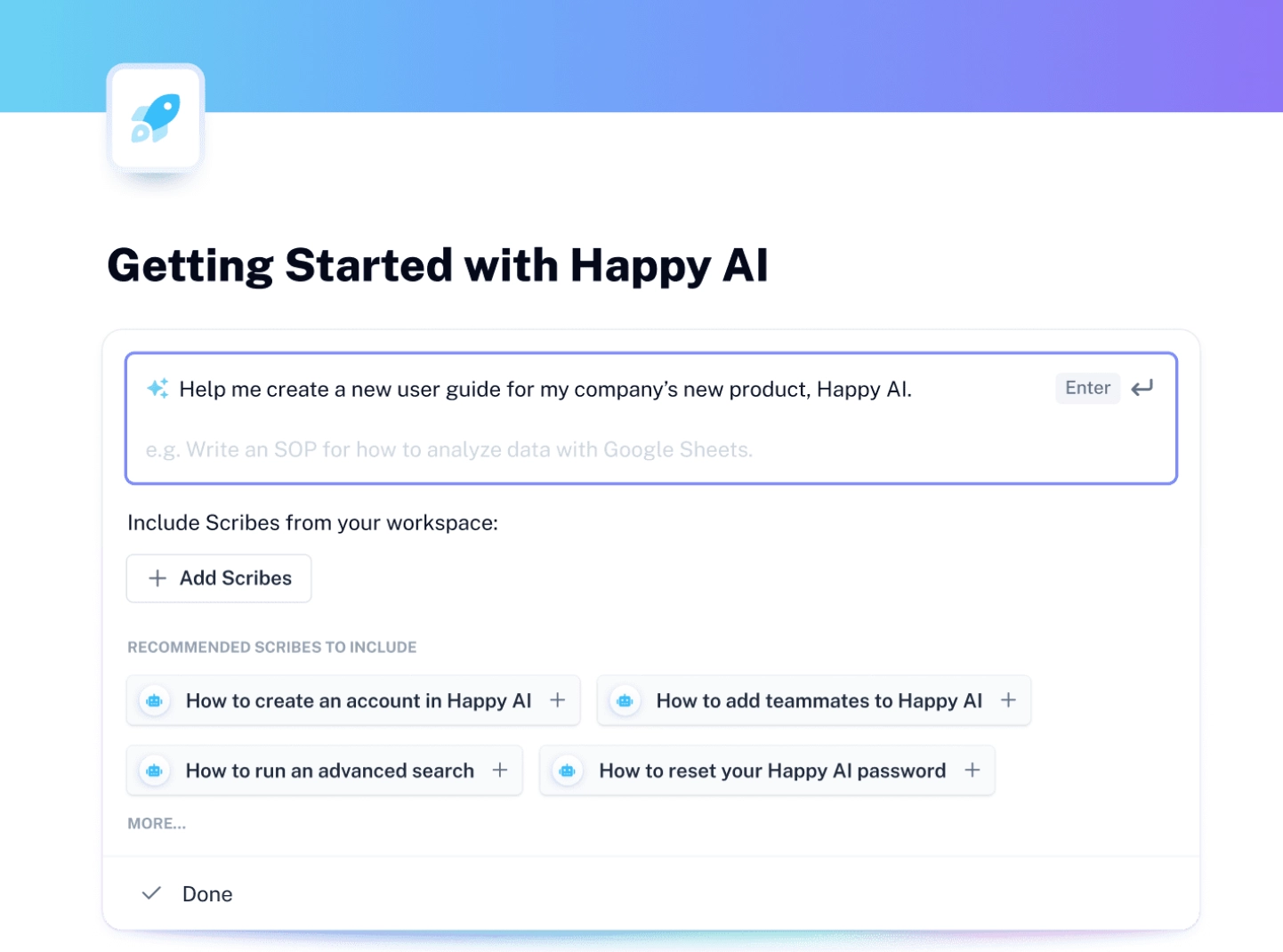
Once your help center documents are done, you can easily share them with a few clicks:
- Add teammates to your workspace.
- Create and share a link.
- Export via the HTML output option, Markdown or PDF (Pro and Teams).
- Click "Embed file" to generate a code you can embed in almost any knowledge base or third-party extension.
When you share a document with a team member, they can access it at any time through an internal link or the Scribe Sidekick, which opens a side-by-side walkthrough of each process step.
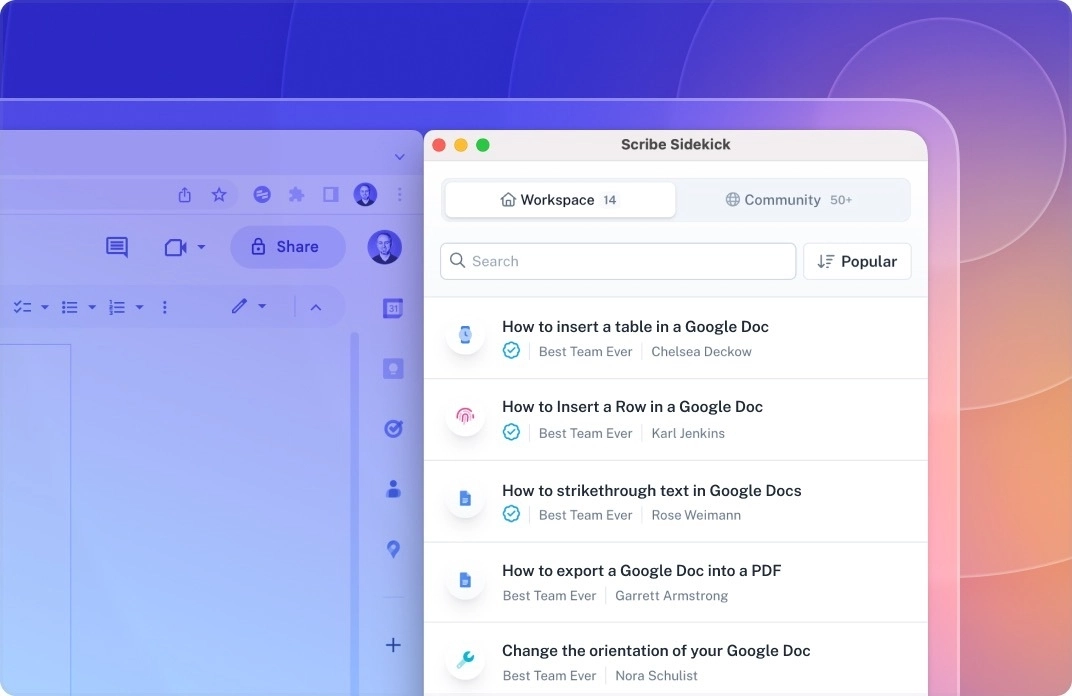
Collaboration and commenting are a breeze with Scribe's user-friendly feedback features. They're also easy to maintain. At any time, a user with permissions can:
- Add new steps or delete outdated ones.
- Add additional details, tips or alerts.
- Import a new screenshot.
- Change text.
That way, you ensure your help desk always has the most up-to-date information.
"@ScribeHow has helped our team at @RZeroSystems scale from 30 to 200 employees and 50 to 300 customers over the past year. Huge kudos to the @ScribeHow team 🔥 🔥 🔥"
— Grant Morgan, CEO + Co-founder
Help Desk Best Practices
Here are some best practices for efficient help desk team communication:
- Create an internal knowledge base to document solutions to urgent issues. It should contain the common how-tos and answers.
- Use knowledge base software or a knowledge base Chrome extension to automate the process.
- Focus on knowledge-centered support to limit the number of help desk tickets. A dedicated knowledge base answers and solves many basic customer issues.
- Use clear, concise language instead of technical terms. Always try to explain technical concepts and processes in simple language.
- Be patient when explaining technical concepts. Customers may not understand technical descriptions, which is where a knowledge base can help.
- Pay attention to what the customer is saying and try to understand their perspective. Repeat their concerns back to them to confirm that you understand.
- Keep the customer informed of the progress of their query. Have a templated response ready for different situations.
- Use a friendly tone, and be polite and respectful during your conversation.
Wrapping Up: Free Help Desk Templates
Ready-made help desk templates, when used correctly, can make the customer support team efficient and boost customer satisfaction. It frees time to assist more customers, improving your team's performance and productivity.
Use an AI helpdesk tool like Scribe to create your templated responses and boost customer satisfaction with your responsiveness. Provide them with a great experience every time and earn happier, loyal customers in the long run. Create help desk templates in seconds — sign up with Scribe and get started!











