Scribe’s free knowledge management software helps you gather, distribute and retain company knowledge. Our AI-powered features accurately capture your procedures in seconds, so you can build and organize an extensive library without the usual time commitment.
Read on to discover how Scribe elevates knowledge sharing.
What’s Knowledge Management?
Knowledge management is the act of collecting, organizing and retaining organizational techniques and procedures. This makes it easy for employees to access crucial information when they need it, enhancing efficiency and quality standards.
Most companies handle this process with knowledge management software — often abbreviated to knowledge mgmt software. The term covers numerous tools, from centralized storage platforms to documentation software like Scribe.
{{banner-short-v2="/banner-ads"}}
Using Scribe as Your Knowledge Management Software
Scribe is the ideal knowledge management software — free, precise and lightning-fast. Its simple interface enables any team member to contribute to your knowledge base in seconds.
Here are the top features that make Scribe stand out from competitors.
Ease of Use
Scribe automatically creates process documents while you work. Simply turn on our browser extension or desktop app and perform your task as usual. Our AI tool will capture your mouse movements and keystrokes and build a detailed guide with helpful screenshots.
Fast-track your documentation by using any of our 100+ templates — you can easily fill in relevant information using detailed prompts to automatically generate documents with procedures and instructions.
Collaboration Features
Our knowledge management tool promotes stronger connection and collaboration with effortless feedback features. Set user permissions and share your Scribe — your team can make changes, leave an emoji reaction and express their thoughts in a detailed comment.
Customization Options
Scribe makes it easy to personalize your guides’ structure and messaging to align with your company’s standard practices. This creates consistent process documentation and ensures intuitive navigation.
Embedded Guides
Our knowledge management software integrates with hundreds of popular tools, encouraging an efficient, seamless workflow.
To enhance team-wide visibility, you can embed guides into knowledge management databases like Zendesk and Notion. Your Scribes automatically update every time you make an edit, providing team members with the most recent information.
How To Use Scribe’s Knowledge Management Software
Scribe is the ultimate platform for creating, editing and sharing company documentation. Learn how to use this top-tier knowledge management tool in four easy steps.
1. Capture Your Processes
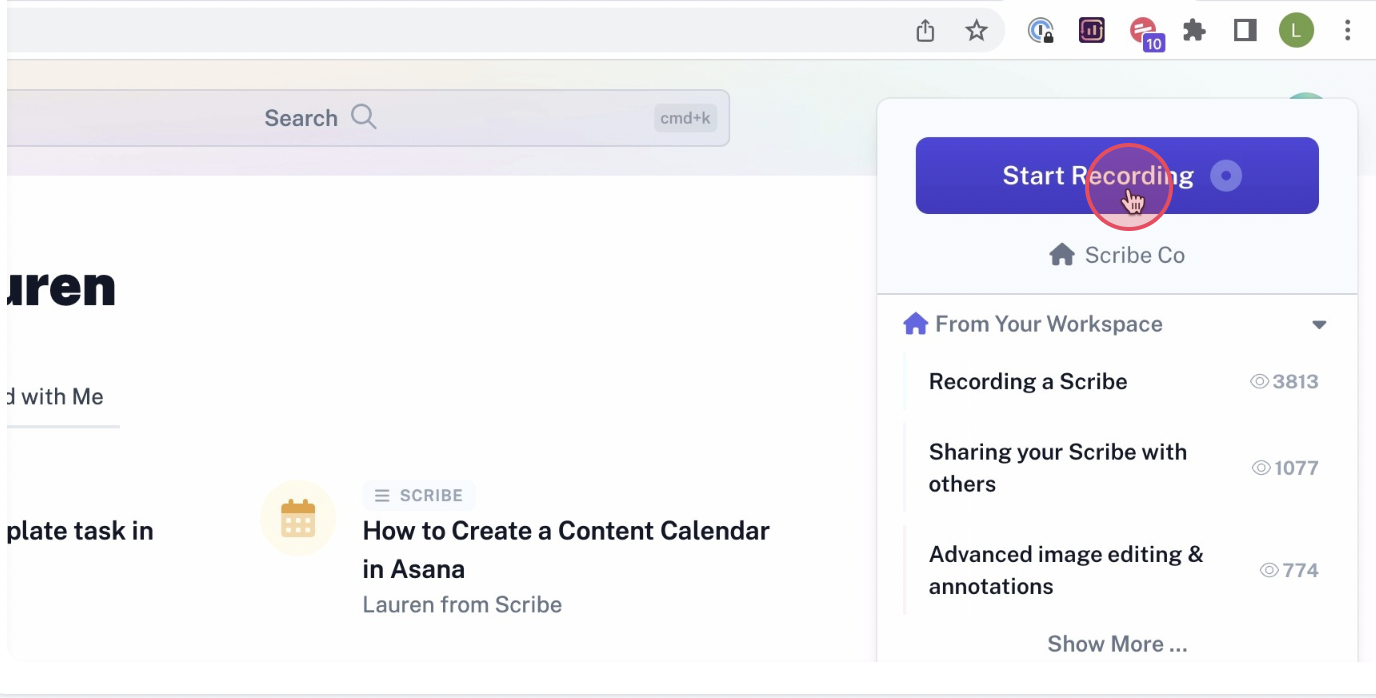
Click Start Recording on the Scribe desktop app or browser extension and perform the task you want to document. Our tool captures every movement and writes an accurate step-by-step guide.
2. Stop Recording

Once you’re done, click Stop Recording, and your complete guide will generate. Scribe automatically adds numbered steps, annotated screenshots and any links you clicked. It also provides a title and a quick process summary, including the author and estimated process length.
3. Review and Edit
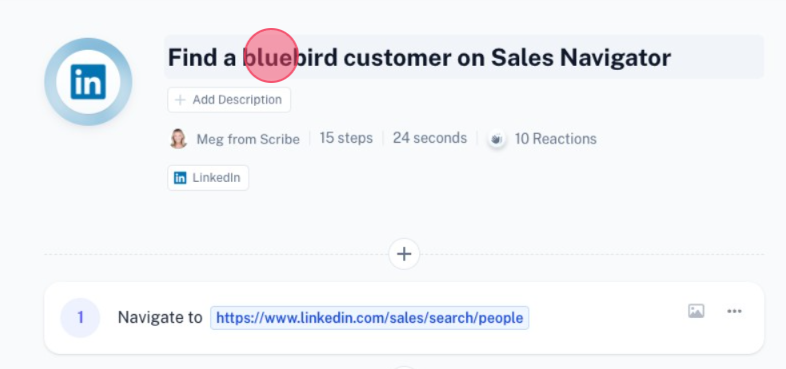
Jump in and use our text editor to add any finishing touches to your Scribe. Flesh out specific steps with tips and alerts or simply adjust sentence structures and formatting. This is also a great time to modify the language and tone to match your company’s messaging style.
4. Collaborate, Distribute and Store
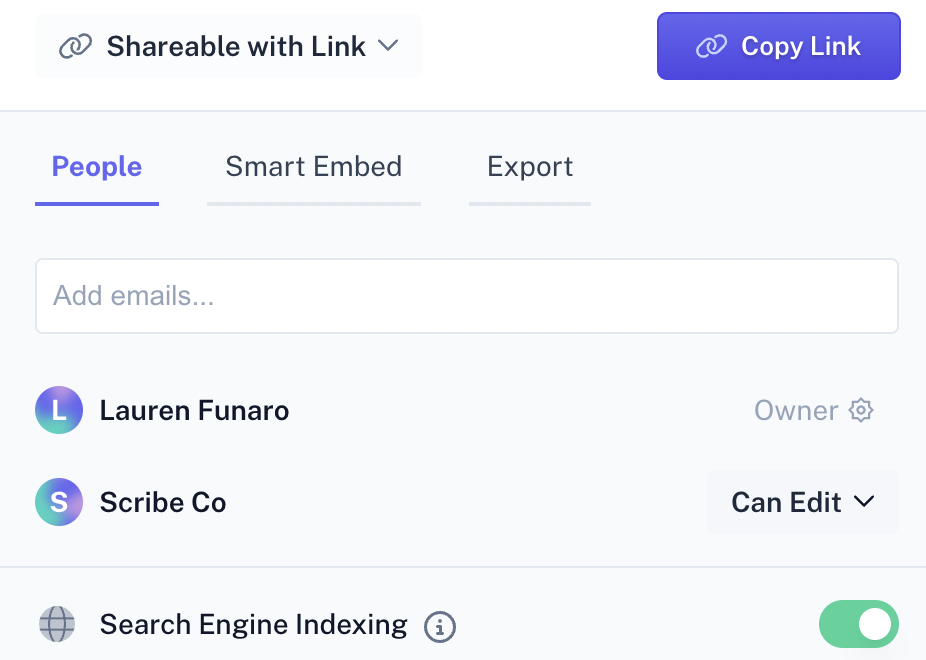
Share your Scribe with the team and ask for feedback. Encourage them to edit, comment and ask questions until your guide is polished and perfect.
Once you’re satisfied, distribute your new document and make sure people can access it easily. Centralize your Scribes in your knowledge management system through links, PDFs or embeds, and your employees can start using these documents immediately.
Benefits of Knowledge Management System Software
Scribe documents your company’s strongest assets: unique processes, employee techniques and best practices. Here are the most impactful advantages of this powerful knowledge management system software.
Easy Access to Knowledge
Knowledge management tools are centralized, accessible platforms filled with your company’s processes. Rather than searching for answers with back-and-forth messaging, employees know exactly where to look when they have questions, promoting a fluid work cadence.
This also encourages high performance — when every worker uses the same guide, there’s greater company consistency and a set quality standard.
Better Customer Service
A thorough knowledge base gives your help desk agents instant access to instructive documentation. No matter the issue, your team can find scripts, how-to guides and troubleshooting manuals in seconds and complete their work smoothly. This is a surefire way to enhance customer loyalty and satisfaction, cementing your customer-centric reputation.
Lower Customer Service Costs
Knowledge management software helps you build a self-service help center, which empowers customers to solve their own issues and get back to enjoying your product. This frees up your help desk team, letting services reps spend less time on customer calls — and saving your company customer service funds.
Streamline Employee Training and Onboarding
Scribe captures real processes — exactly as your employees perform them. This lets new hires follow detailed guides from your best team members, referencing annotated screenshots for additional detail and clarity.
Accessible documents and manuals also provide help exactly when people need it. New teammates have numerous questions, and the people with the answers aren’t always available. A knowledge base lets new hires explore processes and company norms independently.
Enhance Knowledge Sharing
Scribe helps tackle one of the biggest knowledge management challenges — capturing tacit knowledge. When employees leave, they take their expertise with them, a critical resource you can’t afford to lose.
Knowledge-sharing tools record these skills, keeping crucial techniques within your organization and passing them on to the next great talent.
Create a Successful Knowledge Management System With Scribe
Scribe is the ideal tool for your knowledge management process. Our Knowledge Base Generator helps you craft accurate guides in minutes and share them with a few clicks. Sign up for free and use our AI-powered software to effortlessly capture and compile your company practices.
FAQs
Does Scribe Share User Data With Third Parties?
No — we don’t sell any user data to third parties. While we work with third parties like OpenAI and AWS to provide our services, we carefully hash and encrypt all information so vendors can’t see private details.
How Can Users Minimize the Data Shared With Scribe?
In our Pro and Enterprise plans, we offer automatic data redaction. This redacts data before it enters our servers, so we don’t receive or store an unredacted version of your information.
What Access Controls Does Scribe Offer?
We have detailed security features to enhance your knowledge management system and maintain data safety, including custom role configuration, SSO integration and centralized sharing permissions.
What Data Does Scribe Collect?
Scribe captures screenshots of your clicks and keystrokes and gathers the domains of any visited websites. We don’t collect keystrokes from any text field labeled as “secure” by web pages and applications, so your passwords are 100% private.
We also gather user and session data, including a user’s name, email address and IP address. Visit our Trust Center for more details.








