Generate SOPs With ChatGPT — In Seconds
The manual process of creating SOPs is time-consuming and tedious.
The solution?
Simplify SOP creation and build effective training materials in seconds with Scribe's ChatGPT SOP Generator.
ChatGPT SOP Generator
Scribe's AI-powered tool uses ChatGPT to capture any process — so you can easily create comprehensive Standard Operating Procedures (SOPs) in seconds.
⚡ Here's where Scribe stands out from generic ChatGPT tools: you can automatically generate a comprehensive SOP based on your company-specific processes.
In seconds, Scribe will auto-generate documentation that includes:
- An automatic link to any tool you access.
- Text outlining each mouse movement and keystroke.
- Annotated screenshots to demonstrate each click.
"SOPs in seconds. The speed in which I can go from 'I need to show someone how to do something' to 'I have a step-by-step process that I can send you' is INCREDIBLE." — Sean Pritzkau
Scribe: Your Ultimate ChatGPT SOP Generator
1. Clear & concise SOPs
Documentation should be easy to understand for everyone involved. Scribe's AI-powered SOP generator makes it simple by following your actions and documenting each step in real time.
Scribe's AI-powered platform pairs ChatGPT's powerful language model with your specific processes — simply:
- Use Scribe to record any process.
- Scribe auto-generates text and titles with GPT-4 AI and captures annotated screenshots.
- Select the guides you want to include.
- Ask the AI to create your training guide with a few simple prompts.
... and in seconds, Scribe will create a clear and actionable standard operating procedure, specific to your company's processes and tools.
2. Maintain consistency
Consistency is the secret to creating SOPs. To make sure that your standard operating procedures are clear, standardize the format.
Scribe generates SOPs with a standardized layout that can be customized to match your style and branding.

To make sure that your SOPs are searchable and shareable, Scribe uses ChatGPT to auto-generate a unique title for each SOP based on your mouse movements, clicks and keystrokes.
3. Collaborate for better SOPs
Involving your team members in the SOP creation process leads to better documentation and continuous improvement.
Gallup research finds organizations that make a strategic investment in employee development report 11 percent greater profitability and 2x times more likely to retain employees.
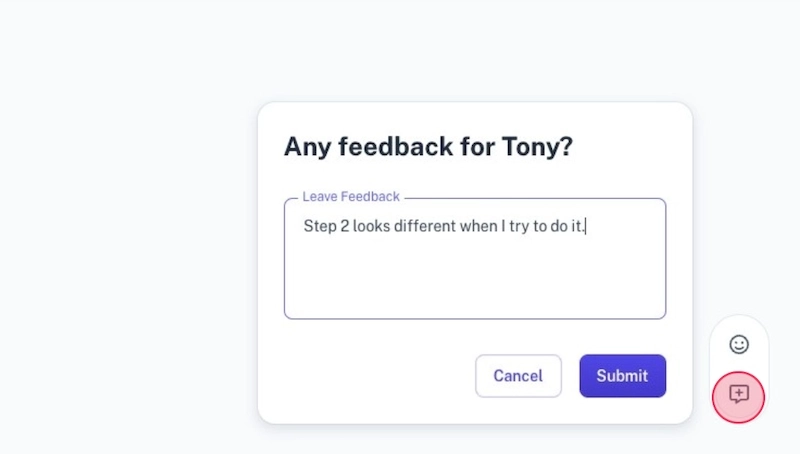
Scribe's built-in feedback features allow your teammates to react and comment on your Scribe — so your SOPs remain up to date, relevant and effective.
When you share a document with a team member, they can access it anytime through an internal link or the Scribe Sidekick, which opens a side-by-side walkthrough of each process step.
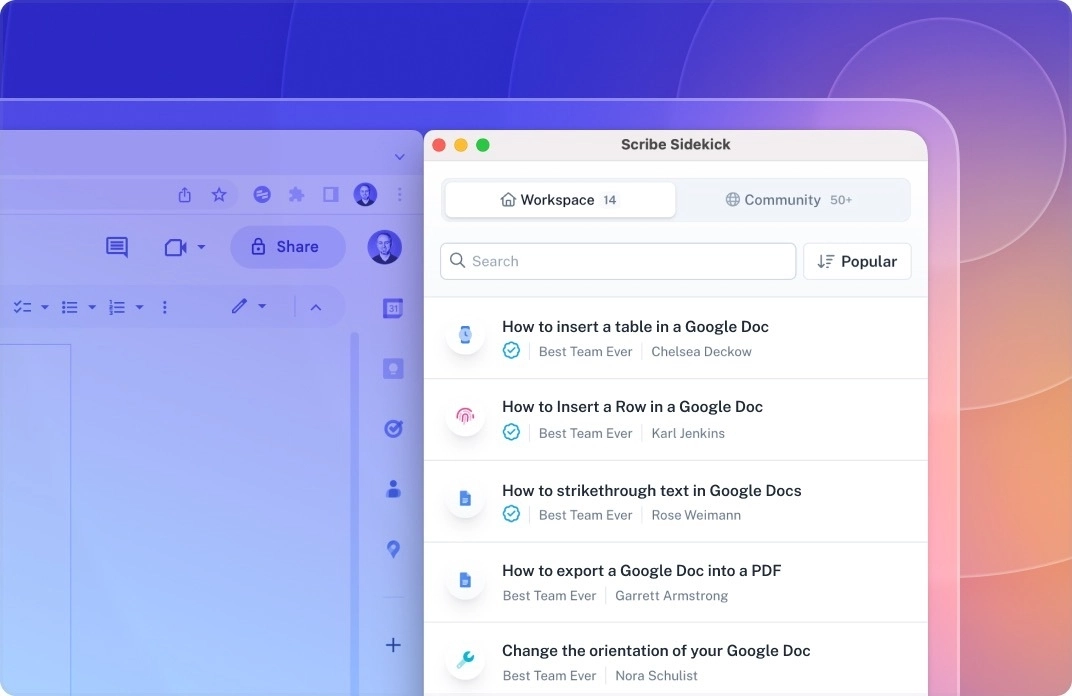
They're also easy to maintain. At any time, a user with appropriate permissions can:
- Add new steps or delete outdated ones.
- Add additional details, tips or alerts.
- Import a new screenshot.
- Change text — for example, updating class inheritance information.
This is a good practice to ensure you always have the most up-to-date information.
"I was spending hours in my operations role documenting long and complicated digital processes. Due to the manual nature of this, it was very common for steps to be missed.
Scribe has totally solved this issue. The software makes it so easy to record and document these processes, without a step being missed. I'm winning back multiple hours a week and the guides look so much better than our previous SOP template." — Josie Kritter
Getting Started With Scribe’s ChatGPT SOP Generator

Step 1: Capture Your Process
Install Scribe and navigate to the process you want to document. Click on the Scribe icon in your browser toolbar to initiate the screen capture process.
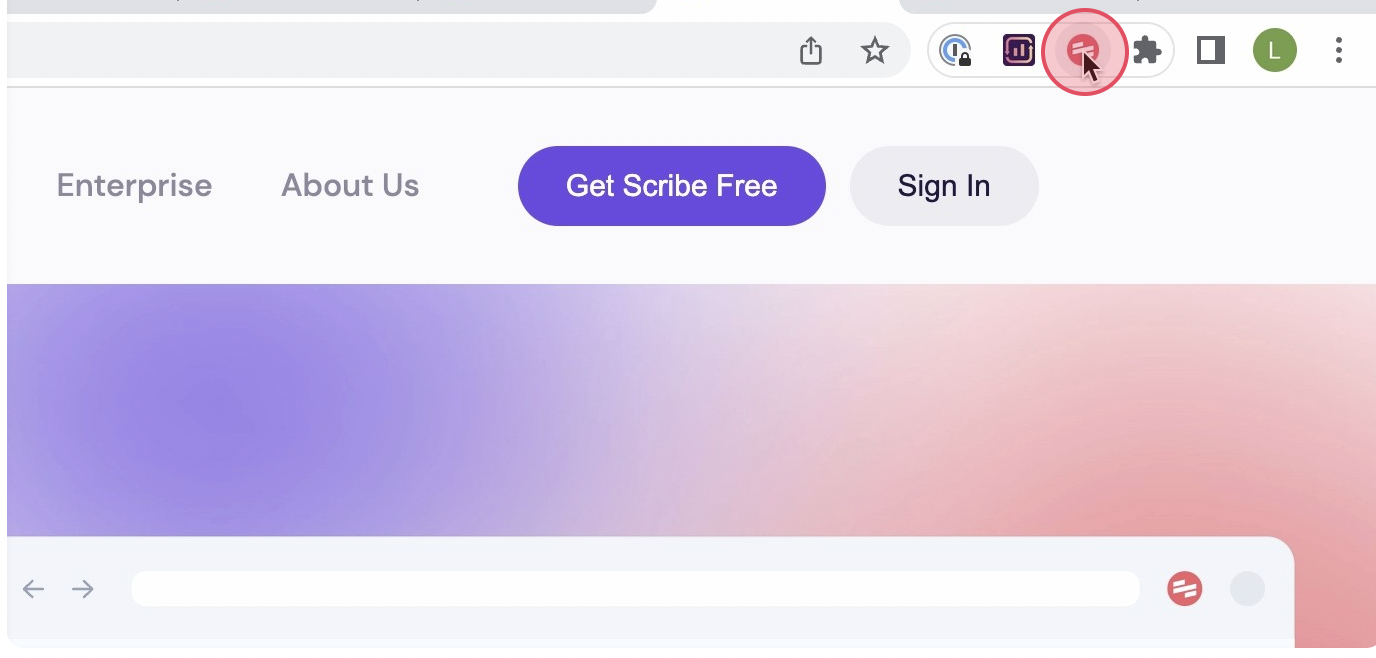
Then click "Start Capture" to start the recording process. Scribe will automatically capture screenshots and text as you navigate through your standard operating procedure.
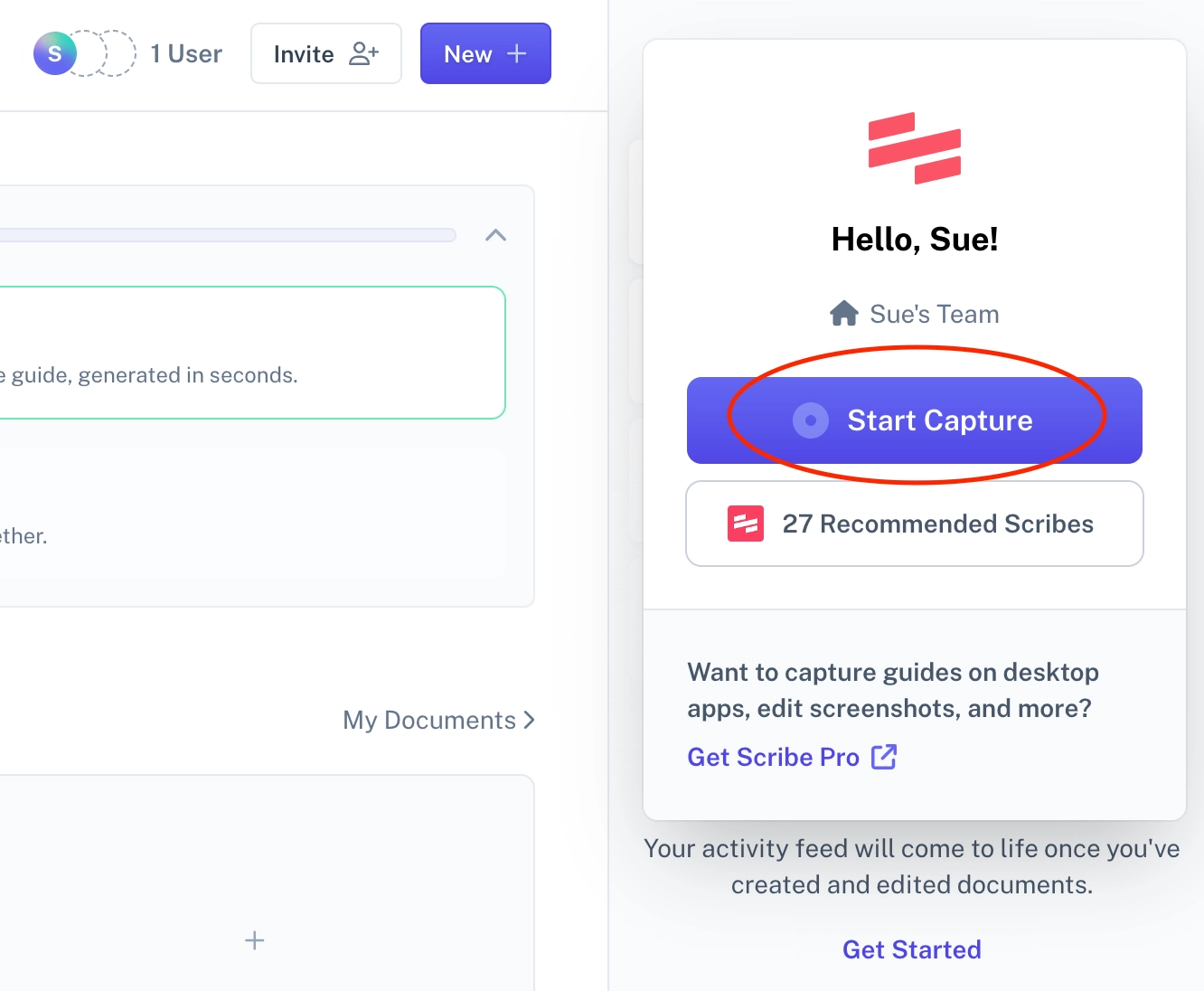
Step 2: Stop Recording
Once you have completed the process, click the "Stop Capture" button.
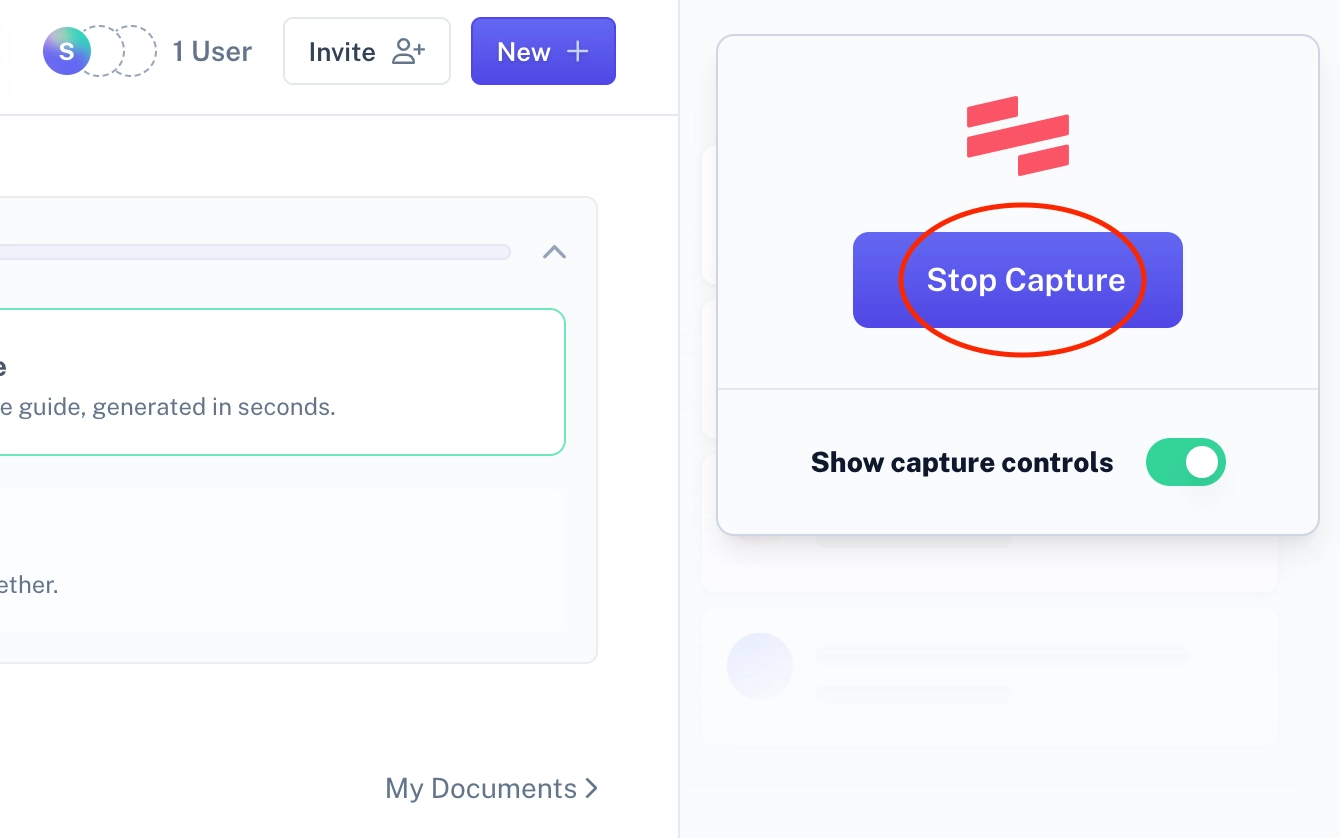
Scribe will automatically generate a step-by-step guide based on the captured screenshots and actions.
Yep — it's really that easy.
Step 3: Edit & Customize
Review and edit your step-by-step instructions as needed.
You can customize your SOP by adding:
- Visuals like screenshots and diagrams.
- Images.
- Training videos.
- GIFs.
- Links to reference materials.

Use the sidebar to:
- Use AI to auto-generate a summary of your process document.
- Combine steps to create a visual GIF.
- Clarify steps, and additional information or steps.
- Add relevant alerts, tips and tricks.
- Invite teammates for review, feedback or approvals.
Step 4: Use AI to Write SOPs
Combine guides to streamline your process for SOP writing.
Ask Scribe's AI to add titles, descriptions and additional information — or ask AI to write the documentation for you.

With few simple prompts, Scribe's AI-powered SOP generator quickly transforms a blank page into comprehensive process documents, including:
- Standard operating procedures (SOPs).
- Training manuals.
- Process overviews.
- How-to guides.
- New employee onboarding and training material.
- Frequently asked questions pages.
Step 5: Share & Distribute
Once your SOP is finalized, share it with your team through your preferred channels.
There are several ways to share your SOPs:
- Provide access to your Scribe workspace.
- Create and share an automatic link.
- Export the SOP in various formats, such as PDF, HTML, or Markdown.
- Click "Embed file" to generate a code you can embed in almost any knowledge base or third-party extension.
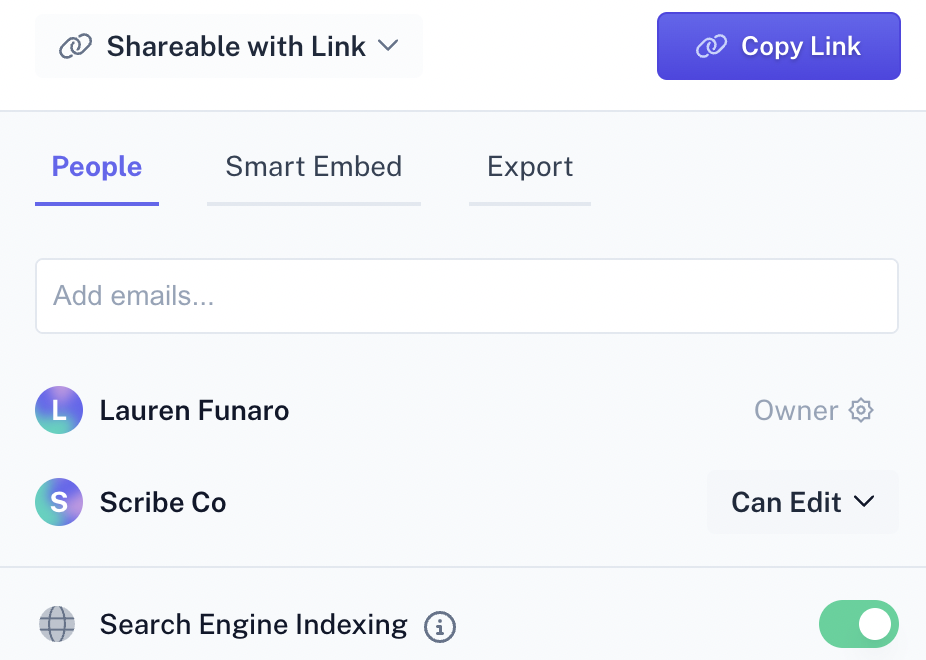
With Scribe's ChatGPT SOP Generator, you can streamline the SOP creation process and create comprehensive and user-friendly SOPs in seconds!
FAQs
How Do I Use ChatGPT for Standard Operating Procedures?
- SOPs are detailed written instructions for specific tasks within an organization.
- SOPs define goals, scope, and incorporate safety guidelines.
- It's a good practice to conduct regular reviews and refinements to ensure effectiveness.
- ChatGPT can be used as an SOP generator, creating SOPs up to 5 times faster than traditional methods.
- Scribe's AI-powered tool can generate comprehensive SOPs, saving time and effort for organizations.
- Scribe's ChatGPT SOP generator can streamline your process and enhance productivity.
Learn more about what you can do with Scribe:
- Documentation Generator
- Free SOP Generator
- How-to Guide Generator
- ChatGPT Training Manual Creator
- Customer Service AI Writer
- Manual Creator
- Free Windows Screen Recorder
- Free Workflow Generator
- Free Procedural Text Generator
Looking for a specific type of SOP? We've got you covered!
- How to Design a Change Management SOP
- A Quick Guide on Creating Customer Service SOPs
- Free Customer Service SOP Templates
- SOPs for Agencies
- Free Digital Marketing SOP Templates
- 20 SOP Examples You Can Steal From Today
- 100+ Free SOP Templates: How to Write SOPs
- How to Create SOPs for Business Processes
Or check out these resources that we think you'll love!
- What are Business Procedures, Processes and Standards?
- Top 10 Best SOP Software for Your Team
- Best Free SOP Software That Won't Break the Bank
- 8 Tips on How to Write a How-to Guide
- Policy vs. SOP: What's the Difference?
- The Key to Efficiency: Standard Operating Guidelines
- How to Create a User Guide in 6 Easy Steps
- 6 Work Instruction Examples to Boost Process Efficiency
- Solution
- Best SOP Chrome Extensions
Ready to get started? Try Scribe's free ChatGPT SOP generator and create your first SOP in seconds!












