Scribe: AI-Powered Branded Content
Branded content empowers businesses of all sizes to connect with your audience, provide value and establish strong customer relationships.
Want to make branded content that helps you answer client questions faster AND showcase your brand?
Scribe is an AI-powered tool that documents your processes for you, so you can create and share powerful branded guides in seconds.
Scribe's robust features and user-friendly interface streamline content creation. Scribe empowers you to capture and share your screen actions effortlessly, creating visual guides you can transform into different types of branded content.
Create High-Quality Branded Content in Seconds with Scribe
- Efficient Content Creation: Scribe automates the process of building branded content. Use AI to create informative guides, add custom branding, edit screenshots, include helpful tips, and more.
- Creativity: Scribe's AI tools generate suggestions and help you explore different angles on your topics. Use Scribe's generative AI to add titles, descriptions, additional context and redact sensitive info—and say goodbye to writer's block.
- Scalability: Use AI to generate high-quality, customizable content that stays true to your brand's style and tone. Scribe generates guides in seconds, empowering you to create content at scale.
Getting Started with Scribe's Branded Content Generator

Step 1: Build Branded Content
Sign up for Scribe Pro and download the application. Open the Chrome extension or use the desktop capture for desktop apps like Outlook, Excel, Slack, or Zoom.
Use this powerful AI tool to build:
- Training manuals and tutorials.
- Quick, easy step-by-step guides for your colleagues and clients.
- Help center pages and FAQs.
- Product and tool overviews and demos.
- Onboarding & training guides.
- SOPs.
- And much more.
When you're ready to craft a guide, click "Start Capture." Scribe automatically captures screenshots and text as you navigate through the process.
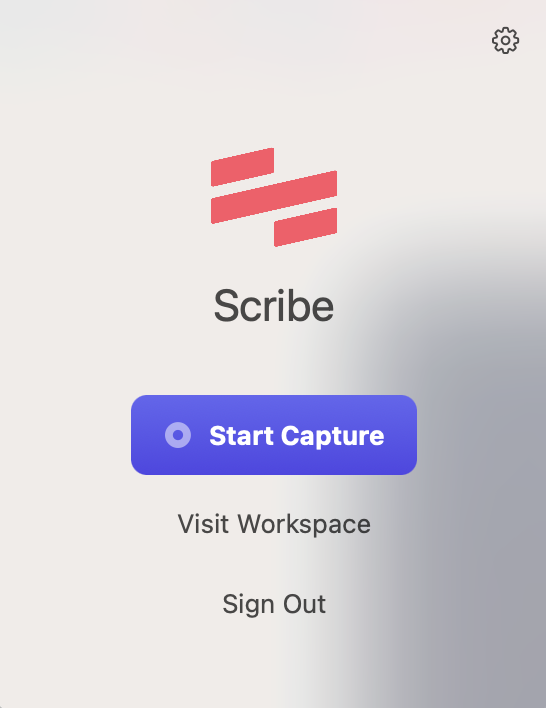
Step 2: Stop the Capture
Once you've completed the process, click the "Stop Capture" button at the top of your screen.
Scribe auto-generates a comprehensive how-to guide, complete with descriptive text and annotated screenshots.
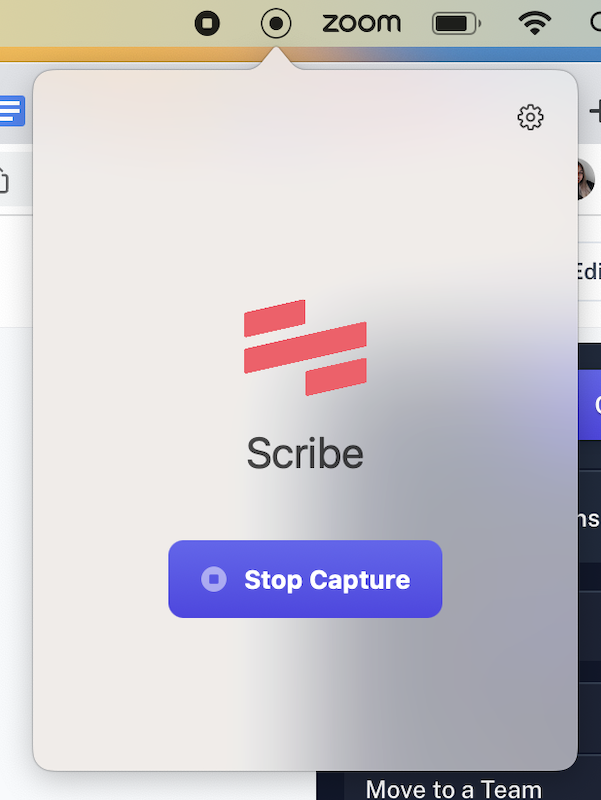
Step 3: Edit and Customize Your Branded Content
Use Scribe's powerful AI tools to edit, customize and brand your content:
- Custom branding: Add your company's logo and choose the colors for your content. You can also copy and paste custom color codes in the "Hex Code" field.
- Annotations: Easily add text callouts, pointers, and captions to provide context and explanations.
- Highlights: Draw attention with various highlighting options, such as arrows, shapes, and freehand drawing.
- Redaction: Use Smart Blur to redact sensitive information.
- Multimedia content: Add video, images and more — then let AI do the rest!
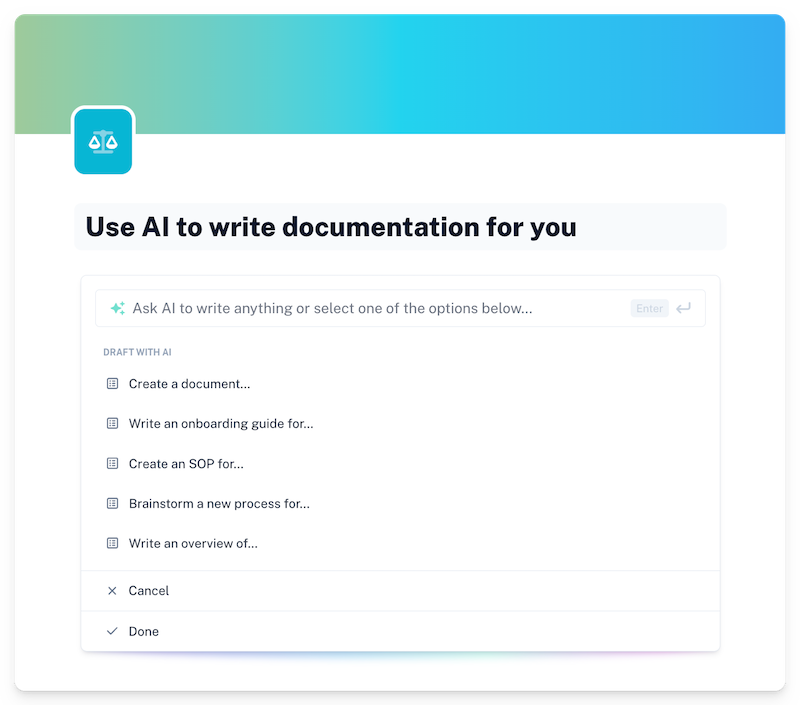
With Scribe Pages, seamlessly combine your individual guides into comprehensive content.
Step 4: Share With Your Team or Clients
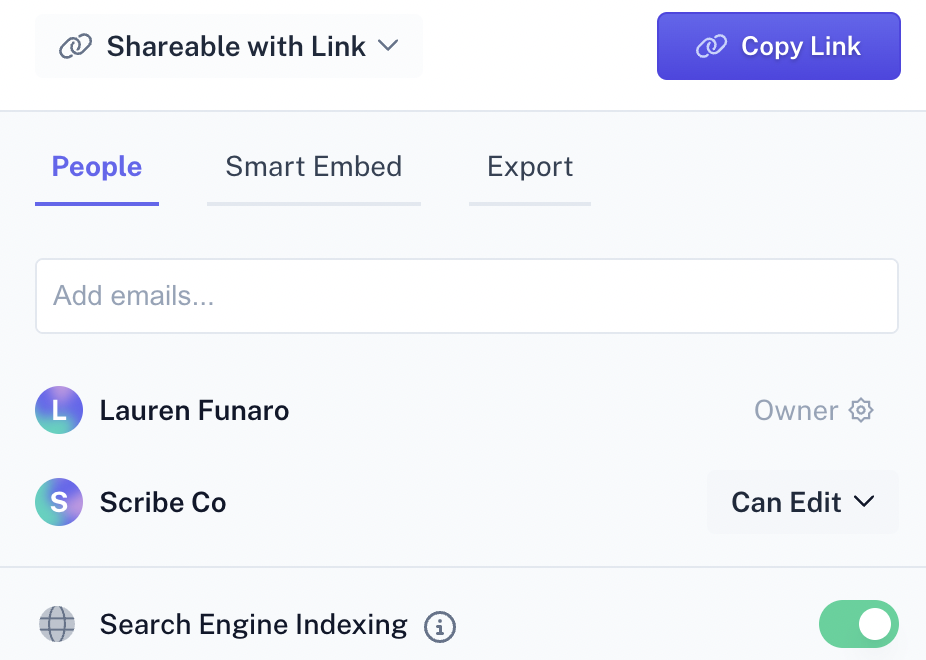
Sharing Scribes with your team and clients is effortless and fast:
- Share a quick link for easy access.
- Export your guide in multiple formats, including including PDF, HTML, or Markdown.
- Distribute your guide via links through the Scribe workspace.
- Use our Smart Embed feature to add your Scribes and Pages into knowledge bases, wikis, and more.
- Integrate with thousands of tools like Sharepoint, Notion, Confluence and many more.
With Scribe, you can build a powerful content engine without the hassle of manually creating branded content.












