Introduction
Before ChatGPT, artificial intelligence was just another futuristic technology that would one day change everything.
Now, we're seeing an explosion of AI productivity tools, platforms and extensions that use GPT to automate repetitive tasks, generate ideas and help you build knowledge management.
Here's are list of the top AI productivity tools you need this year!
10X your productivity with this AI-powered process documentation tool ➜
TL;DR: 10 best AI productivity tools
- Scribe—AI-powered process documentation for growing teams
- Xembly—A personal AI assistant that serves as your virtual Chief of Staff
- Taskade—Track tasks, manage projects, and generate ideas in an AI-powered productivity suite
- Nanonet—Automate manual data entry with AI, ML, & OCR
- QuillBot—Summarize, paraphrase, translate, and check your content for errors using AI
- Copy.ai—AI writing assistance for drafting social media posts, articles, and email copy
- Genei—Summarize source materials & write better with AI
- Otter.ai—AI-generated meeting notes and transcriptions
- Magical—Automate repetitive tasks & data entry with AI
- Cody—AI-powered concierge trained on your knowledge base, wikis, and internal docs
10 best AI productivity tools
1. Scribe

Scribe is an AI-powered process documentation tool that automatically generates step-by-step guides for any repetitive task—all in seconds.
Whether you’re trying to onboard a new intern or draft SOPs for repetitive tasks, Scribe helps you:
- Create guided onboarding docs, SOPs for training and process briefs for employees, interns and new hires.
- Answer FAQs with training guides and on-demand help docs.
- Coach your team to adopt new tools with training manuals.
- Generate titles and captions for every slide in your AI-generated guides using AI (meta, I know).
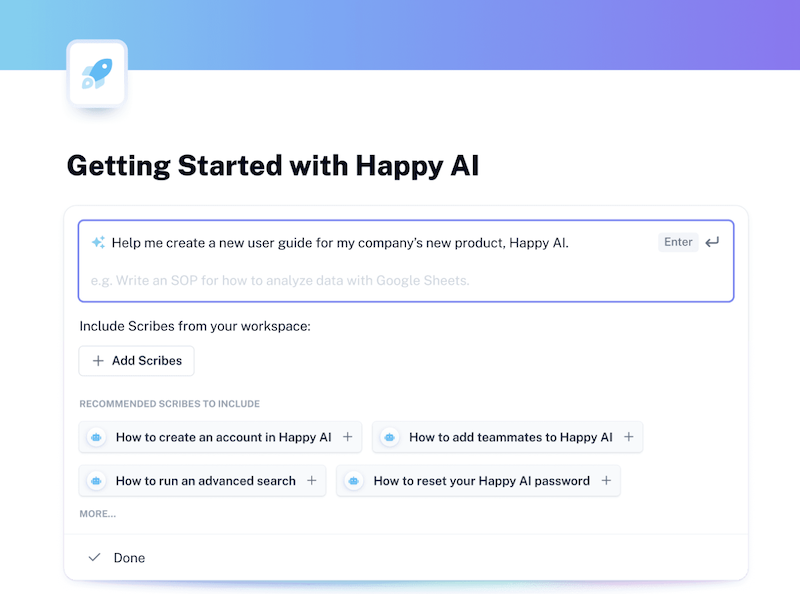
Once you’ve installed the Scribe extension, simply click "Record," and Scribe captures every move you make on-screen, including clicks, page visits, and mouse hovers and converts them into a step-by-step guide you can share with one click.
Why people are choosing Scribe:
With Scribe, you can automatically create guides for any process:
- Automate workflow documentation by capturing any process on your browser with the click of a button (desktop version available for Pro users).
- Create step-by-step guides complete with screenshots, text and GPT4-generated titles.
- Combine multiple guides with text and video in Pages.
- Customize your guides: add tips and tricks, add and update steps and annotate screenshots (Pro users).
- Customize your content with your brand colors, logos, and design ethos (Pro users).
- Redact sensitive information so it doesn’t show up in screenshots (Pro users).
- Store and access documentation in one location.
- Share with a single click or embed into your documentation. Scribe integrates with thousands of tools like Sharepoint, Notion, Confluence and many more.
2. Xembly

Klaviyo estimates that the average American has 1,602 unread emails in their personal inbox; Slack sends you 125 notifications daily, and a study by McKinsey shows that knowledge workers spend 1.8 hours daily (i.e., 22.5 percent of the working week) trawling through their work apps.
That’s the problem Xembly solves. Xembly serves as your personal AI Chief of Staff to help you focus on meaningful tasks. Xembly lives inside Slack, where you can get help with:
- Capturing meeting transcripts, summaries, and notes.
- Prioritizing specific action items on your calendar (e.g., deep work, lunch, 1:1 with your manager).
- Rescheduling any meetings that conflict with action items—Xembly learns your time management habits and helps you build healthier ones.
- Blocking off time on your calendar to complete your to-do list.
- Sending you custom reminders, scheduling your priorities into your calendar and updating tasks in Salesforce, Jira and Asana.
3. Taskade

Taskade started off as a flexible task/project management platform where you could track tasks, take notes, build mind maps, and connect with your team via video calls.
Since OpenAI released GPT-3, Taskade has slowly transformed into an AI productivity tool designed to help teams of all sizes remove friction from the creative and project management processes, bring all their work into one source of truth, and replace disparate productivity tools like Zoom, Slack, Google Docs, Asana, Monday, Trello, etc.
- Populate workflows and project boards with AI-generated tasks.
- Use AI to expand notes: blogs, summaries, strategy docs, meeting agendas, tasks, etc.
- Brainstorm with AI and transform your projects into mind maps, Kanban boards and lists with a single click.
- Train Taskade on your brand resources, help library and product documentation, and reference for persona-specific advice and tips.
Taskade aims to be your second brain where you can inject AI into your daily workflow, train it on your internal data, and turn it into a concierge to brainstorm and generate on-brand ideas to grow your business.
4. Nanonets

Nanonets automates manual data entry and lets you scrape information from documents, webpages, invoices, passports—any physical or virtual medium from which you want to strip out figures into your database. It uses OCR technology to identify the data type you’re trying to export, validate it using ML, double-check, and enrich your database with machine-readable data.
Whether you’re a fintech founder trying to onboard thousands of new users and verify their ID documents (passports, driver’s licenses, etc.), an accountant looking to digitize all the paper invoices you receive, or a bookkeeper struggling to manage the accounts payable process, Nanonets can help you:
- Transfer data from unstructured invoices (including SKU-level items, dates and amounts) into your JSON database.
- Extract date, location and order details from bank statements, receipts, purchase orders, and bills of lading using OCR.
- Capture data points from multinational IDs, such as passports, driver’s licenses, voters’ cards, etc.
- Identify and record transactions and automatically update your financial books based on data scraped from your invoices and receipts via OCR.
- Classify unstructured data in your inbox.
Nanonets is ideal for exporting large numbers—think hundreds or thousands—of manual documents into a digital ledger where copying and pasting by hand would be practically impossible. It saves time, maintains 99.99% accuracy, and avoids duplicate data errors.
5. QuillBot

QuillBot is an AI-powered writing assistant tool designed to help you write faster, overcome writer’s block and produce accurate, grammatically correct content.
- Paraphrase sentences, paragraphs, and entire drafts.
- Summarize articles, blogs, books, and web pages into briefs of varying lengths.
- Translate text into 30+ languages, from Arabic to French to Vietnamese.
- Check your writing for spelling errors, grammatical mistakes, accurate punctuation and dialectic conventions.
- Complete sentences and punch through writer’s block with AI-powered Write Assist.
- Generate accurate citations for webpages, research articles, reports, publications, and online dictionary entries.
QuillBot also lets you check your essays, documents and articles for plagiarism and has native extensions for the SaaS products where you write, including Chrome (Facebook, LinkedIn, Google Docs, Gmail, etc.), and Microsoft Word.
6. CopyAI

CopyAI is a generative AI content production tool for creating written content—blogs, email copy, social media posts (formal LinkedIn updates, casual Instagram captions, and authoritative Twitter threads), product descriptions, cold emails, meta descriptions for search-optimized articles, company slogans, titles (for SEO blogs, webinars, etc.), website, CTAs, etc.
CopyAI also rewrites and summarizes sentences, paragraphs and entire drafts. Whether you’re a social media manager, a content marketing lead or an email marketer, CopyAI helps you automate the content creation process so that you don’t have to start from scratch.
CopyAI offers:
- A secure (SOC2 compliant) generative AI workspace for enterprises who care about privacy—unlike ChatGPT, CopyAI’s enterprise offering isn’t trained on your data.
- A generous free tier for lite users—free for up to 2k words per month.
- Brand alignment features—familiarize (i.e., train) CopyAI on your internal docs, brand guidelines, value propositions, and knowledge bases to get context-specific answers and replies.
- High-converting first drafts you can edit and refine instead of starting from scratch.
- Compelling social media drafts, including Facebook posts, YouTube descriptions, TikTok scripts, and Instagram captions to boost engagement.
CopyAI is a refined ChatGPT alternative, only in this case, it’s customized for producing 90+ types of content, generates better ideas, and has a privacy-first approach to handling your data.
7. Genei

How many articles, newsletters, and reports are on your reading list? Or bookmarks you’ve saved to Pocket and your "read later" folder that you’ve never checked again?
Here’s an AI productivity tool designed with you in mind. Genei is an AI-powered learning and research assistant that summarizes background reading, articles and reports and breaks them down into easy-to-follow briefs you can understand better and faster.
Genei uses GPT to extract the key points from your source materials. You can use it to:
- Query your personal AI concierge (trained on a specific collection of resources) via chat.
- Extract relevant data points, graphs, figures, tables, and images in your source materials.
- Clip all the references and links in your source documents for deeper research.
- Generates a detailed summary of all your original documents.
- Mark the most frequently occurring keywords in your source docs.
- Annotate your documents and PDFs with comments, highlights, and custom definitions for specific words.
Genei is an ideal tool for professional writers and editors, academics or students who study a wide range of source materials.
8. Otter

According to a 2017 survey of 182 senior managers by Harvard Business Review, endless meetings are usually a net negative:
- Sixty-five percent of respondents said meetings kept them from completing their own work.
- Seventy-one percent said they were unproductive and inefficient.
- Sixty-four percent said meetings came at the expense of deep thinking.
- Sixty-two percent said meetings missed opportunities to bring their team closer together.
The modern company’s culture of endless meetings costs companies 15 percent of their employees’ total working hours and wastes more than $37 billion annually.
Otter is one of several AI productivity tools designed to help you reduce that meeting madness. Otter is an AI-powered productivity assistant that enables effective meetings: it captures meeting notes, summarizes key points and highlights action items for the rest of your team.
- Transcribe calls in real-time, with segments and timestamps ascribed to the appropriate speaker.
- Record audio, draft notes, and automatically capture any slides shared.
- Collaborate with your teammates in Otter’s live transcript, where you can highlight essential points and create tasks.
- Record conversations automatically once you join a call.
- Generate live summaries with key takeaways and their timestamps right on the call and get a copy via email after your call.
- Chat while on a call and get answers to questions your teammates have addressed without asking them again.
- Works on Android, iOS, Slack, and Chromium-based browsers.
Why we love it: Otter works seamlessly in the background, and you can set it and forget it. After your initial setup, Otter will automatically join your meetings, record audio, capture slides and screenshots shared, and generate summaries (sent via email) without you having to do anything else.
9. Magical

Magical uses AI to automate tasks like messaging, data entry and prospecting from your browser. You can use Magical to scrape thousands of browser pages to a spreadsheet, draft emails with an AI-powered writing assistant, take faster call notes, etc.
- Scrape data from thousands of open pages in your browser to a spreadsheet or CRM.
- Generate personalized outreach emails and replies with just one click.
- Add notes and grades to your learning management systems (LMS) in seconds.
- Send repetitive emails with appropriate personal details (e.g., Name, Company, Location, etc.) instantly.
- Use Magical’s text expander to send repetitive messages and updates by typing in a custom abbreviation (for example, /brb, /hi, etc.).
Magical works on Chromium-based browsers like Edge, Chrome, Vivaldi, and Brave, and it’s free to get started.
10. Cody

Cody is a personal AI concierge that you can train on your personal or corporate knowledge bases—product documentation, corporate wikis, FAQs, knowledge base articles, SOPs, process documentation, etc.
Cody can guide employees 1:1, assist with creative guidelines, troubleshoot issues (without you having to read dozens of help articles), and brainstorm on-brand ideas.
- Get instant answers to any business-related question referenced in your company’s internal resources.
- Train a personal AI assistant on predefined data, including PowerPoints, PDFs, websites and databases.
- Provide sources for every claim and data point so that you can reference back and ensure accuracy.
- Customize different Cody profiles by role and restrict access on a case-by-case basis.
- Integrate with the rest of your stack with Cody’s RESTful API.
Although Cody is designed for internal usage, it can be customized. You can integrate it with customer service platforms like Zendesk, LiveChat, Help Scout, and HubSpot to set up customer-facing chatbots; it supports nine major languages (English, French, Deutsch, Polski, etc.) and protects your sensitive data with the SOC 2 protocol and server-side AWS encryption.
Supercharge your productivity with AI tools
Looking for an AI-powered productivity tool that can help you be more productive, reduce stress and get more done in less time?
Sign up for Scribe and automatically create any process document you could ever need: SOPs, help articles, getting started guides, onboarding guides and more—all in minutes.







