Introduction
Gone are the days when companies stored knowledge documents in filing cabinets. Knowledge management software has made it so easy to store, organize, retrieve, and share valuable information with the right people.
And the best part is, companies don't need to break the bank to incorporate knowledge base software. Many offer a free trial or free plan, which companies can upgrade later depending on their specific requirements.
But with so much knowledge base software available in the market, which would be the right fit for your business — that won't break the bank?
This article offers a deep dive into the top 13 free knowledge base software for companies.
TL;DR: Best free knowledge base software in 2025
- Scribe
- Document360
- Bitrix24
- Guru
- Confluence
- Zoho Desk
- Volumize
- Zendesk Guide
- Nybase
- Zoho Wiki
- BookStack
- OpenKM
- PHPKB
- Softr
Before diving in, let's learn more about knowledge base software.
What is knowledge base software?
Knowledge base software is a platform used by companies to easily store, organize, retrieve, and share information with employees and/or customers. This information can include company policies, procedures, work instructions, and best practices, among other things.
A finely tuned knowledge management software helps companies control how information and knowledge flow within (or outside).
For example, Scribe can quickly produce internal and external process documents for any task or procedure. Scribe also allows you to store, organize, retrieve, and share information with anyone —internally or externally.

Similarly, there are many other knowledge software with different sets of features and unique USPs that you can use as your knowledge base software.
Knowledge base software offers several benefits, including making knowledge easily accessible throughout the company, enhancing team collaboration, fostering innovation, and continuous improvement.
With knowledge base software in place, the top management, employees, and customers don't have to spend time reaching out to the right employees for documentation via Slack or email. Instead, they can directly access the centralized repository to retrieve the information they need.
Let's dive straight into our top best free knowledge base software.
Top 13 free knowledge base software in 2025
1. Scribe
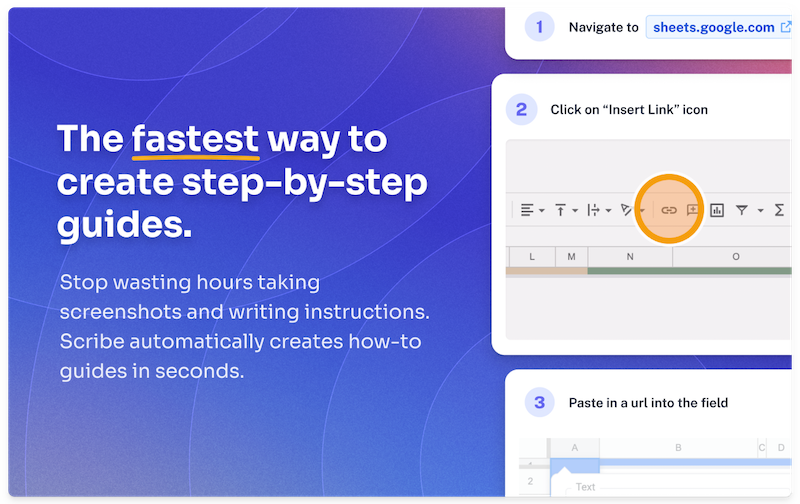
G2 Rating: 4.8 out of 5
Capterra Rating: 4.9 out of 5
Scribe Overview:
Seeing our platform at the top may make you think that we're biased. While we do want every company in the world to use Scribe, there are a few reasons behind the #1 placement in this article.
First of all, the platform is so easy to use. Secondly, the wide range of features Scribe offers makes it so easy to store, retrieve and share knowledge documents.
Scribe is an AI-powered tool that documents processes to create visual step-by-step guides — complete with text and annotated screenshots.
In fact, we use Scribe internally for knowledge management and process documentation. There are not many companies that use their own software internally.
Scribe's knowledge sharing Chrome extension allows you to easily create internal and external process documents for any task or procedure, whether for customer training, new hire onboarding, technology rollouts, or any other process.
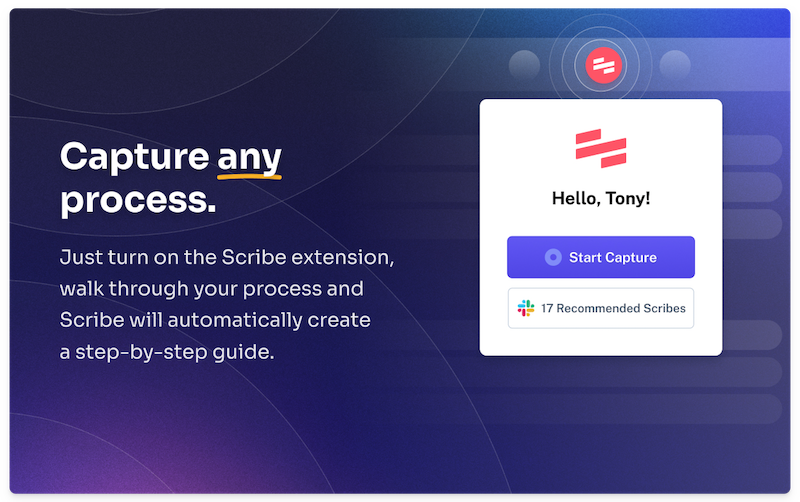
One of the key features of Scribe is its ability to store and share these documents with anyone, anywhere.
You can create and share documents like how-to guides, SOPs, knowlege base articles and more internally in a secure environment — or easily update access for different team members, departments and even clients.
Scribe also allows exporting the document in PDF format or embedding it in your existing wikis or knowledge-sharing tools, which seamlessly integrates the process information into your internal and external knowledge bases.
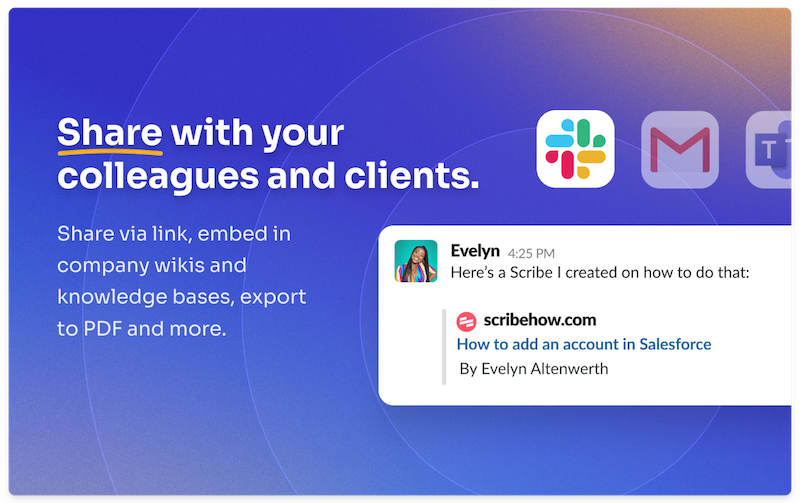
This feature is particularly beneficial if you are working on large-scale projects with numerous teams and clients that require easy access to the information; therefore, it helps improve communication, collaboration and efficiency.
2. Document360

G2 Rating: 4.7 out of 5
Capterra Rating: 4.7 out of 5
Document360 Overview:
Document360 allows you to create insightful knowledge bases for employees and clients. It also enables the creation of technical documentation, product help docs, user guides, SOPs, and FAQs.
The software is a versatile and responsive tool. You can use it from any device and platform, helping you access the correct information at the right time. A good feature is that it facilitates centralized management of the entire knowledge base.
A simple search option makes the software easy to use and manage.
Document360 offers a free pricing tier that includes two team accounts and access to the knowledge base version.
3. Guru

G2 Rating: 4.7 out of 5
Capterra Rating: 4.6 out of 5
Guru Overview:
Guru is a free knowledge base software that allows you to create knowledge bases directly on the platform. You can also sync the knowledge base from your intranet, internal wiki, or web-based applications.
A nice feature is combining your existing external and internal knowledge bases in one place. It allows storing, retrieving, and sharing all data from different sources in a single, intuitive platform.
The software has a powerful search feature that makes it easier to find your needed knowledge. You can choose from different templates and frameworks to create your internal knowledge base. The templates are fully customizable.
Guru is free for teams of up to 3 users who want to store and share info in their workflows. To add more members, you'll have to switch to the paid version.
4. Zoho Desk

G2 Rating: 4.4 out of 5
Capterra Rating: 4.5 out of 5
Zoho Desk Overview:
Zoho Desk is a knowledge base platform for creating insightful and intuitive help desks. It's not free to use; instead, it offers a free trial.
It is most suitable for call centers that serve multiple brands. Zoho Desk allows you to customize the Help Center for each business you support. Furthermore, you can create unique knowledge bases for every brand.
It functions as a repository of community forums and articles. It aids in customer self-service, boosting satisfaction and improving help center productivity.
Customers can also directly submit tickets from the Help Center platform. The portal customization feature allows you to create the look and feel of a website. You also get access to detailed Help Center reports. It enables you to optimize and improve the functions.
Zoho Desk is not technically a free platform, instead offers a 15-day free trial.
5. Documize Community

G2 Rating: 4.4 out of 5
Capterra Rating: 4.5 out of 5
Documize Overview:
Documize Community is a self-hosted knowledge management software. It is a feature-packed, enterprise-ready platform, but simple and easy to use.
The software is an ideal resource for both technical and internal documentation. It helps improve the workflow of how you create documents, access them, and share them. In addition to self-hosted installations, you can choose a hybrid or cloud-based facilities.
You can use the tool to capture and share your knowledge bases. This can include anything from manuals to guidelines and processes. It allows you to organize your documents enterprise-wide without setting up any folder.
Also, you can choose from different customizable snippets and templates to create your knowledge bases. The software also allows requesting, approval, or publishing changes in the draft.
Documize Community lets you add up to 5 users and enjoy a host of features for free. But after that, you'll have to switch to one of the paid plans.
6. Zendesk

G2 Rating: 4.3 out of 5
Capterra Rating: 4.4 out of 5
Zendesk Overview:
Zendesk is a comprehensive customer service solution that provides advanced knowledge management features. It streamlines the customer support workflow by helping create an intelligent knowledge base.
Zendesk allows your team to cater to customer inquiries, fast and efficiently. The software provides for building a customer help center. It enables your customers to connect easily to your agents and get prompt support services.
Zendesk's AI-powered tools allow responding to customer needs via bots when human agents are busy. The platform also allows you to capture the entire customer service experience. Team managers can use this data to remove bottlenecks and improve efficiency.
Zendesk is not a free knowledge base software; instead, it offers a free trial.
7. Confluence

G2 rating: 4.1 out of 5
Capterra rating: 4.5 out of 5
Confluence Overview:
Confluence is a knowledge management platform by Atlassian that allows you to create and edit documents to build a knowledge base for your teams.
You can organize attachments, pages, and keyword labels for better documentation. The advanced search feature lets you find and label valuable documents in a page tree.
The free knowledge base software provides access to 75+ templates to create the documents. The templates are fully customizable.
Confluence also allows seamless collaboration with your team to access and work on the documents. By comparing different versions of the documents, you can track and view the history of changes made. It is primarily web-based software but has mobile apps for iOS and Android.
Confluence is free for up to 10 users.
8. Bitrix24

G2 rating: 4.1 out of 5
Capterra rating: 4.1 out of 5
Bitrix24 Overview:
Bitrix24 is a robust knowledge base software that helps store and retrieve information fast and efficiently. The company knowledge base allows for storing and accessing the entire organization's data and documents.
The workgroup/project knowledge base provides access to only employees involved in the workgroup or project. The fully-featured solution is available in two versions.
The free knowledge base software provides more tools to facilitate seamless information sharing. It allows free integration with the Mind Map app.
It will enable visualization teams and personal objectives.
Bitrix24 offers a free plan with unlimited users and 5GB memory.
9. Mybase

G2 Rating: N/A
Capterra Rating: 5.0 out of 5 - based on two reviews.
Mybase Overview:
Mybase is a free-form database program for practical knowledge and information management. The free knowledge base software allows you to capture and store data in any form, length, or format. It keeps the data in the form of a tree-structure outline.
Once you catch the data, the software will compress it using the integrated zip utility function. It makes it faster and simpler to access the correct information at the right time.
You can create full-text research databases or knowledge bases that contain texts, web pages, graphics, documents, or binary files.
The software is easy to use and does not require programming skills. It allows storing all your data in one place for seamless accessibility and sharing. The tool also provides for securing your documents in local databases to prevent data transmission over the network.
For improved data capturing, Mybase allows importing data from different sources. You can also export data in various file formats.
Mybase is 100% free.
10. Zoho Wiki

G2 Rating: 4.1 out of 5
Capterra Rating: NA
Zoho Wiki Overview:
Zoho Wiki is a simple and intuitive knowledge base software. It allows small businesses and teams to create secret knowledge bases in wiki style. The software can be tailored to meet all your needs.
So, you can assign users, create pages and workspaces, or customize the portal through a single platform. Set up a centralized knowledge repository where teams can document their ideas and curate content.
For quick content creation and access, the user-friendly editor provides various tools, such as widgets. Use layouts, logos, or banners to brand your wiki-style knowledge base. It is an ideal software for small creative teams, HR professionals, educators, or online manual creators.
Zoho Wiki is free to use for up to three users.
11. BookStack

Capterra Rating: 5 out of 5 (based on just two reviews)
Book Stack Overview:
BookStack is a popular open-source knowledge base software that's focused on design and usability.
The platform offers a simple and intuitive interface. So, if you're looking for easy-to-use and straightforward knowledge management software, BookStack is the right fit for you.
BookStack's page editor has a WYSIWYG interface.
The idea is that your knowledge base is a book, and all content on the platform is broken down into groups, in the form of chapters and pages.
The platform also offers robust search capabilities. This means you can easily retrieve information and search within specific books or across all content.
You can customize BookStack to fit your specific needs. To get started, you can access BookStack's source code on GitHub directly.
BookStack also supports several authentication methods, including social providers like GitHub, and Google, and enterprise solutions like Okta, SAML2, and LDAP.
Since BookStack is open-source, the platform is 100% free to use.
12. OpenKM

G2 Rating: 4.8 out of 5 (based on just two reviews)
Capterra Rating: 4.6 out of 5
OpenKM Overview:
OpenKM is another open-source knowledge base software that offers a wide range of features to help companies manage their knowledge documents.
At its core, OpenKM is designed to store, manage, and track documents efficiently.
But it offers way more than that.
It also functions as an Enterprise Content Management (ECM) solution because of its advanced search functions, collaboration tools, and administrative capabilities.
One of the things we love so much about OpenKM is its emphasis on control and collaboration. Also, OpenKM's Audit trail makes it easy to have documentary evidence every single time a document is edited.
Overall, OpenKM is not just a tool but a comprehensive solution for organizations looking to optimize their document management and related processes.
OpenKM offers a free plan and allows full modification.
13. PHPKB

G2 Rating: 3.5 out of 5 (based on just one review)
Capterra Rating: 4.3 out of 5
PHPKB Overview:
PHPKB is a robust platform designed to facilitate the creation and management of a self-service knowledge base.
The platform offers different features that make it easy for organizations to set up professional knowledge bases in no time for employees and external people. These features include self-service, multi-language support, document versioning, and security features.
With PHPKB, it's also easy to quickly build a self-service knowledge base for your customers. You can easily create a knowledge base comprising build FAQs, user guides, product documentation, and more.
Other than this, PHPKB is known for its excellent user experience. It's not just a tool. Instead, it's a comprehensive solution for all knowledge management needs.
PHPKB's self-help customer support portal makes it easy for customers to can quickly find answers to their questions.
14. Softr

G2 Rating: 4.8 out of 5
Capterra Rating: 4.7 out of 5
Softr overview
Softr is a no-code web app builder tool for internal teams, offering a Internal knowledge base template. The knowledge base platform has user-friendly interfaces with robust search functionality, integration with ChatGPT through Zapier and Makre for content creation feature for articles and multimedia, customization options, access controls, analytics, integrations, and collaboration features.
Start by dragging and dropping pre-built blocks, customize the layout and design, and set granular permissions to define what your users can see and edit. In just minutes, you can publish and share with your team, enabling them to work more effectively.
Softr is free free for teams of up to 5 collaborators and 100 internal users. To add more members, you'll have to switch to the paid version.
Why free knowledge base software?
Following are a few ways a knowledge management system can add value to your organization:
- A single, intuitive platform for employees to access all critical data whenever they want – It's the go-to place where employees can store, organize, retrieve, and share knowledge documents. These documents can not only be shared internally but with external folks as well. These can include consultants, freelancers, and customers.
- Facilitates customer self-service – Making the right documents easily accessible to your customers can help companies reduce customer service times, allowing customer service reps to spend more time on complex issues that can't be resolved through self-service.
- Faster onboarding and training – Save more time training your employees. Knowledge-base software makes it super-easy for companies to store, organize, and share training materials with new employees. Also, these new employees can easily retrieve the right training materials by accessing the software.
- Saves time and resources: How many times has an employee reached out to you requesting an important document that they lost on Slack or email? This can be avoided, as employees can easily access important documents through a knowledge base software.
- Improves customer satisfaction: Storing relevant documents for customers to access inside a knowledge base software can avoid back-and-forth and improve customer satisfaction.
Key features of free knowledge base software
Here are the key elements you should look for in free knowledge base software:
- User-friendly experience that makes employees want to use the software. Otherwise, it'd be a waste of time and effort.
- A fast and intuitive search engine that makes it easy to retrieve the right information.
- The ability to compile and organize content in a structured manner, making it easier for users to navigate through different topics, ensuring consistency in content presentation, and allowing for the creation of comprehensive knowledge bases.
- Third-party or native integrations to work seamlessly with other tools and platforms used by the organization.
- Seamless knowledge distribution to ensure consistency in information dissemination, reduce communication overhead, and allow for timely updates to all users.
- Permission settings, allowing administrators to control who can view, edit, or delete content and assign the right documentation to the right people.
- Easy to scale, helping companies make sure that the system remains efficient and can hold up even as the organization expands.
Conclusion: free knowledge base software
Deploying free knowledge base software can help provide your employees and customers with the correct information at the right time.
This way, you can arm your organization with the power of knowledge to improve productivity, reduce costs, and grow your profits.
You can also make your customers self-sufficient with access to all the information they need whenever.
Choosing the right knowledge management software for your company can be tricky. To pick the right one, determine the type of knowledge base you want to create – for customers, employees, or both.
Also, evaluate the software with questions like:
- Is the software easy to use?
- Does it require expert programming skills?
- Does the tool offer a free plan or a free trial period?
That's the only way you'll be able to find the right knowledge base software for your business.
Want to get started now? Build your knowledge base for free with Scribe.











