Scribe: The game-changing instructional design generator
Scribe is the new way to manage instructional design. It not only simplifies the process, and enhances creativity but also maximizes the effectiveness of instructional materials. Whether you're an educator, trainer, or e-learning professional, Scribe can be greatly helpful. It empowers you to create engaging and impactful instructional designs that transform the learning experience.
Why choose Scribe as your instructional design generator?
- Time and Effort Savings: Scribe makes it easy for businesses to create instructional designs, saving time and effort. The interface is user-friendly and has automation features that allow for the quick generation of instructional designs, freeing up time for other important tasks.
- Comprehensive Solution: Scribe is the perfect solution for all your instructional design needs. It offers a range of features, from manual creation to screenshot capturing and task recording, to fulfill various documentation requirements. Scribe is a versatile tool that can benefit any business.
- Enhanced Productivity and Results: Scribe can help businesses increase productivity and achieve impressive results with its powerful features. Never manually document or build instructional design materials again. This transformative solution positively impacts your business.
Optimize your learning experience with Scribe's instructional design generator
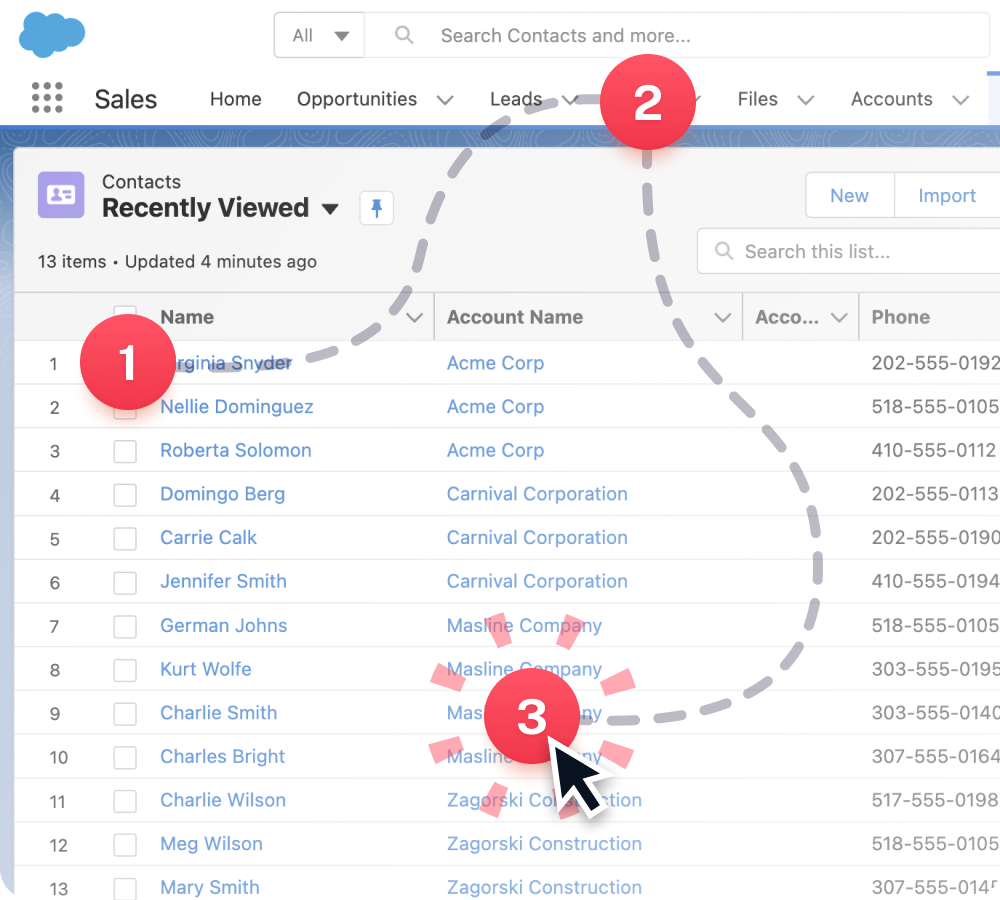 |
Step 1: Capture your instructional design materials
To use Scribe, follow these steps: First, open the instructional design process you want to explain. Then, click on the Scribe icon located on your Chrome toolbar.
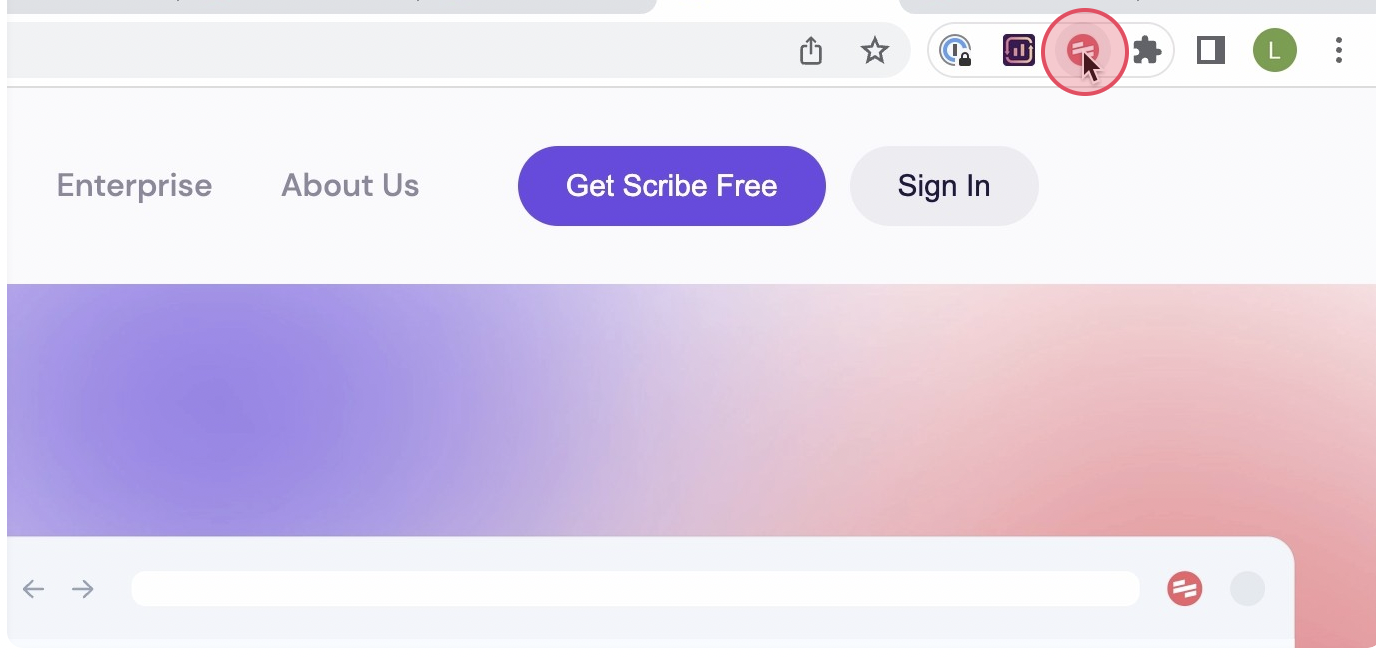 |
Then, click 'Start Capture' to start building your documentation. Scribe will automatically capture screenshots and text as you go through while explaining your instructional design.
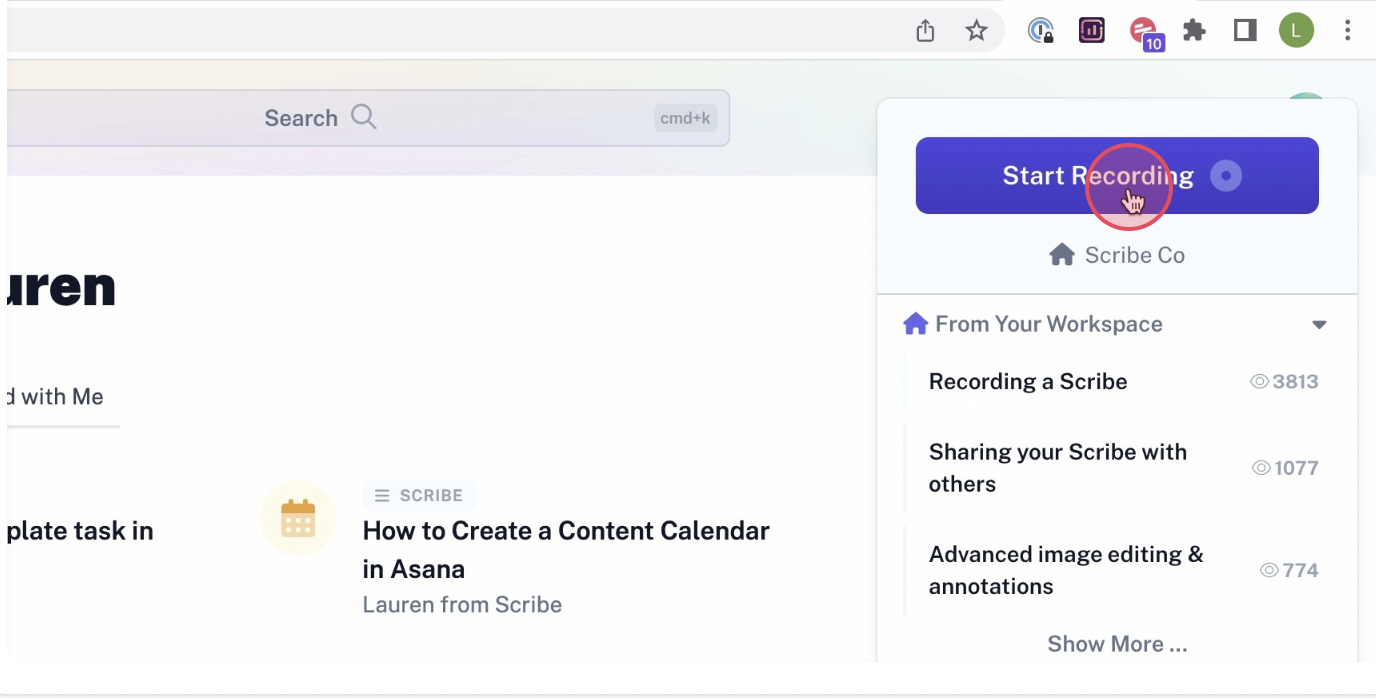 |
Step 2: Stop the capture
When you finish the Instructional design-creating process, click 'Stop Capture' and watch Scribe make your document.
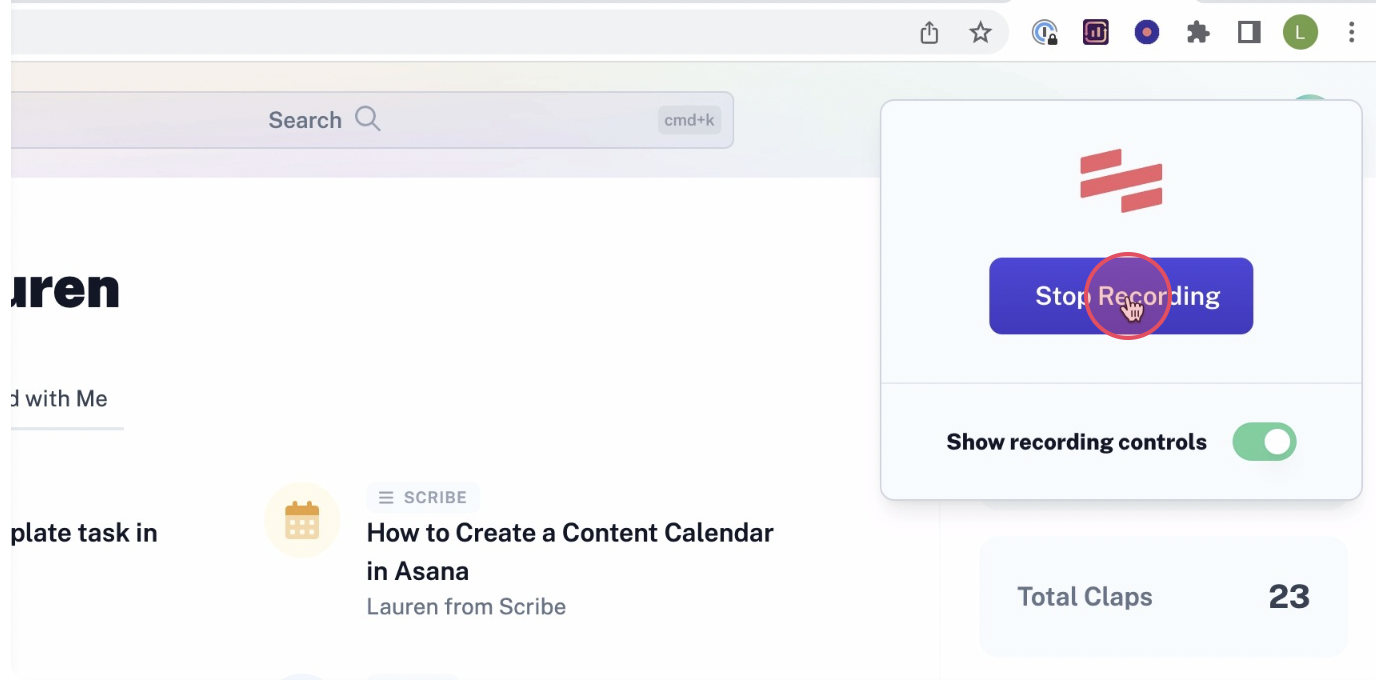 |
Step 3: Modify for your audience
Scribe will generate a detailed instructional design using the screenshots and text it captured. Use AI to additional text, or add more images, tips or GIFs.
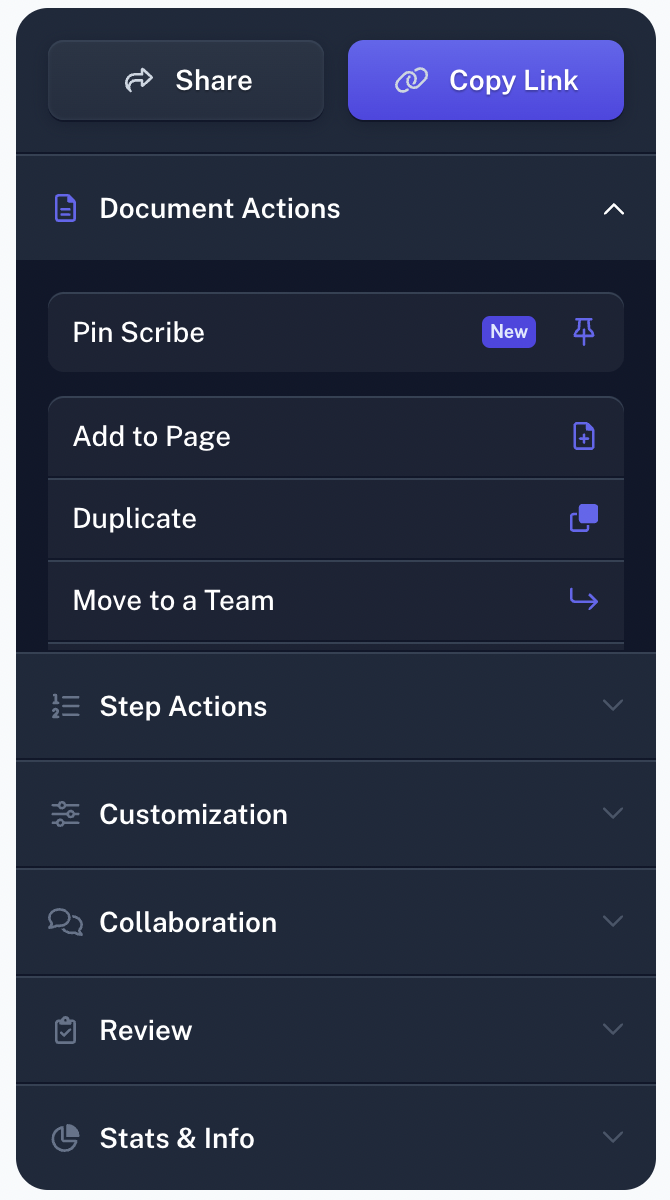 |
Step 4: Collaborate & share
Easily share the instructional design with your team by inviting them to your Scribe workspace. You can also share a link or embed the instructional design within any other tool.
Additionally, you can export it in formats such as PDF, HTML, or Markdown for easier access.
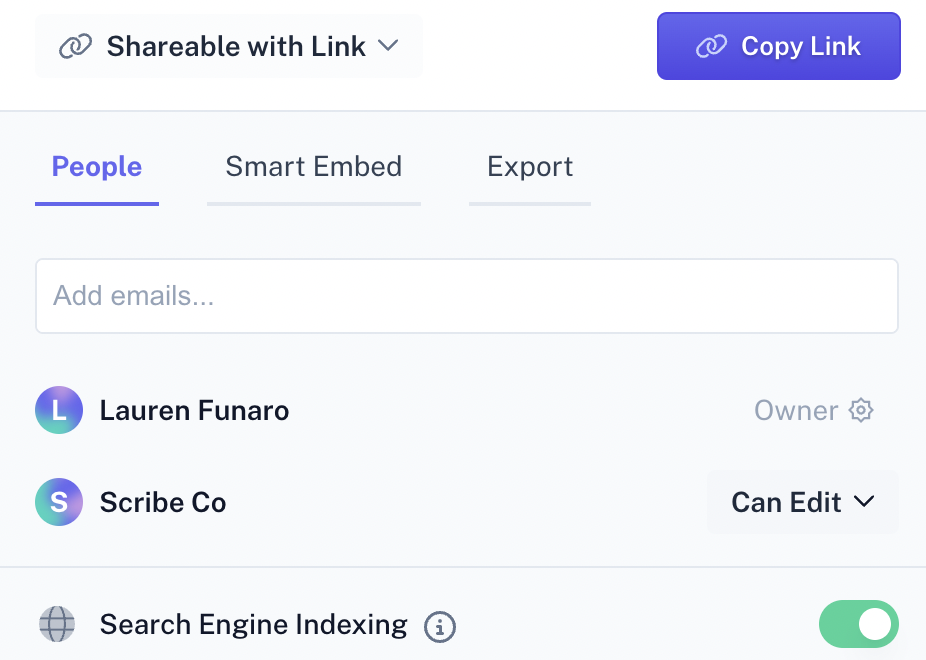 |
With Scribe, creating detailed Instructional design becomes effortless, enabling you to streamline your work and enhance your team's productivity.
Learn more about what you can do with Scribe:
- Free Online Course Creator
- Free Tutorial Builder
- Microlearning Generator
- On-Demand Training Generator
- Google Sheets Training
- Free Salesforce Training Generator
- Free Manual Creator
- Free SOP Generator
- Free Documentation Generator
Looking for free templates and guides to get you started? We've got you covered!
- 15+ Step-by-Step Guide Templates & How to Create One
- How to Create a How-to Guide + 8 How-to Tips
- 100+ Free SOP Templates: How to Write Standard Operating Procedures
Or check out these related resources that we think you'll love!
- Top 8 Chrome Extensions for Instructional Design
- 10 Trainer Skills You Need (+ Challenges Trainers Face & How To Solve Them)
- 6 Steps To Conducting an Effective Training Needs Analysis
- 5 Steps to Create a Customer Training Program
- Top 14 Sales Training Topics
- Microlearning: Boost Your Bite-Sized Knowledge
- Best e-Learning Software
- Blended Learning: Everything You Need to Know
- Best Virtual Training Software
Try Scribe's free instructional design generator and revolutionize your instructional design today!






