Make your work more efficient with Scribe, a powerful microlearning generator!
Make your work processes easier with Scribe, a powerful tool that generates bite-sized and focused how-to guides, perfectly suited to the needs of modern learners.
Scribe simplifies the creation and distribution of microlearning content, allowing you to develop engaging and interactive tutorials by converting any workflow into a how-to guide.
Why you need Scribe for microlearning today
- Versatile Content Creation: Scribe turns even the most complex processes into an easy-to-understand guide, complete with text and annotated screenshots. With the power of AI, you can combine your guides and add detail that answers not just the how, but the why of any workflow. Add tips, hints, GIFs and video to make your content stand out.
- Time and Cost Efficiency: With Scribe's automation features, you can easily and quickly create microlearning documents, saving you time and costs associated with traditional training methods. This allows you to develop and deploy guides quickly, ensuring that your audience has timely and effective learning experiences.
- Customization and Branding: With Scribe, you have the flexibility to customize your microlearning guides to align with your organization's branding and style guidelines. This helps in creating a consistent and cohesive learning experience that reflects your unique identity.
Starting off with Scribe’s microlearning generator
 |
Step 1: Start to capture your microlearning guides
Begin by installing Scribe and capturing whatever process you want to convert into a microlearning guide.
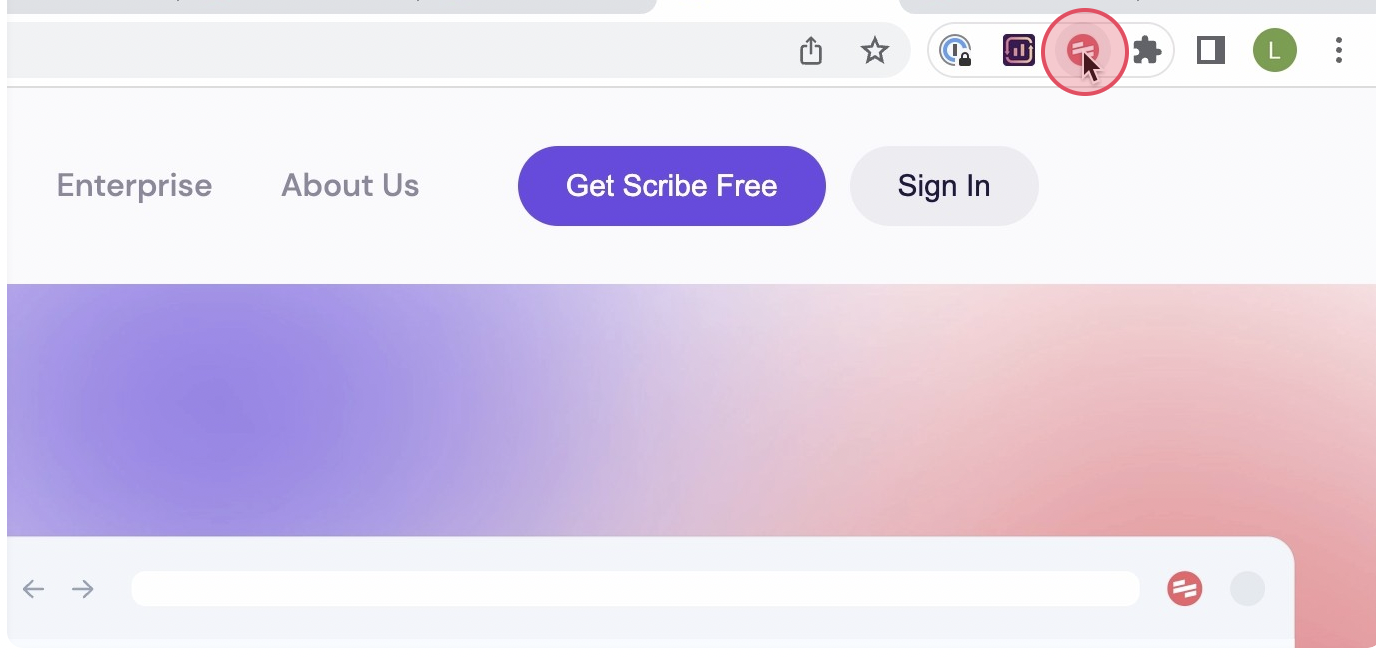 |
Start capturing your screen. Then run through any process you want!
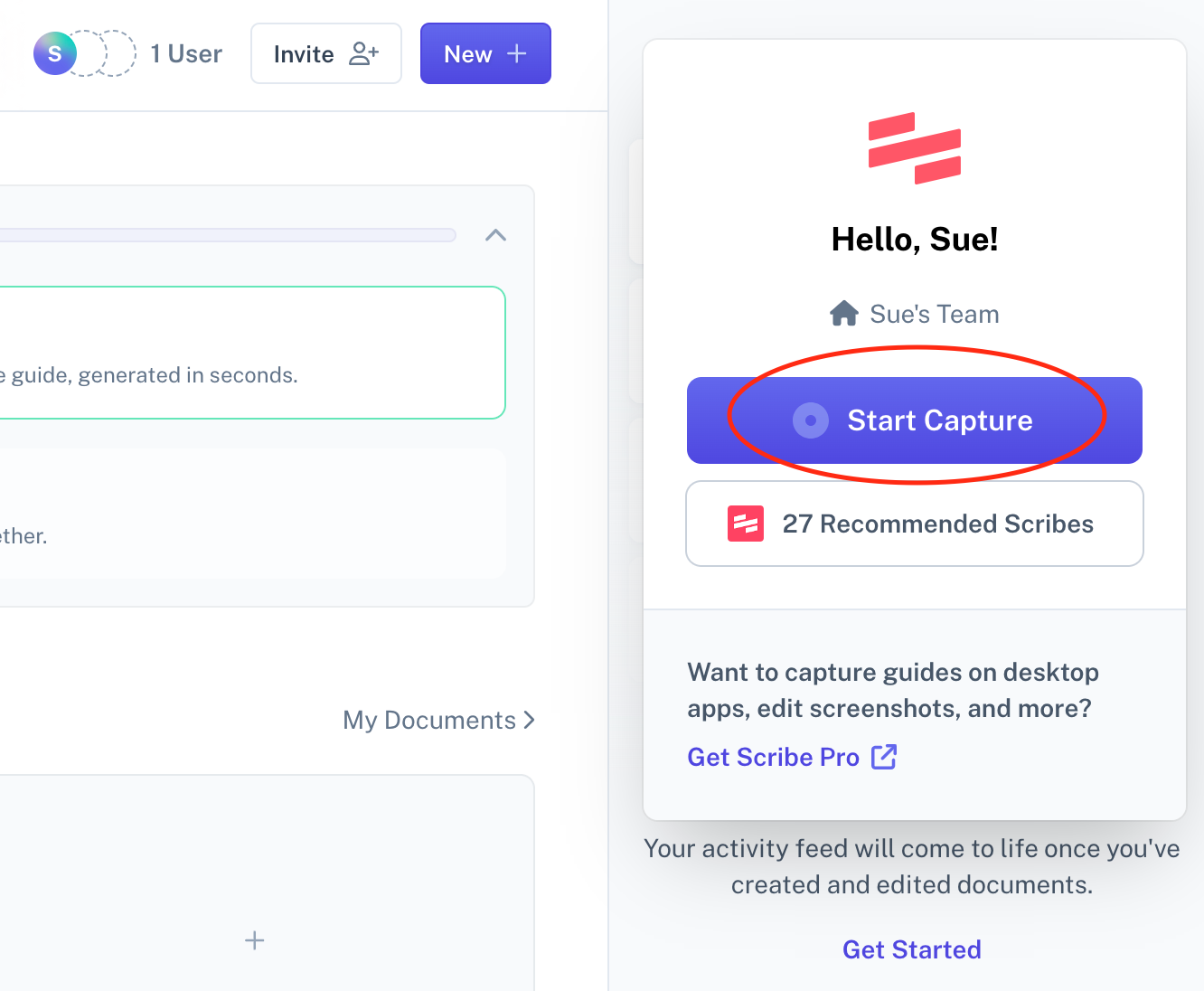 |
Step 2: Watch Scribe work its magic
After completing each process, just click the "Stop Capture" button in Scribe. This action will pause the recording process and automatically generate the corresponding work instructions for you.
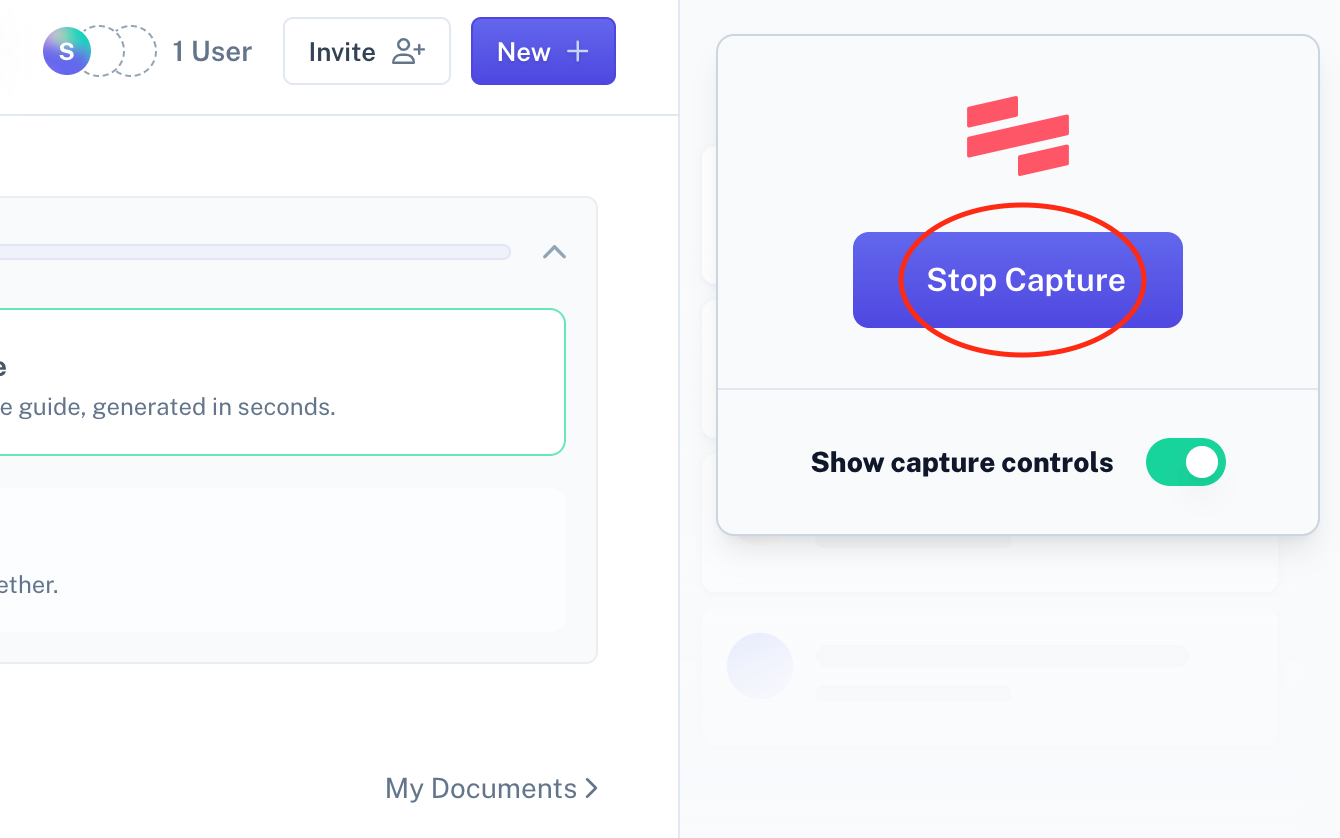 |
Step 3: Review your content
Thoroughly review each microlearning guide for accuracy, clarity and comprehensiveness.
Add tips, GIFs and additional steps to add more context!
 |
Step 4: Let AI do the rest
Use Scribe’s ChatGPT feature to combine each guide and add extra details — feel free to include videos or images in your microlearning docs!
 |
Step 5: Share the microlearning with your team
Share the microlearning guide with your team members by publishing and distributing it. You can use Scribe itself to share the modules or explore alternative methods such as email, embedding it on digital platforms or leveraging learning management systems.
 |
Experience the ease and effectiveness of Scribe's powerful features as it simplifies the microlearning creation process, enhances clarity and understanding, and empowers learners.
Learn more about what you can do with Scribe:
- Free Online Course Creator
- Team Collaboration Software
- Free Tutorial Builder
- Free Screenshare Tool
- Full Page Screen Capture
- Image Blur & Redaction
- Annotate Images
- A Better Snipping Tool
- Free Demo Maker
- Free ChatGPT Documentation Generator
- Free Manual Creator
- Free SOP Generator
Looking for free templates and examples to get you started? We've got you covered!
- How to Create a How-to Guide + 8 How-to Tips
- 100+ Free SOP Templates: How to Write Standard Operating Procedures
- 15+ Step-by-Step Guide Templates & How to Create One
Or check out these related resources that we think you'll love!
- Microlearning: Boost Your Bite-Sized Knowledge
- How to Set Up Autocapture Screenshot: A Step-by-Step Guide
- Best e-Learning Software
- Blended Learning: Everything You Need to Know
- Best Virtual Training Software
- How Real-Time Training Can Fast-Track Onboarding & Improve Retention
- The Top Training Video Chrome Extensions
- Best Video Editing Software For Beginners
- Best Employee Training Chrome Extensions
- Virtual Training: The Future of Employee Training and Development
Try Scribe's microlearning generator and create comprehensive, step-by-sep microlearning content in minutes!






