Build tutorials in seconds with Scribe
Simplify tutorial generation, so you can focus on the work that matters. Scribe auto-generates instant tutorials, complete with annotated screenshots. Tailor your tutorials to meet your specific needs, whether it’s for software applications, educational purposes or training materials.
Why you want to build tutorials with Scribe
- Enhanced Time Efficiency: Utilizing Scribe for tutorial creation automates the process, resulting in significant time savings compared to manual methods.
- Consistency and Standardization: Scribe guarantees consistency and standardization across your tutorials, reducing errors and enhancing overall efficiency.
- Improved Efficiency and Productivity: With its streamlined tutorial creation process and centralized platform, Scribe increases efficiency and productivity within your organization.
Get started with Scribe today

Step 1: Capture your process
To start creating a tutorial using Scribe, install and launch the application. Open the process or task you wish to document, and with a click on the record button, Scribe will automatically capture your actions and screenshots, allowing you to swiftly generate a comprehensive tutorial.
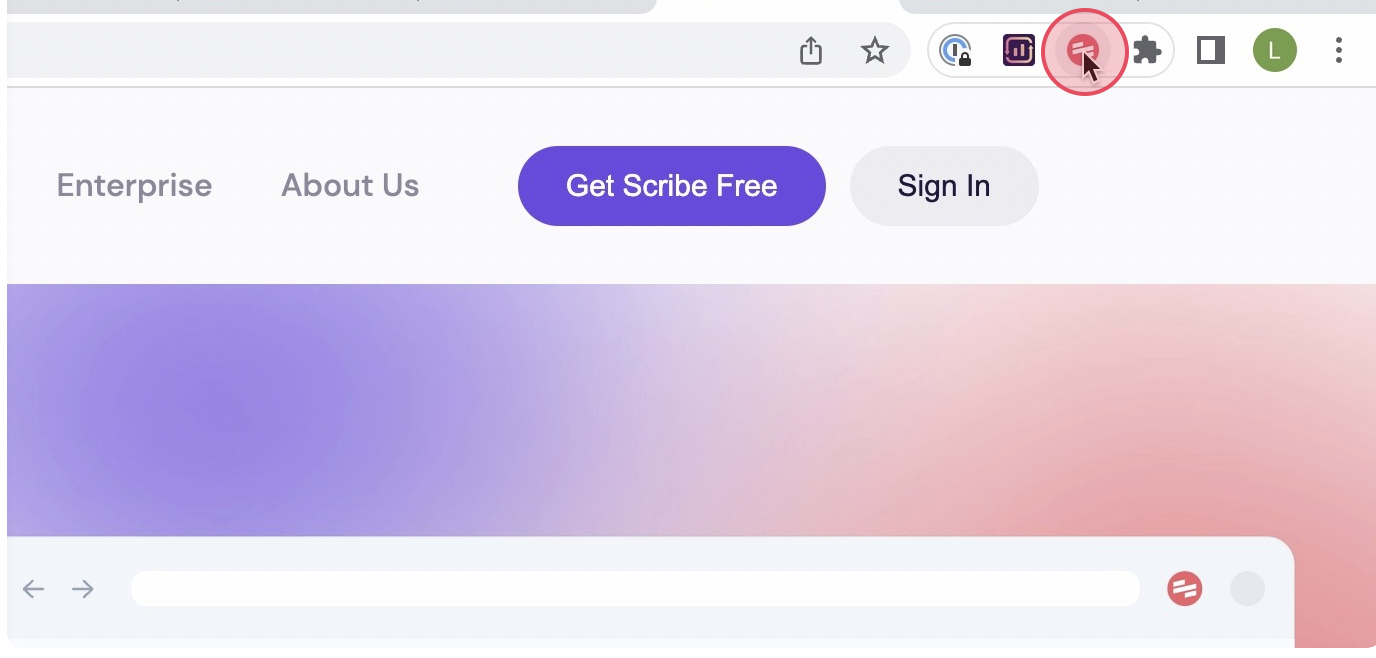
Click the 'Record' button to initiate the capturing process in Scribe. It will automatically capture screenshots and text as you navigate through the process.
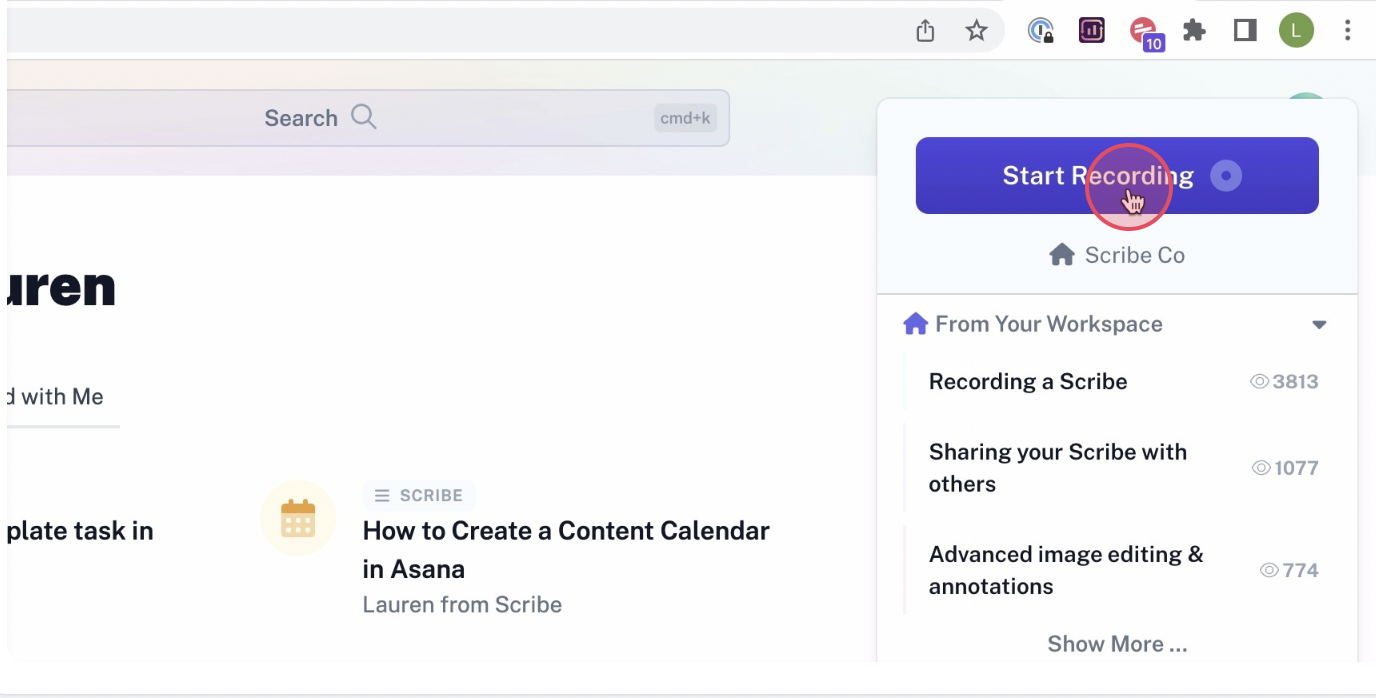
Step 2: Watch Scribe build your tutorial
After you have finished the tutorial creation process, simply click the "Stop Recording" button located on the extension. Scribe will use auto-magic to build your tutorial, complete with text and annotated screenshots.
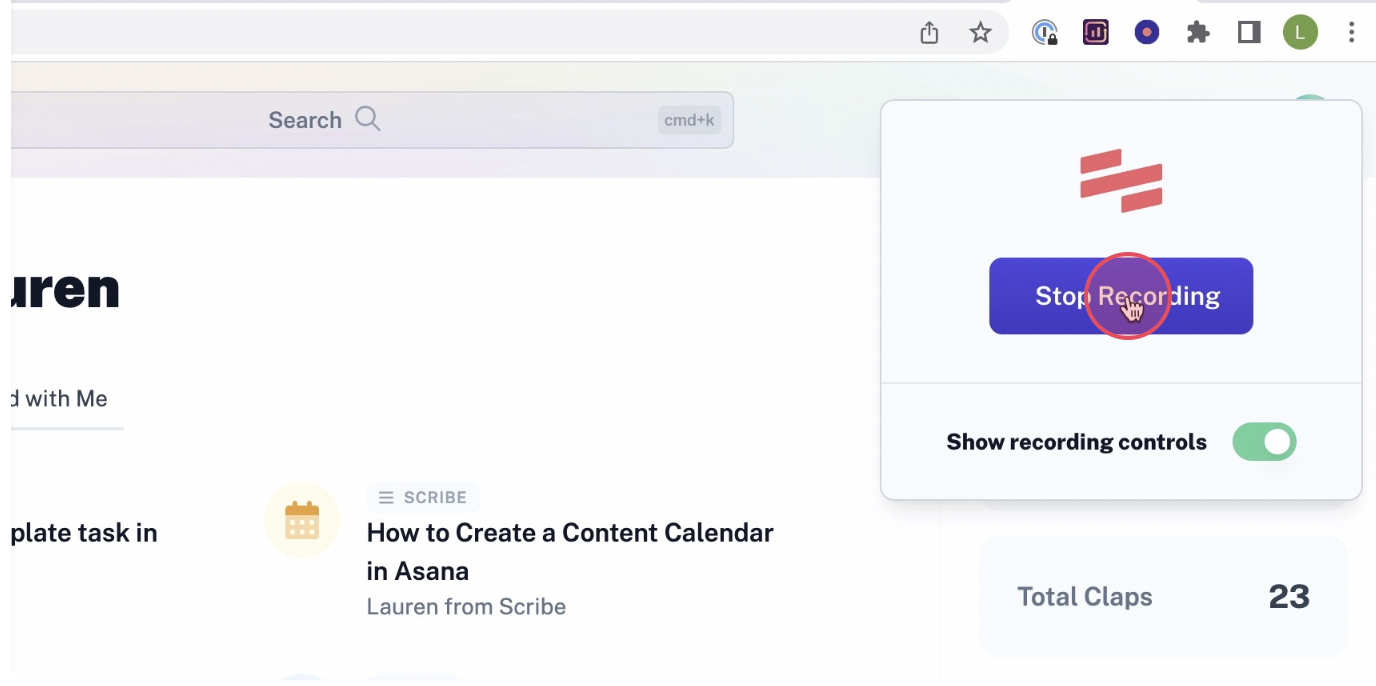
Step 3: Let AI combine & elaborate on your tutorials
With Scribe AI, creating tutorials becomes simplified. Just select the desired Scribes and Scribe will automatically generate a comprehensive tutorial for you, making the process effortless.

Step 4: Collaborate with your team
Gather feedback and collaborate on refining your tutorials. Get valuable insights to make sure the tutorial accurately and effectively conveys the necessary information you need. Edit and share Scribes in seconds.

Step 5: Publish & train
It’s time to train your team! After reviewing and approving the content, finalize the tutorial and publish it for your intended audience to access.
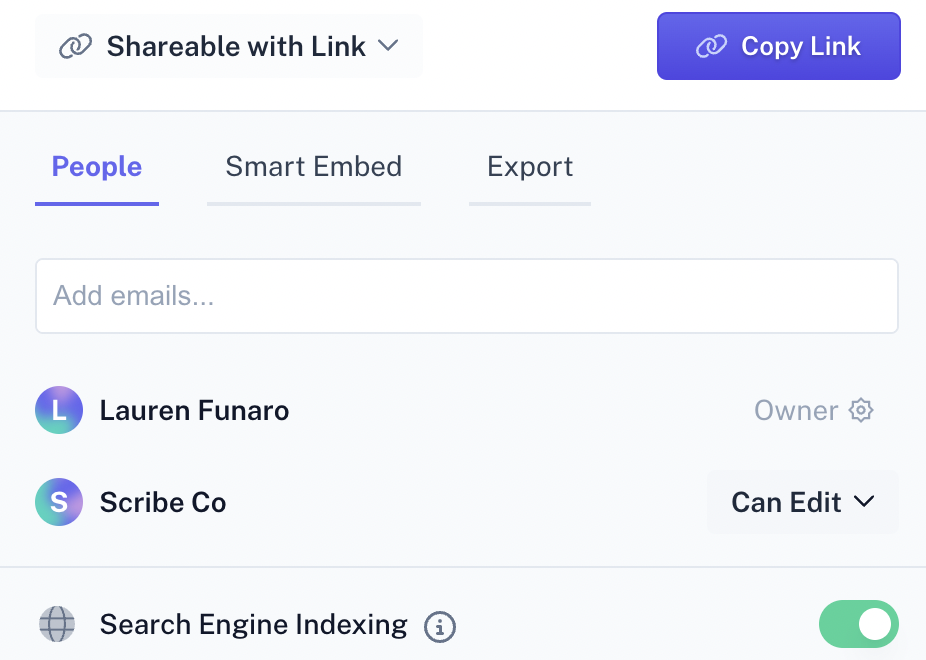
And that’s all folks! With Scribe as your tutorial builder, you can make comprehensive tutorials in seconds.












