Scribe: Your Dynamic Online Course Creator
Scribe turns any process into easy-to-use training content. Stop wasting your time and effort on manual documentation. Scribe revolutionizes the way you develop online courses and learning resources.
Scribe's Online Course Creator
- Effortless Content Building: Scribe simplifies the process of constructing online learning resources. Use AI to create informative guides with annotated screenshots and text.
- Dynamic Learning Modules: Use Scribe Pages to combine individual guides into comprehensive learning modules that you can transform into a cohesive learning experience.
- Streamlined Learning Design: Scribe empowers you to create engaging content without the complexities of traditional Learning Management Systems (LMS). Enjoy the benefits — without all of the upfront work.
How to Create Your Own Online Course with Scribe
With its user-friendly interface and robust features, Scribe makes it easy for anyone to create professional and engaging courses without any technical expertise. Let's walk through how to use Scribe's free online course builder.
Getting Started with Scribe's Online Training Creator

Step 1: Build Training Guides
Download the Scribe desktop app, click "Start Capture" then navigate through any process. Scribe's intuitive interface will build guides for each workflow.
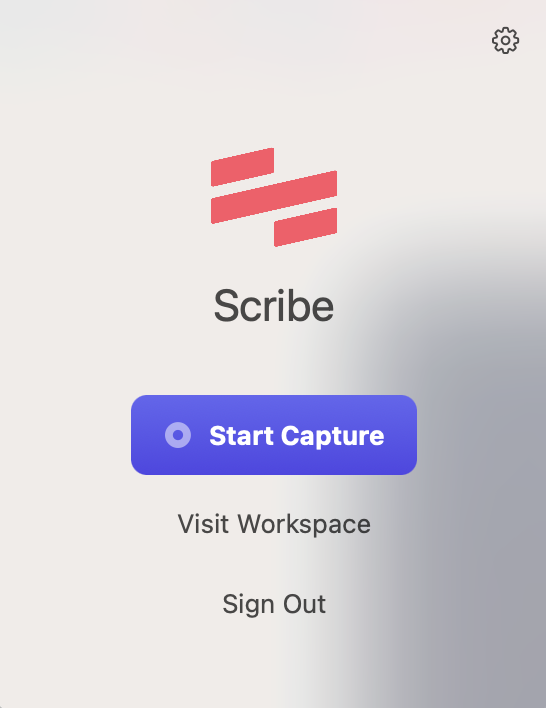
Step 2: Stop the Capture
Once you’re done your process, click "Stop Capture." This will stop the Scribe recording and auto-generate the document.
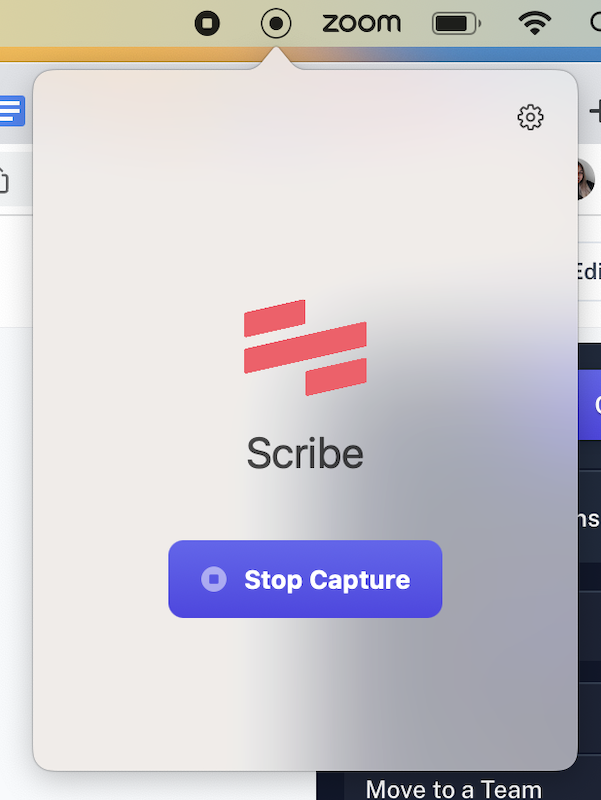
Step 3. Combine into Modules
With Scribe Pages, seamlessly combine your individual guides into comprehensive learning modules. These modules act as building blocks for your online course. Add video, images, GIFs and more — then let AI do the rest!
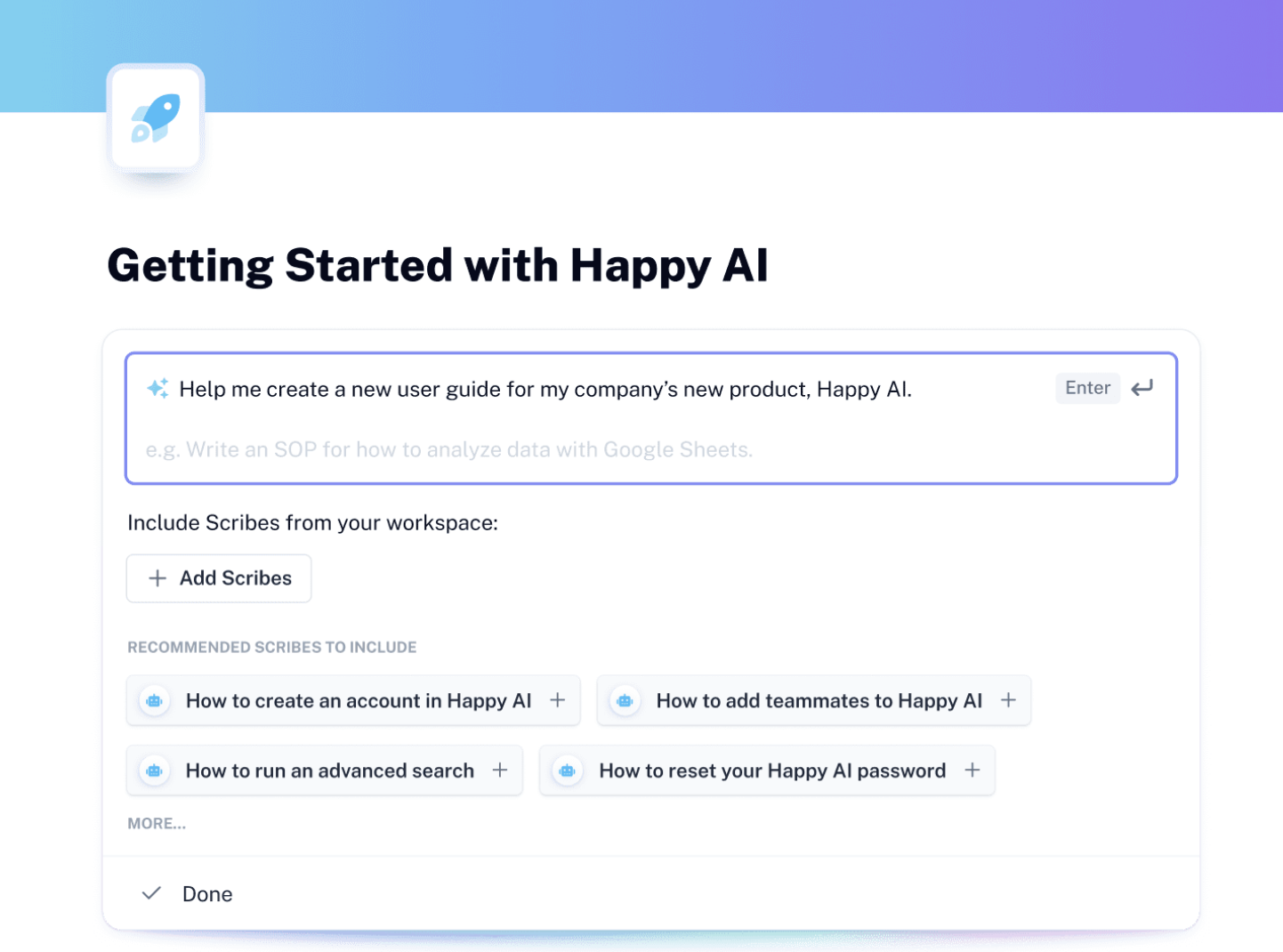
Step 4: Share your resources
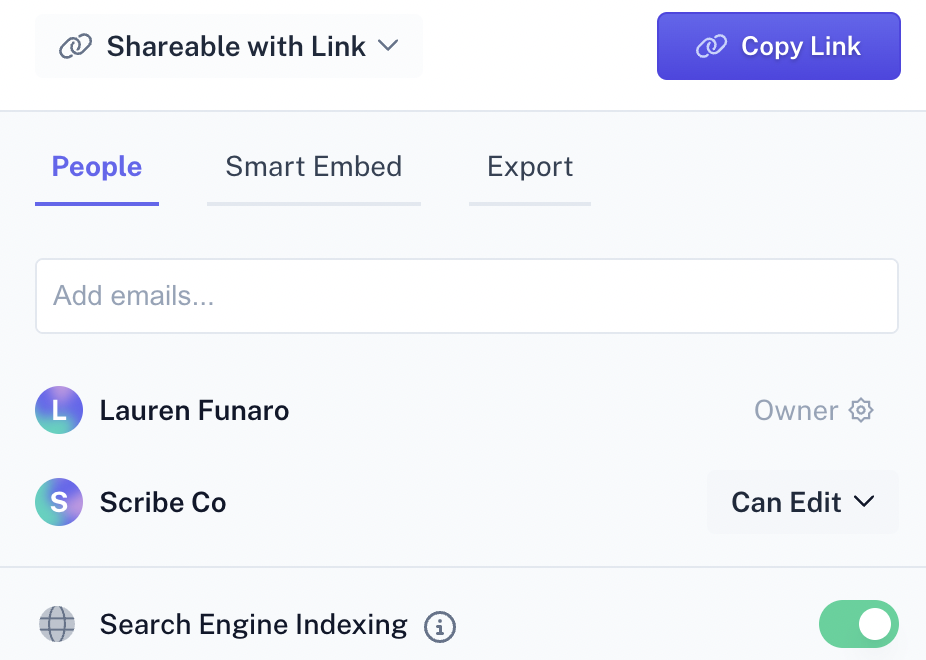
Share your dynamic learning resources with ease:
- Provide links to individual guides or modules.
- Export your content for distribution.
- Embed into your preferred platform.
- Deliver valuable knowledge to your audience without the constraints of a traditional LMS.
Scribe empowers you to create online learning courses without the hassle of manual course creation.
FAQs
How do I make my own online course?
- Step 1: Define your course topic and audience. What knowledge or skills do you want to teach? Who are the people that would benefit from your course?
- Step 2: Plan your course structure. Break down your content into modules or lessons, ensuring a logical flow from one topic to another. Consider including quizzes, assignments, or interactive elements to enhance the learning experience.
- Step 3: Create engaging content. Now comes the fun part – creating your course content! Scribe's online training creator can help you create engaging content, including video lessons, presentations, PDF documents, and quizzes. Leverage these tools to deliver your knowledge effectively and keep your learners engaged throughout the course.
- Step 4: Customize your course. Scribe allows you to customize the look and feel of your course to match your branding or personal style. Choose from a range of professionally designed templates, customize colors and fonts, and add your logo to create a cohesive and visually appealing course.
- Step 5: Add interactivity and assessments. To ensure active learning and knowledge retention, incorporate interactive elements and assessments into your course.
- Step 6: Set pricing and publish your course. Once you've created and fine-tuned your course, it's time to set a price and publish it. Once you've set your pricing, hit the publish button, and your course will be live and ready for learners to enroll.
- Step 7: Promote your course. To attract learners and generate sales, you need to promote your course effectively. Leverage social media platforms, email marketing, and your existing network to spread the word about your course. Consider offering limited-time discounts or partnering with influencers in your niche to boost visibility.
- Step 8: Engage with your learners. As learners enroll in your course, make sure to engage with them and provide support throughout their learning journey. Scribe offers built-in collaboration tools that allowing you and your learners to interact and provide valuable feedback.
- Step 9: Continuously improve your course. Creating an online course is an iterative process. Pay attention to learner feedback and analytics provided by Scribe to identify areas for improvement. Update your course content regularly to ensure it stays relevant and up-to-date with the latest industry trends.
- Step 10: Scale and expand. Once you've successfully created and launched your first online course, consider scaling your business by creating additional courses or offering advanced levels. Scribe makes it easy to duplicate and repurpose your existing content, saving you time and effort in course creation.
Learn more about what you can do with Scribe:
- Team Training Software
- On-Demand Training Generator
- Free Manual Creator
- Free SOP Generator
- Free Documentation Generator
Looking for free templates and examples to get you started? We've got you covered!
- 12 Free Training Plan Templates
- 15 Training Manual Examples (+Free Templates)
- 20 Ready-to-Use (& Free) Employee Training Templates
- Training Virtual Teams: 15 Tips & Techniques for Success
- From Beginner to Expert: Top Training Material Examples
Or check out these related resources that we think you'll love!
- Training Virtual Teams: 15 Tips & Techniques for Success
- Top Virtual Training Chrome Extensions
- Best Virtual Training Software
- Customer Training Software
- Top Free Employee Training Software Solutions
- How to Create a How-to Guide + 8 How-to Tips
- 100+ Free SOP Templates: How to Write Standard Operating Procedures
- Scribe vs. Minvera: Best Tool for Building How-to Documentation
- Scribe vs guidde: Which Documentation Software Should You Choose?
- Scribe vs. Dubble: The Best Process Documentation Solution
By following these steps, you can turn your knowledge and expertise into a valuable learning experience for others. So, what are you waiting for? Start creating your online course with Scribe today!













