Take Your Business to the Next Level With Scribe's Cutting-Edge Business Playbook Tool
Scribe is a powerful tool that helps businesses create dynamic playbooks — fast.
A business playbook is a comprehensive manual that contains processes, policies, and standard operating procedures (SOPs). The playbook outlines how the business operates, including roles, responsibilities, business strategy, and differentiators.
With Scribe's intuitive interface and advanced features, teams and subject matter experts can efficiently capture, organize and share crucial information, best practices and strategies at the click of a button.
{{banner-short-v2="/banner-ads"}}
What Makes Scribe A Great Business Playbook Tool?
- User-Friendly Interface: Scribe uses AI to capture and build process guides. Easily capture and organize crucial information and build playbooks in minutes.
- Dynamic Content: With Scribe, business playbooks remain relevant and adaptable as businesses can continuously update and modify content to match changing needs.
- Collaboration and Centralization: Scribe fosters teamwork by facilitating seamless collaboration among team members while serving as a centralized repository for easy access to critical business playbook data.
Getting Started with Scribe's Business Playbook Tool

Step 1: Open Scribe To Capture Your Business Processes
Once you've successfully installed Scribe, capturing the process you want to document is easy. Just head to your Chrome toolbar and click on the Scribe icon to initiate the documentation process.
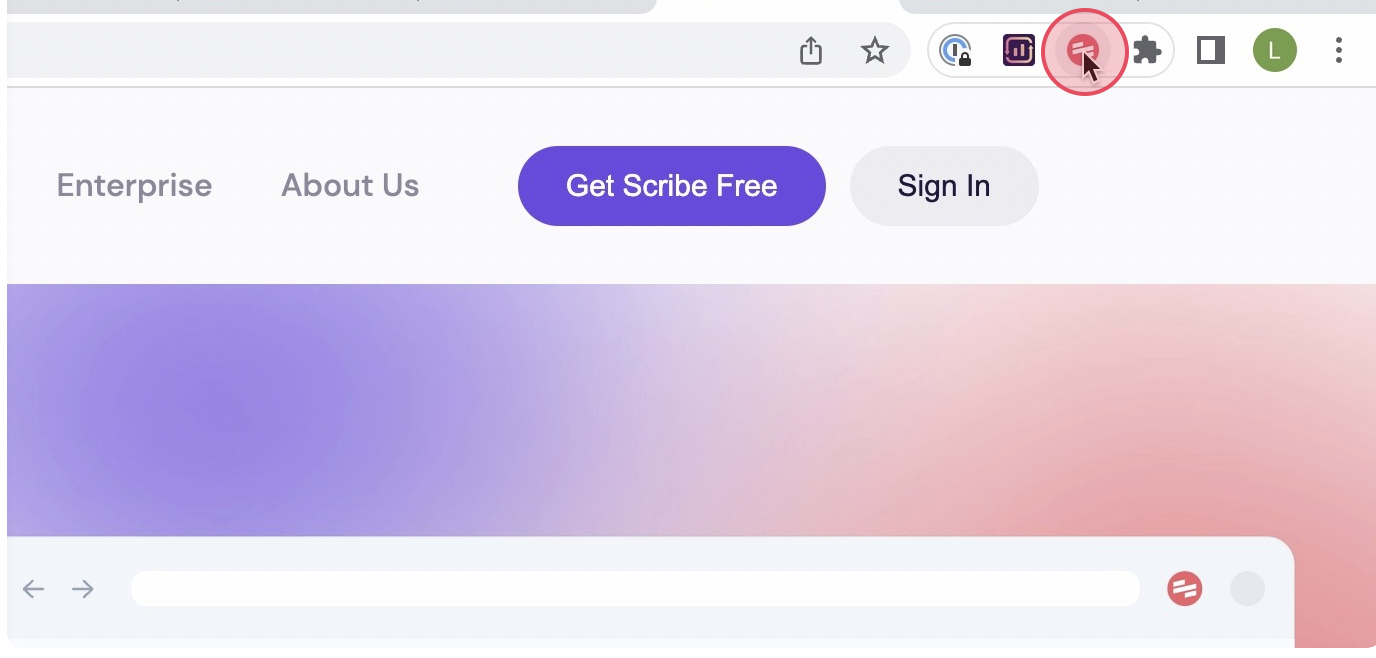
Click "Start Capture" to trigger the automatic recording process. As you navigate through each step of the process, Scribe will promptly capture screenshots and text, documenting your actions in real time.
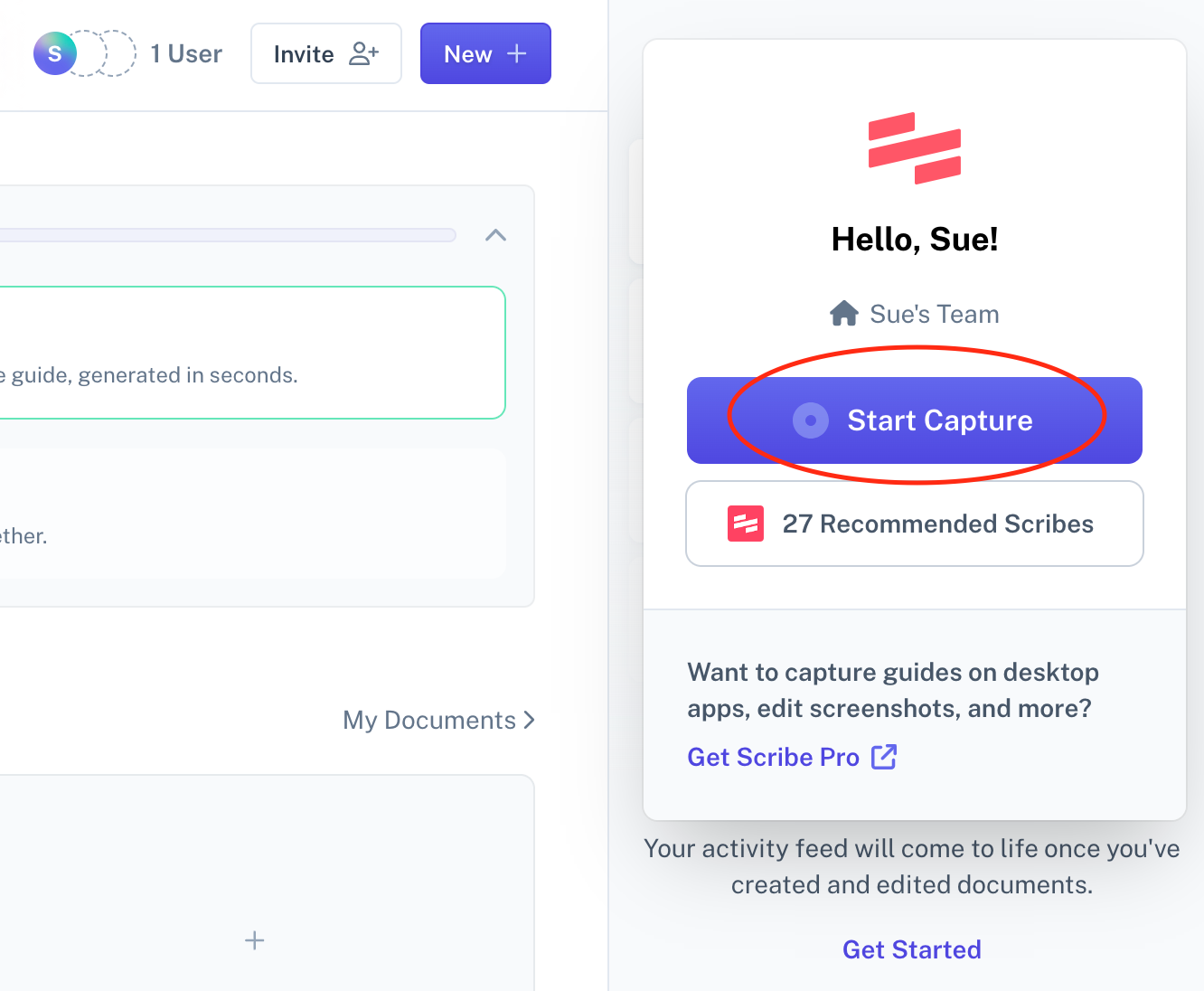
Step 2: Finish Recording Your Business Playbook
Once you've completed the task, simply click on the "Stop Capture" button, and Scribe will immediately halt the recording process. Using the captured screenshots and text, it will then proceed to automatically generate a document for you. This document will encompass the step-by-step details of your recorded process.
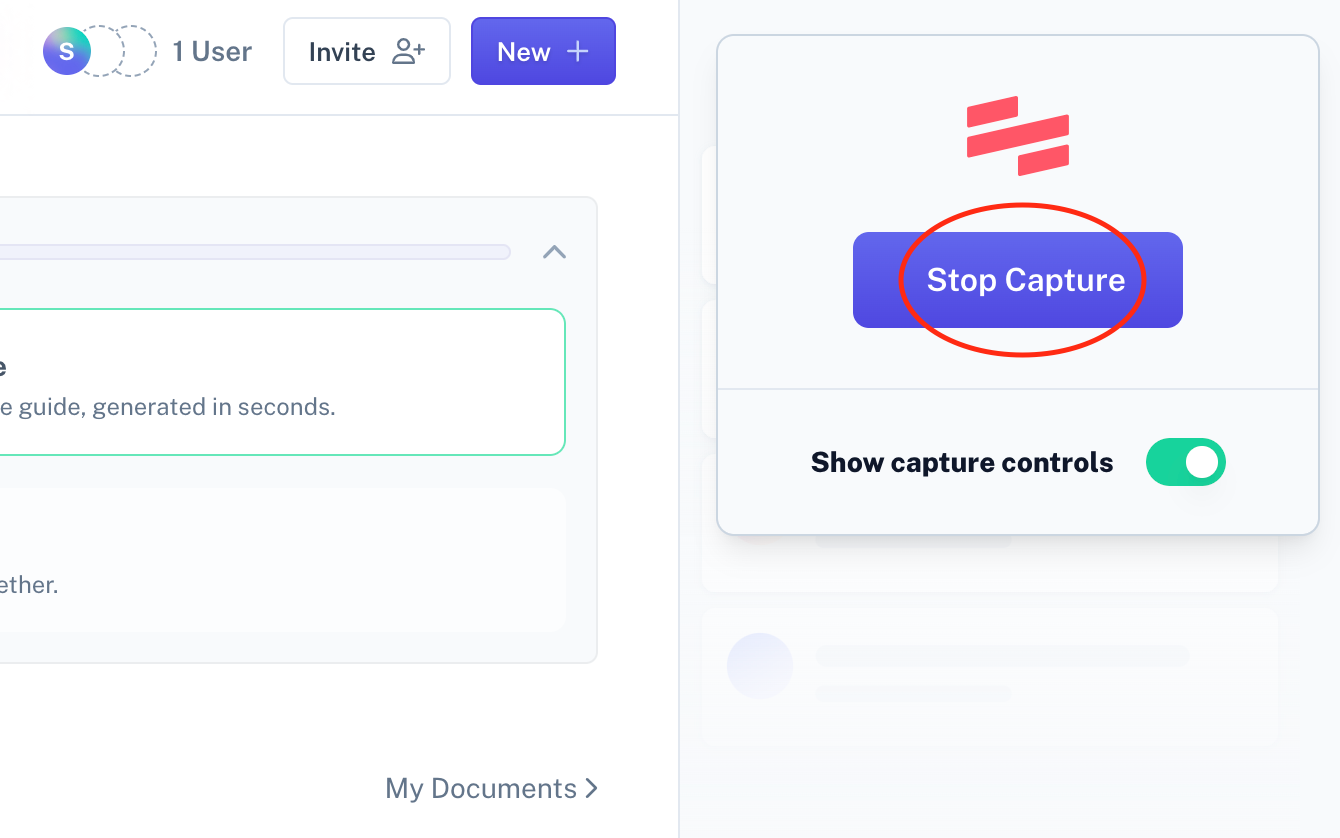
Step 3: Use AI to Build Your Business Playbook
Scribe uses AI to streamline the entire process of creating your business playbook.
All you need to do is select the specific Scribes (documents, Scribes or videos) you want to include, and then Scribe will take care of the rest.
Let it auto-generate the comprehensive playbook for you, incorporating any Scribes you choose.

Step 4: Edit and Personalize
Scribe generates a customized business playbook using captured screenshots and text.
Review it carefully for accuracy and relevance. Edit or add information as needed. Scribe allows combining multiple elements in one place, ensuring a versatile documentation experience.
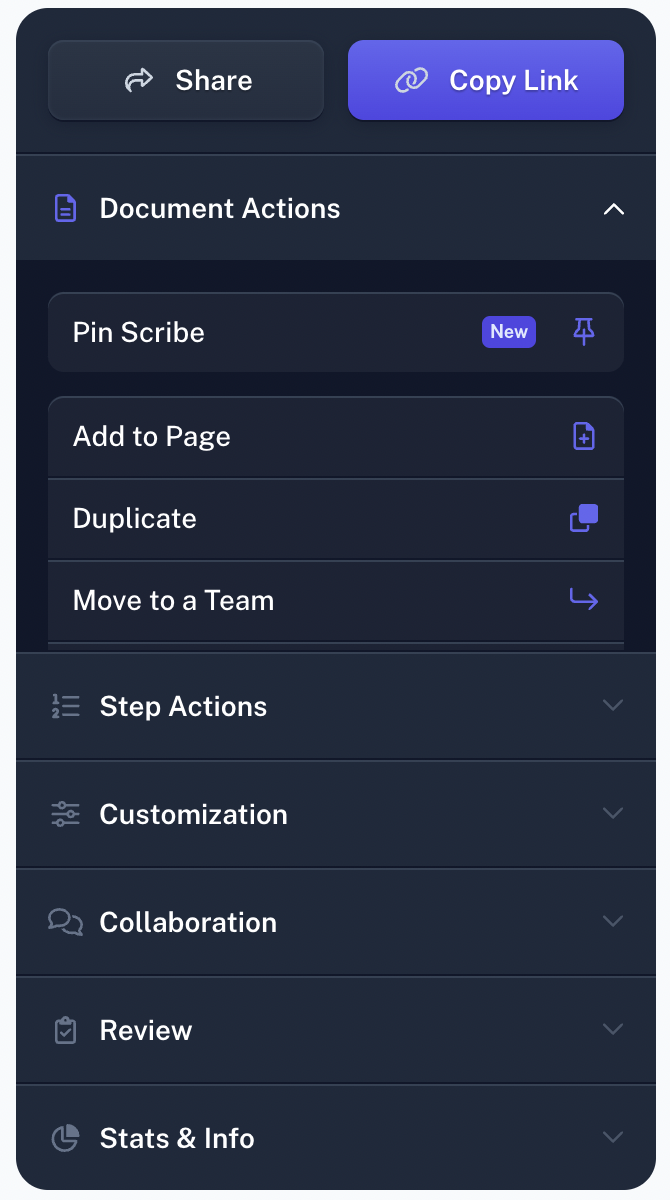
Step 5: Collaborate and Share with Your Team
Share your business playbook effortlessly with your staff or team using Scribe's versatile sharing options.
Add team members to your workspace for direct access or share via links or embedding. Export the playbook to PDF, HTML, or Markdown for broader accessibility and convenience.
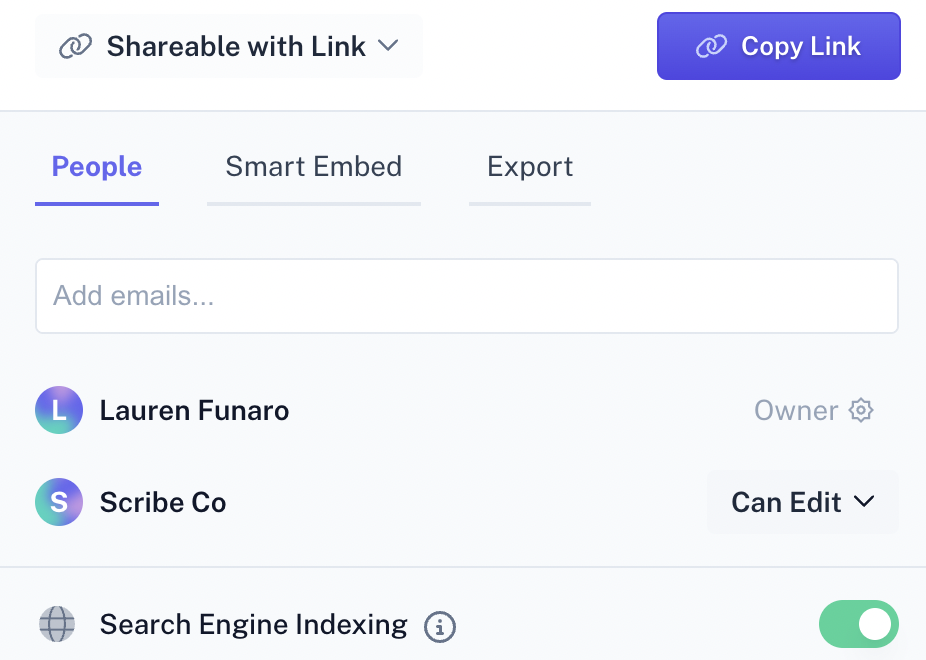
With Scribe, you can create influential business playbooks that optimize processes, boost customer satisfaction, and increase team productivity.
Sharing your knowledge through these playbooks empowers your team to work more efficiently, benefiting from streamlined processes and valuable insights.
FAQs
What Is a Playbook Used For in Business?
A business playbook is a document that consolidates a company's processes and policies.
- Every business needs a playbook to ensure smooth operations and successful scaling.
- It's essential to have documented processes, policies, and procedures in the playbook for consistency and efficiency.
- Business playbooks serve as a reference guide for employees, providing direction and clarity on company rules, best practices, and SOPs.
What Are the Benefits of a Business Playbook?
A business playbook helps ensure consistency and standardization across the organization by outlining best practices and preferred methods.
- Playbooks can be used as training content to onboard new employees, helping them understand how the company operates.
- The playbook also serves as a knowledge repository, capturing the collective wisdom and experience of the organization.
- It can be regularly updated and improved to reflect changes in processes and policies or to incorporate new learnings.
- A business playbook enables employees to access information easily.
- Business playbooks ensure everyone follows company rules and best practices, contributing to the overall success and growth of the business.
- Business playbook software can be used to create, manage, and distribute playbooks digitally, making them easily accessible to employees.
Learn more about what you can do with Scribe:
- Free Operations Manual Generator
- Free Team Training Software
- Free Process Flow Maker
- Free Documentation Builder
- Work Plan Generator
- Process Checklists with Screenshots
- Free Manual Creator
- Free SOP Generator
Looking for free templates and examples to get you started? We've got you covered!
- 6 Simple Steps to Creating Business Process Flow Diagrams
- Free Quarterly Business Review (QBR) Template
- How to Create a How-to Guide + 8 How-to Tips
- 100+ Free SOP Templates: How to Write Standard Operating Procedures
- 15+ Step-by-Step Guide Templates & How to Create One
Or check out these related resources that we think you'll love!
- How to Create a Business Playbook: Best Practices + Examples
- What is Business Process Automation (BPA)?
- Business Process Design (BPD): Definition & Guide
- Business Process Reengineering: How to Make Your Company More Efficient
- How Effective Operations Management Can Drive Business Success
- Everything You Need to Know About Operational Improvement
- Top Free Employee Training Software
- Best Employee Training Chrome Extensions
- 5 Free Business Plan Templates to Simplify Your Planning Process
Ready to create your playbook? Try Scribe's business playbook software to streamline business processes and create playbooks in minutes!








