Introduction
A single repetitive task or unnecessary step can disrupt operational efficiency, wasting valuable time and labor. Proper optimization techniques combat this, cleaning up your company’s workflow, improving productivity and reducing costs.
Explore our guide to process optimization and learn how to choose and implement the best methodologies for your company.
What’s Process Optimization?
Process optimization involves identifying and improving the efficiency and flow of business processes. Optimization is a broad term and can refer to many techniques, such as automating tasks, removing steps and streamlining workflows.
Optimizing company processes helps you get the most out of your work by reducing wasted resources. It also eliminates tedious tasks so employees can focus on high-priority responsibilities.
Benefits of Optimizing Business Processes
Continuously reviewing and optimizing business processes enhances your organization in the following ways:
- Reduced costs: Identifying inefficiencies and redundancies lets you better use costly resources.
- Increased efficiency: Eliminating process bottlenecks increases overall team productivity.
- Improved performance and quality: Removing unnecessary steps and automating tedious work simplifies tasks, leading to improved employee performance and results.
- Enhanced consistency: Straightforward tasks are easier to repeat consistently, especially when large teams are performing the same processes.
- Targeted focus: Eliminating minor, tedious steps allows employees to concentrate on high-impact tasks.
- Mitigated risks: Reviewing processes helps you identify steps that carry unnecessary risks and either rework or remove them.
Process Optimization Techniques
While every company has their own way of streamlining processes, we’ve gathered the most common methods as a launching point. Review these techniques and start building your process optimization strategy.
Lean Process
A Lean approach focuses on achieving optimal value for customers and clients while eliminating waste. Here’s a quick summary of the main principles:
- Identify your product value: Learn about your stakeholders and customers so you can determine their ideal outcomes.
- Map your workflow: Build out your current workflow from start to finish to discover areas of waste, like inefficient task switching or unused tools.
- Remove waste and rebuild: Break down each process and carefully restructure your procedures, removing inefficiencies.
- Establish pull: Start projects when you have customer demand and company capacity, allowing you to use assets as you need them.
Process Mining
This technique optimizes processes using data from organizational software, such as customer relationship management (CRM) and human resource information system (HRIS) platforms.
Process mining software combs through data to discover bottlenecks and deviations from the optimal workflow, like redundancies and inefficient resource allocation.
This method also allows you to monitor and review processes after optimization. Tracking performance against real numbers helps you maintain productivity and make corrections as needed.
Kaizen Method
The Kaizen method involves adopting a culture of continuous improvement — every member of an organization identifies areas for improvement and gradually makes changes.
Incremental improvements allow you to evolve processes slowly, ensuring each enhancement is practical and necessary. Eventually, this leads to significant positive outcomes. Kaizen practices also reduce your initial time and cost investment to achieve success faster.
Process Mapping
Process mapping requires visually representing your business processes, typically in the form of a flowchart. These maps detail a sequence of tasks, relevant employees and stakeholders and branching decision points.
This method is particularly effective for visual learners, as nuanced issues may not be apparent until you see them on a diagram.
DMAIC
This practice is part of the Six Sigma framework, a process optimization methodology, and is specifically for improving existing processes. DMAIC stands for:
- Define: Identify the process, objectives, customers and problems.
- Measure: Determine the benchmark by which you’ll measure your changes.
- Analyze: Study your processes and their relevant data. Compare tasks to the initially defined objectives and determine whether each task helps you achieve these goals.
- Improve: Determine how you’ll solve your most pressing issues and put your plan into action.
- Control: Integrate your tactics into processes moving forward.
DMADV
This is another strategy from the Six Sigma framework. DMADV is a method for building brand-new processes, ensuring they’re optimized before implementation. The acronym stands for:
- Define: Determine company goals for the new process.
- Measure: Consider the most critical aspects of the process and identify how you’ll measure success.
- Analyze: Begin building the process, considering the best way to execute tasks to achieve organizational goals.
- Design: Finalize the process design and give it a trial run to ensure it meets expectations.
- Verify: Implement the new process and monitor it long-term to ensure it accomplishes your goals.
Automation Software
Automation tools can take over minor, repetitive tasks so employees can focus on work that requires a human touch. Tasks you can automate include sending marketing messages, assigning employees to project tasks and generating reports.
Process improvement tools like Scribe simplify time-consuming but necessary operations like building SOPs and manuals. Process documentation is a crucial aspect of optimization, providing clarity into each task, but it takes hours of employee time.
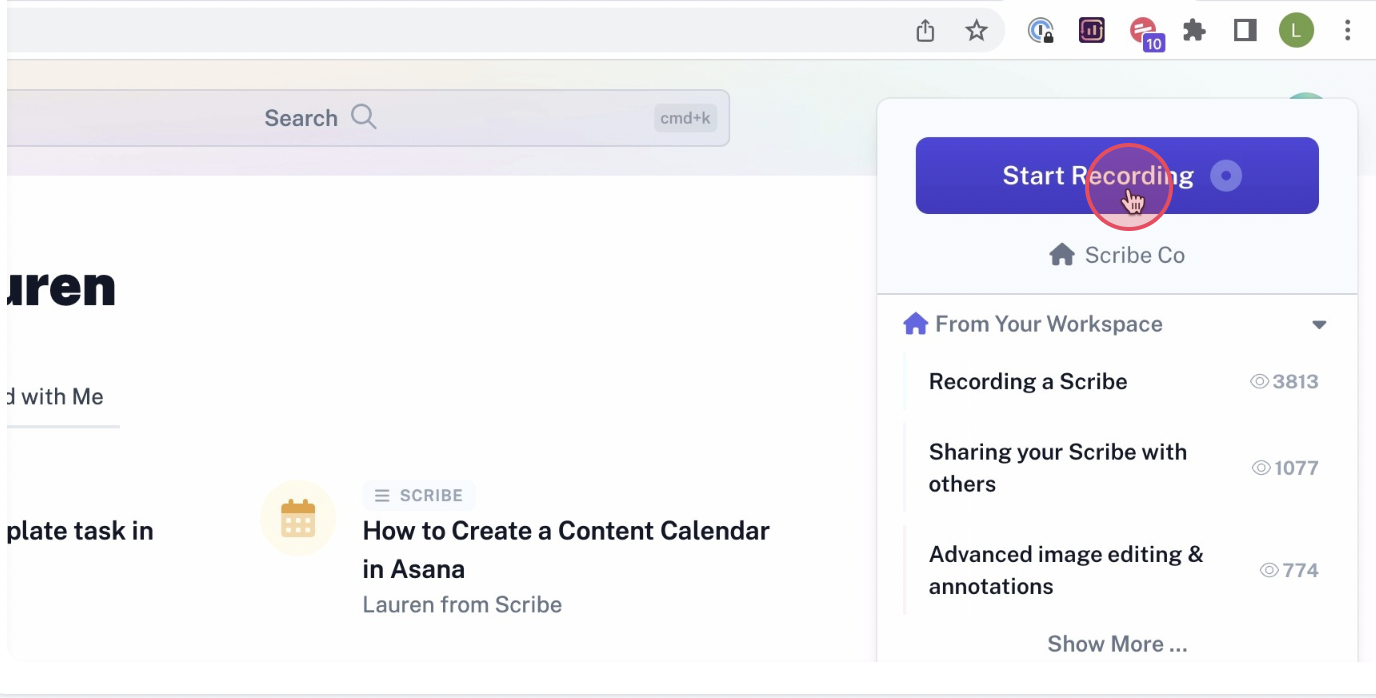
5 Steps To Implement Effective Process Optimization
Explore our five-step guide to analyze and optimize processes and make these steps a regular practice at your organization.
1. Identify Problem Processes
Determine which processes require optimization. A great way to do this is to seek input from employees and customers. Ask people for their opinions and feedback, including what they’ve heard from external stakeholders and customers.
You can also outsource this step to process improvement consultants if you don’t have the time to invest.
2. Analyze the Existing Processes
Sift through each current process to uncover bottlenecks and waste. This is easiest when you break tasks down into business process flows, diagrams or SOPs.
Use Scribe to document each process and gain effortless transparency. Simply turn on our browser extension or desktop app and perform your process as usual. Our AI-powered tool captures every mouse movement and keystroke, generating a detailed guide with helpful annotated screenshots.
You can then scrutinize each process exactly as your employees perform them and determine which steps need cleaning up.
3. Streamline Each Process
Restructure each process with your intended changes, such as removing an outdated tool from the workflow or eliminating redundant approvals.
Don’t forget to document these updated processes with Scribe. Documentation visualizes your improvements and helps you draw attention to changes. Say your team is accustomed to manually inputting sales prospect data — use Scribe’s Tips and Alerts to add an eye-catching, colorful reminder that an automated system handles it now.

4. Test Optimized Processes
It’s best to trial your optimized processes with a handful of employees before implementing them company-wide. Send your new process documents to a select few employees and conduct a test run.
Ask your people for honest feedback so you can make meaningful improvements. With Scribe, you can receive lightning-fast feedback. Employees and external stakeholders can leave detailed comments or give a quick emoji reaction with hearts, applause or astonishment.
5. Monitor, Review and Continuously Improve
Commit to regular process optimization — this practice is never one-and-done. We recommend checking on new updates after three months to ensure they live up to expectations, but after processes are well-established, they’ll only need an annual review.
Process Optimization Examples
Here are some realistic examples of process optimization to get you thinking.
Candidate Rejection
Human resource professionals can optimize recruitment processes by automating minor steps like sending candidate rejection letters. This simple act has a significant impact on the overall hiring process, letting teams:
- Maintain employer branding and an excellent candidate experience.
- Send personalized rejection letters to candidates who got further in the process, like those who attended interviews.
- Focus their attention on new employee onboarding.
Project Workflow
Discovering optimization opportunities allows project managers to enhance the timeliness and quality of deliverables. Say a project manager from a content agency determines that an initial article outline is unnecessary. Each piece seldom needs a check, and handing a task between employees slows things down.
They cut out this step, opting for writers to write an article completely before turning it in. Once the piece is done, editors do only one check, saving them hours per week.
Optimize and Improve Every Process With Scribe
Scribe is the ultimate tool for documenting, optimizing and sharing processes. Our Process Generator creates step-by-step guides as you perform tasks, so you don’t miss a single detail. This gives you enhanced clarity on current efficiency and helps you share new, optimized documentation.
Sign up for Scribe for free and start enhancing your processes today.











