Introduction

If you’re still on the fence about using artificial intelligence (AI) as a developer, consider this: 83 percent already use AI tools to write code and 49 percent to debug code, as per the 2023 Developer Survey.
Of them, 33 percent believe improved productivity is the main benefit of using AI in the software development workflow.
Despite the numbers, the adoption of AI tools in corporations is staggeringly low. Just one-quarter of companies use AI tools in software development, while most companies are still in the 'exploratory phase,' trying to understand how to best integrate AI tools.
If you're a developer or a team lead evaluating the best AI tools for software development, we've got you covered.
Below is the list of the top AI tools for developers and their best features. Use an AI writer to automate workflows, generate code, write documentation and more.
How can developers use AI tools?
AI tools help software developers automate their tasks, solve issues and answer questions fast. This increases your team's productivity, code quality and knowledge of programming languages.
As a developer, regardless of your stack levels, AI tools can:
- Suggest codes.
- Autocomplete code in any programming language.
- Debug or clean your code.
- Test it to make sure it works.
- Capture and document your processes.
Understanding the right website tech stack is essential for developers to build robust and scalable web applications. Most of these AI tools integrate with popular code editors or software used in development.
Top 9 AI tools for developers (Updated for 2025)
- Scribe: AI-powered process documentation tool
- Tabnine: AI-powered code completion tool
- GitHub Copilot: AI-powered code completion and prediction tool
- Middleware: End-to-end observability tool for cloud environments
- Otter.ai: AI-powered meeting and transcription tool
- Snyk: Bug detection and code analysis tool
- Amazon CodeGuru Security: Code review assistant tool
- FlexClip: Video production tool
- Mintlify: AI-powered code documentation
- Phind: AI-powered search engine for developers
1. Scribe

Best for: Auto-generate process documentation for developers
G2 rating: 4.8 out of 5.0 stars
Pricing: Free plan available; Pro Plan starts at $23 for individuals and $12 for teams.
Scribe Overview:
Scribe is an AI-powered writing tool for developers to create, manage and organize process documentation.
There are many ways to enhance your workflow as a developer with Scribe. For example, you can use Scribe to capture your step-by-step workflow and processes in real time and create a reference guide for yourself and others to follow.
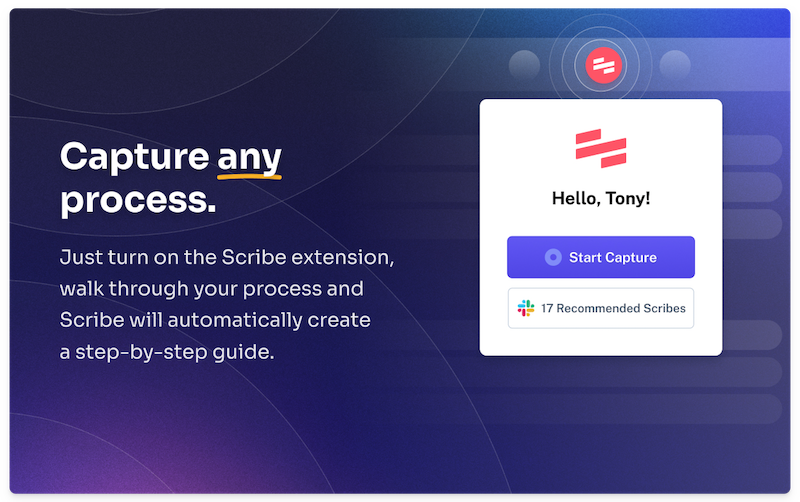
You can also use Scribe to create directories, tutorials and walkthroughs to provide insights into your coding strategies and techniques for educational purposes. No content writers needed!
Here's an example of a Scribe a user created that shows you how to update Github repository.
Identify and troubleshoot issues, train your colleagues, and answer questions with the AI tool.
Ultimately, Scribe is designed to work while you work so you can create visual documentation in seconds. Easily capture, edit and share Scribes with your team and other stakeholders with a click.
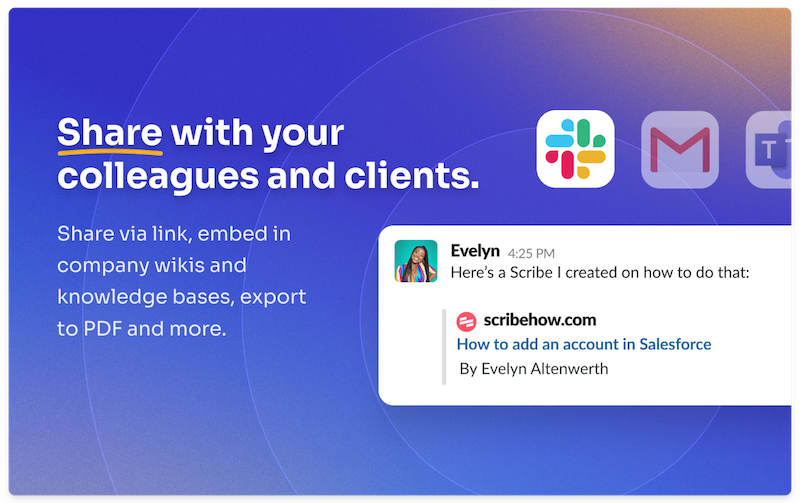
Scribe pros and best features:
- AI-powered step-by-step guide writer with annotated screenshots.
- Customizable text, steps and images.
- One-click sharing and easy-embed.
- Blur screenshots and redact sensitive information (Pro & up).
- Easy feedback tools ensure you always use best practices (Pro & up).
- Enterprise-grade security and controls (Pro & up).
- Combine images, videos, and more with Scribe's Pages feature.
Here’s what Scribe users have to say:
The ability to "show" the steps in a process that can seem long or complicated. Scribe makes the process of building a scribe simple and, in return, easy for anyone trying to duplicate it."— Claire Mai C., Product Manager
2. Tabnine

Best for: Auto-completing code for developers
Capterra rating: 4.3 out of 5.0 stars
G2 rating: 4.2 out of 5.0 stars
Pricing: Free for the Basic Plan code completion; $12 per month per user on the Pro Plan.
Tabnine Overview:
Tabnine is an advanced AI-powered tool that's popular in developer communities. It leverages machine learning algorithms to autocomplete code and effortlessly converts natural language descriptions into functional code.
Tabnine works as a coding assistant and learns your coding habits to predict what you intend to code and provide valuable suggestions. Like other coding assistants, the tool can personalize and suggest code like you would. Its ability to offer contextual code suggestions sets it miles ahead of other AI codebase tools.
3. Middleware

Best for: Monitoring, analyzing, and optimizing cloud environments.
G2 rating: 4.5 out of 5 stars
Pricing:
Offers a free forever developer plan that includes unlimited users. Paid plans start at $0.3 per 1 GB / month for Log Monitoring, $10 per host / month for infrastructure Monitoring, $20 per host / month for APM, $2 for 10K Synthetic Checks, $49 per database host/month for Database Monitoring, $1 per 1000 sessions/month for Real User Monitoring, and $5 per 1M traces/month for Serverless Monitoring.
Middleware overview:
Middleware is a full-stack observability platform designed to help developers and operations teams gain comprehensive insights into their infrastructure and application performance. It gathers and analyzes data from various sources, including metrics, logs, traces, and events, presenting them in a unified and user-friendly interface.
Pros:
- Combines multiple observability tools into one platform.
- Uses distributed tracing and continuous profiling to identify system bottlenecks and understand code-level behavior.
- Customizable alerts and notifications with specific performance thresholds.
- Can personalize dashboards with drag-and-drop widgets.
- User-friendly interface and intuitive workflows.
- Ideal for large and complex deployments with efficient data collection and aggregation.
- Claims to be 3-5x more cost-effective than competitors.
Here’s what Middleware users have to say:
“We migrated from Datadog to Middleware because we absolutely love their unified view. It's such a simple but incredibly useful tool. This among other features made it a no brainer for us to migrate. We monitor our logs, metrics, and traces at a very affordable cost.” — Cliff, President and Founder at Puresend
4.GitHub Copilot

Best for: Auto-generating and completing code
Capterra Rating: 4.6 out of 5.0 stars
G2 Rating: 4.5 out of 5.0 stars
Pricing: $10 per month/$100 per year for individuals; $19 per user per month for businesses
GitHub Copilot Overview:
Github Copilot is powered by OpenAi CodeX, an AI system developed by OpenAI and trained on diverse data from multiple sources. This AI tool for developers auto-generates and auto-completes code snippets, and this works in two ways:
- Start writing the code, and the tool completes it by auto-suggesting.
- Tell it what you want to build in natural language, and it generates the code for you.
The tool makes function suggestions by picking up context from your current or related code files. It can understand and deliver codes in all programming languages. You can integrate Github Copilot into your preferred coding tools like visual studio code or other common IDEs.
Another time-saving feature on GitHub Copilot is that you can use the tool to test your code, select code to perform different actions, and review existing code.
5. Otter.ai

Best for: Auto-generating and transcribing meeting notes
G2 rating: 4.1 out of 5.0
Capterra rating: 4.5 out of 5.0
Pricing: Free plan offers 300 minutes per month with a 30-minute limit per conversation. Paid plan starts at $16.99 per month.
Otter.ai Overview:
Otter.ai is a speech-to-text transcription AI writer tool that helps capture meeting notes. As a developer, you're likely to hop on calls or meetings—some planned and others impromptu.
You can better capture and organize information from multiple meetings with Otter.ai. It works by joining the discussion or call and transcribing the audio it hears. This allows you to check meeting notes quickly and accurately summarize action points.
There are a few limitations with Otter.ai, though. The AI tool can have issues understanding non-native English accents, may transcribe wrong words, and struggle to separate background noises during transcription.
6. Snyk (Powered by Deepcode AI)

Best for: Spotting bugs & irregularities in code
G2 rating: NA
Capterra rating: NA
Pricing: Free for up to a team of 30 developers
Snyk Overview:
Snyk (powered by Deepcode AI) allows developers to write cleaner code and increase the quality of the code base. The tool uses machine language to identify potential bugs and vulnerabilities in a code and notifies you in real time with guides on how to fix them.
The platform also encourages collaboration, allowing team members to share and review code, and receive feedback and recommendations directly. Snyk can be integrated with other code editors or used as a standalone platform.
7. Amazon CodeGuru Security

Best for: Identifying and fixing code security issues
G2 rating: 5.0 out of 5.0 stars
Capterra rating: NA
Pricing: 90 days free. Pay-as-you-go pricing model.
Amazon CodeGuru Overview:
Amazon CodeGuru Security is an AI-driven code review tool built and managed by Amazon Web Services (AWS). It uses machine learning algorithms to provide intelligent recommendations and identify areas for code optimization. The tool helps developers enhance code quality by detecting bugs, security vulnerabilities, code migrations and reviewing coding efficiency.
Developers can use Amazon CodeGuru to accelerate the software development process, reduce manual code reviews, and optimize application performance. This helps software development teams deliver higher-quality software and maximizes resource utilization.
8. FlexClip

Best for: Automating video production
G2 rating: 3.8 out of 5.0 stars
Capterra rating: 4.6 out of 5.0 stars
Pricing: The free plan offers 720p HD downloads for videos of up to 10 minutes. The Paid plan starts at $9.99 per month, billed yearly.
FlexClip Overview:
FlexClip is an excellent video maker tool that automates several aspects of video production so developers can focus on the core technical tasks.
Developers often need to communicate their ideas, projects or solutions to a broader audience. FlexClip AI video maker enables developers to convey complex technical concepts visually, making it easier to share insights, tutorials, and project updates with fellow developers or the wider community.
Some of the best features of FlexClip include:
- Access to built-in templates
- AI text-to-video
- AI video script
- AI Image Generator & background remover
- AI auto subtitle
- AI blog to video (which is great for developers to break down complex topics visually).
9. Mintlify

Best for: Auto-generating documentation from code
G2 rating: 5.0 out of 5.0 stars
Capterra rating: NA
Pricing: The free plan offers auto-generated API docs, third-party integration, and more. The Paid plan starts at $120 per month, per project.
Mintlify Overview:
Mintlify uses AI for code generation, saving developers valuable time to focus on technical tasks. It scans your existing code and auto-generates documentation to explain it.
Besides creating guides for developers, Mintlify's large language model uses natural language processing and web scraping for full-function suggestions to ensure the documentation is accurate and relevant. It uses built-in analytics to track usage patterns and suggest how to improve readability.
Mintlify has recently launched Mintlify Chat, an AI-powered conversational search for documentation discovery, which reads your documentation and answers user questions instantly.
Latest update of Mintlify includes:
- Docs feedback to collect user response .
- Global custom CSS to tailor the docs how you like.
- AI content recommendations.
- Identifying broken links.
- Built-in web editor.
10. Phind

Best for: Answering technical questions
G2 rating: NA
Capterra rating: NA
Product Hunt rating: 4.8 out of 5.0 stars
Pricing: Free
Phind Overview:
Phind is an AI-powered search engine—much like ChatGPT, but curated especially for developers. Phind combines generative AI and web results to answer technical questions, code examples, coding suggestions, guides and more.
The platform offers different modes of search depending on the queries. The Expert mode, paired up with the GPT model, provides more comprehensive, detailed, and accurate responses.
Currently, Phind has a few limitations. It lacks features such as personalized recommendations and intelligent suggestions, which can contribute to a better user experience.
📌 Related resource: How to Create a Chrome Extension in 11 Steps
FAQs on AI developer tools
What are the free AI tools for developers?
Our top picks for the best free AI tools for developers and software engineers are Scribe, Amazon CodeGuru, and Mintlify. Each has a free plan available that covers a range of features.
Scribe is great for capturing workflows and auto-generating process documentation for developers. Amazon CodeGuru can detect, track, and fix code bugs while Mintlify scans your existing code to generate documentation.
What are the best AI tools for software development?
Programmers looking for advanced functionalities should consider Github Copilot, Tabnine, and Snyk.
Github Copilot auto-generates code snippets, while Tabnine is a solid pick for developers who want to speed up code delivery without compromising on security features. Snyk is another great tool for developers that identifies potential bugs and fix vulnerabilities in code writing.
Finding the right AI tool for developer productivity
With the continued innovation in AI frameworks for developers, there have never been more options to help you automate repetitive tasks and save time.
Try out some of the recommended tools mentioned in this blog and see how they can enhance your development process and boost your software development productivity.
One thing that will be at the very core of software development? Process documentation.
Want to code faster and document and share your processes in seconds? Use AI to generate visual guides for free!











