Introduction
It's one thing to start a business; it's another to run it smoothly and scale it further.
If you’re wondering what separates one from the other, here’s the short answer: strategically documenting business operations.
On average, companies lose 21 percent of their total productivity daily because of poor documentation.
An operational manual template can turn the tables in your favor to ramp up efficiency, reduce errors and optimize the team’s functioning.
Below you’ll find our start-to-finish guide on creating your own business operations manual and a ready-made template to get rolling quickly.
Jump to a template:
Free operational manual templates takeaways:
- An operations manual is crucial for documenting workflows, roles, and policies.
- Try these free operations manual templates to streamline the creation process.
- Follow a step-by-step guide to create an operational manual efficiently.
- Benefits include improved efficiency, reduced errors, and optimized team functioning.
- Use cases range from standardizing processes to crisis response planning.
What is an operations manual?
A business operations manual is like a guidebook that an organization uses to explain how things are done.
While every business has its unique take, an operation manual includes these six essential elements:
- Organizational chart.
- Job descriptions.
- Business processes & policies.
- Job aids.
- Emergency procedures.
- Contact details.
1. Organizational chart
Include a graphic flow chart mapping your team's internal structure, outlining the hierarchy of roles, job titles and the reporting structure. Here's an example of an organizational chart:

2. Job descriptions
Briefly describe all the roles within your company’s operations. Highlight primary tasks for each position and add a list of valuable resources. This helps team members understand their roles.
3. Business processes & policies
The main section of an operations manual template covers business policy, process and procedure. Dedicate a detailed section to your main policies and procedures. As a best practice, categorize these processes by department for better usability.
📌 Scribe top tip: Documenting business processes and procedures is a cakewalk with Scribe. Scribe can convert any process into a step-by-step guide, then lets you combine each guide in a manual and let AI do the rest. ✨ Try Scribe's AI Writer for Operations Teams to capture all of your operational processes, fast.
4. Job aids
Includeing job aids makes your business operation manual a valuable resource. Job aids can take many forms, like:
- Checklists.
- Flowcharts.
- Templates.
- Worksheets.
- Instructions.
Training job aids deliver more value in your company operation manual.
📌 Related resource: Procedures vs. Work Instructions — How You Can Leverage Both
5. Emergency procedures
A good operations manual defines what to do when things go wrong—the emergency plan of action. Outline the steps to take and the people designated for solving an emergency.
6. Contact details
An operations manual is incomplete without a complete record of every stakeholder’s contact information. It should include the contact details for employees, vendors, clients and other business stakeholders.
Free operation manual templates
Here are free operations manual templates you can customize in seconds to personalize to your company’s operations.
Operation manual template

Use this customizable operation manual template to outline your standard procedures and processes, including:
- Mission & vision.
- Strategic goals.
- Company hierarchy.
- Product/service description.
- Core values.
- Resources.
- Tasks & deliverables.
- Timelines.
- SOPs & workflows.
- Job aids & templates.
- Emergency procedures.
- Contact details.
👉 Try this operational manual template for free.
Operation & maintenance manual template
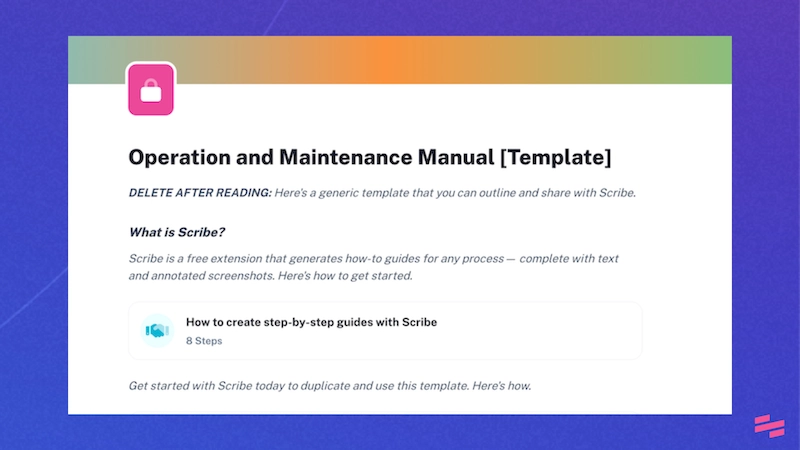
Use this template to ensure your business operations and maintenance processes are well-documented and standardized. Include your:
- Facility details.
- Standard operating procedures.
- Maintenance guidelines.
- Emergency procedures.
👉 Try this operation and maintenance manual template for free.
Method of Procedure template

Tailor this Method of Procedure template to outline step-by-step instructions for specific tasks or processes:
- Create step-by-step procedures for maintaining and repairing equipment.
- Create an action plan for responding to emergency situations.
- Maintain quality control.
👉 Try this Method of Procedure template for free.
SOP manual template

This SOP manual template includes sections for important information such as job descriptions, steps for completing tasks, safety protocols, and quality control measures. Use this template to:
- Ensure tasks are completed consistently every time.
- Improve efficiency and quality of work.
- Maintain compliance with regulations and safety standards.
- Reduce errors and minimize risks.
- Train new team members and onboard them quickly.
👉 Try this SOP manual template for free.
Job aid template

Use this job aid to outline step-by-step instructions, checklists and other tools that can be used to complete tasks quickly and accurately.
- Job overview.
- Procedures.
- Checklists.
- Internal and external resources.
👉 Try this job aid template for free.
Emergency action plan template

Develop a customized emergency action plan tailored to your organization's specific needs and risks with this emergency action plan template.
- Outline the key steps to be taken in the event of an emergency.
- Identify emergency contacts.
- Specific procedures for different types of emergencies.
- Establish communication and training protocols.
👉 Try this emergency action plan template for free.
Safety work instructions template
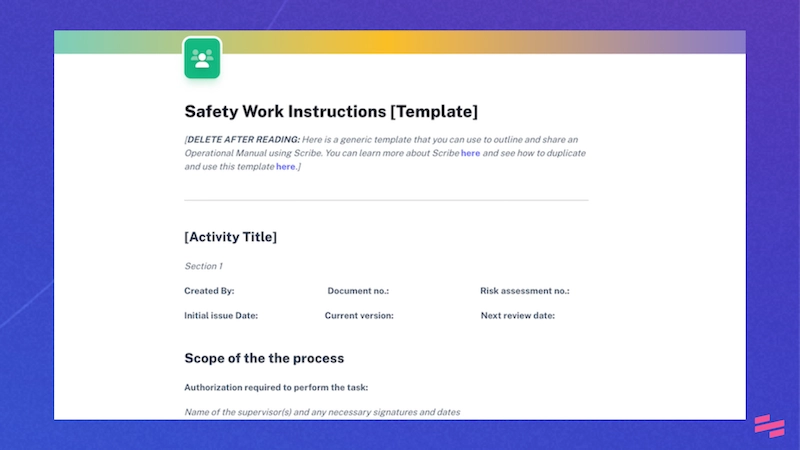
Develop, share and store scalable step-by-step instructions that improve safety for tasks. This safety work instructions template contains safety guidelines and procedures:
- Scope & authorization.
- Hazards & safety measures.
- Safety protocols and procedures.
- Emergency procedures.
👉 Try this safety work instructions template for free.
Employee handbook template

An employee handbook template provides information about your company's policies and procedures for employees.
- Communicate the company's policies and procedures to employees.
- Provide information on employee benefits and other compensation-related matters.
👉 Try this employee handbook template for free.
Training manual template

Use this training manual template to design and deliver effective training programs.
- Develop training programs for employees or new team members.
- Provide skill development.
- Train on safety measures or compliance regulations.
👉 Try this training manual template for free.
100+ free additional templates

Scribe offers more than 100 templates for all of your process documentation — from SOPs to fully-fledged training manuals. Check out our free template gallery for more free customizable templates.
7 easy steps to create an operations manual
If you’re ready to roll and design an operation manual template, we’ve listed the only seven steps you need to get cracking.
- Decide the processes you want to document.
- Create a basic layout for your template.
- Define the key contributors.
- Write, edit and refine your draft.
- Choose the platform to share the manual.
- Get feedback from the team and iterate.
- Roll out the finished version.
1. Decide the processes you want to document
Start by brainstorming and finalizing the processes you want to document. This initial legwork will make the next steps easier and smoother.
Survey stakeholders at all levels to identify their main pain points. Use these points to narrow down the processes to include in your manual. This simple step will also help you decide on your goals — like to speed up the onboarding process or increase employee productivity.
2. Create a basic layout for your template
Now that you know what processes you want to document and why, draw an operations manual outline.
- Build a layout to get an overall idea of what the final output will look like.
- Finalize a logical flow and structure for the manual.
- Include a list of specifics in each section, defining the topics and subtopics.
- Approach each section strategically so you don't miss out on any detail.
More importantly, a layout enables end readers to find specific information quickly.
Here's an operation manual example by the University of Iowa that follows a proper outline listed in the table of contents that navigates to specific sections.

3. Define the key contributors
It’s always a good idea to define a content creation process and identify who’ll do what in this process.
Ideally, creating a business operation manual will involve four roles:
- Researching different roles and workflows to collect raw information.
- Writing down all the information systematically as per the guidelines.
- Reviewing, verifying and editing the information to approve the final draft.
- Maintaining and updating the manual.
Remember to designate each role to the right people before you start the work to make sure you're managing and securing process documentation.
4. Write, edit & refine your draft
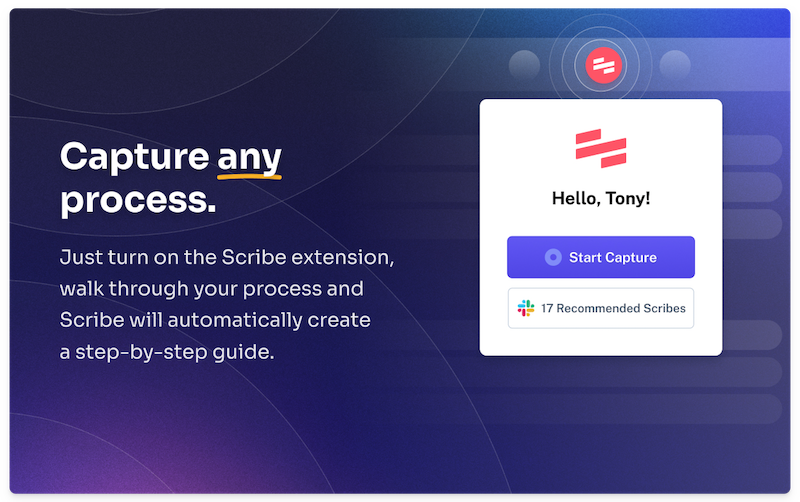
Now it’s time to start writing your operations manual. Creating a set of clear guidelines is one of the most effective ways to maintain consistency and minimize rounds of revisions.
Scribe instantly turns any process into a visual guide. Just download and turn on the extension, then go through your workflow. In seconds, Scribe will create a step-by-step guide — complete with text and annotated screenshots.
Use Scribe's generative AI to write your operation manual and even add additional context. Just type in what you're looking for, and let Scribe do the rest.
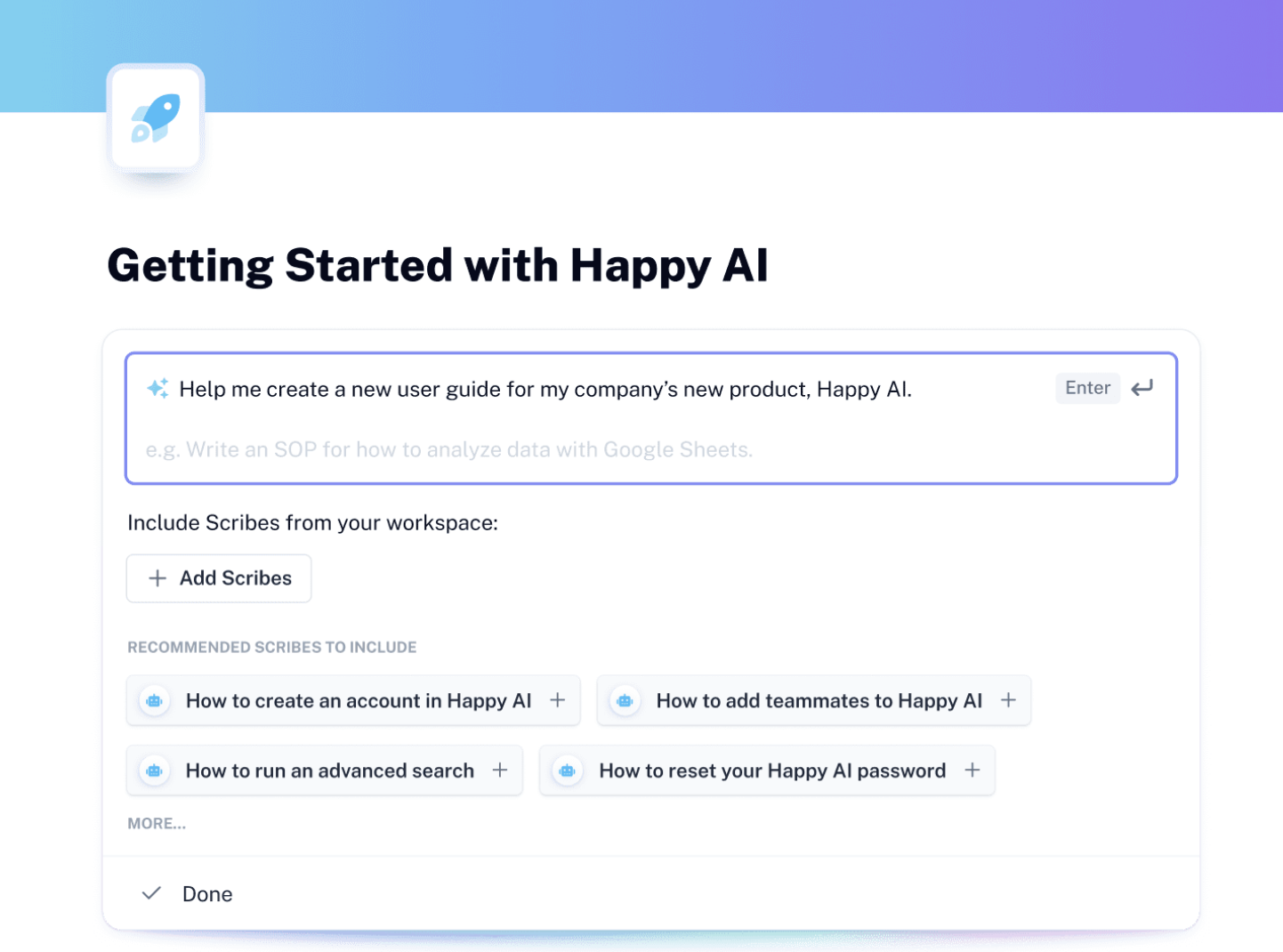
Here are a few things to remember when drafting and editing an operation manual template:
- Writing for clarity: Clear is better than clever when writing for a broad audience. Avoid jargon or complicated vocabulary. Write shorter sentences. Remember to cover only one idea per sentence.
- Make it scannable: Since the manual includes many different sections, it's natural for readers to feel overwhelmed. Keep the design scannable and easy to navigate.
- Present actionable information: An operations manual helps employees excel at their jobs. Everything you include should enable team members to take the right action or perform a task.
- Categorize information strategically: Spend extra time ensuring every detail is presented logically. Revisit your draft to check if details are out of flow or don't fit into the structure properly.
✨ Try Scribe's free operations manual generator to create your first manual in minutes!
6. Get feedback from the team & iterate
To ensure your operations manual delivers value, ask your team to review it before the final launch.
A quick feedback round will show you some aspects you might have missed. Connect with a representative from every department to cross-check department-specific details. Collect and analyze their feedback to identify any crucial changes.
A best practice is having your legal advisors review your business policies.
7. Roll out the finished version
With that, your operational manual is ready for launch! Give the final draft a final check and share it with the entire team. Be sure to adjust the permission settings for accessing and editing different parts of the document.
Once the operations manual template is in use, create a system for regularly updating and optimizing it. Assign an owner to regularly audit and update the template.
This individual will also be responsible for communicating these updates to all involved stakeholders.
Operations manual benefits
An operation manual can help employees reduce errors, improve productivity, and speed up day-to-day processes. But that's not all. Here's how operations manuals set your team up for long-term success and operational improvement:
1. Training new employees
New hire onboarding can be a daunting task. The onboarding process can often require a significant amount of resources to train new hires and get them up to speed.
A comprehensive operation manual is a faster, hassle-free way to train new employees. The manual outlines the specifics of their role and responsibilities, helping them perform their duties accurately.
2. Giving easy access to knowledge
Employees spend 30 percent of their workday searching for the correct details to complete a task — eventually lowering productivity.
By centralizing the knowledge related to job roles and workflows in your team, your company’s operation manual is an easy reference point.
📌 Learn about top knowledge sharing best practices.
3. Keeping every stakeholder accountable
Accountability takes a hit when your team chases unrealistic goals, works without a clear roadmap, or operates without understanding their role and responsibility.
With a well-defined plan, you can:
- Document the team’s goals.
- Chalk out an action plan.
- Map your resources and bandwidth.
- Define responsibilities clearly.
4. Bringing more efficiency into workflows
Running your business like a well-oiled machine is almost impossible without documenting core operational processes.
Create repeatable success with a detailed operations manual. Include an overview of all essential details to streamline your team’s functioning and bring more operational efficiency into every process.
5. Increasing the scope of scaling processes
Scaling business operations management is no mean feat. It requires thorough research, planning and testing.
An operations manual empowers teams to build out their long-term plans and create a knowledge base to implement these plans. Think of it as your secret weapon to beat the bottlenecks in scaling your operations.
Other factors to consider for your operation manual template
- Employee turnover: If your team faces high turnover, an operations manual maintains business continuity. It'll help transfer explicit, tacit and tribal knowledge to the next person who takes over a job role and speeds up employee training.
- Regulatory environment: If you operate in a highly regulated industry, an operations manual keeps you in compliance.
- Nature of work: Remote and distributed teams can leverage an operation manual template to create SOPs for multiple workflows and set up error-free systems.
- Business expansion: An operations manual can streamline business processes as your company grows or expands to a different location.
All things considered, an operation manual template comes in handy for teams of all shapes and sizes.
📍Related resource: 15 Free Manual Templates for Every Business
8 operations manual template use cases
Not sure if you should even invest so much time and effort in creating an operation manual template? We talked to multiple teams who use an operations manual and curated this list of eight ways to use an operation manual template:
- Standardizing routine processes: Create SOPs within your operations manual to standardize daily tasks and maintain consistency.
- New employee onboarding: Onboard employees with a streamlined process. Manuals can also be used for employee offboarding to part ways on a positive note.
- Performance evaluation: Using a fixed workflow, evaluate the performance of individuals and departments based on predefined parameters.
- Knowledge transfer: Define a workflow to facilitate regular knowledge transfer between employees and departments. Create another workflow for handovers when employees leave.
- Employee training: Standardize your methods for employee training with these guidelines.
- Equipment usage: Use operation & maintenance manuals to regulate equipment use and maintenance of different equipment.
- Vendor selection: Build a step-by-step process for finding, selecting and working with vendors.
- Crisis response: Outline the steps, solutions and troubleshooting methods for handling crisis situations.
💡Scribe top tip: Create an operational-level agreement to keep teams in sync across departments. Use our customizable operational-level agreement template to quickly outline terms and expectations for cross-departmental collaboration.
Wrapping up: operations manual templates
Creating an operation manual template has many benefits—a well-informed workforce, more consistent and optimized workflows, greater efficiency and seamless employee training.
Use this guide to create a fail-proof operational manual template and reap all these benefits for your business.
Try Scribe for free and build your operational manual in half the time!











