How to use a training manual generator to automatically document your processes
Scribe's advanced Training Manual Generator is designed to simplify the creation of comprehensive and effective training materials.
Scribe leverages AI and ChatGPT to capture and document your knowledge, so you can generate training manuals with ease. Let's explore the remarkable features that make Scribe the go-to free user manual creation tool.
Why a training manual generator is better than manually creating how-to guides
1. Comprehensive training manuals
Scribe helps you capture and document your expertise in a structured manner. With Scribe's online manual creator, you can effortlessly transform your knowledge into comprehensive training materials that cover every aspect of your subject.
2. Enhance clarity & understanding
Scribe enables you to create training manuals that are easy to follow and understand. You can break down complex concepts into step-by-step instructions, making it simpler for learners to grasp and apply the information.
3. Customize & personalize your manuals
Scribe's user guide maker allows you to customize your training manuals to meet the specific needs of your learners. You can include relevant examples, practical exercises, and interactive elements to enhance engagement and learning outcomes.
Getting started with Scribe’s training manual generator

Step 1: Capture your knowledge
Install Scribe and capture the processes you want to include in your training manual.
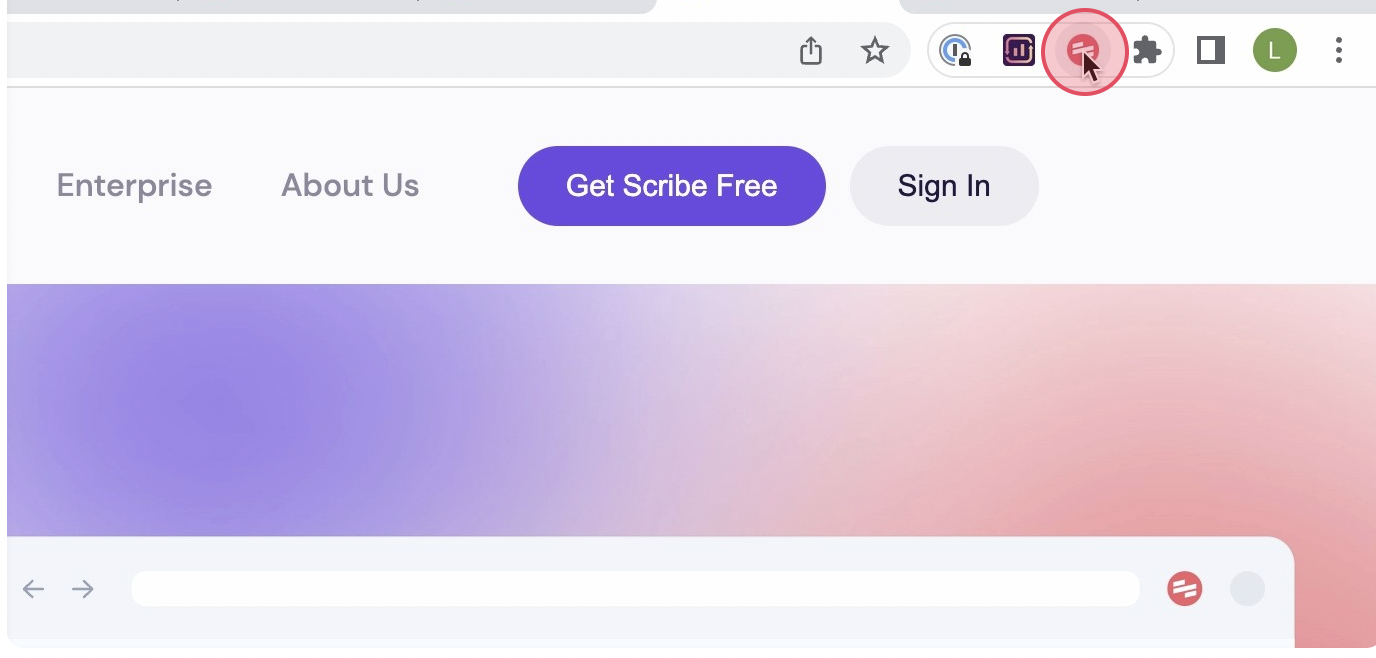
Click "Record and run through each process.
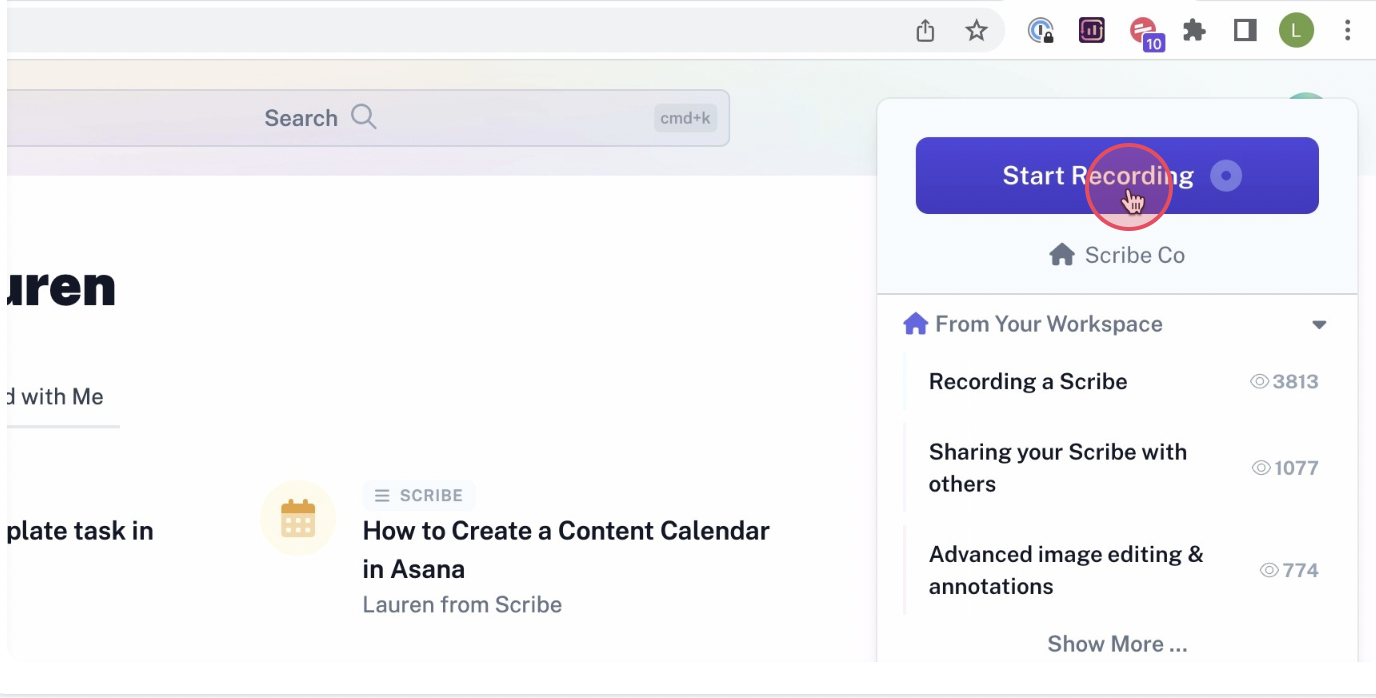
Step 2: Stop recording
Once you’re done with each process, click "Stop Recording". This will stop the Scribe recording and auto-generate each guide.

Step 3: Build your training manual
Use Scribe AI to start building your training manual. At the click of a button, Scribe will provide clear and concise instructions for learners, ensuring they understand the objectives and expectations of each step.
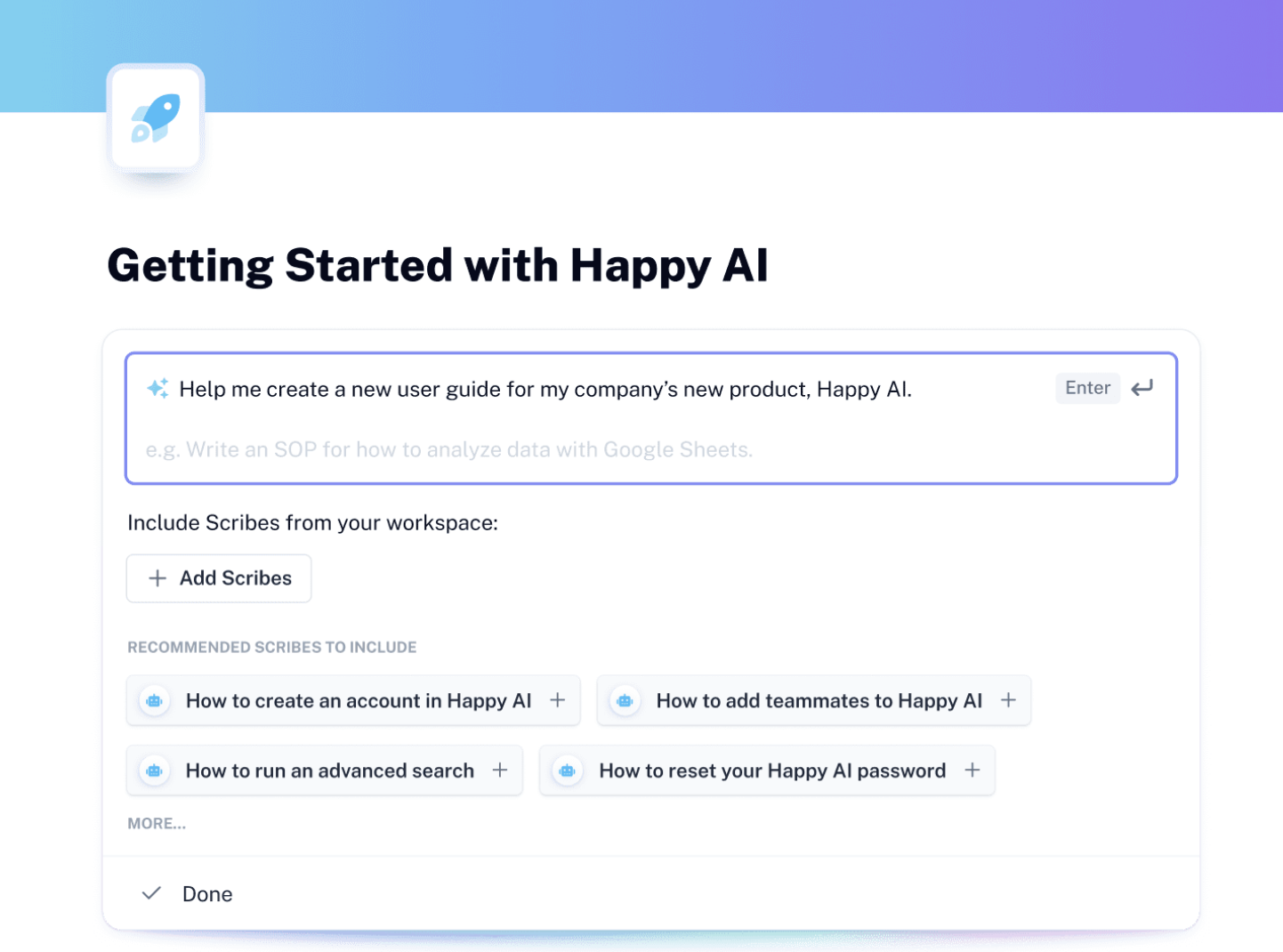
Step 4: Review & refine
Review the training manual for accuracy, clarity, and completeness. Revise and refine the content based on feedback from subject matter experts or pilot testing, ensuring the manual meets the intended learning outcomes.

Step 4: Share with your team
Publish and distribute the manual to your learners, whether through Scribe itself, email, embed on digital platforms or learning management systems.
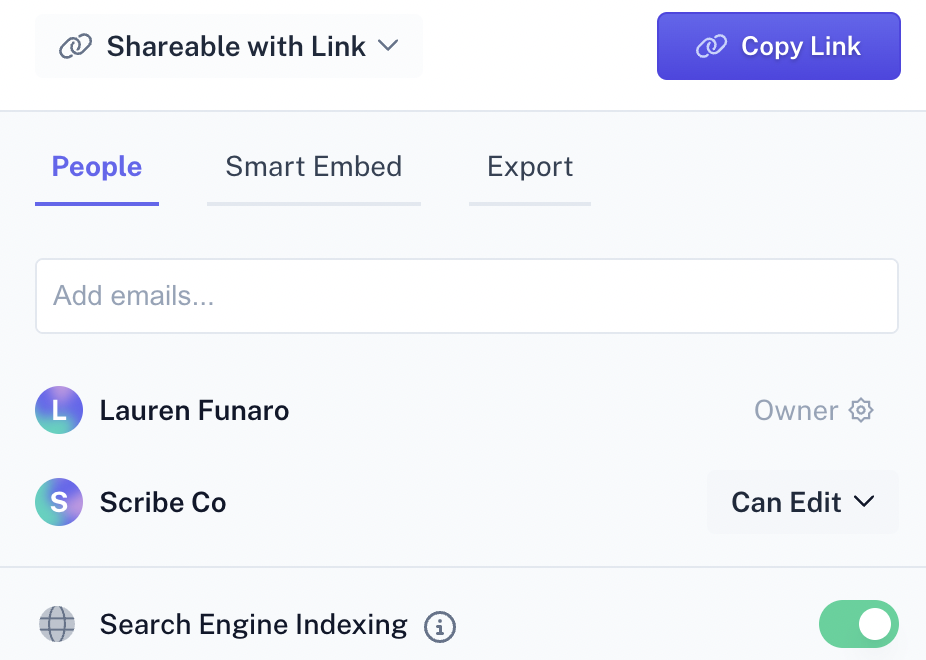
With Scribe as your Training Manual Generator, you can create impactful and engaging training materials effortlessly.
Simplify the manual creation process, enhance clarity and understanding, and empower learners with Scribe's powerful features.
Learn more about what you can do with Scribe:
- Free Manual Creator
- Free SOP Generator
- Free Documentation Generator
- Free Screenshot Generator
- Free How-To Guide Generator
- AI Answer Generator
- Free ChatGPT Training Manual Generator
Looking for free templates & tutorials? We've got you covered!
- 15+ Step-by-Step Guide Templates & How to Create a Step-by-Step Guide
- 15 Free Manual Templates for Every Business
- How to Create a Training Manual (+ Free Template)
- Free Customer Service Training Manual Templates
- How to Write an Instruction Manual
Or check out these resources we think you'll love!
- Training Manual Software to Supercharge Employee Training Experiences
- Best Google Chrome Screenshot Extensions
- Top 5 Training Manual Chrome Extensions
- 15 Training Manual Examples You Can Replicate Today
Let Scribe revolutionize your training manual generation today — sign up and create impactful training materials in minutes.












