AI-powered Process eBooks with Scribe
Simplify and streamline your process documentation efforts. Scribe harnesses the power of artificial intelligence to automate the creation of comprehensive and visually appealing eBooks for your process documentation needs. Let's explore the exceptional features that make Scribe the go-to tool for process documentation eBook creation.
Why Choose Scribe as Your Ebook Generator
1. Efficient Documentation
Creating process documentation eBook with little time and effort. Scribe's AI algorithms analyze your processes, identify the key steps and generate structured content, allowing you to document your workflows effortlessly.
2. Visual Appeal
Scribe ensures your process documentation eBooks are visually appealing and easy to follow. With professionally designed layouts, clear diagrams, and well-organized content, your readers can navigate through the documentation with ease and clarity.
3. Customizable Options
Scribe provides a range of customization options to tailor your process documentation eBooks to your specific needs. Customize colors, fonts, headers, footers, and other design elements to align with your brand identity or desired visual style.
{{banner-short-v2="/banner-ads"}}
Get Started With Scribe's Process Documentation AI Ebook Creator

Step 1: Capture Your Processes
Identify the process or workflow you want to document in your eBook. Then click 'Start Recording' when you're ready to create a guide.
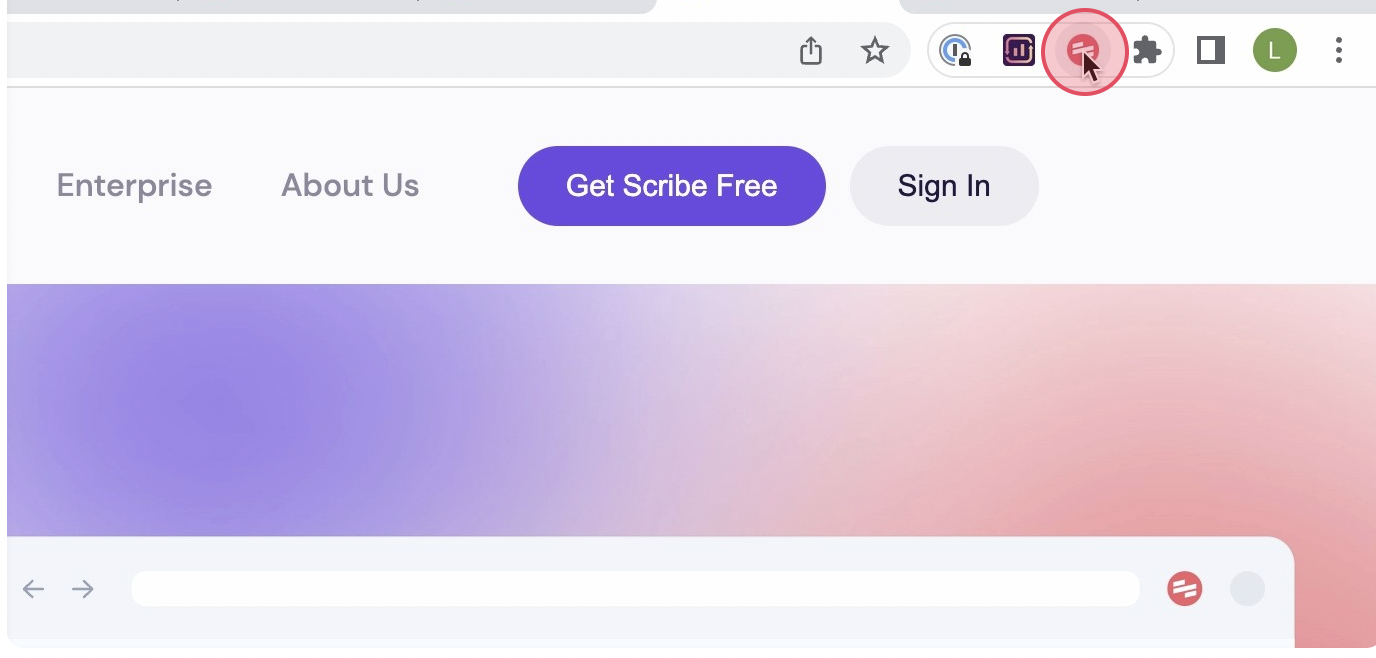
Scribe automatically captures screenshots and logs steps as you navigate through the process. Build as many guides as you need to fill your eBook.
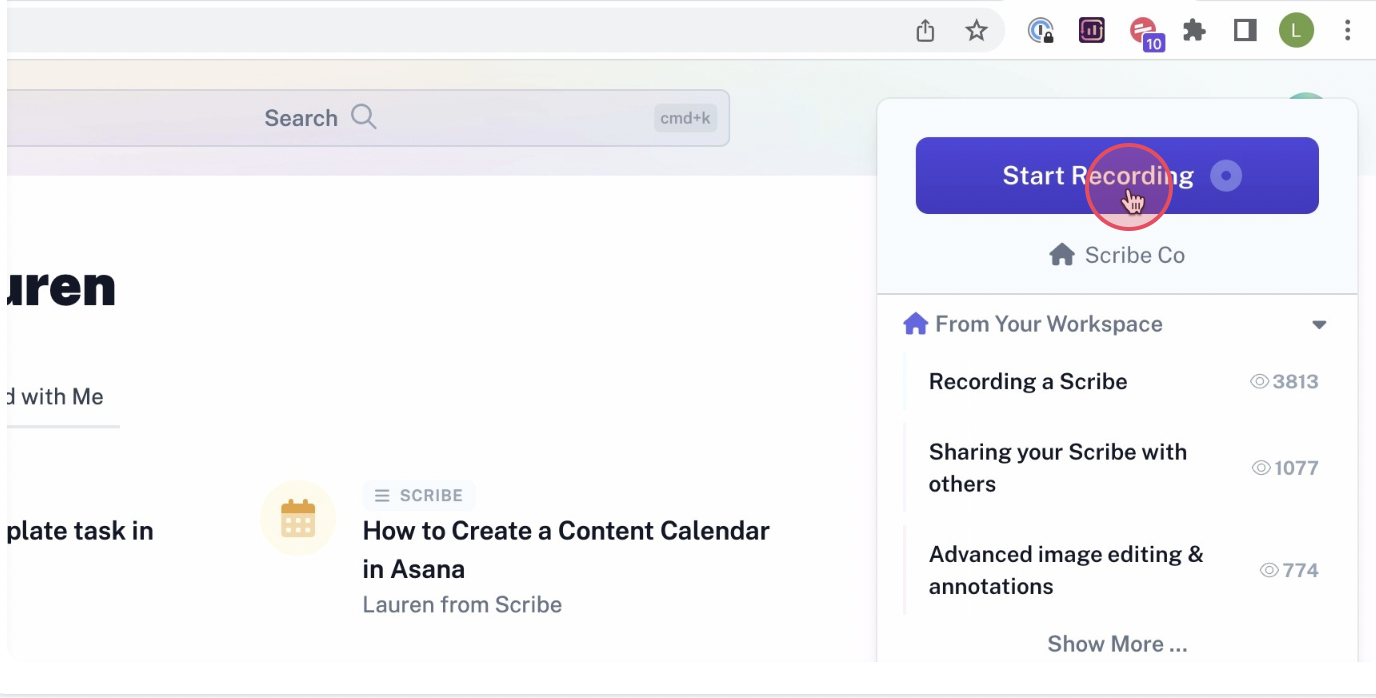
Step 2: Content Creation
Each time you complete a process, click 'Stop Recording.' Scribe will create guides with screenshots and text for each step you took! Then click 'Start Recording' again.

Step 3: Review & Edit
Review each guide and make updates as needed. Each Scribe will have text and annotated screenshots.
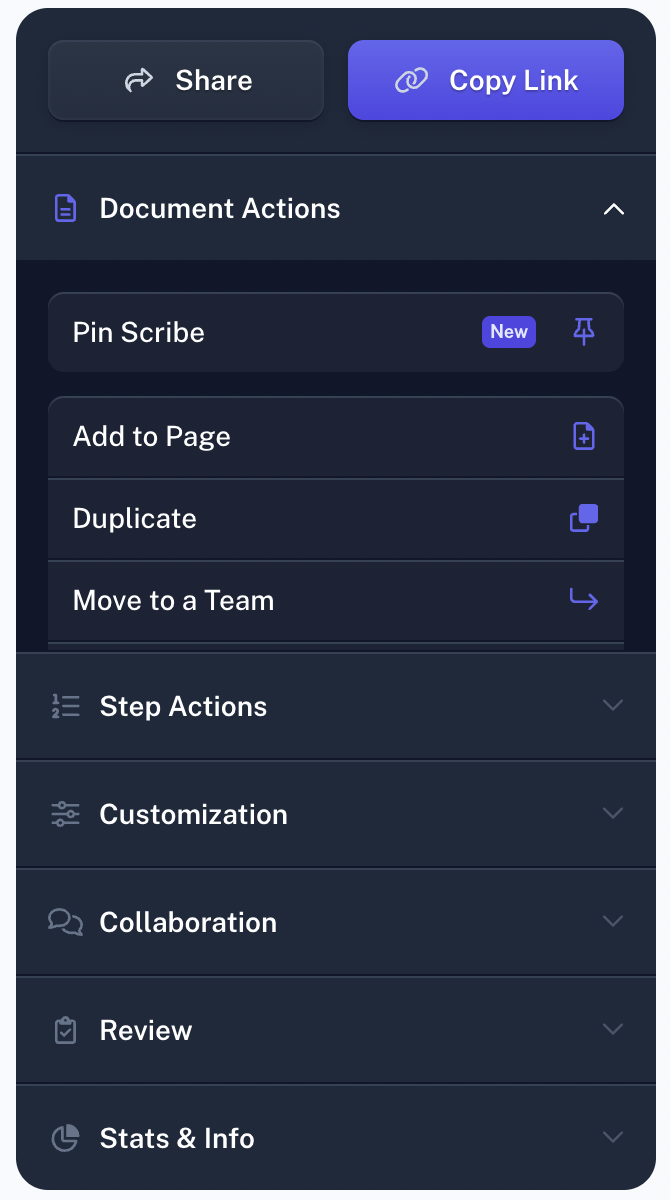
Step 4: Take Advantage of AI Features
Choose a template or create a custom design for your eBook. Use AI to build a structured and easy-to-ready eBook.

Step 5: Distribute & Access
Export your process documentation eBook in the desired format (PDF, ePub, etc.). Share the eBook internally or distribute it to relevant stakeholders, ensuring easy access to valuable process documentation.
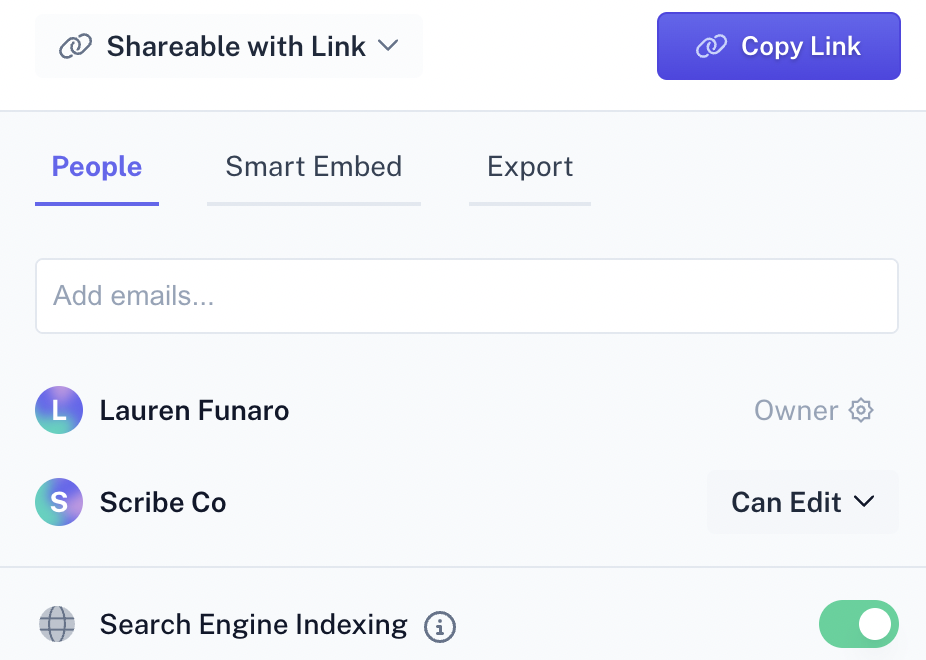
With Scribe as your process documentation eBook creator, you can streamline your process documentation efforts, enhance understanding and knowledge transfer, and empower your team with comprehensive and visually appealing eBooks. Embrace the power of AI to simplify your process documentation journey.








