Introduction

In 2015, a rock quarry operator Bruening Rock Products ordered four trucks from Hawkeye International Trucks.
These trucks had to have a gross vehicle weight rating (GVWR) of 74,000 pounds — no more or less, to haul rocks from underground mines. Both parties signed the contract, outlining the requirements and expectations.
During the trial, the trucks failed to perform as expected — the wheel rims cracked and the studs holding the rims malfunctioned — a factor they just didn’t consider while drafting the contract.
Bruening sought damages from Hawkeye under the breach of contract, but the court dismissed the appeal, saying it lacked substantial evidence.
Bruening re-appealed with documentation and testimony from reps, which overturned the judgment in their favor, and Hawkeye had to eventually pay $1,1167,904.85 in damages and compensation.
Inadequate documentation leaves the company at risk — and adversely affects business outcomes.
Despite this, a report by Adobe suggests that 97 percent of organizations have either minimal or no digital business documentation processes.
That's a major loss waiting to happen.
Let's learn more about the types of business documentation, and why you need them.
What is business documentation?
Business documentation means records and files related to business activities.
There are two major types of business documentation: internal and external.
Internal business documentation is authoring business processes and procedures to help employees become more productive and efficient at work.
External business documentation is for people outside the organization, like prospects and customers.
Maintaining business documentation is critical to streamlining all aspects of the business — whether you're:
- Onboarding employees or clients.
- Facilitating knowledge-sharing between teams and departments.
- Resolving conflicts with external parties.
- Maintaining standardized outputs across the organization.
💡 Related resource: 5 Free Business Plan Templates to Simplify Your Planning Process
10+ types of business documentation your company should have
Businesses need different kinds of documentation systems depending on their nature and purpose. But a few of them remain common in every organization.
We've put together a list of the most important internal and external documents you should keep handy. The most common types of business documents are:
- Standard operating procedures.
- Company bylaws.
- Operating agreements.
- Non-disclosure agreements.
- Employment contracts.
- Business reports.
- Financial records.
- User guides or manuals.
- Business proposals.
- Vendor and customer contracts.
Types of business documentation: internal documents
1. Standard operating procedures (SOPs)

Standard operating procedures (or SOPs) are a form of business process documentation that outlines the company processes, policies and resources.
SOPs are formal procedural documents, they include:
- Title page: This usually includes a title, unique identification number, creation or revision date, department/employees/team the SOP applies to.
- Purpose: The goals and objectives of the SOP document how it will benefit the user and organization.
- Scope: Define the limits of the document and provide an overview of what it covers to help the reader understand its boundaries and what it aims to achieve.
- Roles and responsibilities: Identify key stakeholders (think: employees, managers) who need to follow the SOP and what responsibilities they have to avoid confusion and create accountability.
- Procedures: This section will be the bulk of your SOP, comprising step-by-step instructions and any additional information needed to complete tasks.
- Policies and regulations: Since most compliance-heavy industries rely on SOPs to follow company policies and industry regulations, include a section that references the regulation, where to find it and when the section was last updated.
💡 Related resource: How to write an SOP
2. Company bylaws
When starting a new business, you'll need to document company bylaws that outline the roles and responsibilities of the stakeholders and guide an internal business structure.
Bylaws are formal written documents drafted by the board of directors at the company's inception. They include:
- Detailed information about the company.
- Statement of purpose.
- Information about the board of directors.
- Shareholder agreement.
- Dispute resolution methods.
As the company grows, bylaws need to grow and change too. The document should have amendment provisions that allow stakeholders to make necessary changes whenever needed.
Proper documentation of bylaws can reduce conflict of interests between board members and shareholders and provide legal protection to individuals against the actions of other members.
3. Operating agreement for LLC
An operating agreement is a binding document for limited liability corporations (LLC) that mentions who will run the company, how it will be managed, and the distribution of profit and losses between the members. This agreement is helpful at the time of registration before paying LLC filing fees.
Most operating agreements cover:
- Ownership structure.
- Management and voting rights.
- Capital contributions.
- Distribution of profit and loss.
- Guidelines on changing the partnership agreement.
- Terms of dissolution.
Founders often make the mistake of relying on verbal or email agreements that don’t offer legal protection in case of dispute or conflict of interest.
Take the example of Facebook and the co-founders Mark Zuckerberg and Eduardo Saverin. Even though they had a legally binding contract in place, Saverin’s contractual loophole cost him over a billion dollars and stakes in the company.
A few months after they started operations, Zuckerberg began to have disagreements with Saverin over managerial structure and his lack of commitment towards the company.
Zuckerberg decided to cut him out and set up a new entity in Delaware to acquire Facebook under it. He slashed Saverin’s stake and dropped his name as the co-founder. Eventually, Saverin took legal action and sued Zuckerberg but could only claim 5 percent in equity against his original share of 24 percent.
4. Non-disclosure agreements
A non-disclosure agreement or confidentiality agreement makes it compulsory for the parties not to divulge sensitive information related to the company. This includes customer details, financial history, pricing plans, or any other information a company deems confidential.
Elaborating on Facebook’s case, after Saverin claimed 5 percent of the stakes following his lawsuit against Facebook (now Meta), he signed a non-disclosure agreement to maintain his position as a co-founder in the company.
The key elements of a non-disclosure agreement are:
- Identification of the parties involved.
- Information on what is confidential.
- Exclusions from the confidentiality agreement.
- Clauses on the appropriate use of information.
- The tenure of the agreement.
Non-disclosure agreements not only protect shareholders and partners in the event of dispute or conflict of interest—but also protect the company from ex-employees who can leak sensitive information that may compromise their position and cost them a fortune.
5. Employment contracts
Not every employee needs to sign an NDA, but they should sign an employment contract. The document outlines the expectations from employees and the obligations of the employer that are legally binding and enforceable.
Employment contracts can come in specifically handy when organizations want to control employees' ability to leave the company. Finding and hiring talent can be a complex and tedious task. A written agreement can help lock in employees for a specific period and require them to serve a notice period until the company finds a suitable replacement.
To ensure the trade secrets aren't compromised, employers can have certain clauses to prohibit employees from working with competitors for at least 6-12 months after quitting the organization. It’s not necessary to have this condition for every employee—you can limit this to people who are closely involved in the business operations and can reveal information that can impact the company’s bottom line.
Most employment contracts include:
- Company information.
- Job title.
- Job description.
- Compensation and employee benefits.
- Paid leaves, sick leaves, and national holidays.
- Probation period.
- Confidentiality of information.
- Employee representation and warranties.
- Return of the assets/property.
- Termination clauses.
6. Business reports
Synonymous with the annual body checkup, business reports assess different functions of the business to determine what is performing well and what isn’t.
It’s an official document that contains factual analysis, statistics, and research findings about business operations to facilitate key decision-making in the company. The operating document discloses issues, gaps in implementation, ways to solve a problem, and specific recommendations for improvements.
The significance of business reports is indisputable today, but until the stock market crash of 1929, companies weren’t required to maintain a written record under the law.
Typically, a business report is prepared for all the departments within the organization, such as finance, HR, sales, and marketing, to assess and evaluate their performance against the KPIs, which helps businesses develop new forecasts, marketing strategies and budgets.
Here are four common types of business reports:
- Analytical report.
- Informational report.
- Progress report.
- Explanatory report.
7. Financial records
Effective financial organization informs the corporation’s financial health and provides insights into the cash flow, income, and expenditure. Senior management uses financial records to compare the performance from previous years to plan budgets, align departments, and drive operational efficiency.
Investors use financial records to understand the company’s revenue profitability and debt load, which enables them to make an informed decision about the company.
Detailed, up-to-date financial records help you comply with financial regulations and make obtaining loans from banks and other financial institutions easier. It can also help to forecast accurate tax returns to prevent fraud and identity theft.
Common financial records include:
- Balance sheet.
- Income statement.
- Bank statement.
- Payroll reports.
{{banner-short-v2="/banner-ads"}}
Types of business documentation: external documents
8. User guides or manuals
Like the instructions for your favorite game, user documentation aims to provide all the information that describes a product/service to the end user.
User documentation includes:
- The name of the product or feature.
- A brief overview.
- A step-by-step process guide.
- Screenshots or illustrations.
- Additional resources.
⚡ Simplify your training process, ramp up your teams and keep customers satisfied with these 15 free manual templates.
B2B businesses that sell products/services to customers need to maintain user documentation that provides information and assists customers using the product.
Take Slack, for example. Billions of people use Slack every day to conduct business operations. At some point, if a user gets stuck and needs additional help navigating the application, they can access Slack’s knowledge base that covers all the information related to the product and can help immediately solve the issue.
Try this free tool to generate visual user guides in seconds ➜
9. Business proposals
A business proposal is a document that is created to persuade prospective clients to buy or subscribe to a product or service. It typically outlines what the organization does, details about the product/service, estimated budget, and timelines associated with the project.
The documentation of business proposals is necessary to standardize a project's scope of work, commercials, and standard turnaround. It also helps to mitigate issues relating to quotation or scope of work in the future with prospects or clients.
Elements of a business proposal include:
- Executive summary (information about the company).
- The problems your buyers are facing.
- Proposed solution (in terms of product/service).
- Scope of work (what is included and what isn’t).
- Project timelines.
- Pricing, billing, and legal provisions.
- Terms and conditions.
📌 Related resource: 14 Free Project Plan Templates for All Teams
10. Contracts with vendors & customers
Businesses of all shapes and sizes need to purchase products or services from vendors or suppliers to scale their operations. This can be software licenses, technology services, professional services, office supplies, etc.
Depending on the nature of support, businesses sometimes need to give access to the company’s resources to the vendors, who may not employ the same level of security, potentially leading to a data breach.
Take the example of Volkswagen. Over 3.3 million customers’ personal data was compromised when one of the vendors left the data unprotected for over two years between August 2019 and May 2021.
Drafting an agreement with vendors is crucial to establishing the business relationship and obligations toward one another to avoid a situation like the above in the future.
Vendor contracts should cover the following elements:
- Services provided by the vendor.
- Costs of the services.
- Payment timeline.
- Established performance standards.
- Right to ownership and license.
- Compliance.
- Security and confidentiality.
- Liability clauses.
- Termination clauses.
Similarly, customer agreements lay down the terms and conditions between a customer and the company — elaborating on the use of products or services along with payment details.
Most customer agreements include:
- Type of product/service offered.
- Pricing and payment clauses.
- Expected performance standards.
- Penalty for non-payment of goods and services.
- Privacy clause.
- Representation and warranties.
- Buyer protection clauses.
- Dispute resolution methods.
- Termination clauses.
Transactional documents are made between businesses and their customers or clients, which mention the services rendered and the payment to be made. This includes all documents issued as a transaction, such as invoices, receipts, credit notes, supplier orders, payment orders, and transmittal pages.
You need a record of this business document to show that a transaction took place with a customer or client. For example: If your company sells software licenses, it’s important to keep track of every purchase and sales order that can back up the entries in the accounting journal.
Besides, these documents can be used to evaluate a company’s performance, prepare financial statements, analyze deductible expenses, and calculate tax returns. If your company is ever audited, these documents can support your financial position and avoid unnecessary legal or tax disputes.
Below you’ll find different types of transactional documents a business typically engages in:
.tg {border-collapse:collapse;border-spacing:0;}
.tg td{border-color:black;border-style:solid;border-width:1px;font-family:Arial, sans-serif;font-size:14px;
overflow:hidden;padding:10px 5px;word-break:normal;}
.tg th{border-color:black;border-style:solid;border-width:1px;font-family:Arial, sans-serif;font-size:14px;
font-weight:normal;overflow:hidden;padding:10px 5px;word-break:normal;}
.tg .tg-amwm{font-weight:bold;text-align:center;vertical-align:top}
.tg .tg-0lax{text-align:left;vertical-align:top}
4 business documentation best practices
Now that you know about different types of documentation, let’s get to how you can build a successful documentation system that can help boost efficiency and improve engagement at all levels.
1. Determine what needs to be documented
The first step in the process is to recognize which documents to store and which to leave out. For example, the company’s operational procedures, business processes, employee handbook, and payroll information are important to document.
Once you have decided what to document, work from backward. Look into the existing knowledge assets that exist within different communication tools. For example, employees may have clipped documents on Slack or various project-related files on emails. Collect all the relevant documents and bring them together.
If you don’t have any documentation, start by identifying the employees who are involved in certain business processes and ask for their help in creating the documentation system. Equip them with the right tools, such as Scribe, that can automate and convert the workflow into step-by-step guides with texts, screenshots, and images.
2. Create a style guide
A company style guide brings consistency into the language, formatting, and style/tone of the documentation. Having a style guide in place can help writers understand the target audience, so they can create compelling content and maintain brand consistency.
Mailchimp has an excellent style guide that lays down the company’s objectives for creating content. They also have comprehensive guidelines on how to write different kinds of documentation for internal and external audiences.

3. Identify the best business documentation formats
Depending on the audience of the business documentation, you’ll need to consider how to convey the information.
For example, a step-by-step guide works best for a user manual to tell customers how to operate a product, but if you need to standardize OKR and goal management in the company, platforms like Inspire make it easier with flowcharts and graphs to communicate individual progress and execution of the tasks.
4. Manage access to documents & file permissions
Not every person in the organization needs access to every document. There can be documents with sensitive information, such as employee performance or financial records, that should be confidential.
With a document management system such as Nira, you can control and manage access to documents for different team members, allowing only a few senior members to view, edit, and share documents.
Best tools for different types of business documentation
While there are endless business documentation tools, some are simply better than others. Here we list five of them:
Scribe
Whether you need to onboard new hires, document SOPs or assist customers, Scribe writes your process documentation for you.
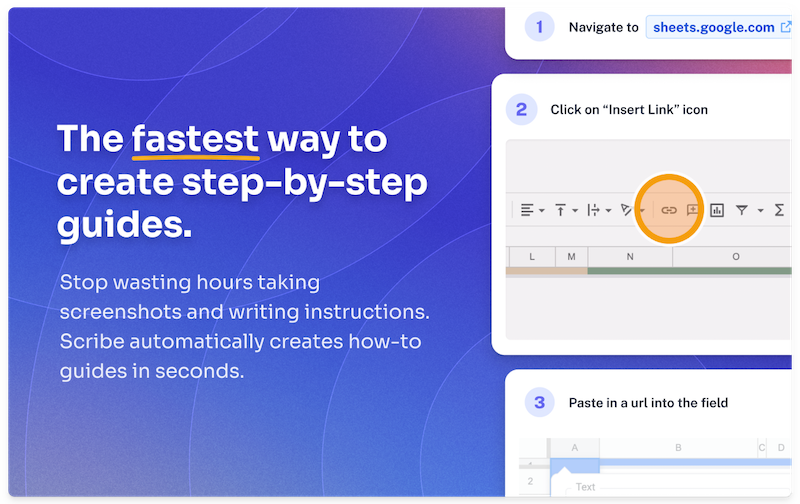
The documentation generator captures your screen to build process documents — complete with text, links and annotated screenshots.
Use Scribe to build and share visual guides with your team and clients. Scribes are easy to capture, store and embed in any of your favorite tools.
Proprofs Knowledge Base
Proprofs Knowledge Base is an online knowledge management tool that helps businesses create documentation, manage customer support, and improve internal team collaboration.
It centralizes the information into a self-service knowledge base that employees can access whenever they need to. Besides the internal knowledge base documentation, the software also helps to create guides, manuals, and wikis for the customers so they can find answers to their questions themselves without raising a ticket or contacting customer support.
Nuclino
Nuclino is a centralized workspace to collaborate with teams and organize all the documents, knowledge, ideas, and projects in one place.
It’s specifically built for internal documentation but has the advanced functionalities of a project management tool, allowing teams to collaborate in real-time and structure documents using lists, tables, boards, and graphs.
Nuclino has a simple, intuitive UI with features such as markdown commands to format the documents quickly; an internal linking system to link related documents, and an instant search to immediately access information on a topic.
Document360
Document360 is an online self-service knowledge base built for internal and external users—and can be accessed either publicly or privately. It allows editors and content producers to manage and publish articles and understand how users interact with the knowledge base with built-in analytics.
The documentation system is built for small businesses who want to shift to the self-service model and reduce customer support costs while maintaining structured internal and external documentation. Additional functions include a markdown editor, version control, search analytics, AI machine translation, and robust security features that make the tool more usable and reliable.
Tettra
Tettra integrates with Slack, MS Teams, and other tools to answer repetitive questions asked by employees across the company’s communication channels. A new or existing answer pops up right within the channel when a question is asked.
Employees can also submit their questions on the platform, which can be answered by the experts in their own time. Regular checks by subject matter experts ensure the information uploaded is accurate and relevant. Tettra’s simple and intuitive page editor makes it easy to create content, streamline knowledge sharing, and improve team collaboration.
Choosing the right documentation tool for your business
When choosing a documentation tool for your business, there’s no one "perfect" option. Start with understanding the documentation needs of your business, and then choose a software that ideally integrates with other tools, offers customization, and aligns with employees’ needs and preferences.
A suitable software will help you optimize resources and increase productivity, improve collaboration across functions, and ultimately boost the company’s top and bottom line.
Build visual business process documentation in seconds — for free!







