Free ChatGPT user manual generator
Looking to create user manuals in seconds with custom instructions and interactive tutorials to guide users on your products or services?
Generate creative content in seconds
Craft informative and engaging user manuals and guides in seconds with Scribe's ChatGPT User Manual Generator.

Scribe is the first AI platform that pairs ChatGPT's powerful language model with your specific processes — simply:
- Use Scribe to record your process, product or tool.
- Select the guides you want to include.
- Ask the AI to create your user guide with a few simple prompts.
... and Scribe will auto-generate a comprehensive manual specific to your company's processes and tools.
"Shoutout to @ScribeHow for making User Manual creations a breeze. Plenty of hours saved in creating How-to Guides and User Manuals in the last 2 working days! Thanks ScribeHow for making such a useful product!"
Why Use Scribe's ChatGPT User Manual Generator?
1. Increase efficiency & save time
Scribe's powerful tool records your screen while you go through any process, then auto-generates a visual guide complete with:
- Auto-generated text for each step.
- Links to any site.
- Annotated screenshots for each click or double click.
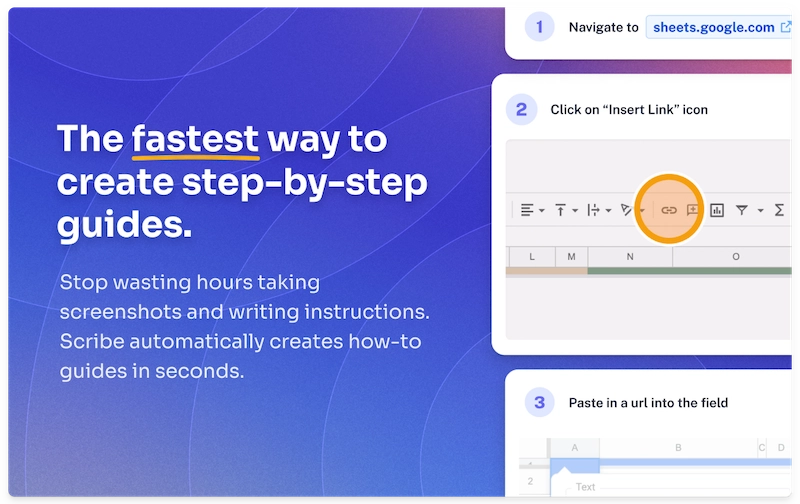
Generate creative content in seconds, then use Scribe's AI features to create user manuals, templates, outlines and custom instructions in seconds.
🔥 This is where Scribe stands out from generic ChatGPT tools: it automatically creates user manuals based on your specific processes.

With just a few prompts, you can quickly generate human-like text and transform it into comprehensive process documents with real-world examples, including:
- User manuals.
- Frequently asked questions pages and help centers.
- Product walkthroughs.
- How-to guides.
- Training manuals.
- Customer support request documentation.
This frees up your technical writers to focus on more complex tasks like editing and ensuring accuracy.
"As we add new team members it's easy for me to teach everyone how to pull up information in our client portal and how to change policies. I create a Scribe once, share it and I'm done. I don't have to worry about having to show the same thing multiple times. Onboarding is easier and our clients are happier!" — Elizabeth Hernandez
2. Improve user experience
Create user manuals with an engaging and professional look to boost user experience.
- Clarity and consistency: Use Scribe's AI features to ensure consistent language and formatting throughout your manual, making it easy to understand and navigate.
- Informative and engaging: Create user manuals and interactive tutorials with rich media like images, instructional videos, links to resources, and more to improve the quality.
- Standardize your user manuals for a seamless user experience. Use Scribe's powerful language model to generate human-like text with a consistent layout that can be customized to match your brand and preferences.
3. Enhance content quality
It's a good practice for user manuals to evolve with your product. Scribe makes it easy to gather feedback from users and update your documentation with future developments.
- Up-to-date manuals: ChatGPT user manual generators like Scribe offer universal updates, ensuring users always have access to the latest information.
- Improve readability: Generate clear, easy to understand interactive tutorials, regardless of technical expertise.
- Incorporate suggestions and user experiences to answer questions, help with customer support requests and continually improve the quality of your manuals.

Getting Started with Scribe’s ChatGPT User Manual Generator

Step 1: Record Your Process
Once you’ve installed Scribe, navigate to the process or specific task you want to document. Click the Scribe icon in your browser toolbar.
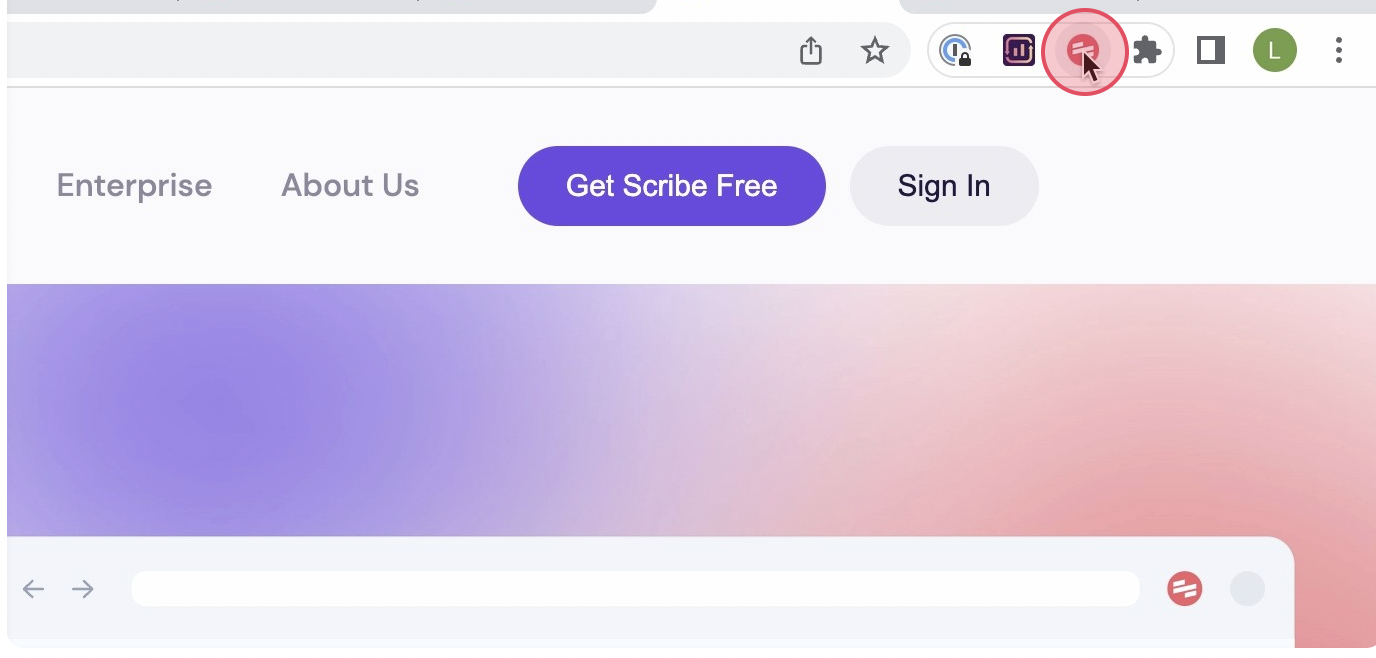
Then, click "Start Capture". Scribe captures your onscreen actions, including:
- Mouse movements and clicks to show users how to navigate a software program or website.
- Keystrokes to show users how to type text or enter commands.
- On-screen changes to show users how to make changes to a document or image.
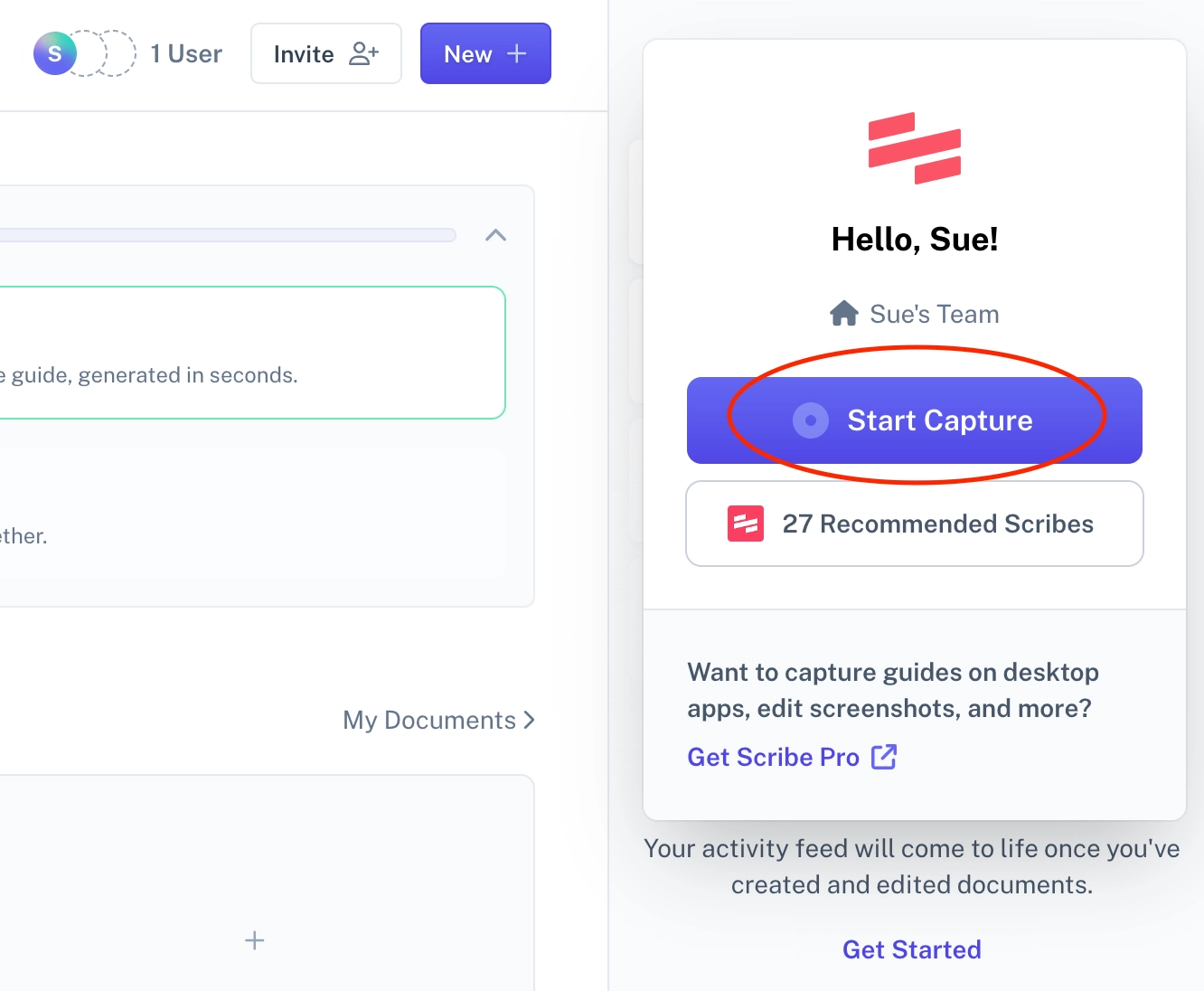
Scribe captures processes and specific tasks you want to add to your user manual — generate human-like text for your step-by-step guides in seconds.
Step 2: Stop Recording & Generate a Guide
Once you’re done, click "Stop Capture". In seconds, Scribe will auto-generate a step-by-step guide, complete with text, links and annotated screenshots.
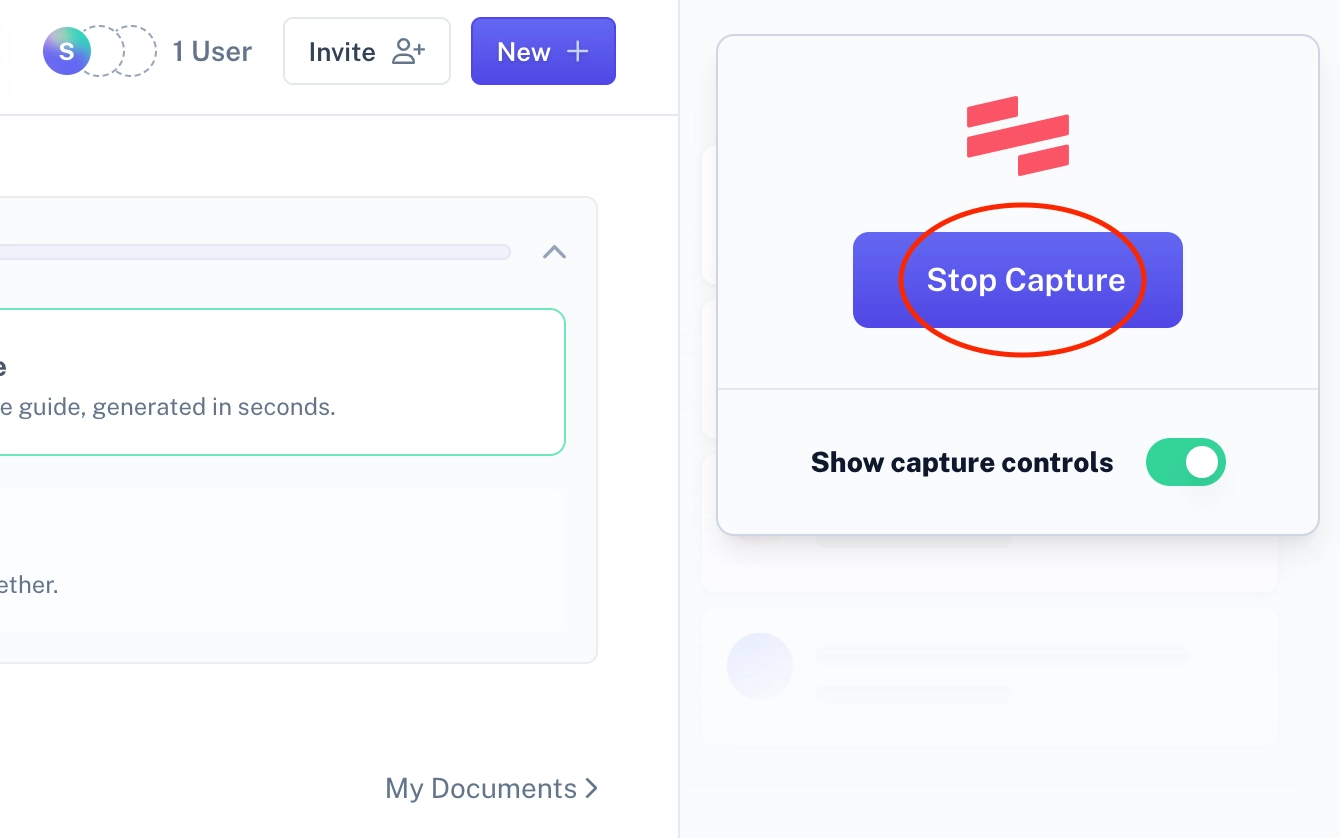
Your guide will include:
- Mouse movements and clicks to show users how to navigate a software program or website.
- Keystrokes to show users how to type text or enter commands.
- On-screen changes to show users how to make changes to a document or image.
Step 3: Edit & Customize
Customize each guide to create interactive tutorials that improve user experience by:
- Adding tips and tricks.
- Updating steps.
- Annotating screenshots.
- Adding instructional videos, GIFs and images.

Use Scribe's editing features to build custom instructions:
- Auto-generate a summary of your process document.
- Combine steps to create a visual GIF.
- Add additional steps, tips and alerts.
- Invite teammates for review, feedback or approvals.
Step 4: Use ChatGPT to Write Your User Manual
To create user manuals with ChatGPT, simply select the Scribes you want to add and let Scribe do the rest.
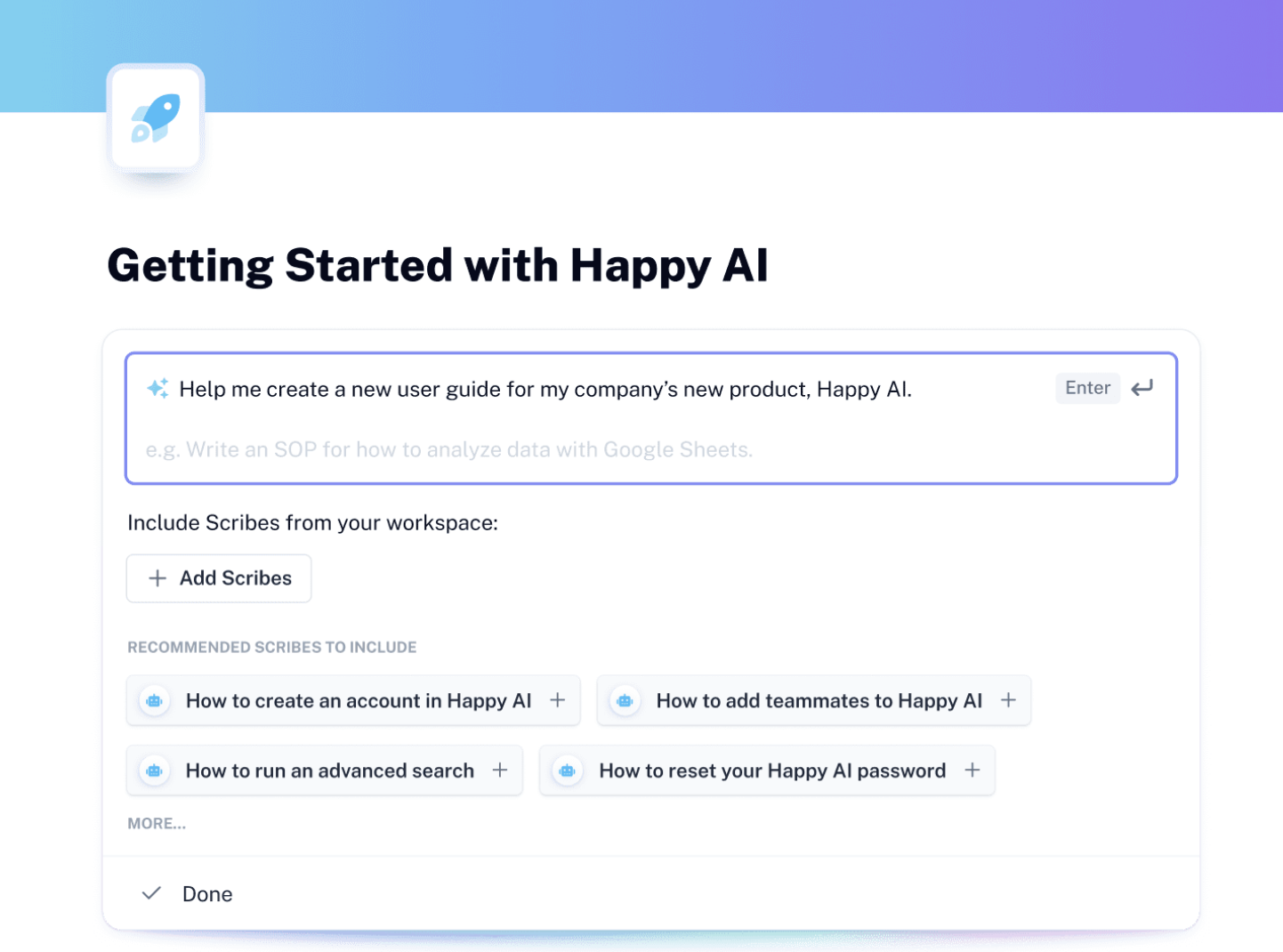
Scribe's ChatGPT User Manual Generator builds a manual from your Scribes in seconds. With Pro and Teams, you can use Scribe's collaborative tools to let teammates:
- Make their own screen recording.
- Use the edit tools.
- Download full-page screenshots as a PNG file.
- Add comments and request updates.
Step 5: Share Your User Manual
Share the manual with your users through your product's website, support portal or other relevant channels.
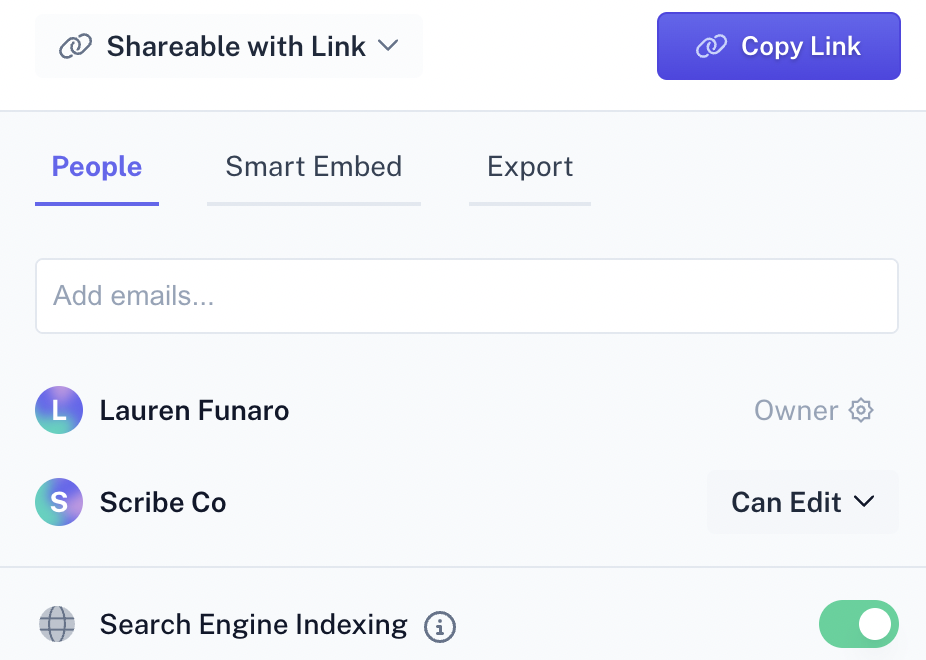
There are several ways you can share user manuals:
- Adding teammates directly to your workspace.
- A quick link and permissions.
- Embedding HTML into one of thousands of integrated tools and platforms.
- Export to PDF or Markdown (Pro and Teams).
With Scribe's ChatGPT User Manual Generator, you can create user manuals in seconds that empower your users, simplify explanations and improve your documentation.
FAQs
Can ChatGPT write training manuals?
Scribe is a tool powered by ChatGPT that will capture your processes and generate human-like text in a step-by-step guide with a consistent structure and format.
Use Scribe to generate creative content and customize training manuals in seconds, making training easier and more effective.
How do I create a product user manual?
Follow these best practices for creating a product user manual:
- Define your audience.
- Tailor the manual to their experience level and needs.
- Use customer support requests to answer questions or potential challenges.
- Automate the process with AI tools like Scribe to save time.
- Clearly describe the problem or potential challenge your product solves.
- Break your manual into sections for easy to understand navigation.
- Use descriptive language to explain features and functions.
- Include high-quality images, instructional videos and real-world examples.
- Write in an active voice and avoid using the first person.
- Stay focused on the topic to avoid confusion.
How do I create a user manual for a software application?
To create a user manual for a software application, follow these steps:
- Identify the target users for your manual.
- Focus on addressing real-world examples and potential challenges users might encounter.
- Present instructions and specific tasks in a sequential and logical order.
- Map out the user journey to ensure all necessary steps are covered.
- Use a template for the layout.
- Write clear, simple and easy-to-follow content.
- Assume your users have no prior knowledge — and make it easy to understand.
- Test the instructions with inexperienced users to make sure they're clear and effective.
What do you mean by user guide?
A user guide is designed to help users effectively navigate and use a specific product, service or application.
- User guides are typically created by technical experts, product developers or customer service teams.
- They provide detailed instructions and explanations to make it simple for users to understand and operate the product.
- User guides are written in a way that's easy to understand and include helpful images.
Learn more about what you can do with Scribe:
- Free ChatGPT Training Manual Generator
- Free ChatGPT Documentation Generator
- Free Software Process Generator
- Free Process Generator
- Knowledge Base Generator
- GitHub Workflow Documentation Generator
- Information Technology Generator
- FAQ Response Generator
- Free Documentation Generator
- Free SOP Generator
- Free Windows Screen Recorder
Looking for free templates to get started? We've got you covered!
- How to Write an Easy-to-Follow User Manual [+Free Template]
- How to Make a Step-by-Step Guide (+15 Free Templates)
Learn the basics of ChatGPT with these resources:
- How ChatGPT works: Understanding the basics of ChatGPT & AI
- Learn the basics of ChatGPT prompts
- ChatGPT tutorial: The basics of ChatGPT's powerful language model
- Discover the basics of ChatGPT use cases
Or check out these resources we think you'll love!
- What is a User Manual? (+ How to Write One)
- Best User Manual Software
- How To Create User Flow Diagrams
- User Guide Best Practices
- 5 Steps to Creating an Effective User Adoption Strategy
- How to Write User Guides for a Diverse User Base: Match all Needs & Skill Levels
- Best ChatGPT Alternatives
- How to Document Processes with AI
- Top Swimm Alterntatives
- Scribe vs. Tango: Which Tool is Right for You?
Ready to create user manuals with informative and engaging content that improves the user experience? Build your first manual in seconds with Scribe's free ChatGPT user manual generator!












