Introduction
Today, customers have several options to choose from at their fingertips, along with the resources necessary to make better purchase decisions.
They have the ultimate authority, and providing a remarkable customer experience is the only way sellers can encourage their existing customers to continue doing business with them and turn their clientele into staunch brand advocates.
This brings us to the next question: how can you ensure you’re delivering a great customer experience?
You need to offer prompt and accurate technical support. This will resolve customer issues rapidly and reassure them that they’ve made the right decision trusting you over the competition. What's more, you can take things to the next level by introducing help desk tiers designed to maximize customer satisfaction.
Read on as we discuss the different help desk tiers and how they help to consistently offer the best possible customer facing support.
TL;DR: Help desk tiers
- Help desk tier support organizes support centers into different levels for handling customer issues.
- There are five help desk tiers: Tier 0, Tier 1, Tier 2, Tier 3, and Tier 4.
- Each tier has specific responsibilities and skill requirements.
- Implementing a tiered support system can improve customer satisfaction and efficiency.
- Collaboration, time limits, and the right tools are key to successful tiered support.
What is help desk tier support & how does it help a business?
Help desk tier support is the process of organizing a support center into different levels for handling incoming support issues.
Every level requires specific staffing, automation, and systems to most efficiently filter your support through different tiers. That’s why help desk support is broadly referred to as technical support.
Help desk tiers are identified by numbers: Tier 0, Tier 1, Tier 2, and Tier 4. Different companies organize their help desk according to staff size and experience, which is why the naming of these tiers varies from one company to another.
Help desk tiers are useful for several reasons, including:
- Promptly resolving small or repeat customer issues during their first interaction.
- Strategically addressing customer requirements.
- Facilitating sales service by empowering customers to be self-sufficient when needed.
- Establishing a timeline and protocol for complex problems and optimizing predetermined KPIs.
- Creating opportunities for feedback and suggestions for continued development.
- Improving employee training, retention, and upward mobility by clarifying organizational expectations and standards.
We’ll explain every tier in more detail in the next section.
Understanding the 5 help desk tiers and their job descriptions
With some variations, a typical help desk infrastructure is organized around the following support tiers:
Help Desk Tier 0
Tier 0 facilitates self-help and user-retrieved information by including every tool you can put at the customer’s disposal to resolve issues themselves. This level involves little to no direct customer-to-employee interaction.
Common examples of level 0 tools include:
- Knowledge base.
- Support information on websites or apps.
- Support forums.
- Service catalog.
- Detailed manuals and FAQs.
- Social media or a self-service portal.
The functionality of tier 0 lies in the hands of developers responsible for creating company websites and apps. It also requires moderators to continually check customer forums for comments and the technical marketing team to create and update product information for users.
⚡ Use a knowledge base Chrome extension like Scribe to build your help desk knowledge base in seconds!
Help Desk Tier 1
Tier 1 focuses on providing front-line help desk resolution and basic service desk delivery. The support and personal teams are directly involved in carrying out technical support tasks.
Moreover, tier 1 is where the customer first comes into direct contact with your employees. So it‘s important for those in charge of providing assistance to be efficient when fixing issues and know when to delegate the problem to someone in a higher tier.
Common examples of level 1 tasks that help desk support personnel need to deal with are:
- Attending to customer phone calls.
- Collecting customer requests and data.
- Responding to customer emails and social media messages.
- Creating tickets for tier 2 support.
- Providing product information.
- Helping customers with basic troubleshooting.
- Solving non-technical problems like password resets and operating system errors.
Tier 1 personnel includes junior-level technicians who are often recent college graduates or outsourced third parties. In addition to handling simple desktop support questions and issues, the technicians are responsible for forwarding customer tickets they’re unable to solve to tier 2 technicians.
Help Desk Tier 2
Tier 2 is where customer issues get more complex and technical.
Personnel belonging to this category are responsible for providing in-depth troubleshooting and backend support and are, hence, more knowledgeable of your company's hardware and software tools. Tier 2 technicians usually have two years of experience providing IT support and can handle complex desktop problems, routing, and network issues besides general server support.
Common examples of problems level 2 help desk customer support are required to solve are:
- Vendor management questions.
- Network problems.
- Product/feature request.
- Complex issues like billing and refunds.
- Bankend issues that require substantial knowledge of the company’s software, hardware, and network functioning.
Simply put, Tier 2 technicians access issues and provide solutions for problems that cannot be handled by Tier 1 technicians — and if no solution is available, they escalate the incident to Tier 3 technicians.
Help Desk Tier 3
Tier 3 is the highest level in terms of expert product and service IT support. This tier comprises the highest level of technical skill in the organization (product engineers, developers, chief architects) who are well aware of how your company’s products and tools work and have access to the highest level of technical resources.
Some examples of problems that Level 3 personnel solve are:
- One-off issues that haven’t been encountered before and require new products or infrastructure to resolve.
- Fixing or diagnosing bugs.
- High-level troubleshooting.
- Request for product upgrades or feature customization.
- Downtimes or security issues.
- Usability problems.
Besides these, Tier 3 technicians also resolve tickets elevated from Levels 1 and 2, respectively. That's why it’s better to hire personnel with tertiary-level education in IT and two to three years in a customer service or software support role.
Help Desk Tier 4
Tier 4 deals with problems that are not supported by your organization and, therefore, uses outside technical support. It involves external support for products or components your company provides but is supported by a third-party service provider or a supplier.
Common examples of incidents that level 4 desk support personnel solve are:
- Problems with specialized hardware created by other vendors or your business partners.
- Machine maintenance is provided by outsourced services and official vendors.
- Bug fixes and code updates.
- Firmware updates, software patches, and handling other security risks.
Tier 4 generally consists of support for computers, printers and other outsourced hardware and software.
Tips to implement a tiered support system in your company
You can modify your companies to your support framework according to your exact requirements, philosophies, and resources.
Below are a few tips to help you customize your help desk tiers to deliver greater customer satisfaction.
Foster collaboration between support tiers
Seamless collaboration between different help desk tiers enables technicians to learn from the resolution processes, making them better at handling different types of customer issues. It also plays a critical role in decreasing employee turnover rates since each support executive knows exactly what’s expected of them, helping them perform better.
Create time limits for solving customer queries
One of the key problems of tiered support is understanding and categorizing which customer issues go to which tier.
An easy way to sort this out is by referring to the time taken to resolve each issue, i.e., the longer it takes to solve a problem, the more experienced the technician should be. For example, issues that can be resolved in less than 15 minutes should be assigned to a Tier 1 technician. If they’re unable to solve it, the ticket should move on to the next level, and so on.
Be sure to set realistic time limits by referring to customer reports and categorizing support tickets by different types of issues.
Invest in the right tools

Deploying the right software tools can add more structure to customer support.
For instance, investing in the right customer service software like LiveAgent automatically routes customer issues to the appropriate tier agent, eliminating any cold transfers between different agent tiers.
Similarly, using tools like Scribe to create visual step-by-step documentation will ensure help desk technicians know their roles and responsibilities, reducing repeat questions and improving efficiency.
Start with one of Scribe's free help desk templates or our AI helpdesk documentation generator and use AI to write your documentation for you.
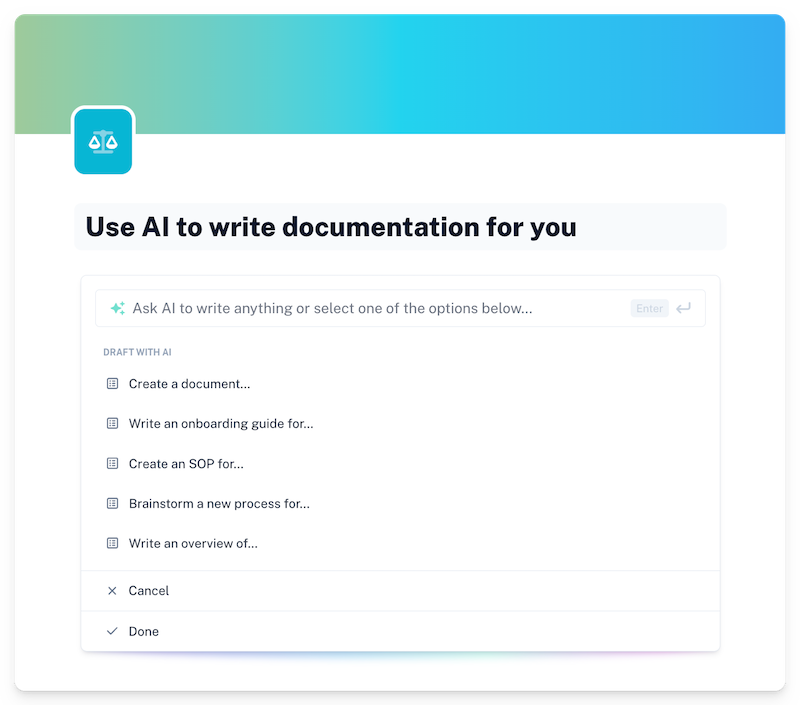
Try to invest in solutions that facilitate in-app collaboration and allow agents from different help desk tiers to work together with minimal back and forth to improve team collaboration.
Are help desk tiers necessary for your organization?
Offering tiered support can assure consistent results and elevate your different types of customer service. This is a huge benefit considering providing efficient technical support is often overwhelming, especially as your company grows.
That said, knowing the proper way to organize your help desk team is extremely crucial here. For a tiered support model to function successfully, you’ll need the right support technology that can supplement your efforts and help your agents operate without any hiccups.
When done right, help desk tiers can cut down on time and resources and help retain more customers. But when done wrong, it’ll hurt your support team's ability to maintain quality of service.
📌 Related resource: How Technical Writing Influences a Better Customer Experience
Setting up tiered technical support
You have to factor in your company-specific needs, circumstances, and staff strength to develop the right structure for your technical support.
For instance, when you’re a software company, you’ll need to solve a lot of technical issues, but if you’re in the retail or service niche, you’ll find yourself facing monetary and delivery issues. If you have staff to support only three or so levels of tiered technical support, that’s okay too! The whole system is very flexible and can be customized to meet your requirements.
Once you’ve established your support structure, consider how you can continue supporting your technicians and ensuring they consistently deliver positive customer experiences.
You can define skill sets, required technical expertise, and language proficiency for agents belonging to a specific tier. Another tip is to create opportunities for growth by providing your support team with formal and informal training, mentorship, and ongoing education.
While implementing tiered support across your organization isn’t the easiest task, it's worth the effort. From improving customer communication to helping your customer support agents make a positive impact on your customers, adding a little structure to your customer support can go a long way.











