Introducing Scribe – An incredible work plan generator
Whether you're a project manager, team leader or individual contributor, Scribe will absolutely change the way you document and share work.
Automatically capture actions, screenshots and text, to save time and reduce errors. Scribe’s intelligent algorithms and AI capabilities ensure that the generated work plans are accurate and well-organized.
Why you need Scribe for your work plans
- Simplified work plan process: Scribe streamlines the creation of work plan documents, making it straightforward for users. The interface is simple as well as easy to understand.
- Comprehensive work plan: Scribe automatically captures actions, screenshots, and text, ensuring that all important details are included in the work plan. The work plans created using Scribe are all-inclusive, clear and precise.
- Versatile application: Scribe can be utilized by project managers, team leaders, and individual contributors across various industries and domains. Your entire team can work together on different work plans.
Use Scribe’s work plan generator today

Step 1: Capture your work plan
To initiate the creation of a work plan, start by installing and activating Scribe. Once Scribe is up and running, a single click on the record button will commence the process of capturing your actions and screenshots, facilitating the swift generation of a comprehensive work plan.
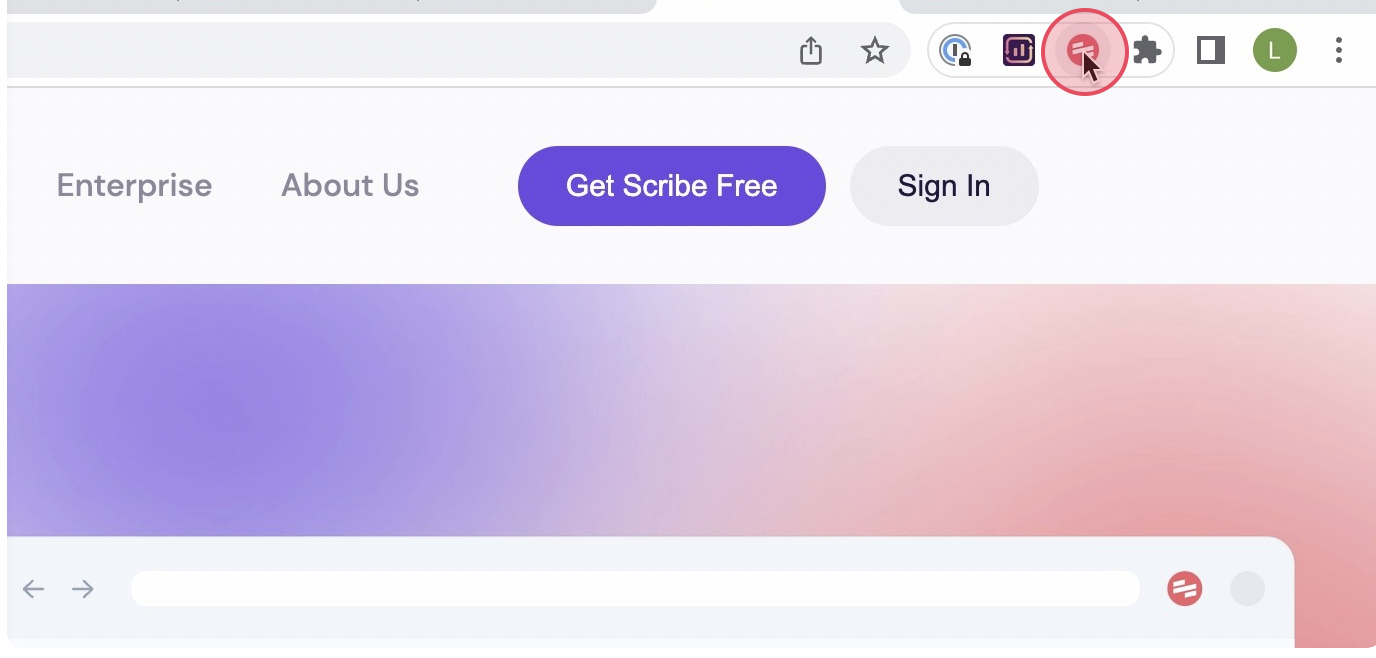
Following that, proceed by selecting the 'Start Capture' button. This action will start the work plan recording. Scribe will autonomously capture screenshots and text as you navigate through the process.
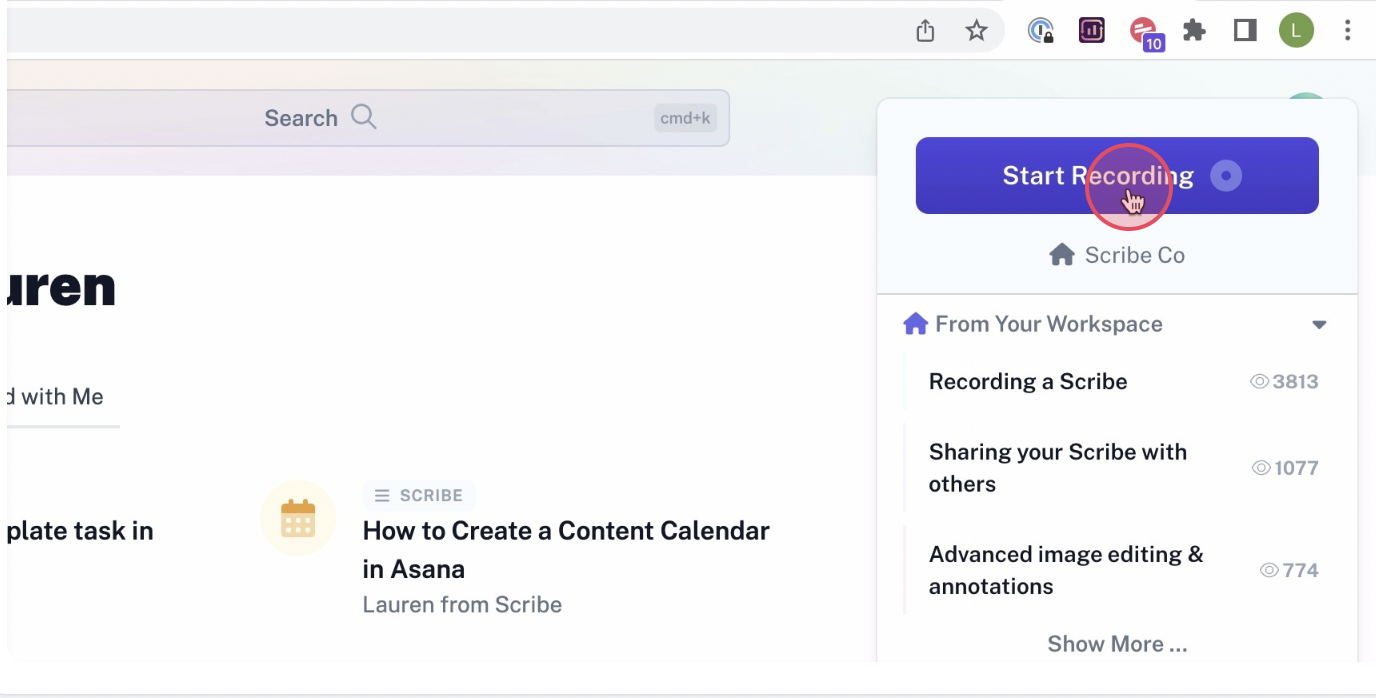
{{banner-short-v2="/banner-ads"}}
Step 2: Watch Scribe build your work plan
After you have finished the work plan creation process, simply click the "Stop Recording" button located on the extension.
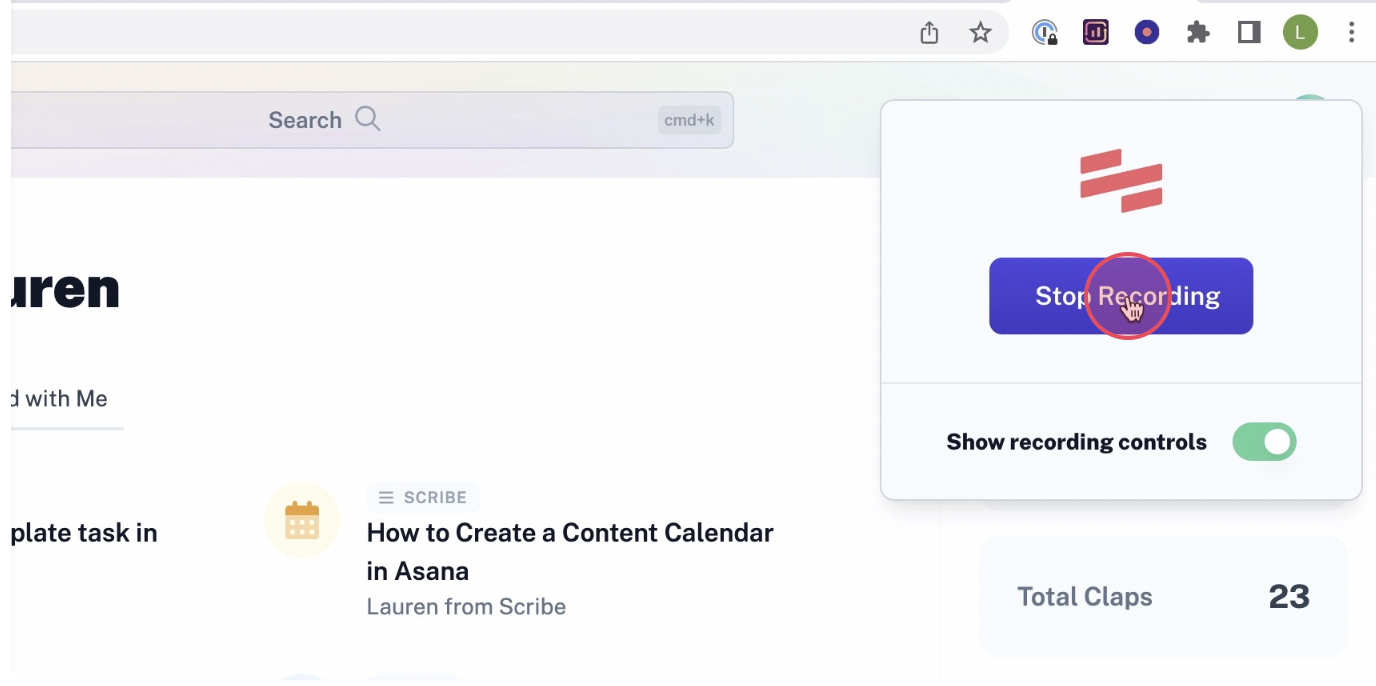
Step 3: Use AI to do the rest
With the aid of Scribe AI, the task of writing your work plan is streamlined. Simply choose the desired Scribes you want to include, and Scribe will handle the rest, automatically generating a comprehensive work plan for you.

Step 4: Collaborate with your team
Share the work plan with subject matter experts to get their feedback and suggestions. Collaborate with them to gather valuable insights and refine the work plan based on their input.

Step 5: Publish your work plan
Once you have reviewed and approved the entire work plan, finalize it. Publish it and make it available to your intended audience.
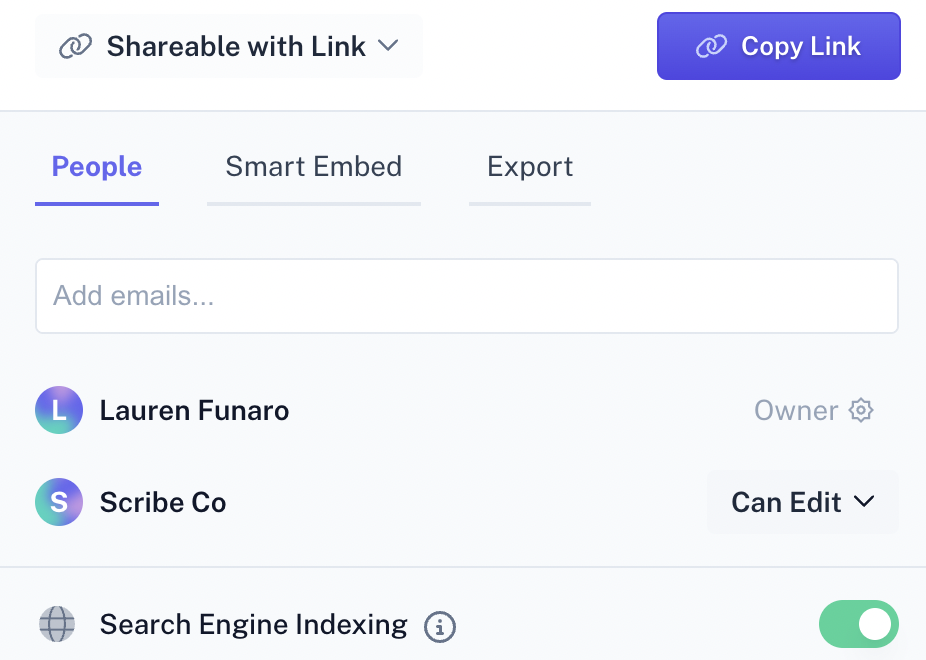
Create comprehensive and user-friendly work plan documents — effortlessly!
FAQs
What do you write in a work plan?
When creating a work plan, several key components should be included:
- Goals and Objectives: Clearly define the goals and objectives that you want to achieve through the work plan. This provides a clear direction and purpose for the plan.
- Team Responsibilities: Assign specific responsibilities to team members to ensure that everyone knows their role and what is expected of them. This helps to distribute the workload and ensures that tasks are completed efficiently.
- Project Timelines: Establish timelines for each task or milestone in the work plan. This helps to keep the project on track and ensures that deadlines are met.
- Budget: Determine the budget for the work plan, including any necessary resources or funding. This helps to allocate resources effectively and manage costs throughout the project.
By including these components in a work plan, you can effectively outline the goals, responsibilities, timelines, and budget for your project, providing a clear roadmap for success.
What is a work plan with examples?
A work plan is a detailed outline that outlines the necessary steps to complete a project. It clearly defines the desired outcome and identifies the major activities or deliverables required to achieve that outcome. A work plan also highlights the resources and participation needed, as well as any dependencies that may exist.
Here are some examples of work plans:
1. Construction Project Work Plan:
- Define project objectives and scope.
- Develop a timeline and schedule.
- Identify required resources, such as materials and equipment.
- Assign tasks and responsibilities to team members.
- Monitor progress and adjust the plan as needed.
2. Marketing Campaign Work Plan:
- Set campaign goals and objectives.
- Identify target audience and develop messaging.
- Determine marketing channels and tactics to be used.
- Allocate budget and resources.
- Create a timeline for campaign implementation and monitoring.
3. Research Project Work Plan:
- Define research objectives and questions.
- Develop a research methodology and data collection plan.
- Identify necessary resources, such as research participants or equipment.
- Conduct data analysis and interpretation.
- Prepare a final report or presentation of findings.
Learn more about what you can do with Scribe:
- Free Roadmap Maker
- Work Breakdown Structure Maker
- Work Instructions Generator
- Free Protocol Generator
- Free Explainer Guide Generator
- Free Workflow Maker
- Free Process Narrative Generator
- AI Writer for Operations
- Free Manual Creator
- Free SOP Generator
- Free Documentation Generator
Looking for free templates and guides to get you started? We've got you covered!
- Save Time & Streamline Processes with Scribe's Pre-Built Operational Level Agreement Template
- Communication Plan: How to Create a Communications Plan Template [+ Examples]
- 7 Checklist Examples to Maximize Productivity at Work & Life [+ Free Template]
- How to Create a How-to Guide + 8 How-to Tips
- 100+ Free SOP Templates: How to Write Standard Operating Procedures
- 15+ Step-by-Step Guide Templates & How to Create One
- 12 Free Training Plan Templates You Can Use Today
- 5 Free Digital Marketing SOP Templates for Your Business
Or check out these related resources that we think you'll love!
- How to Write Work Instructions: An Easy Step-by-Step Guide
- Best Product Roadmap Tools
- 8 Project Documentation Challenges You Need to Know (+ Solutions to Solve Them)
- 7 Risks of Project Management: How to Avoid Disaster
- A Pain in the Project: 10 Ways to Prevent Scope Creep
- Creating an External Communication Strategy
With Scribe's user-friendly free Work Plan Generator, you can create custom work plans, step-by-step tutorials, templates, SOPs, and so much more — in minutes!








