Introduction
Jump to...
- Why do you need ChatGPT Chrome extensions?
- Top ChatGPT Chrome extensions in 2025
- Maximize your ChatGPT experience
From writing emails to summarizing blog posts, generating code to managing personal finances—ChatGPT has transformed how we work and communicate.
While ChatGPT is a powerful tool, it still lacks basic functionalities. The user interface is limited to a basic text field and a send button.
If you want to integrate ChatGPT with other websites or add missing features such as speech-to-text or export chat, these ChatGPT Chrome extensions can help.
TL;DR: Best ChatGPT Chrome extensions
- Scribe: Best Chrome extension to document processes
- WebChatGPT: Chrome extension to add web results to ChatGPT prompts
- ChatGPT for Google: Shows ChatGPT responses alongside the SERP results
- YouTube Summary by Glasp: Chrome extension to summarize YouTube videos
- Fireflies: ChatGPT extension to record and transcribe meeting notes
- ChatGPT for Gmail: Powerful Chrome extension to generate emails and draft replies
- AIPRM for ChatGPT: ChatGPT extension for SEO
- GPT for Sheets and Docs: AI writer and assistant for Google Sheets & Docs
- Superpower for ChatGPT: Best Chrome extension for chat management
- Merlin: Personal ChatGPT assistant for all websites
- Promptheus: AI-powered voice assistant for ChatGPT
- Hix.AI: Web copilot for ChatGPT
Why do you need ChatGPT Chrome extensions?
We're all still learning how to use ChatGPT, and switching between different tabs to collect information can be challenging and time-consuming. ChatGPT Chrome extensions make your life easier and help you discover and create content from anywhere on the web.
For example, if you need to summarize content from a webpage, ReadGPT summarizes key information so you don’t have to go through the entire page.
Similarly, TweetGPT can draft tweets and replies that are personalized and relevant.
Here are a few more benefits of ChatGPT Chrome extensions:
- Streamline content creation: With ChatGPT Chrome plugins, you can automate the content workflow, create social media posts, generate emails in seconds, and so much more.
- Find direct and relevant answers: Add relevant web results to the ChatGPT prompts for accurate and updated results.
- Personalize responses: ChatGPT Chrome extensions allow you to quickly draft replies on Twitter and LinkedIn and respond to customers' queries with personalized messages.
- Improve efficiency and productivity: Save precious time and improve everyone's efficiency on the team by automating daily tasks, streamlining content creation, and improving workflow.
- Reduce organizational costs: ChatGPT Chrome extensions replace the need to hire talent by optimizing a host of activities at a fraction of the cost.
Best ChatGPT Chrome extensions
1. Scribe
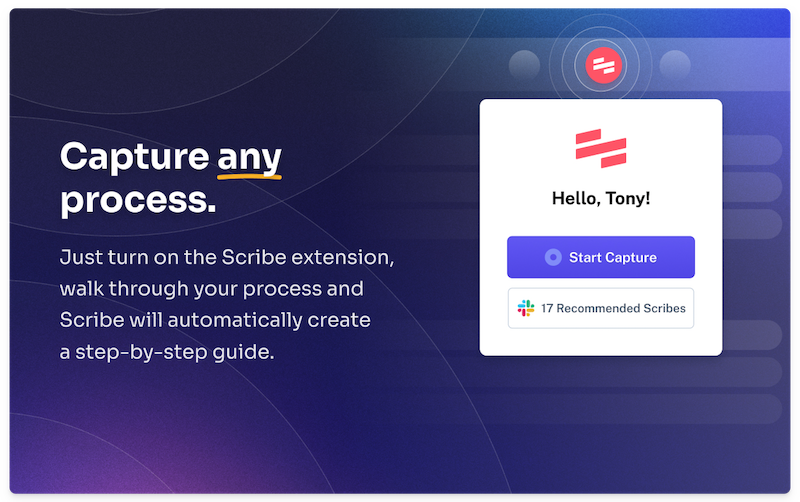
Chrome Web Store Rating: 4.9 out of 5 stars
If you've ever had to manually build process documentation while painstakingly adding screenshot after screenshot, this is the tool for you. One of the best ChatGPT extensions, Scribe, documents comprehensive and detailed processes in a few seconds.
Whether you want to document workflows, generate SOPs with ChatGPT, or step-by-step instructions, this ChatGPT Chrome extension can help. It writes complete documentation of your workflow with automatic screenshots, links, and images.
Getting Started with Scribe, an AI-powered tool

1. Install the Scribe extension and navigate to the process you want to document.
2. Click "Start Capture" and go through your usual workflow. Scribe automatically captures screenshots and images as you go through the process.
3. Once you complete the process, click on "Stop Capture." Scribe will automatically generate a shareable, step-by-step guide with images, links and screenshots.
4. You can customize the documentation as per your needs. Add/edit blocks of text, include links and resources and customize the font and the size as you like.

5. Once you’ve finalized the documentation, share it with your team to receive their input. You can provide access to your Scribe workspace, share a link, or export documentation in multiple formats, such as PDF, HTML and Markdown.
Other features of the ChatGPT Chrome Plugin include:
- Auto-redaction of sensitive information
- One-click sharing
- Easy embed with a CMS or a knowledge base
- Enterprise-grade security and controls
Want to use ChatGPT to its full potential? Download the free extension ➜
2. WebChatGPT

Chrome Web Store Rating: 3.8 out of 5 stars
WebChatGPT adds relevant, updated information from the internet to the ChatGPT when you ask a question. Entering your prompt and the extension will scour through millions of web pages on the internet and compile the latest, up-to-date information to give you the most specific answer to a query.
3. ChatGPT for Google

Chrome Web Store Rating: 4.7 out of 5 stars
Refine your searches with ChatGPT for Google. Once you install the extension, you can view the ChatGPT responses in the Google window itself. It appears on the right side, along with the standard results from Google.
The extension generates a response every time you enter a query, but you can configure it to answer only when you’ve clicked on the extension or add a question mark at the end.
4. YouTube Summary by Glasp

Chrome Web Store Rating: 4.7 out of 5 stars
If you don’t have time to watch an hour-long YouTube Video, the Glasp YouTube Summary Chrome extension creates an end-to-end video transcript and also summarizes the video in seconds.
When you open a video from the Youtube desktop browser, a transcript and summary box appears next to the video. Click on it to generate a full video transcript along with the timestamps. To summarize the video, select “View AI summary," which will redirect you to the ChatGPT home page.
5. Fireflies

Chrome Web Store Rating: 4.4. out of 5 stars
Fireflies.AI, a ChatGPT-powered note-taking and summarizing tool for meetings, solves this problem. It records and transcribes meetings in several languages, drafts emails and blogs, and generates highlights reels of the key moments to create "super summaries." The built-in chatbot, AskFred, also answers questions related to meetings.
6. ChatGPT for Gmail

Chrome Web Store Rating: 4.7 out of 5 stars
Open AI has ChatGPT writer to compose AI-generated emails, but it can generate incorrect results, mix up the names and addresses of the recipient and craft a message that isn’t personalized for the sender.
ChatGPT Email Writer by cloudHQ is a better alternative that lets you compose personalized emails and generate replies in seconds.
The ChatGPT for Gmail extension uses data from previous texts to compose relevant, accurate, personalized replies.
7. AIPRM for ChatGPT

Chrome Web Store Rating: 4 out of 5 stars
If you’re looking for a ChatGPT-powered SEO tool to create a marketing strategy, AIPRM is one of the best ChatGPT Chrome extensions.
AIPRM provides users with a list of SEO prompt templates, including keyword strategy, outrank articles, blog generation, content outlines, and more.
For example, choosing the keyword strategy template creates a table that includes the keyword cluster, primary keyword, search intent, title, and meta description.
8. GPT for Sheets and Docs

Google Workspace rating: 4.4. Out of 5 stars
GPT for Sheets and Docs allows users to integrate ChatGPT with Google Sheets and Docs to generate, translate and summarize the text. You can also perform complex tasks such as managing sheets, extracting data and creating lists without memorizing the formulas.
9. Superpower ChatGPT

Chrome Web Store Rating: 4.3 out of 5 stars
ChatGPT doesn’t have the option to save or retrieve old chats, but Superpower ChatGPT can help you with that.
This ChatGPT Chrome plugin allows you to create folders to store and organize chats. You can assign a different color and drop files into each folder. If you want, you can reorder files and add/remove them as you like.
The best part about Superpower for ChatGPT extension is that you can sync a copy of your chats to your computer. You can change the response language to over 190 different languages in one click and modify the writing style and tone of voice depending on the audience.
10. Merlin

Chrome Web Store Rating: 4.7 out of 5 stars
ChatGPT currently only works on the dedicated OpenAI website. Merlin brings the power of ChatGPT across all browsers and websites. To open the extension, you can use the keyboard shortcuts Cmd + M (Mac) or Ctrl + M (Windows). Enter your prompt and you’ll get a ChatGPT response without having to switch tabs and windows.
11. Promptheus

Chrome Web Store Rating: 3.5 out of 5 stars
Promptheus is a useful voice assistant that allows you to talk to ChatGPT for quick, effective responses. The Chrome extension turns the chatbot into a handy voice assistant, like Siri and Alexa.
Another feature of this extension includes activating the voice commands when the text input bar is not selected, so the extension opens up as a pop-up window that you can use across browsers.
12. HIX.AI

Chrome Web Store Rating: 5 out of 5 stars
HIX.AI's Chrome extension is an all-in-one ChatGPT copilot for the web that goes beyond the limitations of ChatGPT in a single browser tab. With this extension, you can get AI help anywhere on the web.
The extension comes with a ChatGPT-like chatbot called HIX Chat, which is displayed in the sidebar and integrated into search engines like Google and Yahoo Search. This way, you can get quick and accurate answers not only by asking questions to the chatbot but also directly from the search result page.
Whenever you see something on a web page that you want to translate, rewrite, summarize, or require an explanation, simply select the text, and the Quick Lookup toolbar of our extension will pop up. With this convenient toolbar, you can access these features and more without having to copy text or switch tabs for assistance.
In addition, this Chrome extension works seamlessly with many popular platforms. Type // and you can write and reply to posts on social media sites such as Facebook, Twitter, Instagram, etc., as well as compose and reply to emails on Gmail. It also brings the power of AI to Google Docs, enabling you to write and refine content in Google Docs just as you would with Notion AI.
Maximize your ChatGPT experience with the best ChatGPT Chrome Extensions
From creating content for social media in seconds, generating code and Excel formulas and exporting chats, ChatGPT Chrome extensions make the chatbot more comprehensive, detailed, and all-inclusive.
But that's not all. You can also create detailed SOPs, step-by-step guides and complete workflows with Scribe, one of the best ChatGPT Chrome extensions.
Click Capture, go through your usual process, and Scribe will create a visual guide for you, with annotated screenshots, resources, links and images.
Want to try it out? Get the free extension here.











