How to use Scribe's ChatGPT documentation generator
Welcome to Scribe, the ultimate ChatGPT Documentation Generator. With Scribe by your side, you can effortlessly create comprehensive and detailed process documentation for your processes. Whether you need to document workflows, standard operating procedures (SOPs), or step-by-step instructions, Scribe is here to streamline the process. Let's dive into the world of Scribe and discover how it can revolutionize your process documentation.
Why Choose Scribe as Your Process Documentation Generator
1. Simplify documentation creation
Writing process documentation manually can be a daunting task. Scribe takes the burden off your shoulders by automatically capturing your actions and documenting them in real-time. This way, your documentation accurately reflects your actual workflow, making it clear and easy to follow.
2. Create cohesive documentation
Consistency is vital when documenting processes. Scribe generates documentation with a standardized layout that you can customize to match your organization's style and branding. This ensures a cohesive and professional look across all your process documents.
3. Harness collective knowledge
Creating effective process documentation requires input from those who are directly involved in the process. Scribe facilitates collaboration by allowing team members to provide feedback and suggestions, helping you continuously improve your documentation and keep it up to date.
{{banner-short-v2="/banner-ads"}}
Getting Started with Scribe, Your Process Documentation Generator

Step 1: Record your process
Install Scribe and navigate to the process you want to document. Click on the Scribe icon in your browser toolbar to initiate the recording process.
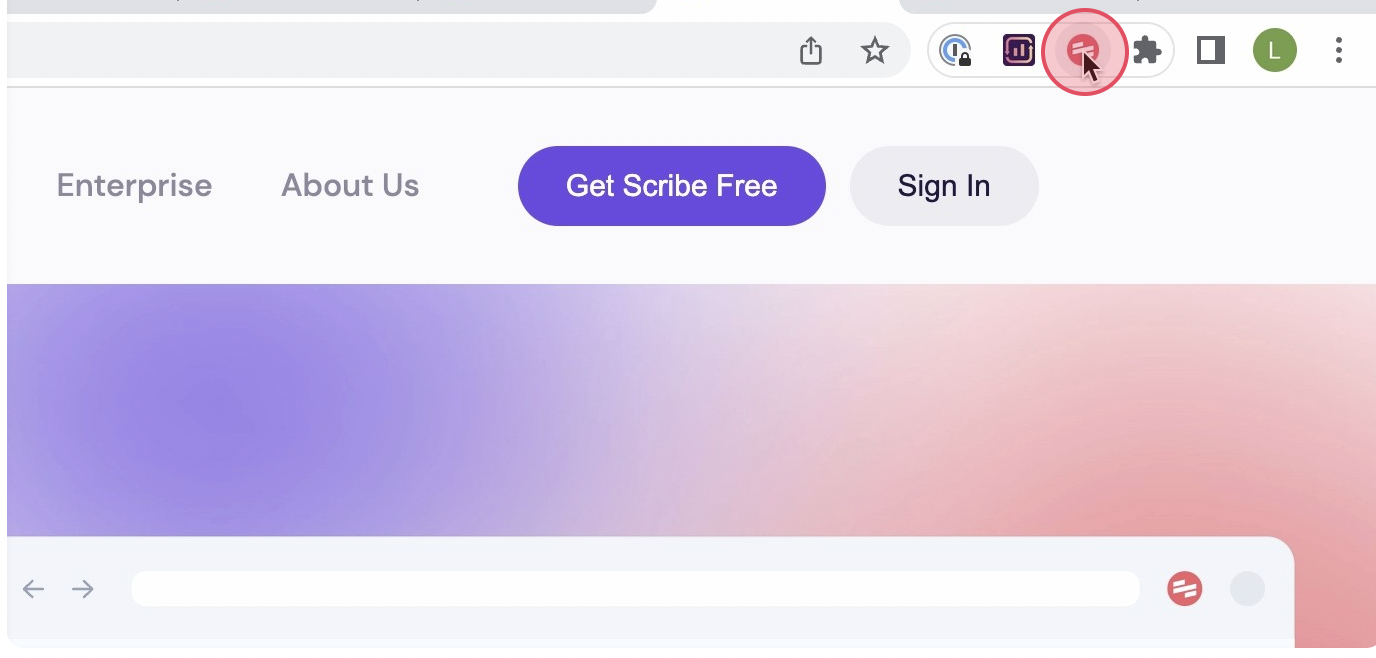
Then, click ‘Record’. This will start the recording process, and Scribe will automatically capture screenshots and text as you navigate through the process.
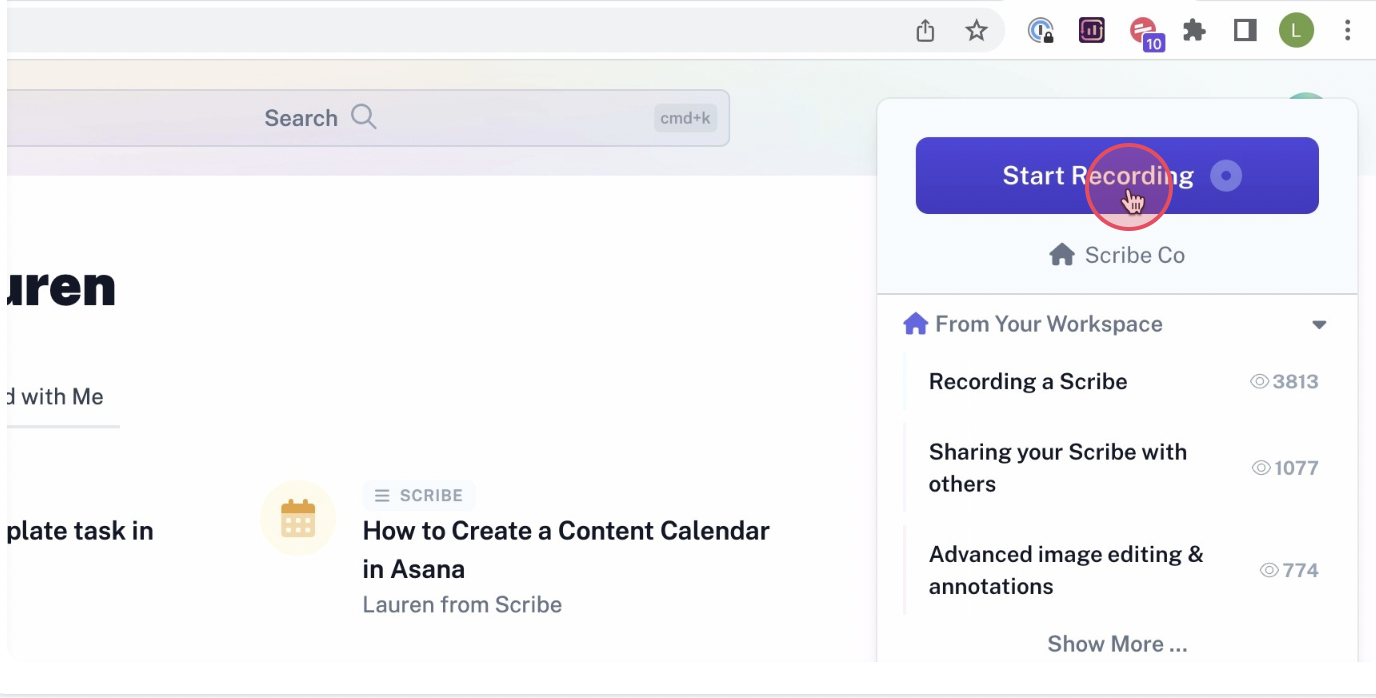
Step 2: Stop recording & review
Once you have completed the process, click the "Stop Recording" button in Scribe. Scribe will automatically generate a step-by-step guide based on the captured screenshots and actions. Take a moment to review the guide and confirm it's accurate.

Step 3: Edit & customize
Tailor your documentation to meet your specific needs. Add additional information, clarify steps, or include supplementary resources to enhance understanding. Scribe allows you to customize your documentation by incorporating visuals, such as screenshots and diagrams, to make the process even more clear and visually appealing.
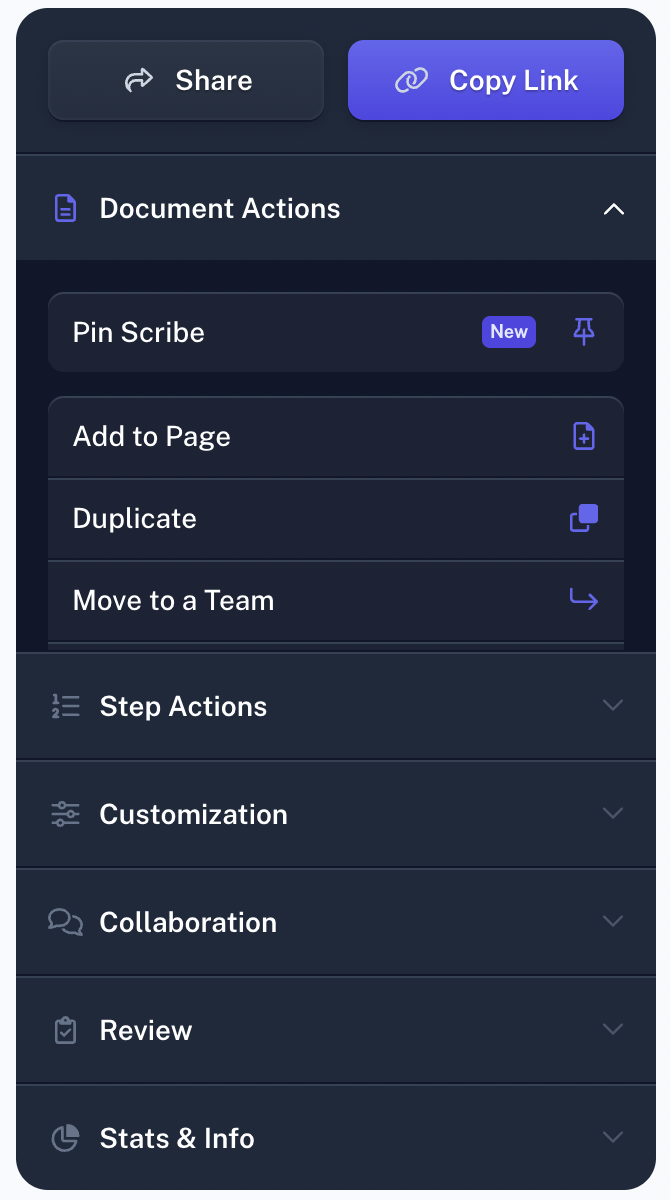
Step 4: Share with your team
Leverage the collaborative features of Scribe to gather insights and make iterative improvements to your process documentation.
Once your documentation is finalized, share it with your team through your preferred channels. You can provide access to your Scribe workspace, share a link, or export the documentation in various formats, such as PDF, HTML, or Markdown.
Ensure that your valuable process documentation is easily accessible to everyone who needs it.
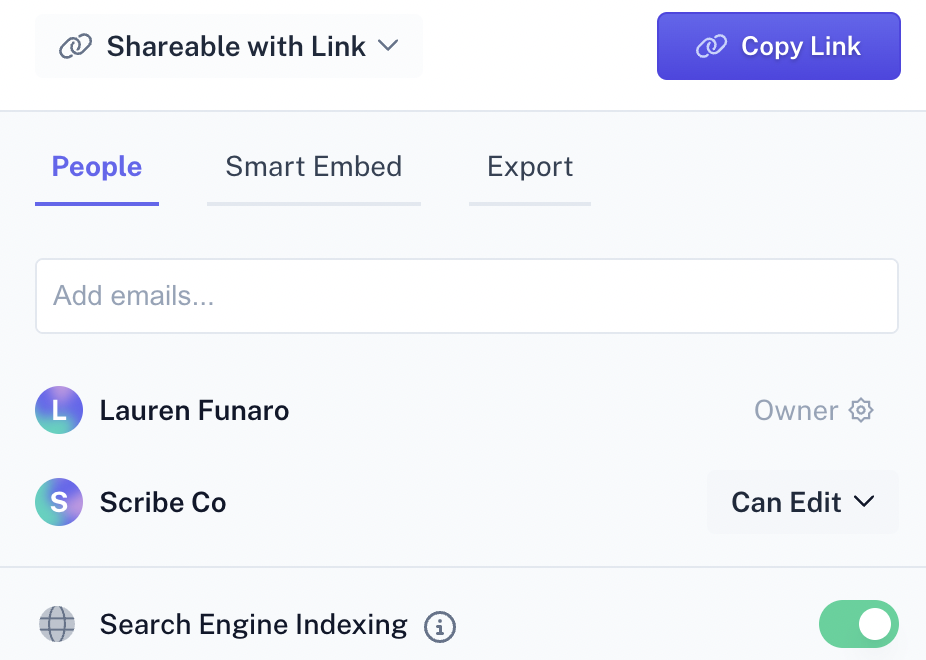
With Scribe as your Process Documentation Generator, you can create comprehensive and user-friendly documentation with ease. Simplify the documentation process, maintain consistency, and continuously improve your processes with Scribe's intuitive features. Let Scribe revolutionize your process documentation today!








