Introduction
Procedures keep businesses moving. They're how we maintain compliance, onboard employees and build productive teams.
So why are 69 percent of executives not confident that their policies and procedures are enough to meet future needs?
Because there are right and wrong ways to write procedures.
For your written procedures to be effective, they must also be accessible, manageable and... above all, reliable best practices.
Writing a procedure goes far beyond documenting process steps. You need the right systems and tools to get value — without losing all your time to process documentation.
Here's how to write a procedure in six fast and easy steps.

How to write a procedure takeaways:
- Procedures are essential for businesses to maintain compliance and productivity.
- Many executives lack confidence in their current procedures.
- Writing effective procedures requires accessibility, manageability, and reliability.
- A procedure is an established way of performing a task for predictable results.
- Written procedures save time, eliminate duplicate work, improve collaboration, aid in onboarding, facilitate work handover, and foster proactivity.
- Follow six steps to write a procedure: select the business process, set a clear scope and goal, choose a procedure format, document the procedure, distribute it, and train employees while collecting feedback.
What is a procedure?
A procedure is an established way of performing a task for a predictable result.
You create a procedure by defining and perfecting a work process.
Written procedures (often called standard operating procedures or SOPs) help companies keep team members on track while maintaining compliance and even safety.
There are many examples of procedures in business, but the procedures you write will depend on the work you do. In DevOps teams, for example, you'd probably see the following procedures:
- Committing new code.
- Writing tickets.
- Cross-team communication (e.g., getting tasks from designers).
- Collecting feedback from users.
- Handling customer complaints.
💡 Scribe Tip: When you write business procedures, you're standardizing a process flow that gets the results you need, how and when you need them.
Procedure template and procedure steps
While the steps of a procedure will differ depending on your process and format, here's a procedural template that you can use to build your own SOP.
- Title: A concise, one-sentence description of the procedure.
- Identification: Names of a person who owns the document and the one who approved it, the date of the document creation and information on subsequent updates.
- Purpose: A brief description of the ultimate goal of the procedure.
- Scope: When the procedure is relevant and what’s needed to perform it successfully.
- Responsibilities: Roles that have primary responsibilities in the procedure.
- Procedure: The procedure itself. It may follow one of the formats listed above.
- References: Links to any helpful information related to the procedure directly or indirectly.
Procedures are helpful, sure, but are they really that important? Absolutely. Here's why.
Why is it important to write a procedure?
This is the key question, especially for teams operating without SOPs. You might think the results aren't with the effort it takes to write procedures.
So, let's break down why written procedures matter.
1. Written procedures save companies hours
Did you know the average employee spends about 2.5 hours a day (nearly 30 percent of their workday) looking for information they need to do their jobs?
Now add that to the time they spent trying to figure things out on their own or, even worse, fixing a costly mistake.
The truth is most company knowledge lives in a few people's heads. Subject matter experts don't have the time to answer the same questions.
You might think, well, they also don't have time to write procedures.
Use a tool like Scribe so they don't have to.
Scribe is an AI-powered tool that documents processes for you. All your SME needs to do is run go through the process. Scribe will write a procedure in seconds, including links and annotated screenshots.

Try it out to write visual procedures for free.
2. Written procedures get rid of duplicate work
Poor processes lead to mistakes — not to mention double-work in attempts to fix them. With a procedure manual, your employees will always have predictable results and avoid the dreaded path of trial-and-error.
Contrary to constant fire-fighting and troubleshooting, work achievements and stable progress will add to your team’s morale and loyalty, creating a healthier organizational culture.
3. Written procedures improve collaboration
A lack of clearly defined roles is still one of the most common reasons for conflicts in organizations. Not knowing where one person’s responsibilities end and another starts, employees will inevitably overdo or underdo, causing role conflicts and an unhealthy work environment.
As you write up procedures, you’ll end up clarifying roles and responsibilities in your team. This simple step of documenting who does what will reduce tension in the workplace and create a ground for effective communication. And according to McKinsey, this creates “more opportunities for collaboration and impact.”
4. Written procedures help onboard new employees
Growing companies need documented procedures to onboard new employees.
This saves time for your senior-level employees and improves the onboarding process's effectiveness. It’s more difficult to process new information when you hear it once than when you have it written and can get back to it whenever you need it.
5. Written procedures facilitate work handover
Well-organized documentation is the best way to preserve and transfer knowledge from people leaving their roles to the ones who will take them on.
By documenting procedures, your subject matter experts will create a comprehensive knowledge base that anyone can access without actually reaching out to them. And when they leave (yes, they will), you won’t need to burden them with one more task on their to-do list — like documenting every procedure they’ve ever developed.
6. Written procedures foster proactivity
Which team would be more proactive — the one where members can easily access the information to complete work or where people need to ping senior-level colleagues every time they see with an unfamiliar task?
Hopefully, you agree that the prize goes to the first team. Why does it happen?
Without recorded protocols, staff may have difficulty acquiring new knowledge and may be reluctant to frequently seek advice from experienced colleagues.
Written procedures help build teams that aren’t afraid of acting proactively.
How to write a procedure in 6 steps
Like we said before, there are right and wrong ways to write procedures for work. Here are 9 easy steps you can take to get started.
1. Select your business process
Write up a list of procedures worth documenting. Start with the ones you deal with most often. Prioritize them based on:
- How often the procedure is performed.
- How many employees follow the procedure.
- Potential safety or compliance specifications.
Once you identify the procedure, make sure you connect with a subject matter expert.
2. Set a clear scope and goal
What is the purpose of this document and what end results should someone expect when they go through the procedure?
A subject matter expert should be able to answer this question, if not, think about it in terms of your business goals.
Here's how one Reddit user aligns their internal procedure goals:

3. Choose your procedure format
Use your goals and scope to determine how to write your procedure.
There are several ways to format an SOP. The most popular are:
- Step-by-step visual guides: These document linear steps, usually including illustrations or screenshots. They're perfect for straightforward processes.
- Hierarchical: This flow is useful when the procedure requires decision-making and might involve several scenarios.
- Flowchart: Good for outlining complex procedures that benefit from visual representation.
While different procedures might need a different format, make sure you still store them in the same place. We recommend building a knowledge base that all employees can access.
4. Document your procedure
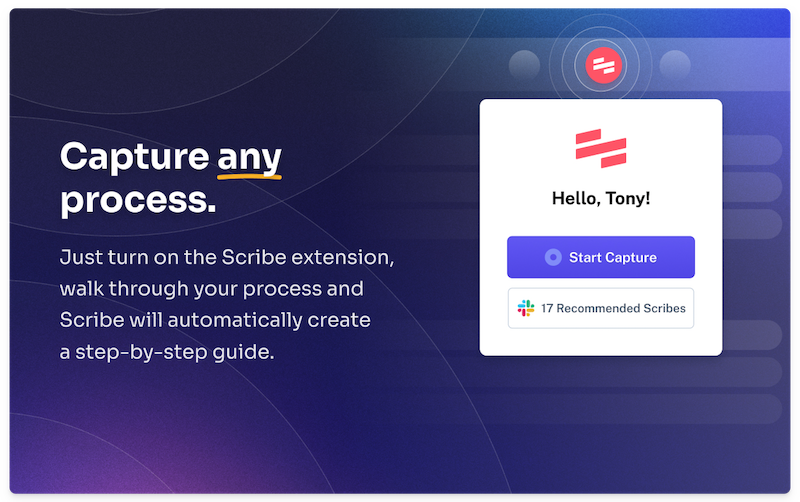
Time to get to writing. First outline your steps and get approval if needed. Then, create your first draft.
This is the part that can take up the most time. That's why we recommend using a SOP Chrome extension like Scribe to build your documentation.
Scribe will instantly create a visual step-by-step guide with text and visuals of every step you take. This saves you and your SME from having to manually write down each step, then copy and paste screenshots.
5. Distribute your procedure
Once you've written your procedure, make sure to share it with your team. Make SOP distribution easy with Scribe — you can share instantly via link or store in the platform's knowledge base.
Tools like Notion, Guru and Figma are also great knowledge management software depending on your needs and format.
6. Train employees and collect feedback
In our experience, direct feedback is the best way to know if your procedure is accomplishing its goals.
First, make sure that everyone has access to the procedure. You might just send out an email with a link, or host a training workshop if the process is more complicated.
Then, implement a feedback loop. For example, Scribes have built-in options for teams to add approvals or submit feedback if a step is out-of-date or incorrect.

Procedures are living documents. We recommend scheduling semi-regular audits and encouraging team members to provide their own feedback.
💡Learn more about how to implement standard operating procedures.
You're ready to create a procedure
Now, you and your team are prepared to make a procedure. Follow the steps above and make sure to take advantage of the free tools available to help you standardize, simplify and speed up the procedure writing process.
If you're still not sure how to write a procedure, a tool like Scribe can help you create procedures that are easy to edit, store and share with your team. Sign up in to make procedures for free.











