Introduction

Looking for the best MSP tools to streamline your IT operations? Look no further than our comprehensive guide.
From powerful automation to cutting-edge security solutions, we've got you covered.
TL;DR: Top MSP Tools
- MSP tools help businesses maintain and secure their IT infrastructure.
- There are different types of MSP software serving different needs of IT teams.
- MSP documentation tools like Scribe offer capabilities for documenting IT infrastructures. With Scribe, MSPs can automatically generate complete and up-to-date documentation, cutting down the time spent onboarding new clients and enhancing service efficiency.
- Professional Services Automation (PSA) tools like Atera help streamline all business processes, from ticketing to invoicing.
- Remote Monitoring and Management (RMM) tools like NinjaOne provide real-time data and IT systems management to swiftly detect and resolve issues.
- Collaborative Project Management MSP solutions like SuperOps.ai facilitate effective teamwork, communication, and coordination among managed service providers (MSPs) and various stakeholders.
- Backup and Disaster Recovery (BDR) tools like MSP360 help companies recover data and maintain business continuity in the event of a disaster.
- MSP Cybersecurity tools like N-able ensure the company's IT infrastructure is protected.
What are MSP tools?
MSP tools help managed service providers and internal IT teams manage their IT infrastructure. MSPs employ various tools to automate, administer, and keep an eye on the IT systems of their clients and ensure that their systems function properly.
{{banner-short-v2="/banner-ads"}}
Top 8 MSP Tools of 2025
IT Documentation MSP Tool
Professional Services Automation (PAS) MSP Tool
Remote Monitoring and Management (RMM) MSP Tool
Collaborative Project Management MSP Tool
Backup and Disaster Recovery MSP Tool
8. NAKIVO Backup and Replication
Cybersecurity Software for MSPs
IT Documentation MSP tool
This software is designed to streamline the process of documenting hardware, software, configurations, network setups and other crucial information about clients' technology infrastructures.
1. Scribe
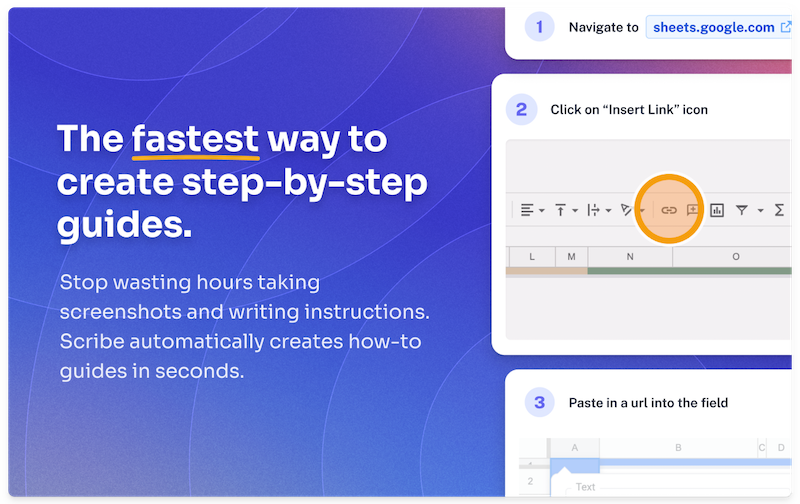
G2 rating: 4.8 out of 5 stars
Capterra Rating: 5 out of 5 stars
Scribe Pricing: Free to use. Advanced features start from $29.00/month
User reviews: "I can start recording in Chrome or on my desktop, perform the actions I need to capture, and press stop. I can easily go back and edit the steps, remove steps and add additional info. This makes it super easy to hand off a step-by-step action plan or how-to guide for users or internal support."
Scribe Overview
Scribe – a powerful tool designed for documenting workflows. It's also your go-to option for MSP process documentation.
It's available as a Chrome and Firefox add-on and a standalone desktop tool that records your screen and creates step-by-step manuals for you.
Using Scribe Pages, you can embed Scribes inside more comprehensive process documents, including videos, photographs, and more.
You can quickly create in-depth documentation for your projects without the hassle of taking screenshots, thanks to Scribe's ability to record your mouse movements and keyboard inputs while you work.
Click the extension to begin your procedure, and Scribe will handle the rest.
The features of Scribe include:
- Lightning-fast document processing.
- Web-based browser capture for Chrome or Firefox.
- Infinite manuals.
- Simple embedding into any application with one-click sharing.
- Pages for process documents and training manuals with Scribes, text, videos, and more.
Moreover, Scribe's Pro edition features include the following:
- Capture desktop procedures.
- Editable screenshots.
- Screenshot redaction and Smart Blur.
Professional Services Automation (PAS) MSP software
Here's an all-in-one solution designed to streamline and optimize various aspects of managing projects, resources, finances and client relationships within an MSP's operations.
2. Atera

G2 rating: 4.7 out of 5 stars
Capterra rating: 4.6 out of 5 stars
Atera Pricing:
Pro — $79 per technician per month
Growth — $119 per technician per month
Power — $149 per technician per month
User reviews: "Ticketing, inventory, patching and software deployment are just some of the things I like about Atera. All in one interface."
Atera Overview
For MSPs and IT professionals, Atera is a comprehensive and adaptable piece of software that offers a number of functions like RMM, remote access, PSA, billing and reporting.
Atera improves customer service and optimizes operations with its all-in-one PSA solution.
Atera offers the following features:
- Manage contacts, contracts and SLAs with an integrated CRM.
- Support for ticketing, help desks and desktop support.
- Single knowledge base software for IT teams.
- Diverse hourly rates, flexible contract tools for third-party products, and more.
- Automatic timekeeping and monthly billing.
- Accounting software integration.
- Powerful analytics and reporting.
Remote Management and Monitoring (RMM) MSP tools
These tools allow MSPs to remotely manage, monitor and maintain their clients' IT infrastructure, devices and networks.
3. IT Glue

G2 rating: 4.5 out of 5 stars
Capterra rating: 4.6 out of 5 stars
IT Glue Pricing: Starts from $19 per user
User reviews: "IT Glue is a very intuitive, comprehensive platform for documentation and credential management. The ability to link documents, information, configurations and credentials helps eliminate disparate and sprawled information that we observed in other systems."
IT Glue Overview
Due to its capacity to assist in consolidating and standardizing MSP documentation for various IT assets like processes, applications, devices and passwords, IT Glue has gained widespread adoption in the MSP market.
IT Glue offers various features, some of which are:
- Secure password and business process software management with Vault.
- Using relationship mapping to connect components of related documentation, such as handover document templates.
- Deep Search for swiftly identifying precise data across organizations and within assets.
- Automatic content expansion and platform integration.
- Integrating major IT platforms for PSA, RMM, BDR, and other services
- Connections between documents.
- Convenient consumer access setup.
- network activity alerts to MSPs, such as SSL certificate expiration or firewall breach.
4. NinjaOne

G2 rating: 4.8 out of 5 stars
Capterra rating: 4.8 out of 5 stars
NinjaOne Pricing: Custom
User reviews: "The user-friendly interface, robust remote monitoring and management capabilities, efficient automation features, and excellent customer support. It is often praised for streamlining IT tasks, enhancing productivity, and simplifying the management of IT environments."
NinjaOne Overview
IT organizations can increase their efficiency and deliver better customer experiences with the help of NinjaOne, an all-in-one solution that offers remote monitoring and management capabilities.
The software is easy to use, effective and significantly influences the outcomes provided by MSPs. It provides a multi-endpoint management solution that swiftly fixes IT problems and reduces downtime.
NinjaOne provides features such as:
- Patch management.
- IT automation.
- Robust endpoint protection.
- IT documentation.
Collaborative Project Management MSP tools
These are software solutions designed to facilitate efficient project planning, execution, monitoring and communication in a collaborative environment.
5. EverNote

G2 rating: 4.4 out of 5 stars
Capterra rating: 4.4 out of 5 stars
EverNote Pricing: $12.50 per user per month
User reviews: "Real-time teamwork and idea sharing are made possible by the ability of teams to work together on notes, documents, and projects."
Evernote Overview
Evernote is a helpful program for making lists, taking notes, and keeping old files. Its essential features include the following:
- Compatibility with an infinite variety of devices.
- Team Spaces for file sharing and collaboration.
- 20 GB of monthly uploads + an additional 2 GB for each user
- An option to access and retrieve earlier notes.
- A centralized administration console that makes managing permissions simple.
Overall, Evernote is a useful and practical tool for keeping track of notes and files, especially for teams that need to exchange information and work together on projects.
6. SuperOps.ai

G2 rating: 4.6 out of 5 stars
Capterra rating: N/A
SuperOps.ai Pricing: From $59/tech/month (only PSA features) and $79/tech/month (only RMM features)
User reviews: "The platform brings a lot of different systems under a single pane of glass which has made the management of our customers as an MSP far easier."
SuperOps.ai Overview
SuperOps.ai is an innovative MSP tool that marries the power of both Professional Services Automation (PSA) and Remote Monitoring and Management (RMM) under a unified platform.
This MSP solution allows managed service providers to streamline their operations by integrating service desk operations, project management, and resource allocation.
It allows the automation of routine tasks and offers real-time visibility across client environments, improving efficiency and service reliability. With its intuitive interface and powerful integrations, SuperOps.ai offers a scalable solution designed to grow with your business, making it a top pick for many MSPs.
Backup management MSP solution
These tools ensure the safety, availability, and recoverability of critical business data in case of data loss, disasters or other unforeseen events.
7. MSP360

G2 rating: 4.5 out of 5 stars
Capterra rating: 4.7 out of 5 stars
MSP360 Pricing: Starts from $10 per endpoint
User reviews: "It's simple to use yet combines all the features we need as an MSP to run backup solutions for our clients. Some of the best features are easy deployment, and backup monitoring. The admin dashboard is fantastic."
MSP360 Overview
MSP360 Managed Backup is a focused solution that meets the unique needs of managed service providers and internal IT teams.
Its features include:
- Backups of your files.
- Backups made on a computer.
- Windows backups.
- Linux backups.
- SQL server backups.
- Backups for Office 365.
- Backups for Google Workspace.
- Backups for the macOS platform.
- Backups from AWS.
- Local backups.
The software also enables system snapshots, system-level restorations and recovery testing, all controlled by a centralized system.
8. NAKIVO Backup and Replication

G2 rating: 4.7 out of 5 stars
Capterra rating: 4.8 out of 5 stars
NAKIVO Backup & Replication Pricing: From $2.5 per workload/month
User Reviews: “NAKIVO performs excellently on our virtual infrastructure and at a much lower price than the competition. Performance and features at the level of any world-class solution and a wonderful support service.”
NAKIVO Backup & Replication Overview
NAKIVO Backup & Replication provides an extensive feature set for MSPs to serve customers with fast, reliable, affordable BaaS, DRaaS and other data protection-related services.
The solution can be deployed on Windows, Linux or NAS devices and allows MSPs to run all data protection workflows from anywhere via a centralized web-based interface and dedicated MSP console.
NAKIVO Backup & Replication is highly scalable and supports multiple platforms (VMware vSphere, Microsoft Hyper-V, Nutanix AHV, Amazon EC2, Linux, Windows, file shares, Microsoft 365 and Oracle Database). It also offers useful features to help MSPs streamline their work, such as Tenant Resource Allocation or Direct Connect (to connect to customer environments without a VPN connection).
Cybersecurity Software for MSPs
MSP cybersecurity tools and solutions are designed to help protect your clients' IT environments from cyber threats and vulnerabilities.
9. N-able

G2 rating: 4.3 out of 5 stars
Capterra Rating: 4.4 out of 5 stars
N-able Pricing: Starts from $19 per month
User reviews: It's giving us a great insight into our customers, helping us to protect them, patch them, assist them and if there is an issue, notify us about it, mostly way before the customer even sees there is an issue.
N-able Overview
N-able serves managed service providers of many types and scales, such as startup MSPs, expanding MSPs, enterprise service providers, and IT departments.
N-able offers a wide variety of unique features, including:
- Client network administration.
- Backups.
- Remote monitoring and management.
But N-able really shines when it comes to providing MSPs with all the security features they need. Its AI-powered technology makes endpoint detection and attack response easier.
N-able also offers aid with the following:
- Credential management.
- Archiving.
- Email threat intelligence.
Features of MSP tools
- Configuration manager: Using templates in IT documentation systems makes adding and altering settings easier while restricting unauthorized user access, eliminating the need to enter device information manually, and saving time.
- Asset management: Understanding the location and state of IT hardware is crucial for MSPs and the businesses they assist. A top-notch IT documentation platform can keep an eye on various gadgets, including server parts, virtualization technologies, wireless and network equipment, and more, offering complete asset management.
- Patch Management: Creating software patches to lessen vulnerabilities takes up a sizable portion of an agent's workday, but you can effectively keep track of these requirements with the use of a patch management system linked to your MSP product. Your solution's trustworthy patch management system enables you to choose the proper patch and offers helpful information for potential future occurrences.
- Automation: As their operations grow, MSPs require workflow automation to handle both new and existing workloads. Agents can focus on important issues by automating repetitive tasks like device monitoring and maintenance tracking, allowing businesses to grow more quickly without compromising the caliber of their offerings.
- Secure data backup: Data management is crucial for company continuity. MSPs need a solid IT documentation platform to ensure secure and dependable backups for each customer and their businesses. To guarantee MSP data security, you must take all necessary steps to stop unauthorized individuals from accessing such data.
- Knowledge base: The knowledge base is the most important element of any IT documentation system. MSPs need immediate access to all content and files in their ecosystem, including details on the IT configurations of their clients. An easily accessible MSP knowledge base makes system maintenance and problem-solving much easier.
- Central dashboard: Employees can access only relevant data using the central dashboard function, such as business apps, contacts, lists, credentials and activities. Users can classify and schedule tasks and information using dates, priorities, and other factors.
- Integration: MSPs should be able to integrate and automate various mission-critical applications with the help of IT documentation systems that give various connectivity choices. For example, PSA and RMM interfaces make it easier for providers to access customer service tickets and account information, helping them respond to support requests more quickly.
What are the different types of MSP tools?
General tools
General MSP tools include:
- Backup and Disaster Recovery (BDR) tools: By backing up important data and apps and recovering them in the event of a disaster, these tools assist MSPs in protecting their clients' data.
- Security tools: These tools enable MSPs to safeguard their clients' systems and data from cybersecurity threats such as viruses, malware, and ransomware.
- IT documentation tools: These tools assist MSPs in creating and maintaining accurate documentation of the IT infrastructure of their clients, making problem-solving and troubleshooting simpler.
Patch management automation tools
An automated patch management tool helps MSPs keep their systems and equipment up to date.
The software ensures that updates are automatically applied to all systems and devices owned by the MSP as soon as updates are made available.
As a result, the MSP is equipped to defend against the newest online dangers.
Professional services automation (PSA) tools
Tools for managing projects, billing, and other business-related duties are known as professional services automation (PSA) tools. MSPs can automate administrative activities and improve customer services using PSA solutions.
Remote monitoring & management (RMM) tool
These tools enable MSPs to remotely control and monitor their clients' IT infrastructure and networks, allowing them to spot problems earlier and take proactive measures to fix them.
Why use MSP software
MSP technologies provide developers with various benefits, such as:
1. Automate processes
Use these tools to enable IT process improvement. By automating repetitive IT management tasks, these tools allow developers to focus on their core tasks and msp best practices.
MSP technologies, for instance, can automate system backups, security patches and software updates, saving developers hours from having to perform these operations manually.
2. Identify bugs or issues
MSP tools offer developers insightful information about the functionality and health of their systems. MSP technologies evaluate system performance, spot anomalies before they become problems, and provide data-driven insights into system performance using data-driven monitoring and analytics.
3. Enhance security
MSP products improve system security by offering cutting-edge threat detection and mitigation technologies.
Malware, viruses, and ransomware are just a few examples of potential cyber threats that MSP solutions can identify and stop, ensuring that systems are secure and shielded from security lapses.
It’s time to get started with the right MSP software!
MSP software can be a valuable resource for companies trying to secure their data and support IT process improvement ideas. MSP software helps businesses save time and money by automating patch management and monitoring procedures. It also offers crucial disaster recovery and backup features.
When choosing an MSP service, organizations must assess their unique demands thoroughly, such as cost, documentation, automation, and remote tracking and management. It's also important to remember that MSP software can be complicated and may need assistance and training to utilize it properly.
Scribe, with its user-friendly interface, first-rate customer support, and extensive documentation options, is the ideal choice for companies trying to get the most out of their MSP software.







