Introduction
What’s more important for process success — explaining why one should perform it or how exactly one can achieve it?
Hopefully, you say “both” — ‘cause that’s what this article’s all about.
Policies are the why behind the fundamental processes in your company. Procedures, on the other hand, are the what and how of every internal process. Policies and procedures can exist independently, but they often go hand-in-hand.
In this guide, we’ve clarified the relationship between policies and procedures and provided you with 15 free policy and procedure templates and a simple (and fast!) process to create them.
Jump to a template:
- Basic company policy and procedure template
- Standard Operating Procedure (SOP) template
- Change management policy template
- Method of Procedure template
- IT SOP template
- Runbook template
- IT procurement policy template
- Data protection policy template
- Onboarding process template
- Employee handbook template
- Attendance policy template
- Customer service SOP template
- Business development SOP template
- Product support SOP template
- Knowledge transfer SOP template
Policy and procedure templates takeaways:
Read on to discover:
- Free templates to reduce stress from policy and procedure creation.
- How policies and procedures differ.
- How these two are combined.
- What makes successful policies and procedures.
- How to write policies and procedures fast.
Free policy and procedure templates
Here are 15 different types of policy and procedure templates to build your policies and procedures in no time!
Basic company policy and procedure template

Use this company policy template to create a workplace policy outlining rules and expectations for your employees.
Customize this template with your own policies and procedures like:
- Employee conduct: Dress code, harassment, discrimination, social media use, etc.
- Attendance and leave: Sick leave, vacation time, flexible work arrangements, business travel policy, etc.
- Performance management and compensation: Performance reviews, pay raises, bonuses, etc.
- Safety and health: Emergency procedures, hazard communication, personal protective equipment, etc.
- Data privacy and security: Confidentiality of information, use of company devices, security policy, etc.
👉 Try this company policy template for free.
Standard Operating Procedure (SOP) template
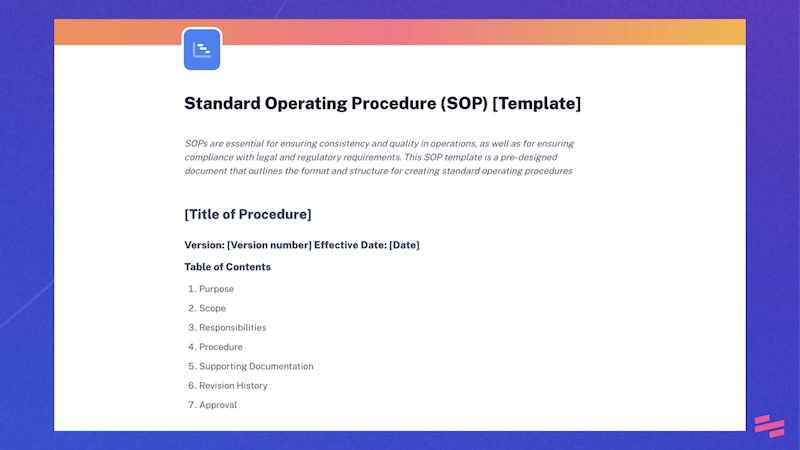
With this standard operating procedure template, you can build step-by-step instructions to help employees carry out routine operations consistently and ensure compliance with regulations.
Use this customizable standard operating procedure template to build procedure documents with your:
- Purpose, scope and target audience.
- Step-by-step instructions: Clear and concise guide on how to complete a task.
- Visual aids: Auto-generate annotated screenshots and add images, videos, GIFs and more for enhanced clarity.
- Version control: Track document revisions to ensure everyone is using the latest version.
👉 Try this SOP template for free.
Change management policy template

Use this change management template to build your change management policy and procedures:
- Assess and plan changes.
- Build timelines, testing plans and communication strategies.
- Obtain approvals.
- Implement changes.
- Conduct post-implementation reviews.
👉 Try this change management plan template for free.
Method of Procedure template

Typically used in manufacturing, construction, and IT industries, a Method of Procedure template ensures that tasks are performed consistently and correctly.
Use this Method of Procedure template to outline step-by-step instructions for performing a specific task or process, objectives and expected outcomes.
👉 Try this Method of Procedure template for free.
100+ free policy and procedure templates
Try from 100+ free process documentation templates in the Scribe template gallery.

Use these templates to:
- Train your teammates.
- Showcase your best practices and procedures.
- Get projects done faster.
... all for half the time in effort.
Here are a few of our popular policy and procedure templates for different industries and job functions:
IT SOP template

This IT Standard Operating Procedure template outlines step-by-step instructions for completing specific IT-related tasks.
👉 Try this IT SOP template for free.
Runbook template

Use this runbook template to outline procedures, instructions and guidelines to help IT professionals manage and maintain computer systems and applications.
👉 Try this runbook template for free.
Information Technology procurement policy template

Use this IT procurement policy template to standardize your policy and procedures for the IT procurement lifecycle.
👉 Try this IT procurement policy template for free.
Data protection policy template

Customize this data protection policy template to create a data governance policy with clear procedures for handling data and data protection.
👉 Try this data protection policy template for free.
Onboarding process template

This internal onboarding process template provides both the employee and employer with a comprehensive framework for new hire onboarding.
👉 Try this HR onboarding guide template for free.
Employee handbook template

Create an employee handbook with your workplace policy, guidelines and information about your procedures for employees.
👉 Try this employee handbook template for free.
Attendance policy template

Use this attendance policy template to define your workplace policy for work hours, punctuality and absences.
👉 Try this attendance policy template for free.
Customer service SOP template

Customize this customer service standard operating procedure template with your company's processes for delivering high-quality customer service.
👉 Try this customer service standard operating procedure template for free.
Business development SOP template

Use this business development standard operating procedure template to build a comprehensive framework for all phases of your business development cycle.
👉 Try this business development standard operating procedures template for free.
Product support SOP template

Tailor this product support standard operating procedure template to create a structured approach for handling product support activities, ensuring that customer inquiries and issues are addressed promptly and professionally.
👉 Try this product support standard operating procedure template for free.
Knowledge transfer SOP template

With this knowledge transfer standard operating procedure template, you can create a systematic approach to transferring knowledge or skills from one individual or team to another.
👉 Try this knowledge transfer standard operating procedure template for free.
What are policies & procedures?
Let’s start with the basics.
What is a policy?
A policy is a system of rules and principles determining an organization or team’s course of action.
Policies regulate certain business processes, like internal communication, change management, accounting operations, etc.
Company policy examples include:
- Code of conduct.
- Vacation policy.
- Travel policy.
- Security policy.
- Health and safety policy.
- Anti-discrimination policy.
- Social media policy.
What is a procedure?
A procedure is an established method of performing a business operation. Documenting procedures is the best way to standardize repetitive actions and achieve consistent results.
Written standard operating procedures (SOPs) usually offer guidelines for accomplishing specific tasks in the form of step-by-step instructions, hierarchical processes or flowcharts.
These are just some procedure examples:
- IT hardware request procedure.
- New hire onboarding procedure.
- Customer complaint handling procedure.
- Lead scoring procedure.
- Support ticket submission procedure.
📌 Related resource: How to write a procedure in minutes
How do policies differ from procedures?
Most often, policies include procedures. On the contrary, procedures are self-sufficient without policies. So how do you draw the line between these two?
Here’s a simple breakdown of the key difference between policy and procedure.
Policies
Procedures
Rules
Guidelines
Define the organization's culture
Define how goals are achieved
Strategic in nature
Practical in nature
Don’t change often
Require regular reviews
Do you really need both policies & procedures?
In short… yep!
Every company needs established policies and procedures to function smoothly.
While policies define the rules to comply with (e.g., anti-discrimination policies describe acceptable and unacceptable behavior for employees), business procedures feature the steps to take to translate these principles into life (e.g., how to act if you spot discrimination in the workplace).
Policies and procedures have one common feature — they create standards for everyone to follow. Without those standards, you can hardly align people’s actions and achieve consistent results at work.
Policy & procedure outline
Now we know that a solid outline creates the ground for great policies and procedures.
These are typical components for a policy and procedure outline (yet they’re rarely all used in one file):
- Policy title: A short descriptive name of the policy per an established naming convention.
- Identification: Details on who and when created, reviewed and updated the policy.
- Introduction: An overview of the policy.
- Context: Prerequisites for developing the policy.
- Statement: Declaration of the intentions of the policy.
- Purpose: The ultimate objective of the policy.
- Applicability: Information on who the policy is for and when it’s applicable.
- Definitions: An explanation of terms, acronyms and jargon.
- Policy: A set of rules regulating the process stated.
- Procedure title: The procedure's name that complies with the policy.
- Procedure: The actual steps to live up to the policy.
- References: Additional information that helps to better understand the policy and procedure.
How to write policies and procedures
Writing effective policies and procedures requires careful planning and consideration. Here's a step-by-step guide to help you get started:
1. Define your purpose and audience
- What problem are you addressing with this policy or procedure?
- Who will be affected by it (employees, customers, suppliers, etc.)?
- What outcome do you want to achieve (clear expectations, consistent processes, safety)?
2. Gather information and research
- Review existing policies and procedures (yours and industry standards).
- Identify relevant laws and regulations.
- Interview stakeholders (employees, managers, experts).
- Observe current practices (shadowing, process mapping).
3. Write the policy
- Use a policy and procedure template to create a structure.
- State the purpose and scope of the policy.
- Define key terms.
- Outline general expectations and prohibited actions.
- Use strong verbs and avoid ambiguity.
- Focus on results rather than micromanagement.
4. Develop procedures
- Break down tasks into clear, step-by-step instructions.
- Use simple language and formatting.
- Include visuals.
- Consider different skill levels and learning styles.
- Test the procedures with representative users.
5. Review and finalize
- Get feedback from stakeholders and revise as needed.
- Ensure compliance with legal and regulatory requirements.
- Use consistent formatting and branding.
- Version control and document creation date.
6 features of effective policies & procedures
When documenting policies and procedures, you can’t just copy and paste the ones you’ve found on the web.
Well, you can. But that’s usually no better than having no policies and procedures at all. So once you’ve chosen your templates, make sure to make them specific and useful.
Great policies and procedures are:
1. Straightforward
Avoid long introductions and cliches.
It’s especially important to mind when you work on policies. Often, organizations develop policies only because the law requires them. They copy something from the web, customize it slightly and publish it somewhere their employees will never try to look.
That’s why it’s usually so difficult to read through an organization’s policies. That’s why employees have little to no understanding of what their company’s policies are.
Instead of publishing walls of text that nobody wants to wade through, be straightforward in your policies and procedures.
2. Written in plain language
Jargon is the second biggest problem of policies and procedures.
If you expect your employees to actually use the documentation, write it in plain language. Here are some rules to keep in mind:
- Cut jargon.
- Include a glossary to provide definitions for terms and acronyms.
- Use active voice.
- Write in short sentences.
- Replace ambiguous words with concrete language (e.g. use “must” instead of “shall”).
- Keep the end reader in mind.
Regardless of the topics covered, your policies and procedures should be easily accessible and understandable.
3. Structured
For easy navigation, your documentation should follow an established structure. Break down your policies and procedures into sections; separate them with headings and proper formatting.
It’s good to have one layout to use across all your files. Later on, we’ll provide a specific outline you can follow in your policies and procedures.
4. Specific
If your documentation is too generic, people won’t use it. To check whether your policies and procedures are specific enough, make sure they answer these questions:
- Who is this file for?
- Who is affected by the policy or procedure?
- Who is responsible for enforcing this policy or procedure?
- When is it applicable?
- Why is it important to comply with it?
- What will happen if the guidelines provided are not followed?
Once you’re able to answer the questions above, you can rest assured your documentation speaks exactly to the people it’s intended for.
5. Consistent
Consistency is the key to properly adopting your policies and procedures.
Follow these tips to keep your documentation consistent.
- Develop repeatable, consistent workflows. It’s not only about what you include in your policies and procedures. It’s also how you approach the entire process. Build workflows for creating and adopting new documentation to remove the guesswork and achieve consistent results.
- Establish a naming convention. Create a framework defining how all documents should be named to distinguish the files easily.
- Follow a clear structure. Use a template to build all your policies and procedures.
- Create a standard writing format. Guidelines for format and style will help different contributors create documentation that feels harmonious.
6. Up-to-date
Sound policies and procedures are regularly revised and updated to ensure their content is always fresh and relevant.
It particularly relates to procedures, as they’re way less static than policies. In a growing company, business operations are undergoing continuous changes, and so are procedures.
Both policies and procedures should be flexible enough so that you can adjust them and introduce new standards to your team whenever it’s needed.
5 tips for creating policies & procedures fast
Take these simple yet effective steps to not get stuck in a laborious process of writing policies and procedures.
1. Set priorities
Before you start with your workflow, define your priorities. Knowing which policies and procedures are urgent and which ones can wait will help you focus on the most important tasks first.
2. Use pre-built templates
You may follow the layouts we’ve suggested above or create your own one — regardless of your choice, it’s important that you use a template to build your policies and procedures.
3. Automate the process when possible
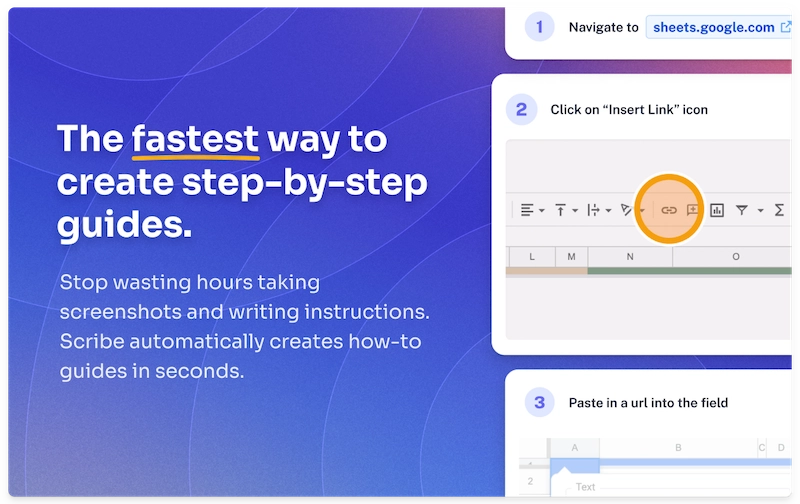
Want to write policies your team will actually read, and set up easy-to-follow procedures? What if we told you you could do it all in half the time?
Process documentation software like Scribe removes the manual effort from process documentation.
Scribe is an SOP generator that can turn any process into a step-by-step guide, complete with text and screenshots.

Save 20+ hours documenting and sharing your policies and procedures with Scribe’s auto-captured guides.
And if you ever need to update your policy and procedure manual (you will!), Scribes are easy to edit. Have one Scribe in several places? Not a problem. One update will fix your Scribe wherever it’s shared or embedded.
4. Get your team on board
Delegate the creation of policies and procedures to your team. This way, you’ll be able to collect helpful feedback, get more collaborators on the project and get the documentation done faster.
5. Use a style guide
Lastly, don’t hesitate to spend some time developing a consistent workflow, templates, and a style guide. Standardize the process of documenting policies and procedures so that all the collaborators can align their actions and follow an established format.
Grab a template and get your documentation done
Writing policies and procedures can be hard, tedious… and downright boring. But it doesn’t have to be. Pick a template, get your team on board and use the right tool to automate the process. Check out Scribe, for free, today!











