Introduction
Over 60 percent of workers interact with more than six documents a day. Wiki software tools help leaders organize and centralize documents in the right place so the right people can access them when they need them.
But with so many tools in the market built to support company wikis, how do you know which is right for you?
You've come to the right place.
Knowledge management is the root of all effective projects and operations — and wiki software tools exist to simplify this process of creating, sharing and finding company knowledge. And different tools have different pros and cons.
This guide explores the features, benefits, and pricing of the best wiki software of 2025.
TLDR
- This blog post provides a comprehensive comparison of the best wiki software tools in 2025 for knowledge management and information sharing within organizations.
- The post explains what a wiki is and how wiki software works, highlighting the benefits of using wiki tools in an organization.
- It discusses the key features to look for in a wiki software and the different types of wiki software available, including public, private, hosted, and self-hosted options.
The best wiki software tools in 2025 are:
- Scribe
- Guru
- Nuclino
- Notion
- Confluence
- Document360
- Slite
- Slab
- Tettra
- ProProfs Knowledge Base
- MediaWiki
- Zoho Wiki
- Wiki.j
- DokuWiki
- Softr
What are wiki software tools and what do they do?
Wiki software tools are collaborative platforms that let users in an organization create, edit, and organize or informational content on company processes, policies and procedures.
document with critical information and links to company-wide projects, tasks, knowledge-sharing systems, and more.
With a company wiki, employees aren’t dependent on others to get information. Now, thanks to wiki software tools, you can create engaging wiki documents at scale without tedious formatting and coding.
What do wiki software tools do?
Companies can store or share information within their wiki software tool to create:
- Internal documentation
- Meeting notes
- Project documentation templates.
- Task documents and updates.
- Sales processes and updates and processes.
- Company policies and FAQs
- Help centers and customer support documentation.
... and more.
The 15 Best wiki software tools of 2025
Now that you know what wiki software tools have to offer, let's dive into our list of best wiki software of 2025.
1. Scribe

G2 rating: 5.0/5 stars.
Capterra Rating: 5.0/5 stars.
Scribe Pricing: Free plan is available. Pro plan is $29/user/mo.
Features:
- Screen capture.
- AI-powered document creation.
- Rich text editor.
- Auto-redaction and smart blur.
- Templates.
- Shareable links, embeds, and exports.
- Integrations.
- Custom branding.
- Security controls.
Scribe Overview
Scribe is an AI-powered tool that documents your processes for you. In seconds, you can automatically create and store visual step-by-step guides with annotated screenshots.
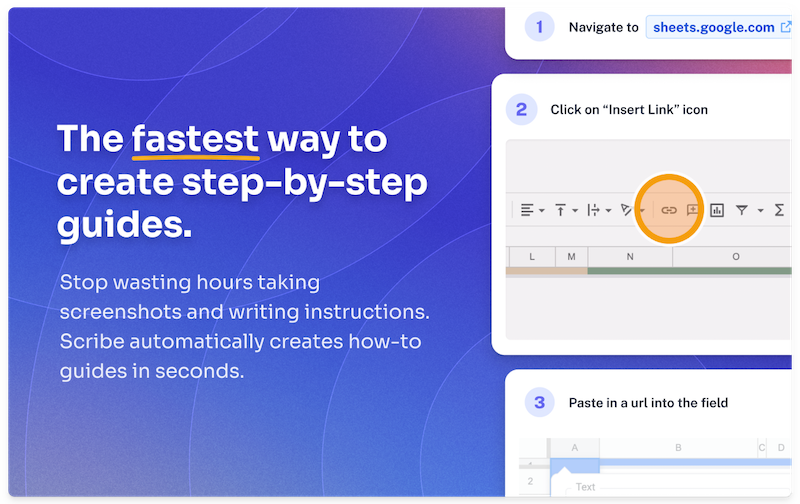
Scribe's free browser extension lets you capture workflows on your computer with a single click. Once captured, you can share the document with anyone, anywhere: send its URL to teammates or clients, export into PDF, markdown or HTML, and embed it in existing tools and wikis.This wiki tool lets you easily explain processes for new hire onboarding, technology rollouts and customer training.
Use Scribe to turn any digital process into a shared visual, beautiful, organized 'how to' process documentation — complete with text, annotated screenshots and links.
2. Guru

G2 rating: 4.6/5 stars
Capterra Rating: 4.6/5 stars
Guru Pricing: Free plan available for teams of up to 3 users. $5/user/month for very small teams. Builder plan is $10/user/month. Expert plan is $20/user/month.
Features:
- Templates
- Team collaboration
- Version control
- Knowledge base
- Content navigation
- Reporting and analytics
Guru Overview
Guru is a wiki software and knowledge management tool that sorts content information into collections, boards and cards to simplify how teams find and access information throughout your organization.
Update content, assign experts, send company announcements or recommend content based on page access levels without any friction or learning curves. Guru serves a wide range of teams — small and large. It integrates with apps like Slack or Microsoft Teams and comes with a browser extension to capture information from the web.
3. Nuclino

G2 rating: 4.7/5 starsCapterra Rating: 4.6/5 stars
Nuclino Pricing: Free plan available for up to 50 items. Advanced features start from $5/user/month.
Features:
- Project management
- Team collaboration
- Content navigation
- AI-powered assistant
- Integrations
- Security controls
Nuclino Overview
Nuclino is a cloud-hosted wiki tool described as every team's 'collective brain' for all their projects, knowledge and documents. It's a streamlined and modern wiki platform that accelerates how teams organize and collaborate on projects and documents in real-time.
Because of its smooth, distraction-free interface and intuitive design, Nuclino is easy to use for both technical and non-technical users, giving teams the flexibility to customize the software to fit various use cases, including company wikis, project management, brainstorming and more.
4. Notion

G2 rating: 4.6/5 stars
Capterra Rating: 4.6/5 stars
Notion Pricing: Free plan available for personal use. Personal pro $4/user/month. Teams $8/user/month. Enterprise plan available.
Features:
- Template library
- Document editor
- Database features
- Smart embeds and integrations
- Team collaboration
- AI assistant
- Security controls
Notion Overview
Notion is a cloud-hosted, all-in-one wiki software and knowledge workspace for your team. It unifies your knowledge base, notes, documentation and projects in one place so you can minimize siloes and work collaboratively in teams of all sizes.
It's also a highly customizable wiki software with a robust template library that can be easily duplicated and personalized.
Notion creates transparency and focus while consolidating tools, saving time and driving productivity. But this highly customizable tool can be harder to implement and familiarize yourself with, especially at larger organizations or businesses with complex databases and document management processes.
5. Confluence (Atlassian)

G2 rating: 4.1/5 starsCapterra Rating: 4.4/5 stars
Confluence Pricing: Free plan for up to 10 users. Premium tiers start at $55/month/user.
Features:
- Project management
- Team collaboration
- File storage
- Analytics
- Workflow automation
- Version control
- Security controls
Confluence Overview
Atlassian Confluence is a well-known enterprise wiki software with over 60,000 customers worldwide. The cloud-hosted solution is a popular and powerful tool in the technical space.
It has comprehensive native integrations with the project management software solutions Trello and Jira to make creating, updating and sharing content even easier. Confluence allows real-time collaboration and page edits but with advanced permission management, extensive formatting options and enterprise-grade security. It also integrates with hundreds of apps in the Atlassian Marketplace and third-party apps like Google and Slack.
6. Document360

G2 rating: 4.7/5 stars
Capterra Rating: 4.7/5 stars
Document360 Pricing: Free plan for up to 5 team accounts. Advanced features Start at $99/project/month.
Features:
- Knowledge base builder
- Content editor
- In-app widgets
- Integrations and APIs
- Analytics
- Security controls
Document360 Overview
Document360, rated #1 Knowledge Base wiki software, is an intuitive What You See is What You Get (WYSIWYG) editor that encourages knowledge sharing and project collaboration at scale for growing companies.
It integrates with most collaboration and communication apps, such as Drift, Slack, Intercom and Microsoft Teams. It also offers advanced analytics to see the most valued information.
With Document360, you can create a public or private wiki and configure granular content permissions, so only specific team members are able to edit, write, and review projects. You can also view document version history and revert documents to previous versions if the changes need correction.
7. Slite

G2 rating: 4.7/5 stars
Capterra Rating: 4.7/5 stars
Slite Pricing: Free with 50 docs; Standard plan $6.67/month/active user; Premium $12.50/month/active user.
Features:
- Content editor
- Database features
- Content filters and navigation
- Visual embeds and editors
- AI-powered assistant
- Templates
- Analytics
Slite Overview
Initially designed for remote teams, Slite's innovative approach to knowledge sharing and collaborative workspaces helps teams create informative and engaging wikis for end-users.
The tool allows real-time collaboration with multiple users within documents and provides options to embed quotes, graphics, charts, and more into content.
Slite's built-in templates allow anyone — technical or not — to get started easily. Documents are easy to access and distribute with this tool.
A "good morning" or "catch-up" screen summarizes all new information added to the Slite platform and shares wiki content that might be relevant to each team member's role. Slite also integrates with popular tools like Google Docs, Teams, Slack and Trello.
8. Slab

G2 rating: 4.8/5 stars
Capterra Rating: 4.6/5 stars
Slab Pricing: Free for up to 10 users; Startup: $6.67/month/user; Business: $12.50/month/user
Features:
- Content organization and navigation
- Team collaboration
- Analytics
- Document editor
- Integrations
Slab Overview
Slab is a modern and intuitive wiki software suitable for both remote and on-site work. it's an ideal tool for teams that want a feature-rich knowledge base without a complex setup process.
Slab has a modern editor, fast and predictive search, data analytics and dozens of integrations like G-Suite, Slack, GitHub, Trello, Zendesk, monday.com and more.
The software allows real-time document collaboration and editing to reduce the risk of versioning issues. It also has dozens of document templates for multiple content types and purposes.
9. Tettra

G2 rating: 4.5/5 starsCapterra Rating: 4.1/5 stars
Tettra Pricing: Free for up to 10 users; Advanced features start at $8.33/user/month; Enterprise: custom pricing.
Features:
- Knowledge base
- Team collaboration
- Content navigation
- Content suggestions
- Integrations and APIs
- Security controls
Tettra Overview
Tettra is an enterprise wiki software that gives teams advanced knowledge-sharing and management capabilities. Tettra's wiki solution is simple and ideal for teams with little or no technical knowledge. It has an intuitive setup process, simple platform maintenance and integrates with tools like Slack, GSuite, Zapier, GitHub, Wistia, Teams and Trello.
Team members in Tettra can submit questions and prompt user-generated knowledge answered by internal experts. Tettra alerts you when content needs to be updated, allowing businesses to stay on top of documentation, eliminate inactive pages, and minimize versioning issues at all times.
10. ProProfs Knowledge Base

G2 rating: 4.6/5 starsCapterra Rating: 4.6/5 stars
ProProfs Knowledge Base Pricing: 15-Day Free Trial access to all its premium features; Advanced plan Starting From $30/month for small companies
Features:
- Document editor
- Knowledge base builder
- Team collaboration
- Version control
- Page templates
- Security controls
ProProfs Knowledge Base Overview
ProProfs Knowledge Base wiki software allows teams of all sizes to create and collaborate in user-friendly wikis for internal and external use. It's the best wiki software to boost internal knowledge management without requiring specialized training or coding skills.
ProProfs is highly customizable, allowing teams to tweak its interface to suit their needs and customize page structures and appearances.
The platform's reporting capabilities also help teams track article performance, broken links, failed searches and more. The tool integrates with powerful tools like Slack, Zendesk, Google Analytics and others.
11. MediaWiki

G2 rating: 4.5/5 stars
Capterra Rating: 4.5/5 stars
MediaWiki Pricing: Free, open source
Features:
- Content editor
- Revision history and version control
- Templates
- Content navigation
- Community discussion pages
- User permission controls
MediaWiki Overview
MediaWiki is the most popular open-source, free wiki software for knowledge management, collaboration and document sharing. It's a self-hosted platform that can be used as a private and public wiki.
It's also ideal for anyone managing large amounts of content because of how accessible it is to a bigger number of users and website visitors. MediaWiki powers some of the largest wikis in the world, including Wikipedia. But teams need technical knowledge to effectively implement and customize MediaWiki. The platform also connects with 1,500+ extensions to enhance the creator and user experience.
12. Zoho Wiki

G2 rating: 4.2/5 starsCapterra Rating: Not Rated
Zoho Pricing: Free for up to 3 users, advanced features starting from $2.70/user/month
Features:
- Knowledge base
- Document editor
- Custom branding
- Security controls
Zoho Overview
Zoho Wiki is a part of the Zoho Office Suite and is an online portal for businesses and group collaboration, knowledge sharing and content management. Zoho Wiki gives teams a collaborative workspace to create and share multimedia content.
It also integrates with popular apps like Google Maps, Twitter, and Google Translate so teams can embed relevant and helpful resources directly into wiki content.
The platform automatically notifies team members when content changes or requires attention. Its secure permission options and authorization help keep knowledge content secure in storage and collaboration.
13. Wiki.js

G2 rating: 4.2/5 starsCapterra Rating: Not Rated
Wiki.js Pricing: Free, Open Source
Features:
- Content editor
- Version control
- Content navigation
- Data storage
- Multi-platform support
- Developer documentation
- Security controls
Wiki.js Overview
Wiki.js is a powerful and free open-source wiki tool powered by Node.js, built for high functionality and performance. It's the closest rival to MediaWiki and is particularly popular among developers.
Wiki.js saves content directly as Markdown files repository and syncs with remote Git.
It's also fully customizable, boasting an elegant modern interface, strict access document control, HTML/CSS support and numerous advanced internal and external documentation features.
14. DokuWiki

G2 rating: 3.9/5 stars
Capterra Rating: 4.0/5 Stars
DokuWiki Pricing: Free, Open Source
Features:
- Knowledge base
- Extensions and plugins
- Templates
- Multi-platform support
- Community discussion pages
- User permission controls
DokuWiki Overview
DokuWiki is a simple, open-source, self-hosted wiki software and built-in document access and authentication controls. It's a simpler version of MediaWiki, ideal for teams with less content and documentation-building needs. While it's not as elegant as wiki.js, DokuWiki values function over form. It has a vibrant community of contributors because most users love the clean and readable syntax.
15. Softr

G2 Rating: 4.8 out of 5
Capterra Rating: 4.7 out of 5
Softr Pricing: Softr has a free-forever plan with user and feature limitations, then plans start at $49 per month.
Features:
- Customize layout and branding
- Responsive design
- Smart embeds and integrations
- Database features
- Template library
- Knoweldeg base
- Team collaboration
- Advanced custom permissions and team collaboration features
- PWAs builder
Softr overview
Softr empowers businesses to build internal tools and portals effortlessly, utilizing an intuitive interface and a diverse list of ready-made templates and building blocks. Whether for CRM, inventory management, applicant tracking, or knowledge bases, Softr enables the easy creation of powerful apps that adapt to your workflow, not the other way around.
With Softr, you can build a central hub for your company’s resources, announcements, employee directory, and more. The template comes with a number of ready-made features you can easily customize based on your company’s internal processes and workflows.
The platform's security measures, including advanced server-side authentication technology, ensure the safeguarding of sensitive documents. Softr's native integrations with popular tools like Make, Stripe, and HubSpot, coupled with responsive design and various access levels, make it an ideal choice for professionals looking to build secure internal wiki software.
What are the benefits of wiki software tools?
From email threads to Slack messages, website resources, PDFs, and videos — multi-channel knowledge sharing is convenient but it sure can be confusing too.
Not only does this minimize time spent searching for information (which takes away from time spent on actual work), but it also builds a workplace culture that values knowledge-sharing and organized communication.
I mean, what better way to implement employee training programs and learning initiatives than with a centralized hub for your most important information?
But that’s not all. Wiki software and knowledge-sharing tools also give companies benefits like:
Stronger collaboration
Wiki tools allow teams, employees, companies and communities to establish a shared knowledge hub to share insights and experiences. This shortens ramp-up time for new employees, eliminates information dependencies, and tears down siloes between different departments.
- Document storage and easy access. Wiki tools are company-centralized document storage platforms. And being cloud-supported, they're accessible 24/7 from anywhere and on any device. Everyone on the platform can access the same information (authorized) and edit it online.
- Alignment of company best practices: Your company wiki houses your team's documented standard operating procedures, learning resources, and handbooks. Standardizing this information keeps all your employees on the same page with equal access to your company values and goals.
- Employee onboarding and training: You can use wiki software to create a centralized resource for all information and best practices for your new hires’ first few days, weeks, and months. Company wikis also act as a single source of truth that existing employees can refer to to jog their memory and retain knowledge.
- Customer self-service: External wikis are typically a resource for an organization's customers to search and access information related to a product or service. Instead of waiting for support representatives, wiki software makes it easy for customers to answer questions and explore resources to learn about a solution’s functionalities whenever needed.
What features should you look for in wiki software tools?
What makes a strong wiki software?
Well, it depends on your organization’s knowledge-sharing needs. What documents are you trying to create? How many employees do you have? How often do your documents need to be updated? These are just some of the questions you can use to evaluate your options.
Depending on your goal, you can look for wiki software tools with features like:
- Search function for a knowledge base.
- Rich text editor
- Collaboration tools
- Content sharing
- Security permissions and access management
- Integrations with other apps.
- Reporting and analytics
- Version control
- Live content updates
- Templates
Powering better collaboration with wiki software tools
Documentation and knowledge management are important to ensure team productivity and efficiency.
But there's no "one-size-fits-all" wiki software.
Depending on the type of company wiki you want to build, some solutions may fit your needs better than others. We hope the wiki software tools covered in this comparison make your evaluation process a little easier.
Want to build your company wiki in half the time? Try the best wiki software solution — for free!











