Introduction
User manuals have a bad reputation for being poorly written, unclear and outdated—which can lead to a range of user issues, from safety hazards to productivity roadblocks. Luckily, today's user manual tools can help you create high-quality manuals that increase customer satisfaction — and users enjoy interacting with.
We've researched the top manual creation software to help you easily create clear, concise and up-to-date manuals. Read on to find the perfect tool for your business needs.
Manual Creation Softwares Takeaways
What Is Manual Creation Software?
Manual creation software is used to create, design and share user instruction guides and product knowledge.
Companies use manual creation software to create interactive, easy-to-follow user manuals that are simple to navigate and create a better customer experience.
Top 5 Manual Creation Software
1. Scribe

G2 rating: 5 out of 5 stars
Capterra rating: 4.5 out of 5 stars
Scribe Pricing:
- Free plans available.
- Pro Personal: $23 per seat/month.
- Pro Team: 5 seat minimum, $12 per seat/month.
- Enterprise: Contact Scribe to request a customized quote.
Scribe features:
Scribe turns any process into a step-by-step guide, complete with text and screenshots.
@letsdodiz Free Ai Tool to boost your productivity with @Scribe | How-to guides #scribehow #learnontiktok #tipsandtricks ♬ original sound - MILAD
Simply turn on the extension or desktop app and go through your process. Scribe AI-powered documentation tool auto-generates your guide in seconds.
Then use Scribe's generative AI to build powerful manuals. Select the Scribes you want to add, and Scribe will automatically generate organized, structured and formatted user manual content.
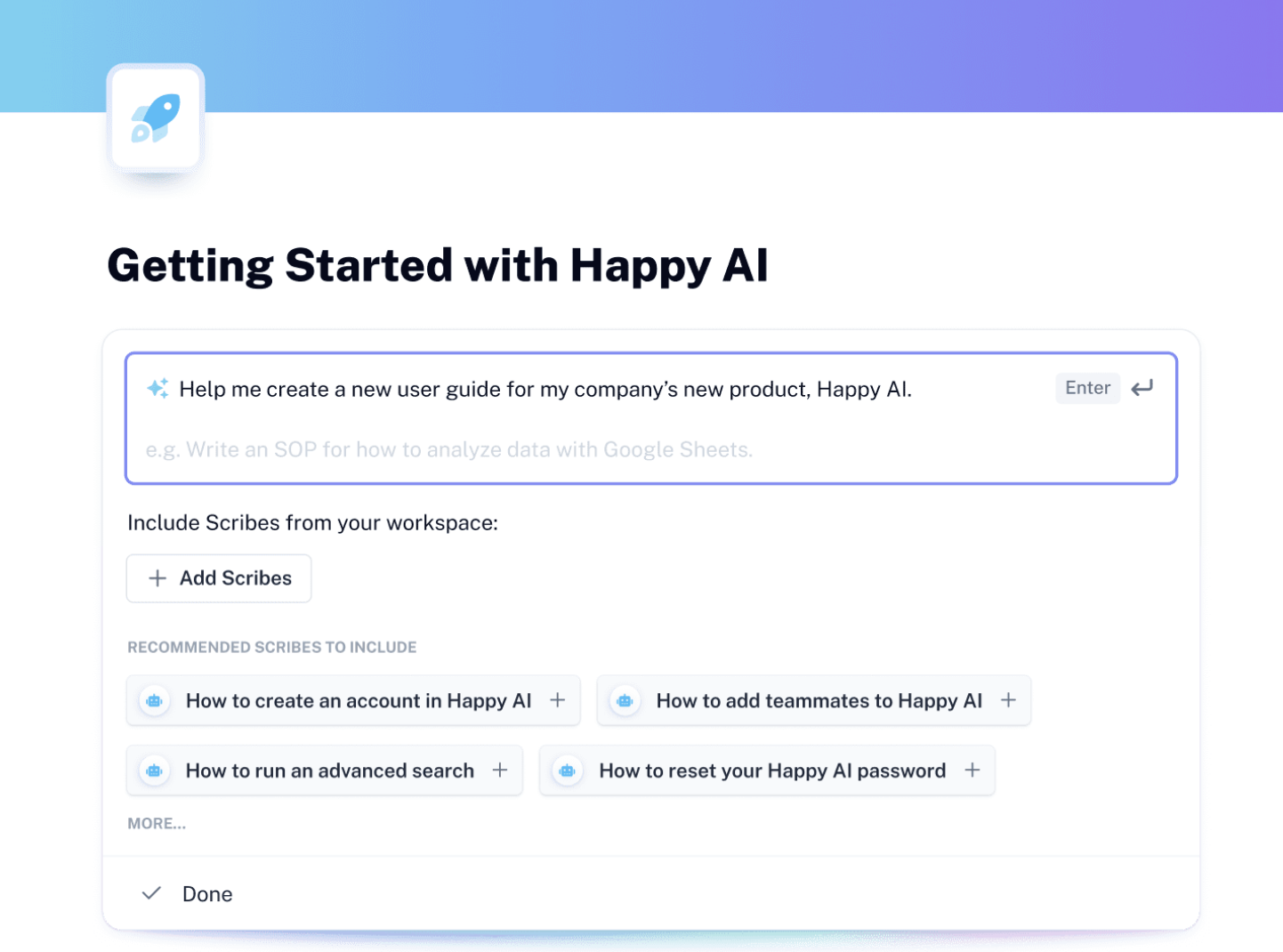
Pros:
- Simplify documentation with Scribe's user-friendly interface and drag-and-drop functionality.
- Use Scribe's pre-designed templates and styles to ensure consistent formatting and styling throughout your manual. Create visually stunning step-by-step instructions that keep users coming back for more.
- Customize and personalize your manuals to your specific needs. You can add branding elements, annotate screenshots, incorporate company information, and adjust the content to make it relevant and engaging.
- Automatically redact sensitive employee or customer data from your screenshots.
- Empower your whole team to create manuals. Because Scribe handles most of the heavy lifting, all your team needs to do is follow processes as they usually would.
- Scribe integrates seamlessly with tools like SharePoint, Notion, Microsoft Teams — and thousands more.
Cons:
- While Scribe's free plan offers rich features and quick customization, branding is only available for Pro subscribers.
- Screenshot annotations and redactions are only available on the Pro plan.
{{banner-short-v2="/banner-ads"}}
2. Document360

G2 rating: 4.7 out of 5 stars
Capterra rating: 4.7 out of 5 stars
Document360 pricing:
- Free plans available.
- Standard: $149 per project/month, billed annually.
- Professional: $299 per project/month, billed annually.
- Business: $399 per project/month, billed annually.
- Enterprise: $599 per project/month, billed annually.
Document360 features:
Document360 is a self-service knowledge base software for customers and employees.
Pros:
- Upload, edit, update, and build pages with images, videos, text, code blocks, and more.
- Add branded colors or a custom domain.
- Simple tree-view navigation helps customers understand your knowledge base structure.
- Build approval processes for your creation process.
- Customers can browse content in the knowledge base or you can embed the Document360 assistant widget in your products or on your website.
- Analytics and feedback systems that can help you improve your manuals.
Cons:
- Some features are only available in higher-tiered plans.
- Document editing is limited to one person at a time.
- In-line feedback is not available.
- Customization options are limited.
3. Dozuki

G2 rating: 4.4 out of 5 stars
Capterra rating: 4.3 out of 5 stars
Dozuki pricing:
- Contact Dozuki for pricing info.
Dozuki features:
Dozuki is a manufacturing-focused knowledge management tool that captures and shares team information to do everything from training your team to upholding quality standards.
Pros:
- Dozuki delivers a mobile-first experience for busy employees working in high-pressure and high-risk environments.
- Designed for teams that need to create highly technical manuals with significant subject matter expert input.
- Add images and videos to your manuals.
- Track content quality and improvement feedback from frontline operators.
Cons:
- You can't edit existing documents without creating a new version.
- You can only add three images per step with limited image customization options.
- Some users have reported formatting problems when exporting to PDFs.
4. Nuclino

G2 rating: 4.7 out of 5 stars
Capterra rating: 4.7 out of 5 stars
Nuclino pricing:
- Free plans available.
- Standard plan: $5/user/month.
- Premium plan: $10/user/month.
Nuclino features:
Nuclino is a “collective brain” tool that creates a central location for sharing knowledge, documents, and projects with your team.
Pros:
- Nuclino is best for internal-facing simplistic manuals.
- Collaborate, share information, and update team members on new ideas or concepts with a simple interface.
- See changes in real time.
- Add text, images, videos, links and more to your Nuclino pages.
- Your team can create manual pages with minimal training or experience.
Cons:
- Pricing is expensive for large teams.
- Limited font and color options.
5. Paligo

G2 Rating: 4.7 out of 5 stars
Capterra Rating: 3 out of 5 stars
Paligo pricing:
- Request a demo for custom pricing.
Paligo features:
Paligo is a content management solution designed for technical documentation and more robust processes.
Pros:
- Reuse building blocks, pull information from other documents and policies, and keep sections linked to reflect changes and updates across all relevant pages.
- Some of its unique features include topics-based authoring, content sourcing, and content reuse to make it easier to create your manuals.
- Third-party integrations with top help centers and knowledge platforms, like Salesforce, Zendesk and GitHub.
Cons:
- If you're not familiar with structured authoring, there can be a steep learning curve.
- Some users report issues and errors when importing documents, including missing images and editing required for Word documents with tables.
Manual Creation Software Features
There are many different tools available you can use to create your user manuals. When researching manual creation software, consider essential features like ease of use, editing, version control, and publishing options.
Here are a few things to look for when evaluating features, uses, and pricing:
- Clean user interface. Individuals of all experience levels will likely be involved when creating manual pages. Choose a tool that is easy to use for all parties with minimal training, regardless of their experience with similar tools. An intuitive and user-friendly interface makes it easier to hit the ground running.
- Analytics and reporting. Using a tool with in-depth analytics and reporting features can help you identify what areas your users struggle to understand and where information may not be clear. Keep track of search terms, what pages users frequently visit, and how much time users spend engaging with your manual material. You can then use these insights to refine your manual content for a better experience.
- Feedback tools. Feedback tools can allow you to collect insights on whether or not your manual pages are helpful to your users and audience. Adding buttons to the end of your articles can allow users to let you know if their problem still wasn’t solved so you can improve your content or direct them to additional support for clearer instruction manuals.
- Custom templates. Create templates to make building out new content as easy as possible. With customizable templates, you can create set formats that your team can duplicate to create new pages without needing a designer or coder to oversee.
- Tagging and recommended content. Sometimes users find that their issue is larger than they expected or they begin on the wrong manual page. Using tags or content recommendations can make it easy to direct users to additional information or other relevant pages so they can find the information they need without extra digging.
Manual Creation Software Benefits
User manual software can streamline creating user guides and deliver an overall superior experience to your team and your users.
Here are some of the biggest benefits of using manual creation software:
- Easy collaboration features. Creating a strong manual requires many different perspectives, voices and ideas to come together. Use collaboration tools for team conversation, collaboration and editing. Software streamlines the process of collecting ideas and input and stores all the relevant information right in one place, so you don’t have to worry about forgetting or missing crucial information.
- Built-in approvals and version control. With so many people involved in the manual creation process, keeping versions clean and maintaining a structured approval process is important. Manual creation software can house and organize old versions for you and ensure edits or changes aren’t final until the appropriate team members approve.
- Streamlined layout and design. Manuals need to be clear and easy to read—including a well-structured layout and design. With software, you can create comprehensive user guides without needing an expert designer on staff. Manual software can provide templates that make creating new pages, adding new information, or editing existing content easy for anyone to do.
- Interactive content. Digital tools can help you create interactive user manuals, increasing user engagement and improving the user experience. With manual creation software, you can add images, graphics, illustrations, videos and more to ensure your point is delivered as intended.
- Straightforward sharing and simple navigation. It doesn’t matter how great your manual content is if your users can’t find the results they need quickly and easily. With manual software, you can provide links directly to the content your user needs, or they can use robust search engine capabilities to find what they’re looking for when they need it—no more flipping through endless pages of text.
FAQs
How does manual creation software work?
Manual creation software helps businesses create and manage manuals more efficiently and effectively with features like:
- User manual templates that provide a starting point you can use to create your manual—no more starting from scratch.
- A content management system that will help you easily add, edit and organize your content.
- Version control so you can track changes over time.
- Exporting in a variety of formats so you can easily share with your clients.
How does manual creation software improve productivity?
- Automating tasks like creating templates, organizing content and tracking changes saves time and effort, which frees up employees to focus on more important tasks.
- Enhancing collaboration: A single location for storing and managing manual content makes it easy for multiple people to work on the same manual.
- Creating interactive user guides: Adding multimedia like videos, images, flowcharts and diagrams can make your manual more clear and engaging.
- Versioning features: Version control allows you to track changes to the manual and roll it back if you have any problems.
What types of manuals can I create?
The sky's the limit when it comes to the types of manuals you can create with manual creation software. Here are just a few examples of where you can start:
Technical and IT teams:
- User manuals.
- Instruction manuals.
- Product documentation.
- All types of technical documentation.
Customer support teams:
HR and L&D teams:
- Onboarding materials.
- Operations manuals.
- Training manuals.
Sales teams:
Marketing teams:
How do you create a quality manual?
- Understand the product or process you are documenting, your goals, your target audience, and their needs.
- Break down complex tasks into smaller steps to make them easier to follow.
- Use examples to illustrate your points and help users to understand what you're explaining.
- Illustrating your points with diagrams, flowcharts, screenshots, and videos can help to make your manual more understandable.
- Add a table of contents, categories, clear headings and subheadings to make it easy to find the information.
- Test the manual and get feedback from your team as well as the people who will be using it.
- As your products or processes change, keep your manual up-to-date with the latest information.
Choosing the Right Tool to Create a Manual
The right manual creation software tool can make collaboration, knowledge management and sharing simple—so your manuals will always be accurate and accessible.
Try our free AI-powered Manual Creator tool and simplify your manual creation process.







