Introduction
Standard operating procedures (SOPs) keep your business processes intact, improve productivity and maintain operational efficiency.
In other words: SOPs can transform policy into action.
With the right SOP software, you can document procedures that streamline operations and grow your business.
But with over 1,000 apps available, it can be hard to know which software solution best suits your core process needs. We've created this guide to help you find the best SOP software for your needs.

SOP Software Takeaways
In this guide, we'll explore:
- The top SOP software on the market.
- The benefits of SOP software.
- Top features you don't want to miss.
- How to evaluate and choose the right SOP software for your team.
Top SOP Software in 2025: Boost Efficiency & Compliance
What Is SOP Software?
Standard operating procedure (SOP) software lets you record, share and store your organization's internal processes.
These software systems support internal teams with robust features that encourage collaboration and uniformity.
When you're evaluating SOP tools, We recommend you look for key features like:
- A user-friendly interface and powerful search functionality.
- Real-time collaboration features.
- Access control for approval workflows and verifications.
- Insightful analytics.
Your software features will vary depending on whether you're a startup, small business or corporate enterprise. Some teams might need more advanced features, like conditional logic variability, while others simply need a central location to store internal documents.
Benefits of SOP Software
At the core, the right software makes managing routine processes easier and more efficient. It helps team members stay on track and gives leadership access to detailed documentation.
But the benefits of SOP software run much deeper throughout the entire organization.
According to research from SurveyMonkey, employees report they get a ton of benefits from training:
- 59 percent say training improves overall job performance.
- 51 percent report more self-confidence from training.
- 41 percent of employees said training improves their time-management skills.
Here are some of the top benefits of using an SOP software solution to manage your standard operating procedures:
Enables Consistency
Whether you're creating a product or providing a service, consistency is the key to customer satisfaction. Imagine a coffee shop where every barista follows the same steps to make a latte. Customers get the same great taste every time.
By storing company procedures in one place, you can promote consistency across customer support and internal teams
💡 SOP Software Tip: We recommend your SOP tool includes a knowledge base. This way, you can easily categorize and link relevant information.
Increases Productivity
According to McKinsey, the average employee spends 20 percent of their week searching for internal information or hunting down the right people to show them how to complete a task. That's a whole day lost to inaction.

Internal documents cut that manual work in half so that your teams can streamline their operations and save time while they're at it.
Strengthens Your Employee Training Program
Use an SOP software solution to supplement your onboarding and training process.
Create checklists for each new hire with a list of:
- Documents to complete.
- Relevant procedures to learn.
- The employee handbook.
- New user login credentials.
- Access to your knowledge base software.
- Relevant team members to connect with.

This documentation helps you establish team knowledge and encourage autonomy from the beginning of an employee's tenure.
💡 SOP Software Tip: We recommend you add every procedure to a knowledge base tool. That way, you won't lose organizational knowledge as team members advance or leave the company.
Enables Process Improvement
With the right process management system in place, your operations team will get a comprehensive view that inspires process improvement.
A trackable knowledge base system lets you:
- See when a document was edited.
- Review previous versions.
- Submit content for review and approvals.
- Assign roles.
This will encourage you to improve your processes and build process automation as tools and needs evolve.
💡SOP Software Tip: Conduct regular audits to refine your operational processes. We recommend using an SOP collaboration tool so other users can access and request updates.
Reduces Errors
SOPs offer clear instructions for teams to follow, resulting in fewer costly mistakes.
For example, JP Morgan Chase had to pay a $200 million fine for letting employees use company email addresses to conduct personal business. This violated both the Securities and Exchange Commission and the Commodity Futures Trading Commission compliance rules.
SOP software also makes it easier for supervisors and project managers to review the status of a project — without any dependencies.
Overall, SOP software tools make businesses run smoother, save time and deliver consistent quality.
9 Top SOP Software Tools In 2025
1. Scribe
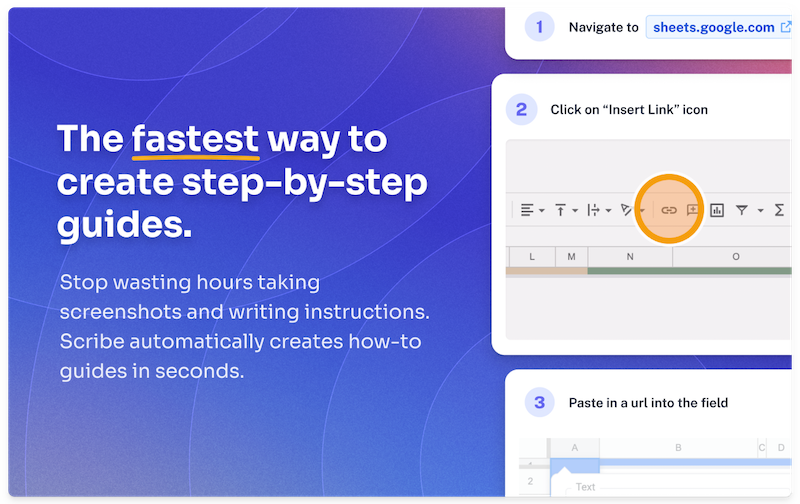
G2 rating: 4.8 out of 5 stars
Capterra rating: 4.9 out of 5 stars
Pricing:
- Free basic plan.
- Pro Personal: $23/seat/month.
- Pro Teams: $12/seat/month.
Scribe overview:
Scribe is an AI-powered software tool that documents your processes for you — turning any workflow into a visual guide.
What we like about Scribe:
Why is Scribe our top pick? The free SOP Chrome extension lets you document procedures in seconds. Just turn on the extension or desktop app and go through your process.
In seconds, Scribe's SOP generator will build a visual aid with:
- AI-generated text to document your process.
- Links to each site you visited.
- Annotated pictures of each step.

Scribe is a powerful knowledge transfer software with a number of advanced features, including:
- Drag-and-drop editor: Update text, add a table of contents, or merge steps to make a GIF.
- Team collaboration functions: Assign user roles, request feedback and enjoy the benefit of real-time collaboration.
- Template library: Access over 100 customizable SOP templates to help you build tutorials, training manuals and more with the help of AI.
- Powerful search functionality: Use Scribe Sidekick to give teammates immediate access to all guides in a side-by-side view of the site they're on.
- Insightful analytics: See if a new user has completed a guide, or how well your procedures are performing.
- Advanced Editor: Edit screenshots or redact sensitive information. (Pro and Teams Pro).
There are several ways to share and collaborate with your team on Scribe.
Use Scribe Pages to combine several guides, then use AI to build SOP manuals, training materials, employee onboarding, and so much more.
Pros:
- Easy-to-use interface with little to no learning curve.
- Processes are captured immediately upon clicking a desktop recorder — no external application required.
- The ChatGPT SOP generator and AI features write SOPs for you, tailored to your specific processes.
- Information is streamlined and scaled across different channels via integrations with 100+ software.
- SOPs can easily be distributed using a live URL or HTML embeds.
- 100+ step-by-step guide templates with the power of AI.
Cons:
- Extra features like branded guides and customizable screenshots are only available on the paid Pro or Teams plans.
- The number of guides on the free version is limited.
G2 review:
"I was spending hours in my operations role documenting long and complicated digital processes. Scribe has totally solved this issue. The software makes it so easy to record and document these processes, without a step being missed. I'm winning back multiple hours a week and the guides look so much better than our previous SOP template." — Josie Kritter
2. Whale

G2 rating: 4.7 out of 5 stars
Capterra rating: 5 out of 5 stars
Whale pricing:
- Free version.
- Essentials: $6/user/month.
Whale overview:
Whale is an SOP management and knowledge management software in one.
What we like about Whale:
Not only does it have customizable templates and a built-in review system, but Whale’s browser extension lets you embed SOP contextual suggestions into your team’s workflow. Users get quick access to the information they need right where they’re working.
Whale is built for small and medium-sized businesses, and they offer additional support and services to help smaller teams get up and running quickly and efficiently. Their service implementation team provides one-on-one training calls to help aid in a smooth transition onto the platform.
Pros:
- Modern and clean interface to centralize and organize high volumes of SOPs.
- Helpful recommended content from all integrated business apps can be immediately surfaced with their browser extension.
- Short learning curve for setting up workflows to track and manage training assignments and progress.
Cons:
- Training hubs cannot be customized to follow company branding guidelines.
- Limited editing capabilities compared to a typical regular word-processing document editor.
G2 review:
"As the Operations Manager of a growing company, Whale has created a product that is allowing me to create the SOPs that we need in one central location; I am able to tag in other collaborators and share out the playbooks with ease. I love that I can add in links from our other platforms." — Kim P.
3. Process Street

G2 rating: 4.6 out of 5 stars
Capterra rating: 4.7 out of 5 stars
Process Street pricing:
- Free trial.
- Startup: $100/month.
- Pro: $1,500/month.
Process Street overview:
Process Street manages recurring workflows and team knowledge in the form of collaborative pages and checklists.
What we like about Process Street:
Teams can create workflow documentation templates and run multiple instances, including assigning different workflow stages and tasks to specific individuals. Users can even upload documents and give approvals — eliminating the need for additional apps.
Process Street integrates with thousands of popular apps to keep your entire stack updated without additional work from your team. There is even a database of editable process templates to make it easy to get your SOP tool up and running quickly.
Pros:
- Easy to create checklists and dynamic workflows to manage tasks.
- Map out complex processes with conditional logic functions.
- No-code process automation using drag-and-drop APIs.
Cons:
- No templates to help users work with repeatable processes.
- A longer learning curve to get up to speed with the software’s extensive functionality.
G2 review:
"The team is incredibly helpful and responsive when I have a support request or feature suggestion, and they even meet with me once a year to ensure that I am aware of and taking full advantage of the features available." — Arnold B.
Check out our list of the top Process Street alternatives.
4. MaintainX

G2 rating: 4.8 out of 5 stars
Capterra rating: 4.7 out of 5 stars
MaintainX pricing:
- Free version.
- Essential: $16/user/month.
- Premium: $49/user/month.
MaintainX overview:
MaintainX is a mobile-first platform designed for employees who don’t work at a desk, including industrial and frontline workers.
What we like about MaintainX:
MaintainX gives on-the-go employees easy access to everything from work orders to procedures and checklists so they can check requirements and appropriate instructions no matter where they are. The cloud-based platform also makes it easy for scattered employees to stay in touch and up-to-date with different tasks and project statuses.
MaintainX goes beyond SOP management, including inventory management, inspections, and work order management, so all your important information is stored right in one place. Your team only needs one app, so they won’t have to worry about third-party tools or systems being outdated.
Pros:
- Robust reporting capabilities for work orders and inspections.
- Customizable automated triggers to ensure accurate work orders.
- Allows on-app collaboration via chats, comments, and file uploads.
Cons:
- Longer learning curve to set up the product and get it ready for use.
- Limited customization capabilities to make tasks and boards organization-specific.
G2 review:
"Interface is easy to use and understand. I like the option to add photos and videos. The start progress feature is also great to log time worked on issues." — Jose P.
5. Trainual

G2 rating: 4.7 out of 5 stars
Capterra rating: 4.8 out of 5 stars
Trainual pricing:
- Small business: $250/month.
- Growth business: $417/month.
Trainual overview
Trainual takes your SOPs and procedure instructions and turns them into step-by-step “playbooks” for teams to follow.
What we like about Trainual:
Document processes with text, videos, and even GIFs to reduce process confusion and create more interactive, engaging user experience. Then assign tasks to team members and keep an eye on how things are progressing.
Trainual organizes more than just your processes and policies — you can also keep clear records of employee and company information so team members can quickly access additional context about who they’re working with or the organization’s values, mission, and vision. Trainual is an all-in-one tool for providing your team with all the information they need to succeed.
Pros:
- Work with a library of diverse pre-built process templates.
- Embed GIFS, videos, images, and slides into training modules.
- Interactive content hub with a progress bar, pro tips, and a help icon for self-service support.
Cons:
- Extensive range of possibilities to structure training modules, which can require a longer time upfront for teams to tailor it to their unique needs.
Capterra review:
"I thoroughly enjoyed Trainual. I loved the fact that you can have it on phones and you can search. However, as we started to use it more and more, it became 'too much' and we prefer a much simpler approach to organizing our systems. It's great software but a bit much for us." — Jose H.
6. Dozuki

G2 rating: 4.4 out of 5 stars
Capterra rating: 4.4 out of 5 stars
Dozuki pricing:
- Contact for pricing.
Dozuki overview
Dozuki is a knowledge, training and standardization platform designed for industrial companies.
What we like about Dozuki:
Its mobile-friendly interface makes it easy for experts to document images, videos, and more on the go so they can capture as much detail as possible when adding or updating process documents. Process changes are automatically registered across all devices and platforms, so your team is always working from accurate information.
Dozuki also provides robust analytics, so you can identify opportunities for improvement or additional training. Use customizable dashboards to get a real-time view of how your team is working, what procedures they’re accessing, and what systems might need a refresh. You can even track the progress of training modules to bridge knowledge gaps and ensure all your employees have the resources they need to do their jobs correctly.
Pros:
- Easy to organize documentation into different categories (like shifts, locations, or job functions).
- Version control features that automatically restrict access to outdated content.
- Interactive training guides that allow operators to report measurements and answer prompts.
Cons:
- Less flexibility to customize documentation and data collection templates.
- There are limitations on the number of photos and videos that can be used on each page.
G2 review:
"I've been using Dozuki for about 2 years now and they just keep getting better. Dozuki really tries to give their customers the best product for their company. Over the last 6 months, there have been many improvements on reporting, ease of customization and overall function." — Ronald N.
7. SweetProcess

G2 rating: 4.3 out of 5 stars
Capterra Rating: N/A
SweetProcess Pricing: $99/month for up to 20 active members + $5/month for each additional member.
SweetProcess overview:
SweetProcess is a robust yet easy-to-use tool that handles everything from procedure documentation to task management and knowledge sharing. They offer just one plan (so no worrying about what membership level is right for you or settling for “basic” features because you’re on a budget) that includes process maps, integration through Zapier or their API, version history, task management and real-time collaboration.
What we like about SweetProcess:
SweetProcess is a great option for smaller teams that don’t want to settle on functionality. It even includes a public-facing knowledge base, so you can easily lead customers, partners, or other external stakeholders through important processes and procedures — and keep all your important information in one place.
Pros:
- Centralized platform for standard operating procedure creation, organization, delegating and tracking.
- Simple interface for creating and editing SOPs and training documents.
- Easy way to turn existing procedures and documents into knowledge bases with search functionality and engagement tracking.
Cons:
- Limited ability to customize document templates and format content.
- Limited integrations compared to other SOP software.
G2 review:
"Sweet Process is a fantastic tool that allows for easy documentation of procedures, processes, and policies. The copy-paste function for visuals or pictures is fantastic and easy." — Mary P.
8. ProcessKit

G2 rating: 5 out of 5 stars
Capterra rating: 5 out of 5 stars
ProcessKit pricing:
- $49/month for up to 3 team members.
ProcessKit overview
ProcessKit focuses primarily on customer and client onboarding, making it a perfect option for agencies.
What we like about ProcessKit:
It brings automation to the forefront, so your team can bring new clients on faster and more efficiently, increasing productivity and helping your new clients see the results of their investment faster. But while the focus is on customer onboarding, ProcessKit’s tools can be used for a variety of operating procedures.
ProcessKit also offers assistance in improving existing processes and designing new ones. They have a number of ready-made templates to build from, or you can even work with an expert to ensure the processes you’re implementing and automating are as efficient as possible.
Pros:
- Set up repeatable processes that accelerate sharing SOPs and training content with clients.
- Create dynamic workflows that include conditional logic, automated triggers, and form fills.
- Keep track of workflows and delegated tasks with a Kanban view.
Cons:
- Longer implementation curve, especially if teams are working with long and complex processes.
G2 review:
"ProcessKit is built for businesses like mine. If you have gone through the hassle of building and documenting your processes, you need a tool like this one. You basically store your processes in ProcessKit and then trigger new projects from it." — Federico J.
9. Poka.io

G2 rating: 4.7 out of 5 stars
Capterra rating: 4.7 out of 5 stars
Poka.io pricing: Not available
Poka.io overview:
Poka.io is another mobile-first application designed for frontline workers in the manufacturing space. It makes accessing standard operating procedures and task checklists easy when an employee is away from a computer and lets team members communicate and update processes from their mobile devices.
What we like about Poka.io:
Employees get notifications as they’re working on updated instructions or new information, so you don’t have to worry about your team missing alerts or changes when they’re on the work floor.
Poka.io focuses on making work easier while also making it more efficient. Control document publication and store procedure versions to demonstrate compliance, create QR codes for easy access to specific instructions, and embed clear instructions in the form of short videos and written steps to reduce confusion and even improve employee engagement.
Pros:
- Centralized location for frontline workers to access job SOPs, troubleshooting documentation, and related news.
- Robust dashboard for companies to view all of their employee’s skill sets and training progress.
- Includes a news feed that employees can engage with to stay up to date with what’s happening on the factory floor.
Cons:
- The comprehensiveness of the platform can make it time-consuming to set up, maintain, and locate documents.
- Limited functionalities to export and customize data collected via forms and task-tracking activities.
Capterra review:
"I like that it is a quick software application that can be used to access workplace procedures very quickly for anyone who needs it." — Minh L.
Choosing the Best SOP Software For Your Team
The most important thing to consider when choosing SOP software is the ease of integrating it into every business workflow so you can effectively share knowledge with your team — whether it’s for training, onboarding, or day-to-day operations.
While flashy features or trendy branding might get your attention, you want to select a tool that works with your team’s unique needs, challenges and processes.
Whether it’s automation capabilities, version control, or content management flexibility, the right SOP software is poised to make it easier for your team to be productive and more satisfied with the work they're delivering.
Here are a few examples of SOP software features you’ll want to evaluate:
- Centralized hub: SOP software should house documents, procedures, and processes in one easily accessible location.
- Unique sharing and permissions settings: Make sure the right employees (and only the right employees) can view and access the procedures they need.
- Document and procedure version control: Procedure documentation will likely undergo changes as processes and steps are refined. Your SOP tool should make auditing, editing, and organizing versions easy.
- Task assignment and tracking: One of the biggest differentiators between knowledge management platforms and SOP tools is the ability to assign tasks and track procedure status.
- Integrations: Choosing SOP software that integrates with the project management, communication, and other tools your team uses every day.
👀 Check out our list of the top free SOP software for more tools that won't break the bank!
SOP Software: Frequently Asked Questions
What is a standard operating procedure (SOP)?
A standard operating procedure (SOP) is a set of documented instructions outlining the steps and guidelines necessary to perform a specific task or process efficiently and safely.
How does SOP software work?
Teams can use SOP software to centralize a range of process documentation capabilities, from creating documents to deploying automated triggers, tracking progress, and keeping content up-to-date. Typically, teams will use SOP software to build out their documentation with an in-app editor. From there, they can lay their documents out with the right formatting and visuals before using the software to distribute them to team members via links or integrations with other tools.
Some SOP software also allows teams to manage other backend processes like peer reviews, collaboration, progress trackers, and workflow builders.
How easy is SOP software to use?
The ease-of-use of an SOP software is dependent on the tool’s user experience and feature set, or the complexities of the processes that your team would like to document.
Tools like Scribe have little to no learning curve, only requiring users to click on a desktop-based recorder and customize documents with a rich text editor. The user interface for Scribe is minimal, modern, and organized, making it easy for users to learn how to use the tool and navigate through their dashboard without any external support.
On the other hand, some platforms may have clunky user interfaces that make it difficult to find documents and features. If a platform has an extensive suite of features that need to be customized to fit your unique workflows and requirements, this will also take a longer time to implement.
What is an example of a Standard Operating Procedure?
An example of a standard operating procedure (SOP) is a document that formalizes the most effective way for a sales team to use LinkedIn for effective prospecting.
This SOP keeps the prospecting process standardized across all team members, allowing companies to reduce time wasted trying to figure out the platform or finding poor-quality leads.
Wrapping Up: SOP Software
Standard Operating Procedure software revolutionizes the way organizations document and manage their processes. It serves as a centralized hub where teams can collaborate, track progress, and ensure tasks are executed accurately. This translates to improved process consistency, efficiency, and streamlined collaboration across various industries.
When selecting SOP software, it's crucial to look at seamless integration into existing workflows. By understanding the essential features required, teams can make an informed choice that sets them up for success, ultimately leading to higher productivity and job satisfaction.
Scribe stands out as a top choice for businesses looking for effective process documentation. Its powerful features, including immediate process capture and streamlined information sharing, set it apart from the rest.
Embrace the future of SOP management with Scribe — your gateway to consistent, efficient, and error-free operations.







