Introduction
Imagine you just purchased accounting software for your business, but now you can’t figure out how to use it. And there’s no resource which you can use to understand the same.
It’s frustrating, isn’t it? Your customers also don’t want to spend most of their time figuring out the product after they’ve invested in it.
Eight in ten users say they’ve deleted an app because they didn’t know how to use it. Avoid manifesting this nightmare in your reality by investing in the right instruction manual software.
In this blog, we’ve listed the top 10 instruction manual software you can use to educate your users about your product.
Instruction Software Takeaways
- Scribe
- ClickHelp
- Doc.it
- Document 360
- Dozuki
- HelpDocs
- Paligo
- Nuclino
- HelpandManual
- Manula
What Is an Instruction Software?
An instruction manual software is a tool that helps you create instruction manuals (also known as “user manuals”) and user guides for your products. It helps your customers and shows how to use your product correctly to get the most value out of it.
The instruction manual software can support each step — creating and designing the manual to managing and publishing it across devices. With rich customization options, this software allows you to write an instruction manual, edit and develop better user content.
Things to Keep in Mind While Choosing an Instruction Software
An instruction manual software is supposed to help you cut your time and create better manuals faster. But it can quickly become a hassle if not chosen correctly.
Here are some points you need to keep in mind while selecting the correct instruction manual software:
1. No Code
No-code is at its peak now, and why choose something complicated when you can select one with an easy drag-and-drop feature? Even if you decide on one, make sure your team doesn’t have to go through the hassle of understanding the software alone.
2. Built-In Search Capabilities
There’s no point in having an instruction manual software when you have to scroll through the entire library to find that one file you need. Make sure it has an AI-based search engine that can look for the required content as and when needed.
3. Core Features
Before you hunt for your perfect instruction manual software, list the features you need and the ones that are just nice to have. Some non-negotiable features would be — searchable, customization, structured, easy-to-use and fast. Did we just list everything Scribe has? Check this Scribe
4. Pricing
Pricing plays a significant factor in choosing the perfect instruction manual software. Align the rates with your budget and criteria.
For example, is the pricing transparent, or will you have to contact their sales team to get a quote? How many plans are there, what features are included in each plan and are there any hidden charges involved?
5. Freemium Version
You can’t decide on any tool without actually using it. So before you invest, you need to understand its features and if it is something you’re looking for. Generally, most instruction manual software has a freemium version or a free trial of around 14 to 30 days.
6. Integrations
You don’t want to switch between multiple tabs to get something done. Ensure the tool you choose has the required integrations so your team doesn’t have to log in to every other software to use it. Having the right set of integrations makes it easier for you to extract data for efficiency.
Top 10 Instruction Software in 2024
1. Scribe

G2 rating: 5.0 out of 5 stars
Scribe pricing:
- Free basic plan.
- Scribe Pro starts at $23/user/month.
Scribe generates step-by-step instructions for any process. It captures your screen and turns every step into step-by-step guides with text and annotated screenshots.
Scribe can create extensive user guides, troubleshooting instructions and workflow documentation. You can collaborate with your teammates, distribute and adopt it easily.
You can remove any redundant steps, add comments, and include any extra section whenever necessary. You can ask the AI to add titles and context, or ask the AI to write your user manual for you!
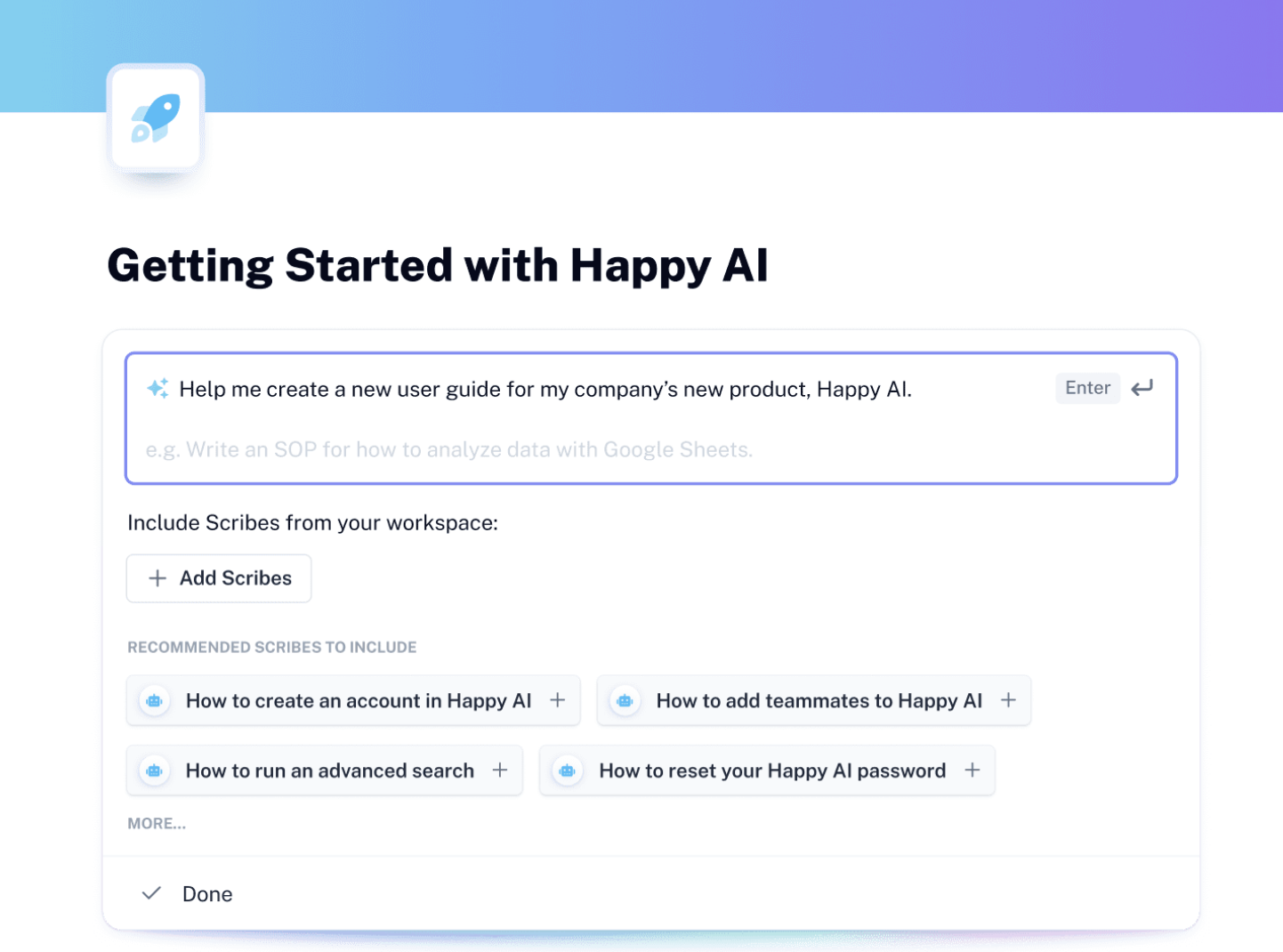
And with Scribe’s Pages feature, you can combine guides with text, images, video and more!
2. ClickHelp

G2 rating: 4.6 out of 5 stars
ClickHelp pricing:
- Team ($99/author/month).
- Startup ($69/author/month).
- Essentials ($55/author/month).
ClickHelp is designed to help you create any technical documentation. It enables you to host and publish content in a single space. You can easily create internal and external instruction manuals and maintain multiple versions of the same.
You can also import the existing information from tools like MS Word, Open Office, and HTML using ClickHelp.
3. Doc.It

G2 rating: 3.9 out of 5 stars
Doc.it pricing:
- Request a demo for pricing.
Doc.It by IRIS is an instruction manual software primarily for accounting and tax professionals. It has options for document archiving, publishing, organizing, and scanning. To organize your workflow, you can integrate Doc.It with your existing bookkeeping, tax, accounting, and billing applications.
4. Document 360

G2 rating: 4.7 out of 5 stars
Document 360 pricing:
- Free trial.
- Startup($99/project/month).
- Business ($249/project/month).
- Enterprise ($499/project/month).
Document 360 is a knowledge base software with features like category manager and editor to help you create beautiful user manuals. You can organize your content into six categories and subcategories.
You can easily arrange these categories with drag-and-drop features. Document 360 has a mobile-friendly search option, and you can find what you need quickly. It integrates with apps like Slack, Microsoft Teams, Drift, and Zapier.
5. Dozuki

G2 rating: 4.4 out of 5 stars
Dozuki pricing:
- Contact the company for pricing.
Dozuki is an instruction manual software for industrial organizations to help them create and manage an extensive library of knowledge in a centralized space. It has an authoring system—which means you can add photos and images and create content.
Dozuki has a version control and workflow approval system to track and maintain content quality standards every time. Once you’re done writing the process, you can share it across teams with a click.
6. HelpDocs

G2 rating: 4.4 out of 5 stars
Helpdocs pricing:
- Start ($69/month).
- Build($139/month).
- Grow ($279/month).
HelpDocs is an instruction manual software with which you can create a customizable and searchable user manual in minutes. It has preset templates and drag-and-drop functionality for you to make the content faster.
It has other features like keyboard shortcuts, article blocks, and filtering—these can help you speed up your process.
7. Paligo

G2 rating: 4.7 out of 5 stars
Paligo pricing:
- Request a demo for pricing.
Paligo is an end-to-end component content management solution. Its features, like unique structured authoring, reusing, and content sourcing, will help you work smartly. You can also personalize content for different audiences and share it across channels.
With its CCMS, you have entire control over the content’s organization and uses. It has enterprise-grade security features to help you with top-notch encryption and backups.
8. Nuclino

G2 rating: 4.7 out of 5 stars
Nuclino pricing:
- Free basic plan.
- Standard ($5/user/month).
- Premium ($10/user/month).
Nuclino is a simple and modern free instruction manual software to organize your knowledge manuals and ideas in a collaborative space. It helps your team to collaborate effectively in sync in a unified platform—which can reduce any context switching and information silos.
You can create beautiful instruction manuals with images, code blocks, embeds, and videos. It gives you real-time insight—for example, if you’re making any changes, your team can see those changes in real time.
9. HelpandManual

G2 rating: 4.8 out of 5 stars
HelpandManual pricing:
- Basic ($498 per license).
- Professional edition ($698 per license).
- Floating license ($1198 per license).
- Premium ($149.90 per license).
HelpandManual is the perfect software for technical documentation. It is an intuitive tool with a user-friendly interface, supports visuals in different formats, and has a featured editor.
Helpandmanual has plugins you can leverage to explore the possibilities of this tool. You can import MS Word documents, HTML files, Adobe RoboHelp, Winhelp, and other sources.
10. Manula

G2 rating: 5.0 out of 5 stars
Manula pricing:
- Solo ($9.95/month).
- Pro ($29.95/month).
- Team ($49.95/month).
- Enterprise ($99.95/month).
Manula is a simple instruction manual software, and it comes with loads of writing, formatting, and publishing features. You can embed videos, and images, add password protection and manage multiple document versions.
It has a dynamic layout, so it simplifies creating manuals that work seamlessly on different screen sizes. With Manula you can use codes to embed YouTube videos and format the content for an engaging end-user experience.
Choose the Right Instruction Software
Instruction manuals are an indispensable part of your product or service and you need to choose the right one. We listed ten software that can be perfect for different organizations with varying needs. So your priority should be noting down your needs and then settling down on one that suits you best.
Scribe can help you create eye-catching and engaging user manuals in minutes. Check it out now for free.









