Introduction
After Google released Google Docs in 2006, it quickly transformed how teams and organizations collaborate. There was no more hitting "save" every minute, attaching files in emails, file downloads and other tedious tasks.
Individuals, teams and organizations quickly embraced the efficiency, intuitiveness and real-time collaboration of Google Docs to document processes, ideas and notes. And Google Docs became the ultimate process documentation, collaboration and document-sharing tool.
But Google Docs is over a decade old, and many new, advanced and feature-rich tools have arrived in the documentation processing space.
In this article, we'll provide 11 Google Docs alternatives like Scribe, highlight what they offer and why they're the best alternatives for your needs.
TL;DR: Top Google Docs alternatives for 2025
- Microsoft 365
- Scribe
- ClickUp
- DropBox Paper
- Zoho Docs
- Nuclino
- OnlyOffice
- Quip
- Apache OpenOffice
- Coda
- Cryptpad
What is Google Docs?
Google Docs is an online, cloud-based document editor and collaboration tool offered by Google. Google released the Google Docs Editor suite in 2006, including Sheets, Slides and Forms for content creation.
Google Docs is accessible through the internet as a browser-based web app, mobile app on ChromeOS, iOS, Android and desktop app on ChromeOS.
Google Docs pricing is free for personal use and $12/user/mo for a Business Standard account. But you must have a Google Account and Gmail.
What does Google Docs do?
Users can do the following with Google Docs.
- Create, share and edit documents online and from any device, anywhere.
- Collaborate with others to edit documents in real-time with user mentions, comments, autosave, document revision history and Document sharing.
- Store documents on the Google Drive storage platform and access them anywhere.
- Create, open, import or save documents, edit and update them online in various fonts and file formats, such as standard OpenDocument, Rich text, plain Unicode text, zipped HTML and Microsoft Word.
- Add images and GIFs to a Google document from your device or using an image URL.
- Automated save. Doc edits are automatically saved in the version history, allowing easy tracking of edits or undoing changes.
- Marked editors. Each editor's position is highlighted with a specific color and cursor.
- Document permissions. Google Docs' permissions system regulates what users can do; there are read-only, editor and access options.
- Add-ons and integrations. Users can access various third-party applications on Docs, including Wikis, project management tools, e-signature apps, etc.
- Explore. Offers search results based on document contents.
- Action items. Allows users to assign tasks to other users.
- Offline editing. Allows users to access, create and edit Docs even without an internet connection.
Why you might want a Google Docs alternative
Users may try to find Google Docs alternatives for the following reasons.
Limited collaboration tools
Google Docs has basic content collaboration features but lacks advanced ones like custom task structures, progress tracking, time tracking, and more.
Difficult to use as a document and knowledge base system
Creating a knowledge base with Google Docs can be difficult due to poor file organization in your content library. Google Docs saves all documents on Google Drive, which is cluttered and can make document search and finding challenging.
Difficulty with Google Drive sharing and permissions
Complex sharing and permissions. Sharing and permissions are complex on Google Docs. You may sometimes forget to give teammates access to a document or even hit the "anyone with link" option, which is a business risk.
Can't create subpages
Google Docs doesn't let you create subpages or nest pages, which limits knowledge management.
Nesting pages allow you to create a well-structured document with some pages set as subpages of primary pages.
Without subpages, your documents become complex and challenging to organize.
11 top Google Docs alternatives for 2025
Below are highlights of the text editors and Google Docs alternatives your business or team might want to try.
1. Microsoft 365

G2 Rating: 4.5/5 Stars
Capterra Rating: 4.6/5 Stars
Microsoft 365 Overview:
When you think about word processor tools, Microsoft comes to mind first. Word has an online version similar to and better than Google Docs called Microsoft 365. It gives users free access to Microsoft Word, Excel, Forms, Calendar and more. Microsoft 365 offers all the Microsoft Office desktop features for word processing and real-time collaboration.
Microsoft Office online pricing:
- Free.
- Microsoft 365 plans start from $6/user/mo.
Why Microsoft Office is a good Google Docs alternative
- Co-author and co-edit on MS Word documents.
- OneNote note-taking app.
- The "Tell Me" feature helps to navigate the platform.
- Automatic document saving Microsoft OneDrive.
- Supports different formatting tools for APA, MLA, and Chicago styles.
- Free templates for calendars, resumes, newsletters and more.
- You can organize your data with workbooks and spreadsheets.
- Unlimited number of pages.
- Mobile app for iOS and Android.
- Microsoft 365 business plans include Excel, PowerPoint and other apps.
2. Scribe

G2 rating: 4.8/5 Stars
Capterra Rating: 4.9/5 Stars
Scribe Overview:
Scribe is the best how-to process documentation generator to automate the document creation process.
But it's also a great collaboration tool allowing teams to create, share and collaborate on documents through Pages. Scribe extension captures your
- Screen.
- Keystrokes.
- Clicks.
... to auto-create step-by-step guides for any process — complete with instructions and annotated screenshots. Here's a Scribe highlighting how to get started with Slack:

It's a great knowledge base tool to create, store and share company knowledge like user manuals, how-to guides, onboarding, DAP documents, IT implementation, and process documentation.
And with Scribe Pages, you can combine multiple Scribes with text, images, videos, GIFs, and more. You can even automate your document creation process — just ask the AI to write documents for you.
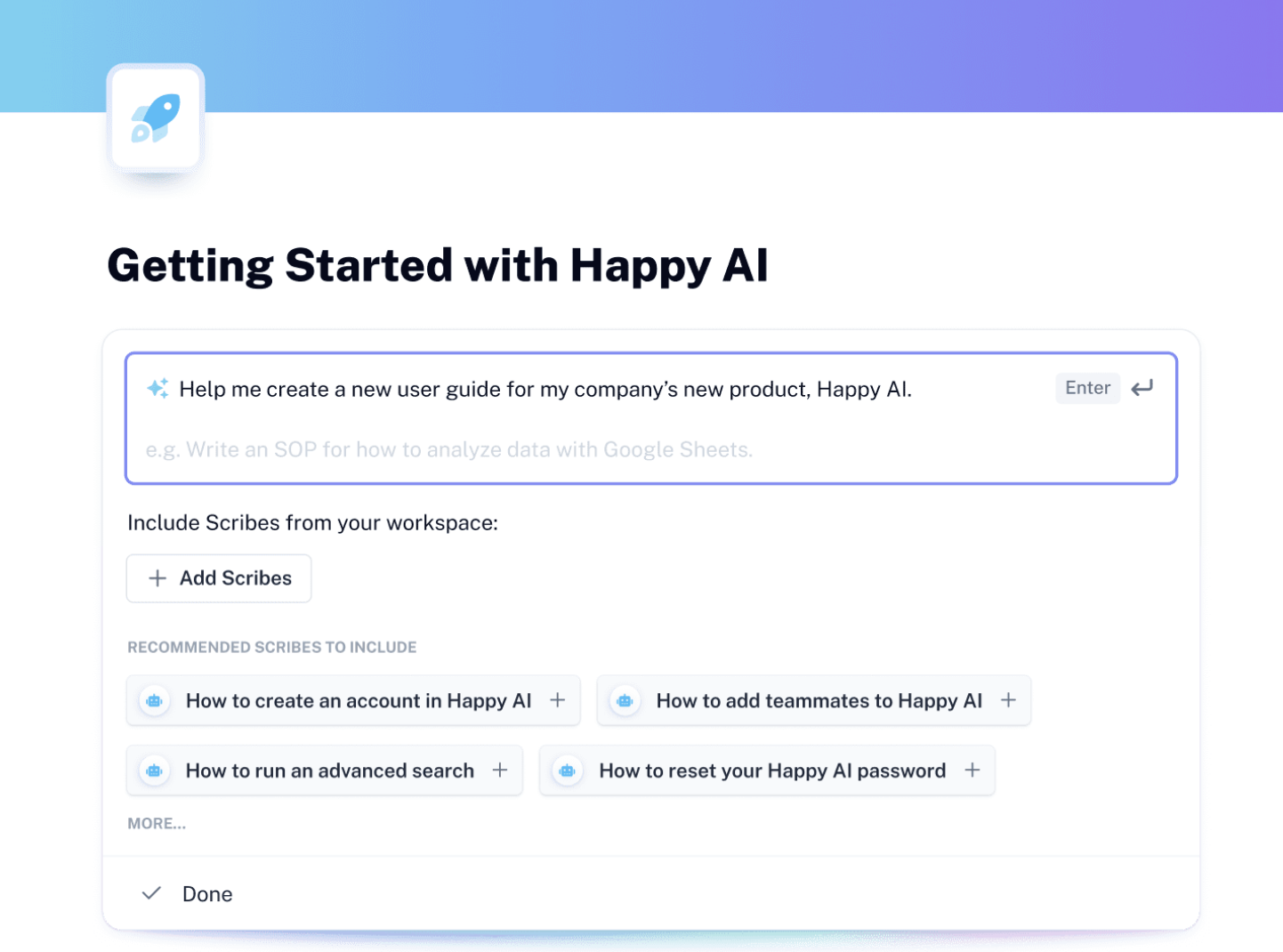
Scribe Pricing:
- Scribe Basic — Free.
- Scribe Pro — $23/user/month.
- Scribe Enterprise — Customized quote.
Why Scribe is a good Google Docs alternative
- Automate process documentation, SOPs and document process 15X faster.
- Quickly and easily create and share documents.
- Easy-to-follow, how-to guides, job aids, instructions, and more to train teammates or onboard new hires.
- Easy knowledge for user training and onboarding.
- Easily transform documents into presentations.
- Customize SOPs and DAP guides, re-order, remove or add steps and annotate screenshots.
- Redact sensitive information from guides.
- Add or embed Scribes in content management systems, knowledge bases, tools, wikis, etc.
- Share Scribes with anyone anywhere.
- Integrates with thousands of tools and wikis like Notion, Zendesk, Slack, Trello, SharePoint, and more.
3. ClickUp

G2: 4.7/5 Stars
Capterra: 4.7/5 Stars
ClickUp Overview:
ClickUp is a highly-rated project management, productivity and document collaboration tool that small and large enterprises use. ClickUp provides:
- Unique project templates.
- Tracking time spent on tasks.
- ClickUp docs for document editing.
With ClickUp Docs, you can create, edit, share and collaborate on documents, including user guides, meeting minutes, SOPs and more.
ClickUp pricing:
- Free Forever: for individuals.
- Unlimited: $5/mo/member.
- Business: $12/mo/member.
- Business Plus: $19/mo/member.
- Enterprise: Custom Quote.
Why ClickUp is a good Google Docs alternative
- Easy-to-use user interface with online and offline modes.
- Create nested pages in your doc (up to 5 levels) in your Docs and drag-and-drop to move them around.
- Manage files across popular storage systems like Dropbox, Google Drive, Box, etc.
- Use a chat view to have casual conversations while working.
- Use ClickUp notepad to take unlimited notes, jot down ideas or create a checklist.
- Use Email ClickApp to receive and send emails directly in a task.
- Integration with third-party software like Calendly, Evernote, YouTube and more.
4. DropBox Paper

G2 Rating: 4.1/5 Stars
Capterra Rating: 4.4/5 Stars
Dropbox Paper Overview:
The Dropbox Paper platform, from Dropbox document storage, emphasizes advanced collaboration over editing. But it also has great features for document editing, making it an essential Google Docs alternative. It lets you know documents newly shared with you and when you have a deadline.
However, if your document storage and collaboration requirements are unique and do not match the features offered by the tool, you may need to consider other DropBox alternatives.
Dropbox Paper Pricing:
Prices are based on the Dropbox account you have. Dropbox individual plans don't include Dropbox Paper.
- Basic: free (No Dropbox Paper).
- Plus: $11.99/mo/user.
- Family: $16.99/mo/family.
- Professional: $16.58/mo/user.
- Standard: $15/mo/user.
- Advanced: $24/mo/user.
- Enterprise: Custom pricing.
Why Dropbox Paper is a good Google Docs alternative
- Virtual assistant alerts you of newly shared documents and key deadlines.
- Add due dates to tasks.
- Assign to-dos to teammates.
- Easily share documents in your content library.
- Use annotations to improve feedback processes.
- Easy VA-supported note-taking and feedback.
- Tag team members in the comments.
- Transform documents into presentations.
- Templates for creative briefs, meeting notes, brainstorming, etc.
5. Zoho Docs

G2 rating: 4.4/5 Stars
Capterra rating: 4.5/5 Stars
Zoho Docs Overview:
Zoho Docs is a key content collaboration tool for individuals and teams to store, share, manage and work online. Zoho Docs is a key part of the Zoho Office Suite and Wiki knowledge base, closely matching Microsoft 365 and Google Workspace.
The platform includes advanced formatting tools, allowing users to design documents with custom layouts and company branding. You can also store all your documents centrally and access them on any device from anywhere. But its powerful features need a steep learning curve.
Zoho Docs Pricing:
- Free plan.
- Standard plan: $5/mo/user.
- Premium plan: $8/mo/user.
Why Zoho Docs is a good Google Docs alternative
- Easily create any document, presentation or spreadsheet.
- Attach documents to chats and review them collaboratively.
- Mail merging and electronic signature support.
- Directly post a document to your blog.
- Categorize files by file type, project or author.
- Supports two-factor authentication.
- Integrates with Zoho Office Suite.
- You can work on your files without an internet connection.
6. Nuclino

G2 Rating: 4.7/5 Stars
Capterra Rating: 4.6/7 Stars
Nuclino Overview:
Nuclino is a lightweight Google Docs alternative with everything users love about Google Docs — auto-save, real-time collaborative editing, comments, version history and more.
Nuclino is a modern unified workspace where teams can collaborate on documents, knowledge and projects in one place without the chaos of files, folders or silos.
It has fewer extensive formatting options because of prioritizing ease and speed of editing.
Nuclino Pricing:
- Free plan for starters.
- Standard: $6/user/mo.
- Premium: $12/user/mo.
Why Nuclino is a good Google Docs alternative
- Link related text documents to each other for a wiki-like effect.
- Easy linking to similar documents in the body of the text.
- Database of Wiki of linked documents easily searchable text editing.
- Organize content visually with the list, board, table and graph.
- Adapt the tool to your workflow for knowledge sharing.
- It works like a collective brain, allowing users to bring all teams' work together in one place.
7. OnlyOffice

G2 rating: 4.3/5 Stars
Capterra rating: 4.5/5 Stars
OnlyOffice Overview:
Like Scribe and Microsoft 365, OnlyOffice offers a full productivity suite of business apps. It has a collaborative document editor that easily serves as a Google Docs alternative. The best part of OnlyOffice Docs is that it can be self-hosted because it's free and open-source. That gives you full control over your content. Like Microsoft Word, OnlyOffice has a powerful editing experience but is complex.
OnlyOffice Pricing:
OnlyOffice Docs offers one-time lifetime license fees rather than monthly plans.
- Home server: $149 one-time payment.
- Enterprise: From $1500 Lifetime license.
Why OnlyOffice is a good Google Docs alternative
- Open source gives you control over your document.
- Customizable word editing layouts.
- Dual editing modes.
- Built-in chat tools.
- Additional add-ons for various purposes.
- Download a document in different formats, including PDF, TXT, DOCX, ODT, etc.
- If you download a document in .txt format, all formatting is removed.
8. Quip

G2 Rating: 4.2/5 Stars
Capterra Rating: 4.4/5 Stars
Quip Overview:
Quip is an incredible Google Doc alternative for document management and team collaboration. It is a great wiki software and collaboration tool for creating and sharing basic writing, especially on sales materials.
Users can create and share Word documents, spreadsheets, task lists, presentation slides and more. They can also use the built-in chat feature for team discussions. Its unique combination of writing and communication features enables teams to work efficiently and more collaboratively without emails.
Quip Pricing:
- Quip Starter: $10/user/mo — billed annually.
- Quip Plus: $25/user/mo — billed annually.
- Quip Advanced: #100/user/mo — billed annually.
Why Quip is a good Google Docs alternative
- Seamless offline editing.
- Real-time chat and communication with document collaborators.
- Discussions and forums.
- News feed of document changes.
- Live editing, organization and visibility in one app.
- Features for project management and note-taking.
- User-friendly interface.
- Close integration with Salesforce, allowing linking with your Salesforce account.
9. Apache OpenOffice

G2 Rating: 4.2/5 Stars
Capterra Rating: 4.4/5 Stars
Apache OpenOffice Overview:
Apache OpenOffice is an open-source office or word processing suite. It offers free applications for spreadsheets, word processing, presentations, databases, graphics and more.
In OpenOffice, all team/individual data is stored in its open standard format, though it can also read and write files in other common formats. It's a great alternative to Google Docs if you want something less complicated.
Apache OpenOffice Pricing:
- Free.
Why OpenOffice is a good Google Docs Alternative
- Multiple languages.
- Install the app on unlimited PCs.
- Take notes easily.
- Easier to add mathematical equations to content.
- Create 3D illustrations from within the Word document.
- Portable. Use Apache OpenOffice from a USB stick or similar without prior installation.
- Syntax Highlighting. Supports syntax highlighting for various markup and programming languages.
10. Coda

G2 Rating: 4.7/5 Stars
Capterra Rating: 4.6/5 Stars
Coda Overview:
Coda is a key Google Docs alternative because it’s an all-in-one document management tool that brings all your data, words and teamwork into one great document. Users can make Coda docs that do everything from implementing IT, launching products, creating surveys, polls and scaling small businesses to helping in studying for tests. Teams can combine various building blocks to create a doc, edit and view documents and spreadsheets simultaneously, set up custom workflows, and so much more.
Coda pricing:
- Free version: Starter.
- Pro: $10/mo/per Doc Maker.
- Team: $30/mo/per Doc Maker.
- Enterprise: Custom pricing.
Why Coda is a good Google Docs alternative
- Drag and drop templates and capabilities.
- Integration and plug-ins.
- Advance document locking.
- Revision history.
- Offers customizable templates.
- Real-time collaboration.
- Mobile-friendly app.
11. CryptPad

G2 Rating: Not rated
Capterra Rating: Not rated
CryptPad Overview:
CryptPad provides a private-by-design alternative to Google Docs and other popular word processor tools. All content stored on CryptPad is encrypted before they're sent, making them secure because nobody can access the data without the keys. It's a great Google Docs alternative if you want to focus on collaboration and document security.
CryptPad Pricing:
- Guest: Free.
- Registered: Free.
- Premium: 5 to $15/ month.
Why CryptPad is a good Google Docs alternative
- End-to-end encryption for the entire or parts of the app.
- Real-time collaboration tools.
- No registration required.
- Privacy focused.
- Kanban Board to organize workflow by moving cards with drag-and-drop.
- WYSIWYG support for pages or files.
- WYSIWYG HTML editor.
- No tracking.
- Support for Markdown.
Wrapping up: Google Docs alternatives
Google Docs is a great collaboration and document editing software, but it's not as advanced as other collaboration software. If you want an instant place to begin, start with Scribe. You'll get the best tool for collaboration and process documentation. Scribe pages also let you embed your how-to guides in other documents and wikis.
Try Scribe for free here to experience the ultimate process documentation tool.











