Streamline AI Helpdesk Documentation with Scribe
Is your helpdesk bogged down with support tickets and troubleshooting the same issues over and over again?
Scribe's AI helpdesk documentation generator transforms complex processes into straightforward step-by-step guides, helping you create clear, user-friendly documents within seconds.
The AI-powered solution can understand complex IT systems and quickly generate detailed and correct documentation in minutes. Save time, keep documentation up to date and streamline onboarding and collaboration with Scribe.
Why Choose Scribe for AI Helpdesk Documentation?
- Improve Efficiency: Provide resolutions without reinventing the wheel. With Scribe, you can build detailed step-by-step guides that you and your customers can access anytime. Use Scribe to build a knowledge base that you can quickly refer to and share, saving time and allowing you to handle a higher volume of support requests.
- Increase Customer Satisfaction: Constantly answering the same questions can be exhausting. With Scribe's automated guide creation and library, you can significantly cut down the hours spent on repetitive inquiries. Resolve issues more efficiently, ensure faster resolution times and provide consistent and reliable support—leading to better customer experiences.
- Streamline Training and Onboarding: New helpdesk professionals face a steep learning curve. With Scribe, you can create comprehensive to give new hires the information they need to quickly get up to speed.
Get Started with Scribe's AI Helpdesk Documentation Generator
 |
Step 1: Create Your Helpdesk Documentation
With Scribe's powerful AI, you can easily generate a variety of easy-to-understand documents, including:
- User guides.
- Troubleshooting guides.
- Knowledge base articles.
- Quickstart guides.
- FAQs.
- Tutorials.
- Onboarding and training manuals.
After installing Scribe, locate the process you want to document or troubleshoot.
Click on the Scribe icon in your Chrome toolbar, then hit "Start Recording".
 |
This initiates the recording process. Scribe will automatically capture screenshots and text as you navigate through the process, allowing you to explain each step in detail.
Step 2: Stop Capturing
Once you've completed your process, click "Stop Recording". Scribe will stop recording and auto-generate your document in a few seconds.
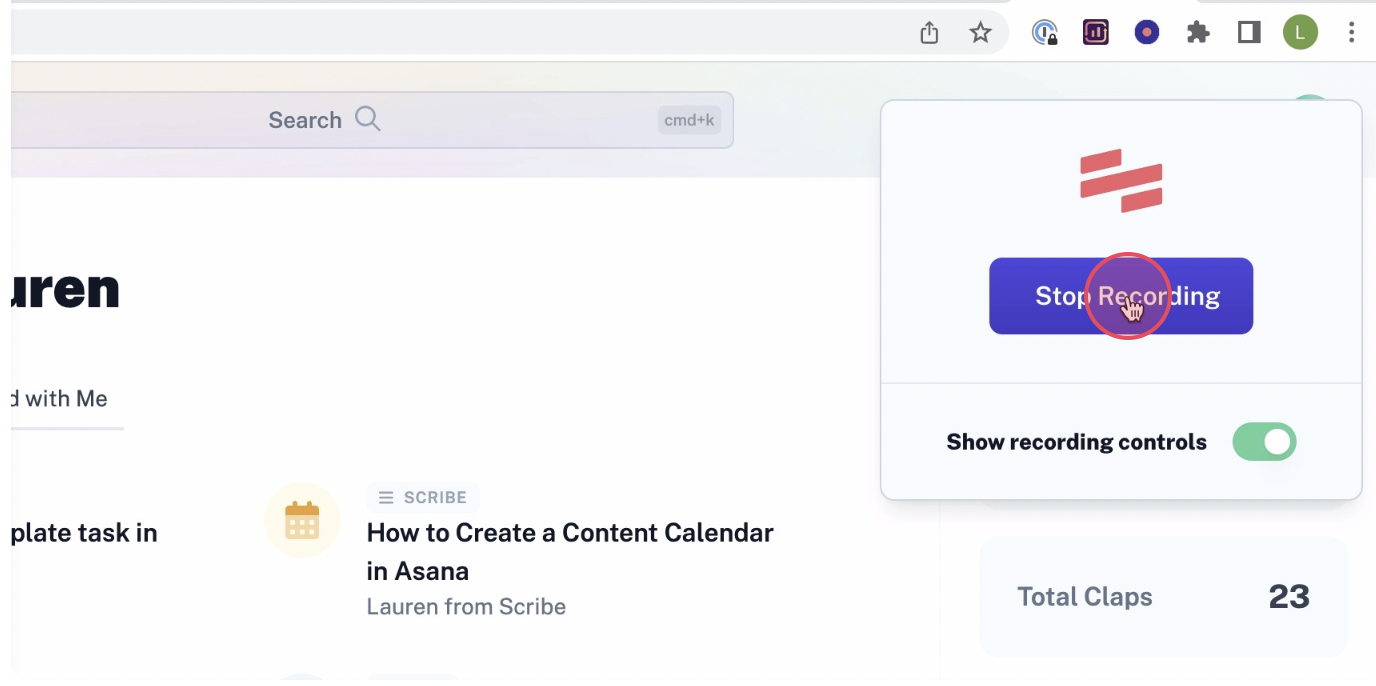 |
Step 3: Build Comprehensive Documentation with AI Tools
Use Scribe's powerful AI tools to edit and customize your step-by-step helpdesk document in minutes:
- Add, reorder or replace steps.
- Include additional information, tips and alerts.
- Ask AI to add titles, descriptions and additional context.
- Create a table of contents.
- Add hyperlinks to relevant resources.
 |
With Scribe's generative AI, you can also transform a blank page into a comprehensive process document with just a few prompts.
 |
Combine multiple guides with text, video, GIFs and more using the Pages feature to further customize your documents.
Step 4: Share with your team and end-users
Sharing Scribes with your team and end-users is effortless and fast:
- Share a quick link for easy access.
- Export your guide in multiple formats, including including PDF, HTML, or Markdown.
- Distribute your guide via links through the Scribe workspace.
- Use our Smart Embed feature to add your Scribes and Pages into knowledge bases, wikis, and more.
- Integrate with thousands of tools like Sharepoint, Notion, Confluence and many more.
 |
Scribe enables you to effortlessly create visual step-by-step documentation, enhancing process efficiency and IT department productivity.
Speed up client onboarding, build a customer training program, and support processes by a remarkable 93% by using Scribe's AI helpdesk documentation generator.
FAQs
What is generative AI for helpdesk?
Generative AI for helpdesk refers to the use of artificial intelligence technology to assist in customer support and helpdesk operations.
- Generative AI for helpdesk uses AI algorithms and machine learning to analyze customer interactions and identify patterns.
- By leveraging generative AI, support teams can proactively identify and resolve common issues, leading to improved customer satisfaction and reduced inquiries.
- Generative AI can automate routine tasks like answering FAQs and providing basic troubleshooting guidance.
- This automation frees up time to focus on complex and critical customer issues.
- Automating repetitive tasks streamlines the customer support process and improves overall efficiency.
Learn more about what you can do with Scribe:
- AI Question Answerer
- Product Release Note Generator
- Free Software Process Generator
- Free Technical Design Document Generator
- GitHub Workflow Documentation Generator
- GitHub Tutorial Generator
- Information Technology Generator
- IT Documentation Generator
- Knowledge Base Chrome Extension
Looking for free templates and examples to get you started? We've got you covered!
- 10 Actionable Help Desk Templates & Scripts to Save You Time
- Help Desk Response Template
- Help Desk Feedback Follow Up Template
- FAQ Page Templates and Examples
- From Beginner to Expert: Top Training Material Examples
- Crafting IT Policies: 5 Tips for Success [+ Templates]
Or check out these related resources that we think you'll love!
- Help Desk vs. Desktop Support: What's the Difference?
- Help Desk vs Technical Support: Which Do You Need?
- 8 Benefits of Help Desk Software & Ticketing Systems
- Best Practices for Creating User Guides
- What is an IT Implementation Plan?
- How to Build Better Technology Training For Employees
- Best Knowledge Base Software
- Top Strategies For Knowledge Management
Try Scribe's AI help desk generator to streamline your documentation!






